Integration Overview
Airbridge supports integration with ad channels, cloud storages, and third-party platforms. This allows you to effectively measure ad performance and optimize campaigns.
Airbridge collects data to measure ad performance via tracking links and provides data to ad channels via postbacks. To learn how to view the integration status of each ad channel, refer to this article.
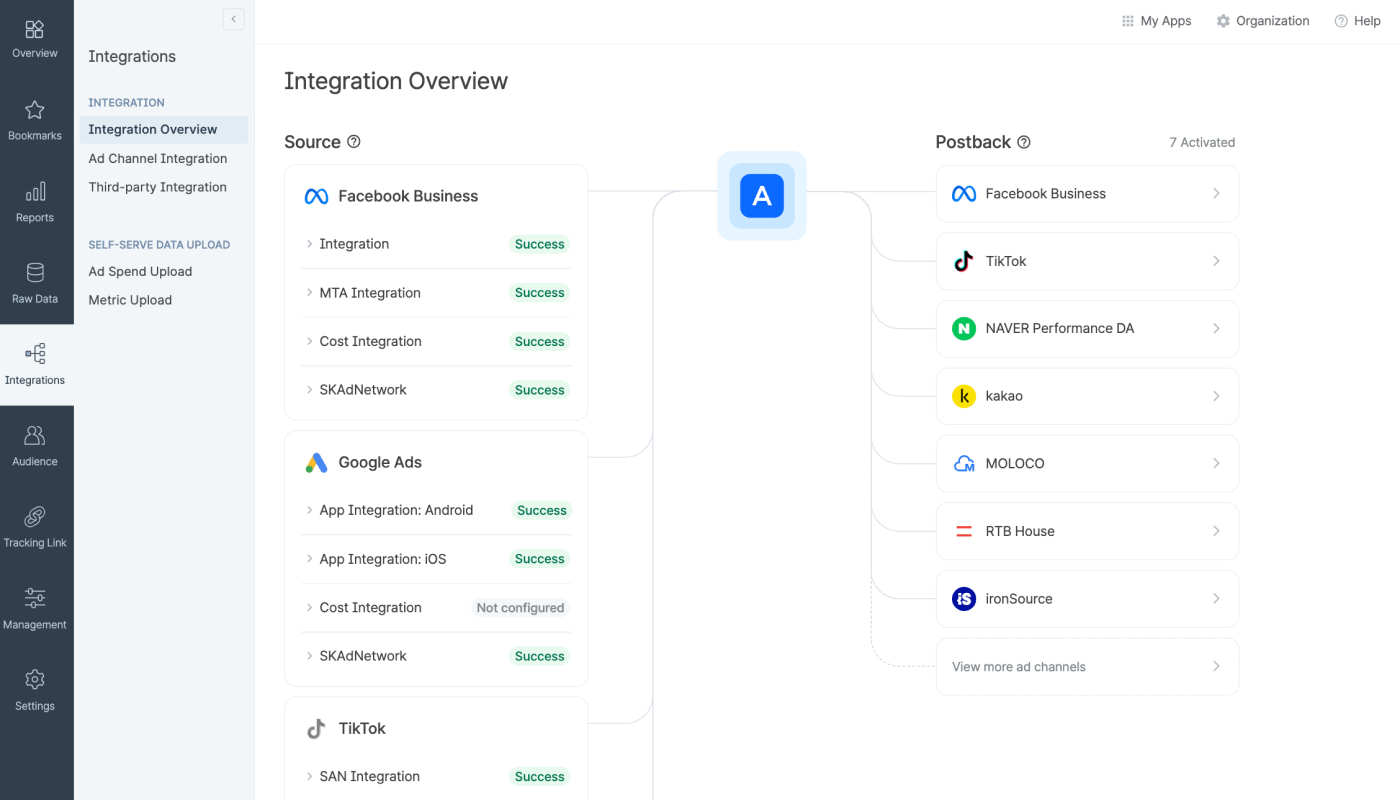
Some ad channels support different types of integrations, such as channel integration, cost integration, and SKAdNetwork integration, depending on the nature of the data to be exchanged. Note that the required information and supported features vary depending on the integration type.
Self-attributing networks (SANs) require additional integration setup instead of using tracking links. Search ad channels that can track hundreds or thousands of keywords also require additional integration setup.
The campaign data is updated in real-time, and the integration status is updated every hour.
Google Ads (google.adwords)
Meta ads (facebook.business)
Apple Search Ads (apple.searchads)
TikTok for Business (tiktok)
Petal Ads (huawei.ads)
Enable cost integration to view your ad spend in the Airbridge dashboard. Note that for some ad channels, cost integration can only be completed with the help of your Airbridge CSM.
The cost data is updated every 4 hours.
To integrate with the ad channel below, contact your Airbridge CSM. If you don't have a dedicated CSM, contact the Airbridge Help Center.
Vungle (vungle)
AppLovin (applovin)
Enable SKAdNetwork integration to measure performance via SKAN. Make sure to set up the conversion values before proceeding with the integration.
The SKAN data is updated every 24 hours.
Ad channels with * in the list below support both SKAN 3.0 and 4.0.
Appier (appier)
Meta ads (facebook.business)
Google Ads (google.adwords)*
INMOBI (inmobi)*
Mintegral (mintegral)*
Moloco (moloco)*
TikTok for Business (tiktok)*
Data discrepancies may occur between Airbridge and ad channels due to various causes. For more information, refer to the article below.
Integrate your cloud storage with Airbridge to pass the raw data collected by the Airbridge SDK and tracking links and process the data in ways that suit your needs.
Airbridge supports integration with the following cloud storages.
Integrate third-party platforms of your choice with Airbridge to facilitate data exchange and add depth to your ad performance measurement.
Airbridge supports integration with the following third-party platforms.
Have a comprehensive view of your data via Airbridge reports and raw data exports. In Airbridge reports, you can conveniently track key metrics such as app installs, monthly active users (MAU), revenue, and return on ad spend (ROAS). You can also export raw data from your campaigns and upload it to ad channels as necessary.
You can also find the data collected by Airbridge in the dashboards of your third-party platforms.
Was this helpful?