Introduction
Airbridge provides an environment where you can maximize your marketing performance through an API.
Airbridge API is organized in the form of REST, has a resource-oriented URL, returns JSON responses, and uses standard HTTP response codes and authentication.
See below for the default endpoint used for the Airbridge API.
All requests must be made over HTTPS; calls using the regular HTTP protocol, and API requests without authentication will all return an error.
https://api.airbridge.ioRequests to the Airbridge API include the following headers:
Content-Type: application/json; charset=utf-8
Authorization: Bearer {AIRBRIDGE-API-TOKEN}All requests require a Content-Type header by default.
A token for authentication can be sent in the Authorization header.
Airbridge API uses an API Key to request authentication. You can view and manage your API key in the Airbridge dashboard under [Settings] > [Tokens].

Role-restricted tokens exist for fine-grained permission control.
The API token can be used for all API calls. This token has many permissions to access, so be careful not to expose the API token in publicly accessible areas.
The Tracking Link API token is an API that can be used to generate a tracking link. You can use this token if you need to generate a tracking link from a client.
If your token has been breached, you can regenerate it from [Settings]>[Tokens] in the Airbridge dashboard. The existing token will be automatically revoked and all APIs that were using the token will receive an unauthorized authentication error.
We strongly warn you to regenerate your token very carefully.
Postman is an API platform for building and using APIs. To make integration Airbridge simpler, we provided a Postman Collection with the tools you'll need to test the component of your integration.
To get started, populate the {{api_key}} collection variable. To do this, navigate to the collection in the workspace and you'll see a tab titled Environments as shown below.
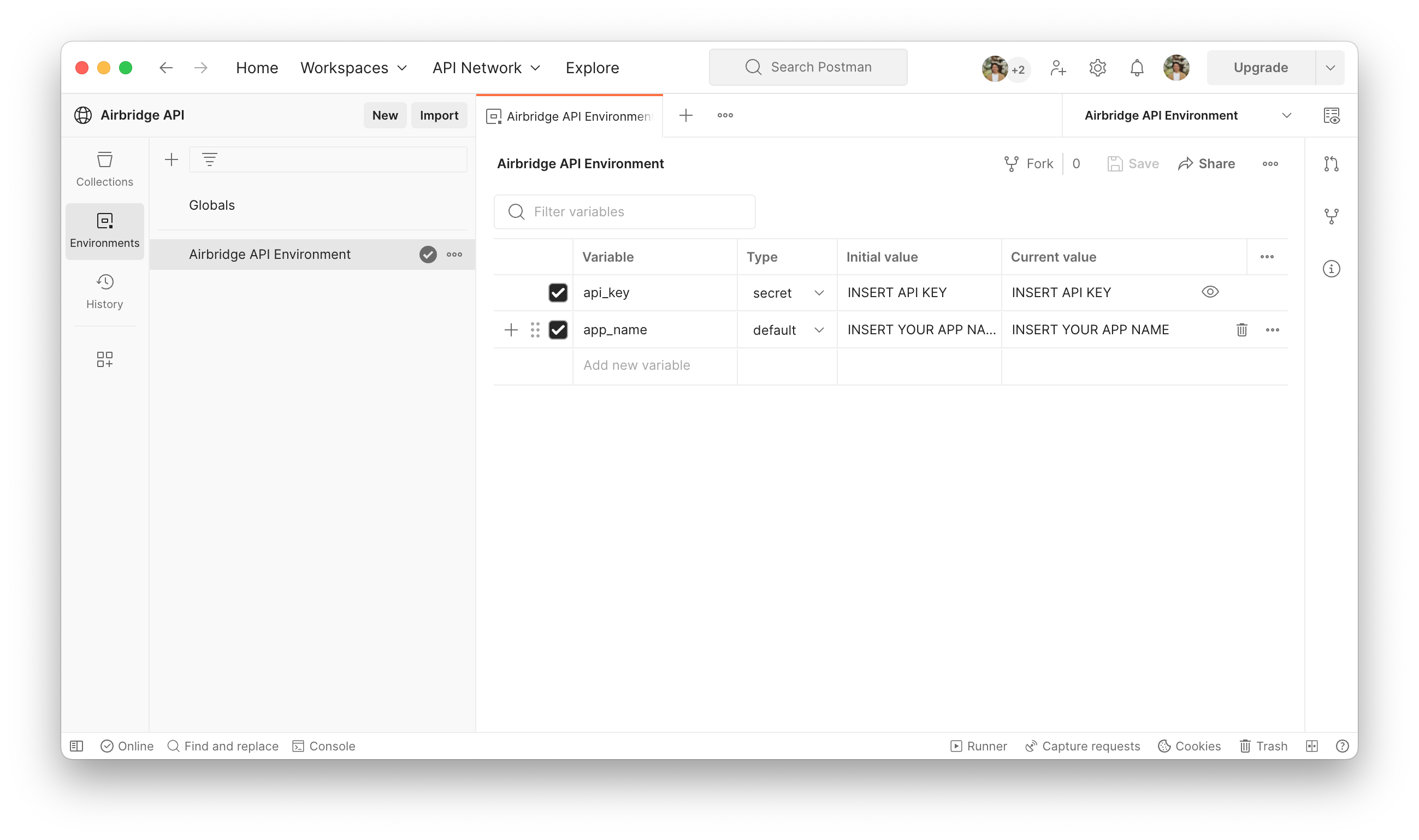
Copy your API token and app name(unique ID) from Airbridge Dashboard and paste it into the field Initial Value.
Was this helpful?