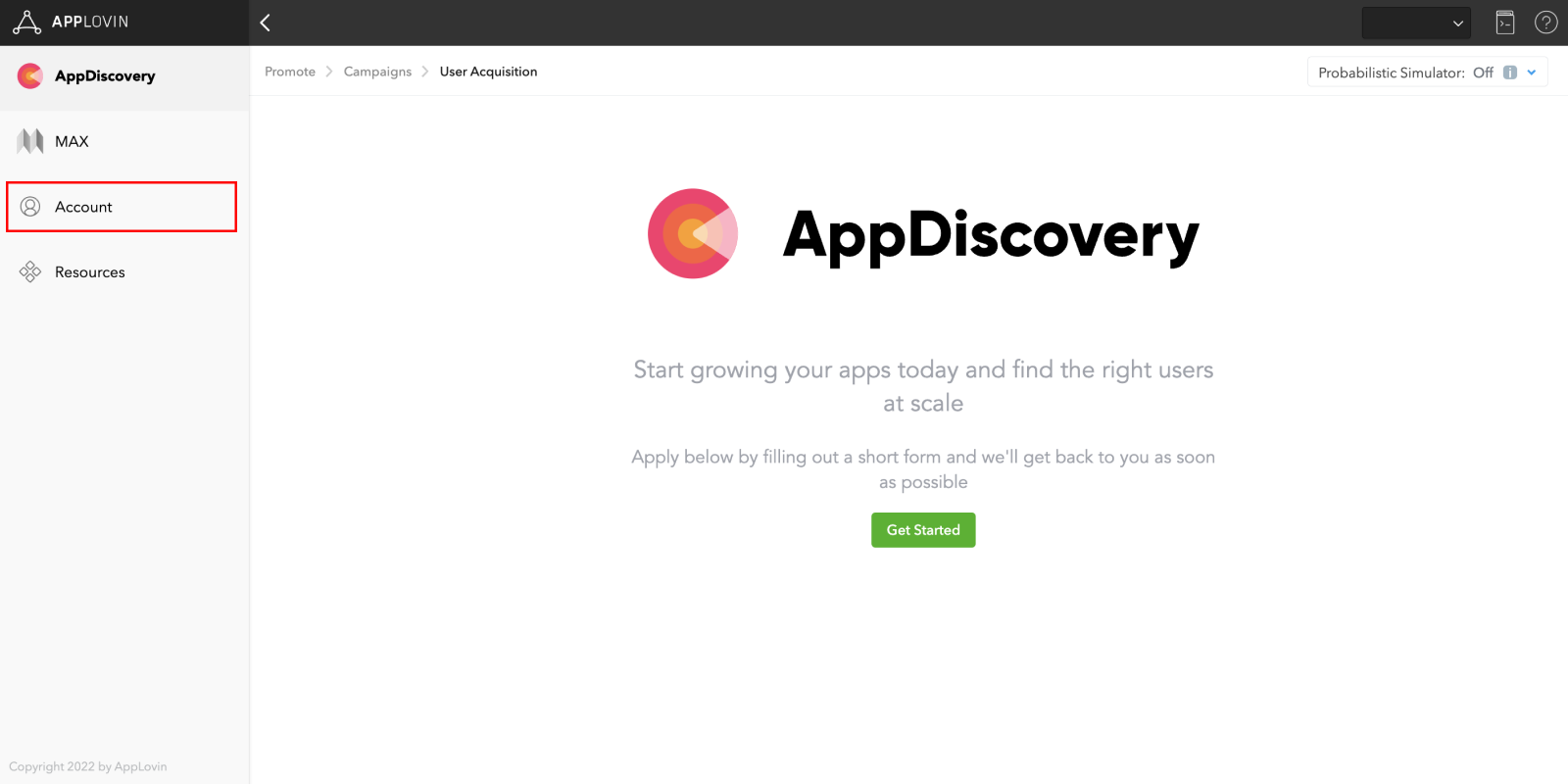- Marketers Guide
- Integration
- Mediation Platform Integration
AppLovin MAX
Note
This feature is currently in beta. If you have any questions or suggestions for improvements, reach out to your Airbridge CSM. If you don't have a dedicated CSM, contact us through the Airbridge Help Center.
Airbridge supports S2S (Server-to-Server) and SDK integration with AppLovin Max. With the integration, you can import the ad revenue into Airbridge.
Note
If the S2S integration has been implemented after May 23, 2024, Airbridge will not send the data received through the S2S integration as postbacks.
When deciding on the integration method, it's important to consider each method's specifics. You can use one or both methods to integrate Airbridge with AppLovin Max.
Integration method | Real-time Event Collection | Data Consistency | Purpose |
|---|---|---|---|
Server-to-Server (S2S) | Not possible | Relatively high | - Receiving data for attribution - Uploading data to the data storage - Configuring SKAN conversion values NOT POSSIBLE |
SDK | Possible | Relatively low | - Receiving real-time data to make available in the Airbridge Actuals Report, Real-time Log, etc. - Sending postbacks - Uploading data to the data storage - Configuring SKAN conversion values |
Recommended integration method
We recommend implementing both S2S integration and SDK integration for more accurate measurement.
Make sure to check the version of the SDK you installed before implementing both S2S integration and SDK integration. You must have a certain version or later of the installed SDK to set up all integrations properly. If your SDK version is earlier than the required version, the user count will not be accurately aggregated after integration.
Airbridge automatically updates the data received through SDK integration in real-time with the enriched data received through S2S integration. The data received through SDK integration can also be used to set up SKAN conversion values.
Attention
If you are implementing both S2S integration and SDK integration, the Airbridge SDK initially installed must be the following versions or higher. If the Airbridge SDK version is earlier than the versions listed below, both S2S integration and SDK integration cannot be properly implemented.
Update the Airbridge SDK to the versions listed below or later. No additional steps are required beyond the update. If it is earlier than the versions listed below, proceed with only S2S integration or only SDK integration.
Android SDK 2.25.0
iOS SDK 1.37.3
React Native SDK 2.8.6
Flutter SDK 3.5.6
Cordova SDK 2.6.6
Expo SDK 2.6.6
Unity SDK 1.14.5
Unreal SDK 1.3.5
To implement the S2S integration, you need to enter the Report Key provided by AppLovin Max into the Airbridge dashboard.
1. Log in to your AppLovin Max account.

2. Go to [Account]>[Keys] in the AppLovin MAX dashboard. The [Account] menu is located at the bottom of the left-side menu.
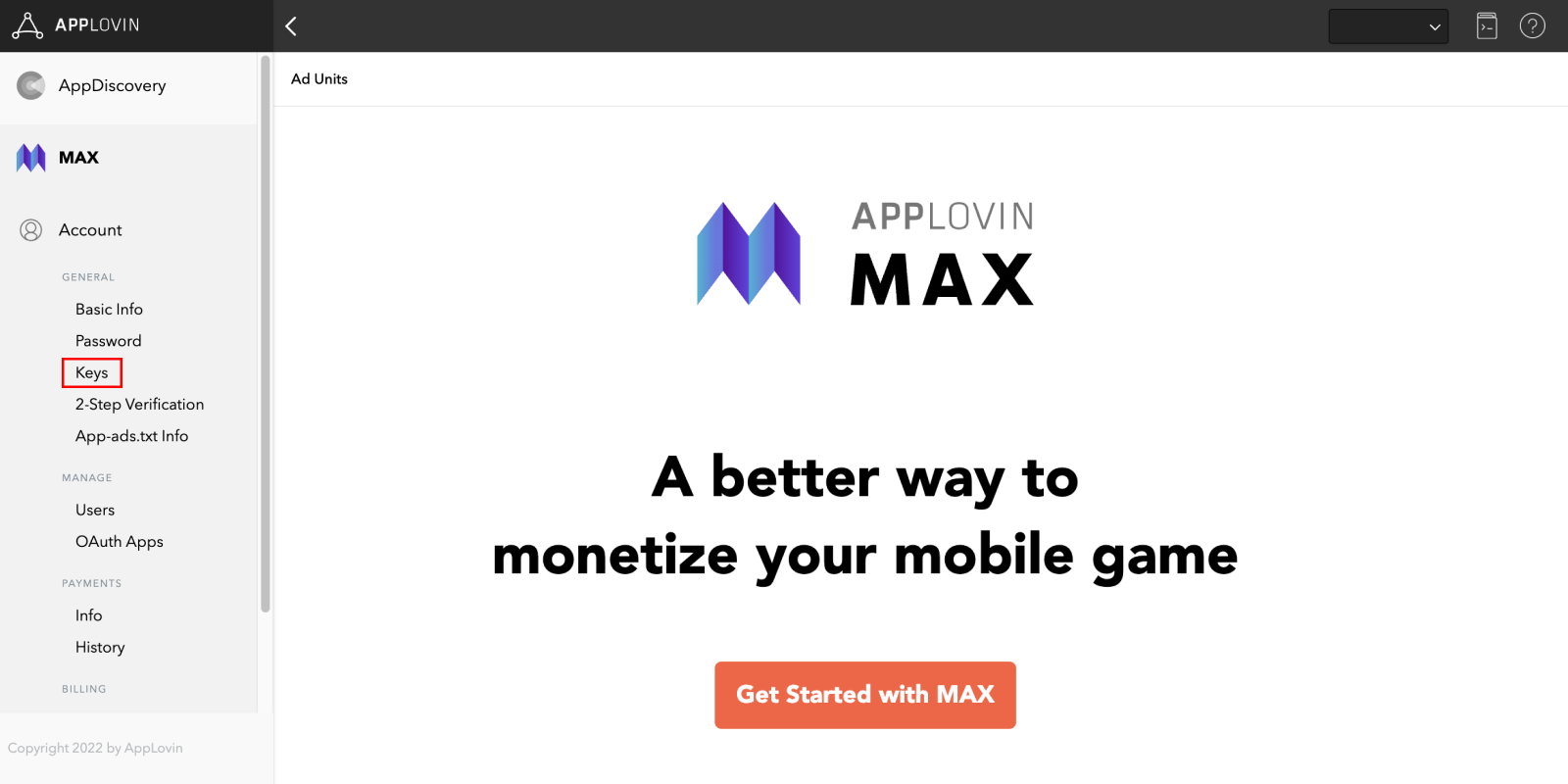
3. Copy the Report Key.
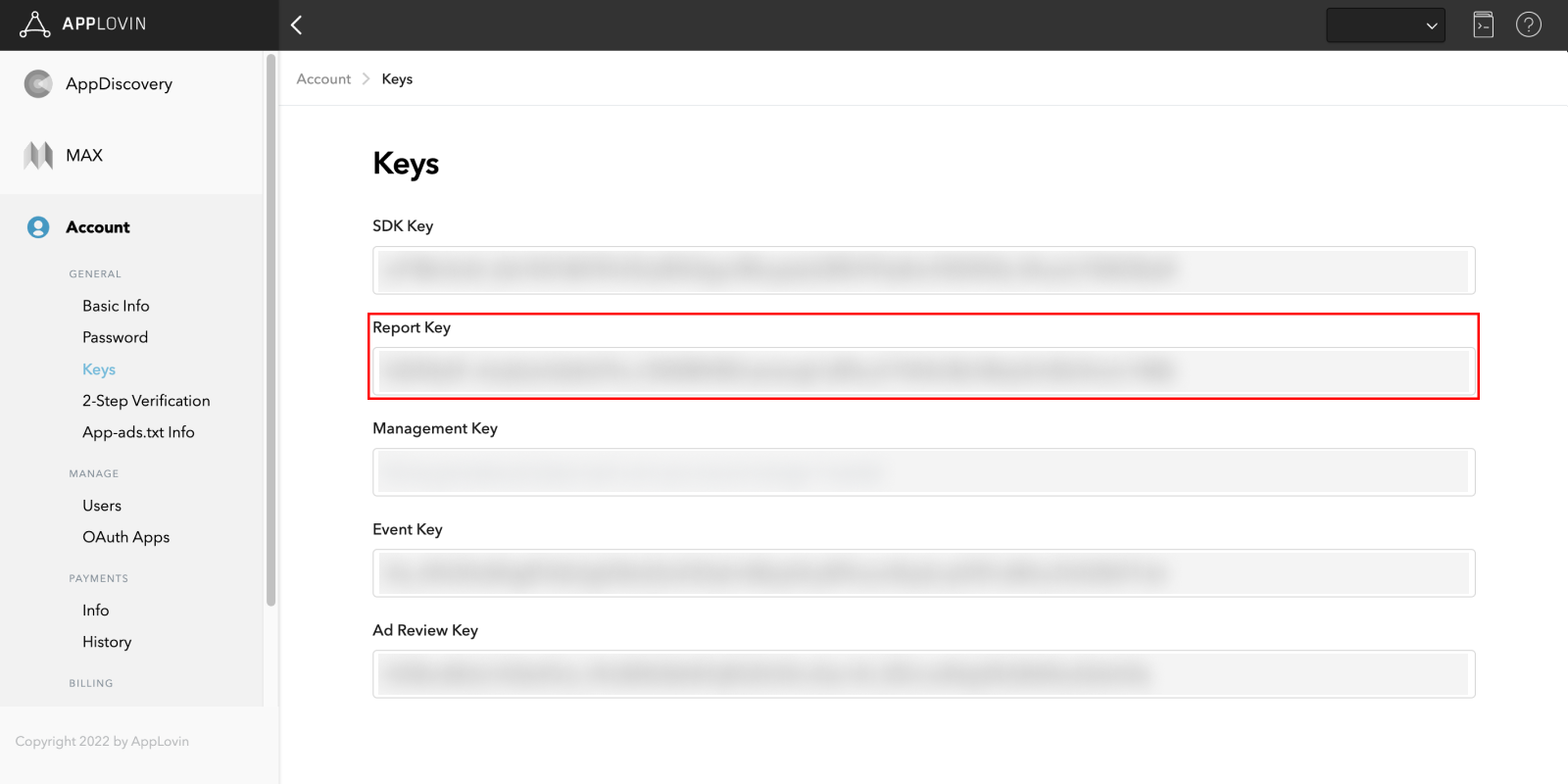
AppDiscovery Cost Integration
Airbridge also supports cost integration with AppDiscovery provided by AppLovin. With the integration, the cost data can be imported to Airbridge.
If you want to implement the cost integration with AppDiscovery, contact your Airbridge CSM and share the Report Key.
1. Navigate to [Integrations]>[Third-party Integration] and select AppLovin Max.
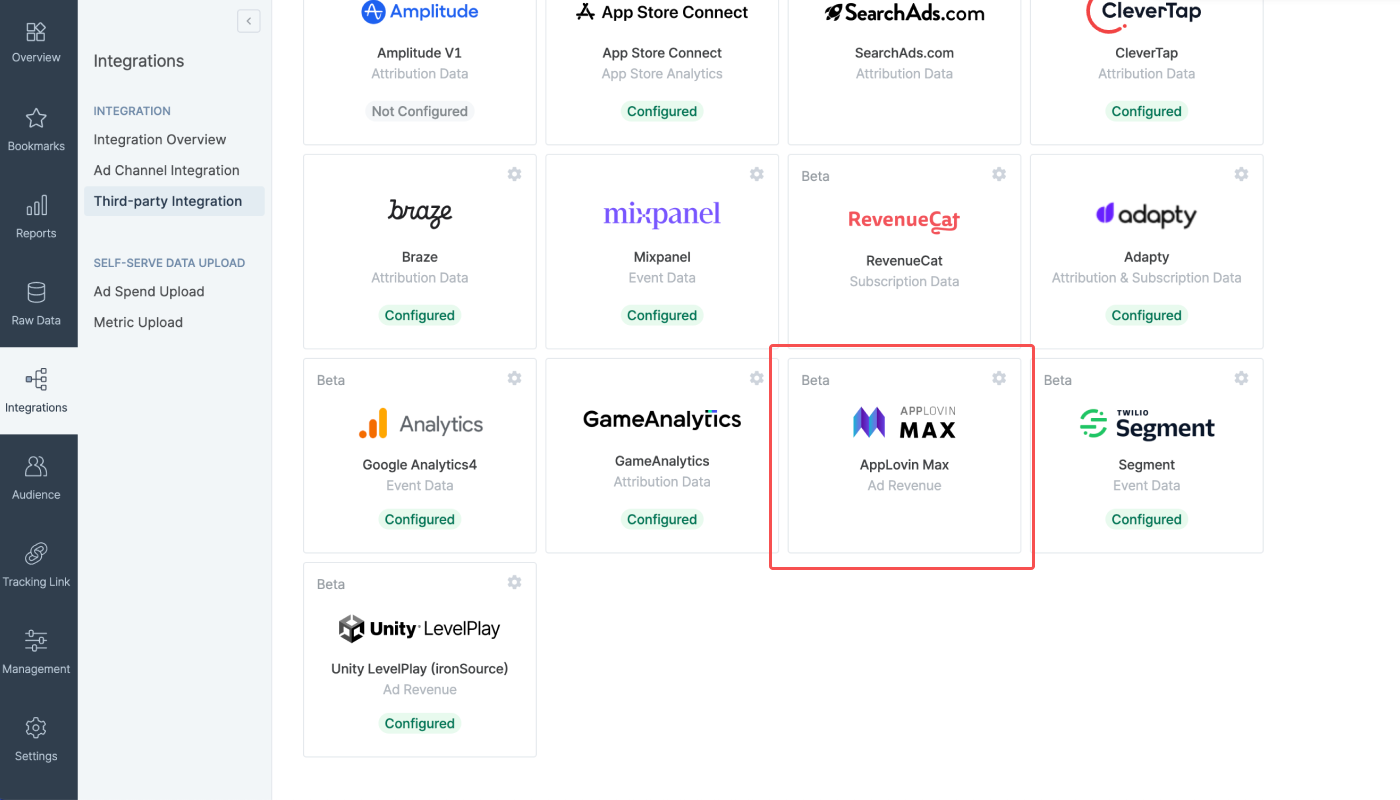
2. Paste the copied Report Key into the field and click Submit.
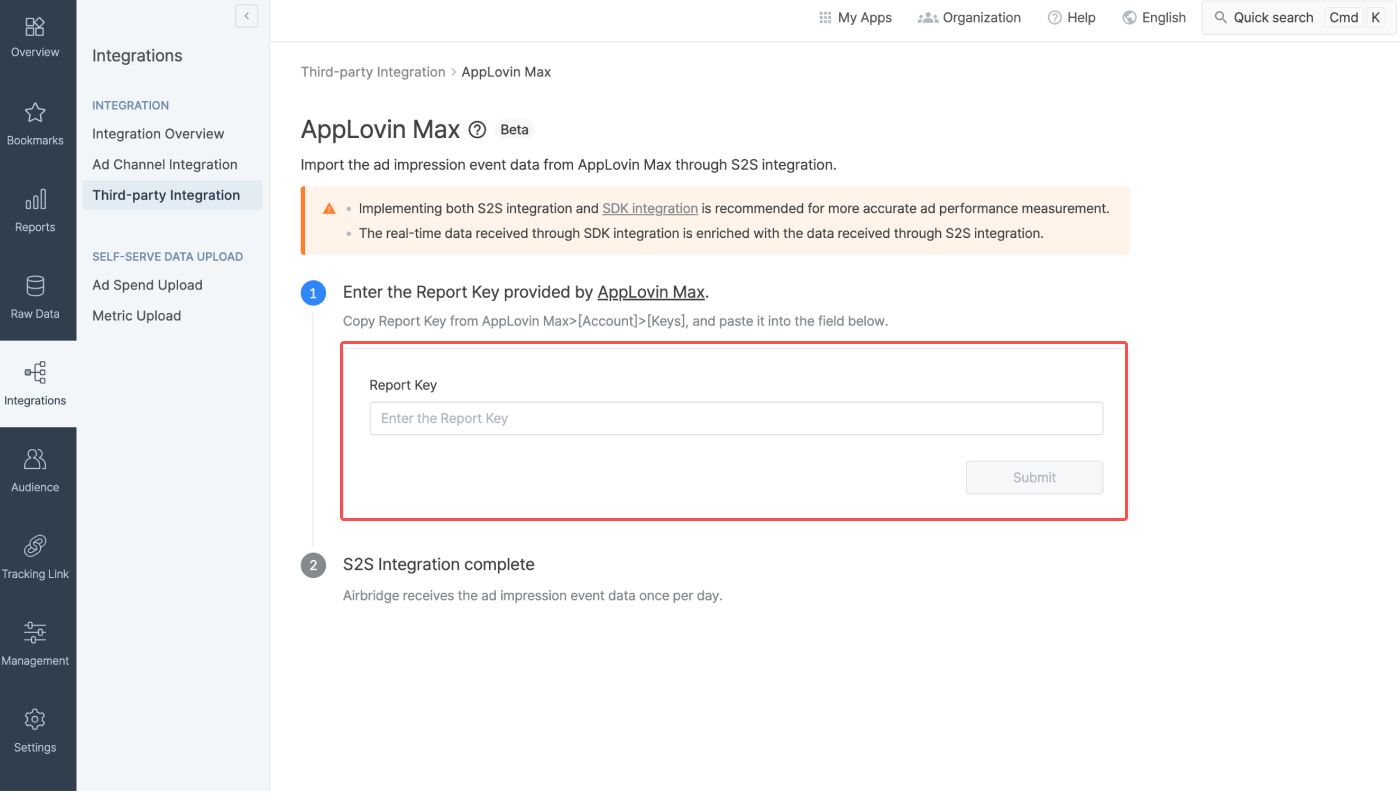
3. Once the Report Key is successfully registered, the S2S Integration is complete.
Refer to the table below to understand the integration status tags. Credentials refer to authentication tokens, report keys, IDs, etc.
Status Tag | Description |
|---|---|
(No tag) | No credentials are registered with Airbridge. |
Configured | Credentials are registered with Airbridge. |
Error | No data is being received due to the third-party server error or authentication issue. |
The status tags are visible under the third-party names on the [Integrations]>[Third-party Integration] page.
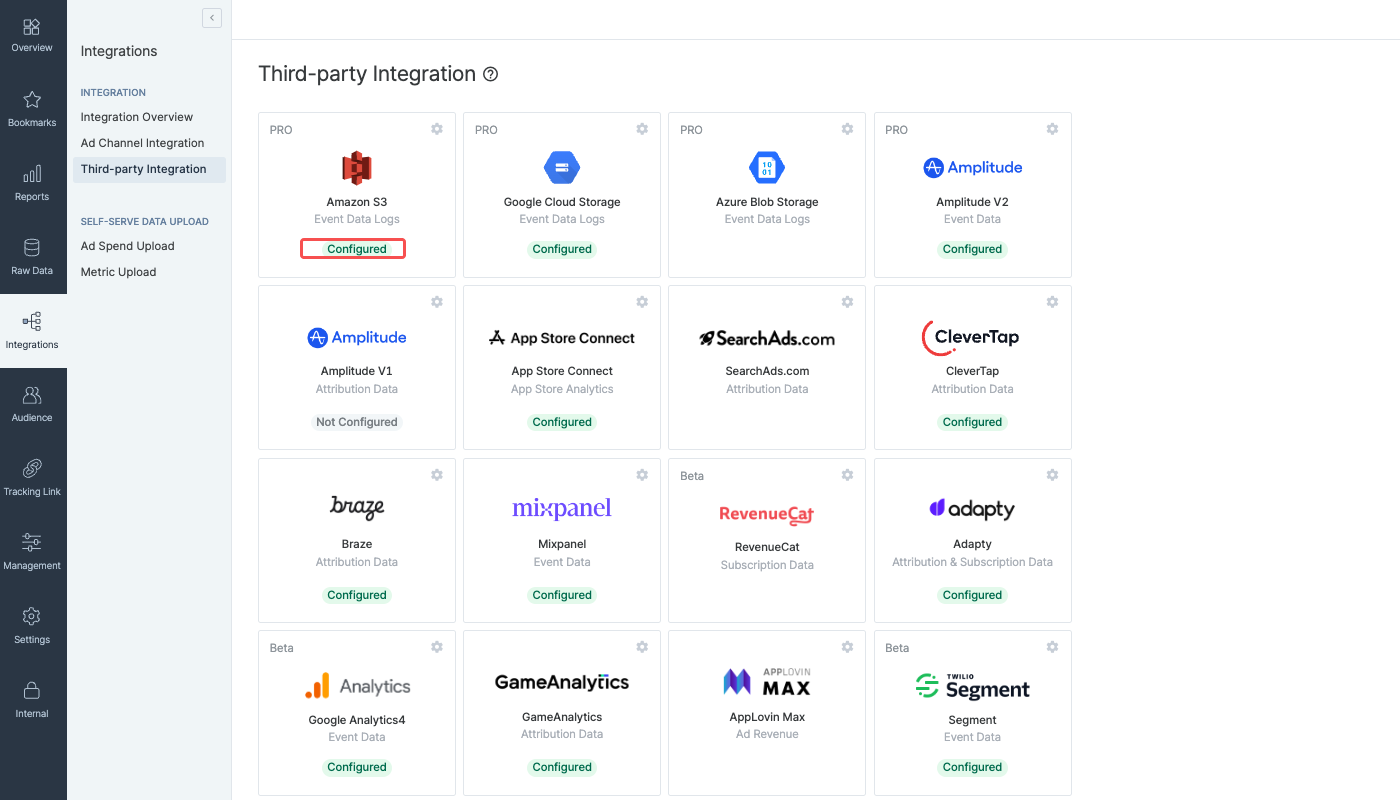
On the individual integration setup pages, the integration status tag is visible next to the third-party name.

Click the [pen] icon to edit the credential information. Click Done to save changes.

Click Delete to delete the credentials. When deleting the credentials, the integration is disabled. Data already pulled into Airbridge or to the third-party solution are not affected and remain in Airbridge or in the third-party solution. To reenable the integration, enter the credentials again.

Note
Depending on the data volume, the aggregation process may take a longer time. As a result, the time the data is made available in the Actuals Report may be delayed.
Every day at 11:00 AM (UTC), AppLovin Max sends the data collected for the past 1 day (24 hours) to Airbridge. Airbridge processes the data before making it available on the dashboard. As a result, the AppLovin Max data is available in Airbridge 1 to 2 days after it was collected by AppLovin Max.
For example, given that the Airbridge App timezone is set to UTC, the AppLovin Max data collected from 00:00 AM, 2024-01-01, to 11:59 PM, 2024-01-01, is sent to Airbridge at 11:00 AM, 2024-01-02. This data is available in the Actuals Report from 9:00 PM, 2024-01-02.
For instructions on how to implement the SDK integration, refer to this article in the developer guide.
Attention
Due to the real-time data updates in AppLovin Max, data received via the SDK integration between Airbridge and AppLovin Max may differ.
Once the integration is complete, the ad revenue data can be viewed in the Airbridge dashboard.
AppLovin Max | Airbridge | Description |
|---|---|---|
Network | Channel | The ad channel the ad was exposed |
Country | Country | 2-digit country code |
IDFA | Airbridge Device ID Type | Device identifiers such as IDFA (iOS), GAID (Android), etc. |
Device Type | Platform | Type of device such as mobile phone, tablet, etc. |
Revenue | Event Value | Ad revenue |
When implementing both S2S and SDK integration methods, the AppLovin Max data displayed in the Airbridge reports may be subject to change for up to 2 days.
The real-time data received through SDK integration is updated with the enriched data received through the S2S integration. Therefore, the real-time data collected today may be updated within the next 2 days.
For example, let's say today is 2024-01-01. The AppLovin Max ad revenue data of 2024-01-01 displayed in the Airbridge reports may be updated on 2024-01-03.
If the S2S integration has been implemented after May 23, 2024, Airbridge will not send the data received through the S2S integration as postbacks.
If the S2S integration has been implemented before May 23, 2024, Airbridge will continue to send the data received through the S2S integration as postbacks.
When implementing both S2S and SDK integration, event duplication may occur in the following cases.
When sending the data received from AppLovin Max to your data storage, duplicated events may be stored in the data storage.
When exporting raw data from the [Raw Data]>[App Raw Data] page, event duplication may occur depending on the time of the export.
The time zone for AppLovin Max is fixed to UTC, while the time zone for your Airbridge App is configurable when creating the Airbridge App in Airbridge. Data discrepancies may occur if your Airbridge App's time zone is not set to UTC.
Was this helpful?