- Marketers Guide
- Integration
- Third-party Platform Integration
GameAnalytics
Airbridge supports integration with GameAnalytics. You can send your Airbridge data to GameAnalytics and garner more insights for improving user engagement.
1. Log in to your GameAnalytics account and select the game you want to integrate the data from the [Game selection] menu.

2. Navigate to [Settings]>[General] and find the Game Key. The Game Keys vary by platform.
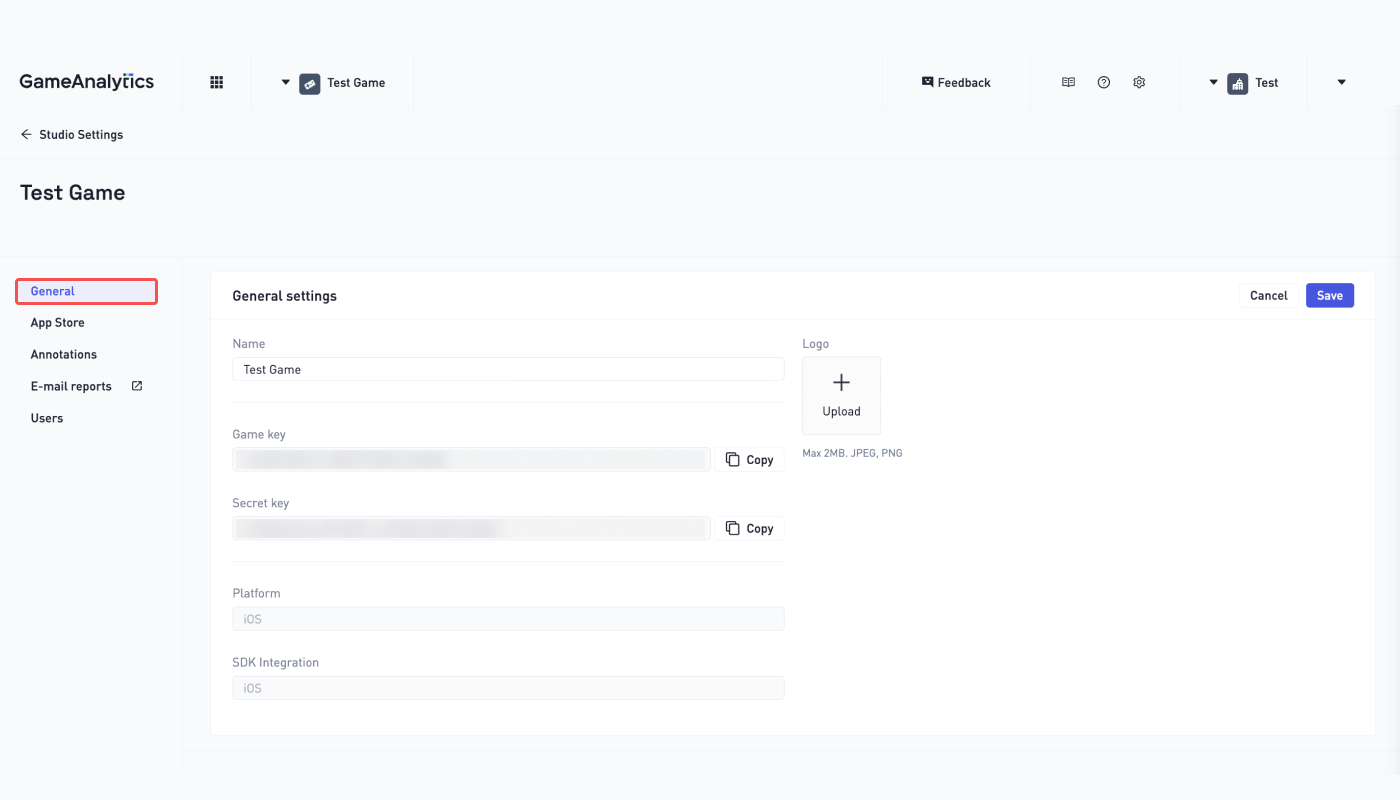
3. Log in to your Airbridge account, navigate to [Integration]>[Third-party Integrations], and select [GameAnalytics].

4. Paste the copied Android and iOS Game Key to the respective Game Key fields. As soon as the Games Keys are validated, Airbridge will start sending your data to GameAnalytics.
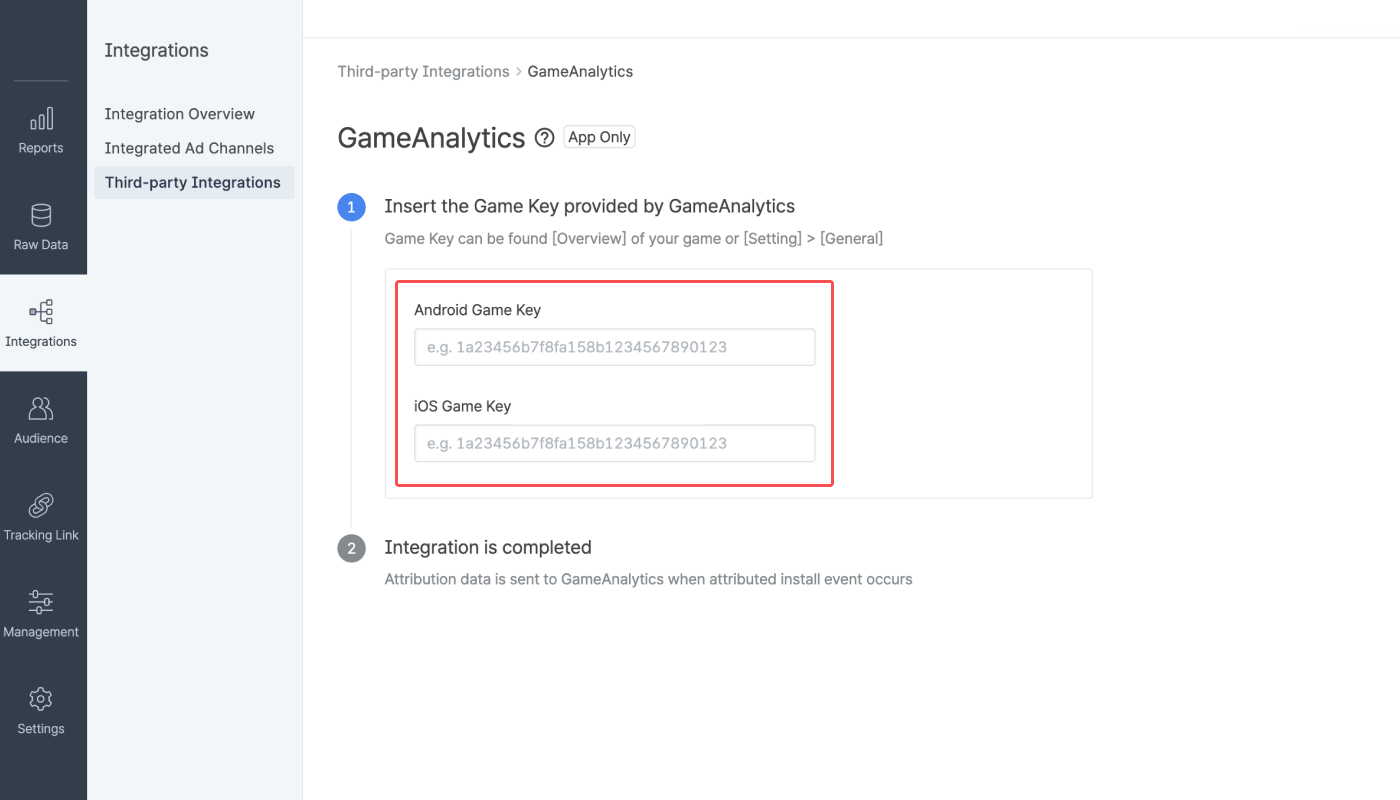
Airbridge sends only non-organic install event data to GameAnalytics. See the following table for data mapping.
Airbridge | GameAnalytics | Description |
|---|---|---|
GAID | google_aid | GAID |
IDFV | ios_idfv | IDFV |
IDFA | ios_idfa | IDF |
channel | install_publisher | The channel that receives the attribution credit for installs |
sub-publisher | install_site | The sub-publisher that receives the attribution credit for installs |
campaign | install_campaign | The campaign that receives the attribution credit for installs |
ad group | install_adgroup | The ad group that receives the attribution credit for installs |
The Airbridge data can be viewed in real-time on the [Realtime] page in your GameAnalytics account. However, it may take up to 24 hours for the Airbridge data to be available on the [Dashboards] page. See more details in the GameAnalytics user guide.
Every game app has a unique Game Key, and the Game Keys vary by platform. Find the right Game Key on the [Settings]>[General] page in GameAnalytics and enter them into the corresponding field in Airbridge.
Airbridge sends data to GameAnalytics in real-time. As GameAnalytics aggregates data every day at 12:00 UTC, it may take up to 24 hours to have the Airbridge data available in GameAnalytics. See more details in the GameAnalytics user guide.
Was this helpful?