SearchAds.com
Airbridge supports integration with SearchAds.com. With the integration, you can send install and in-app event data attributed to Apple Search Ads to SearchAds.com.
1. Select [Attribution] from the left menu in the SearchAds.com dashboard and select Airbridge.
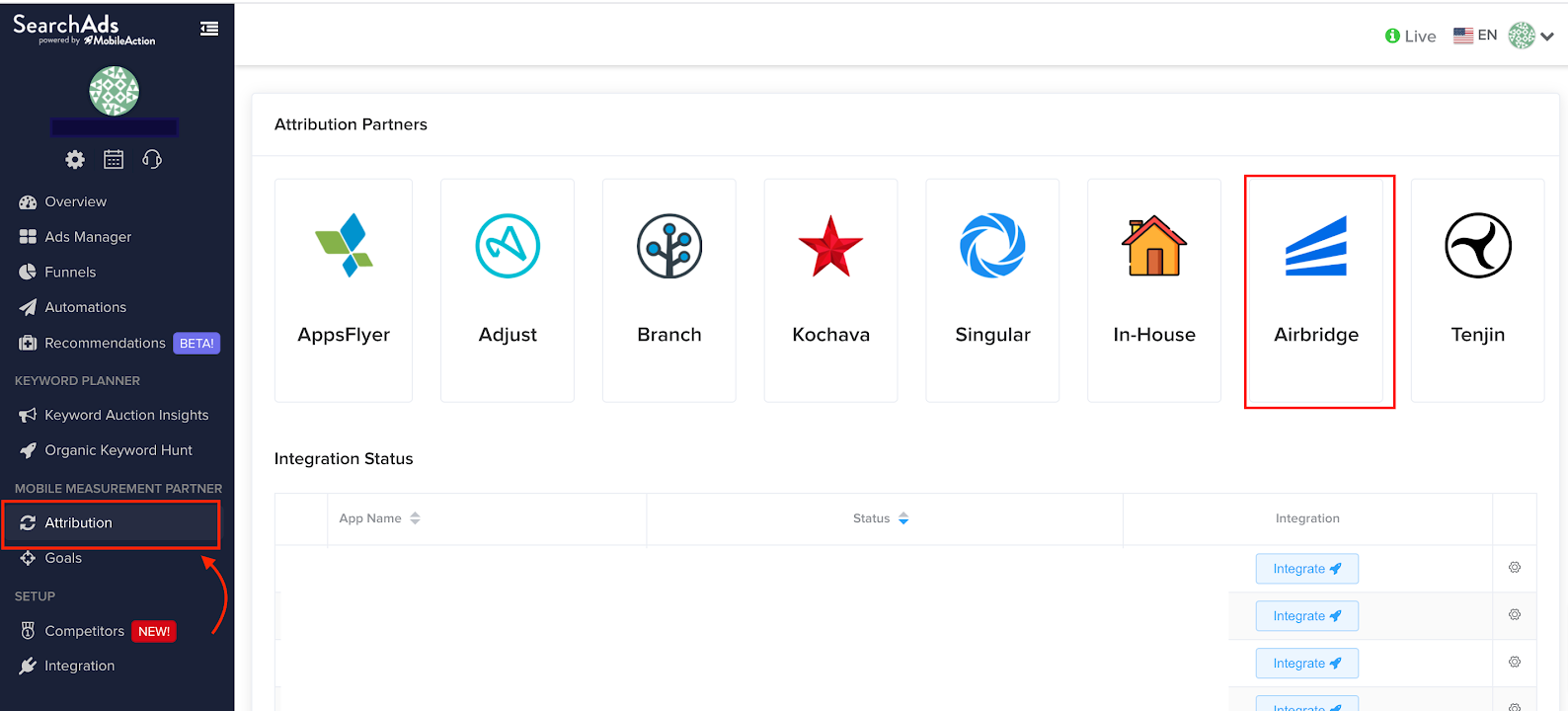
2. When prompted, copy the API Key.
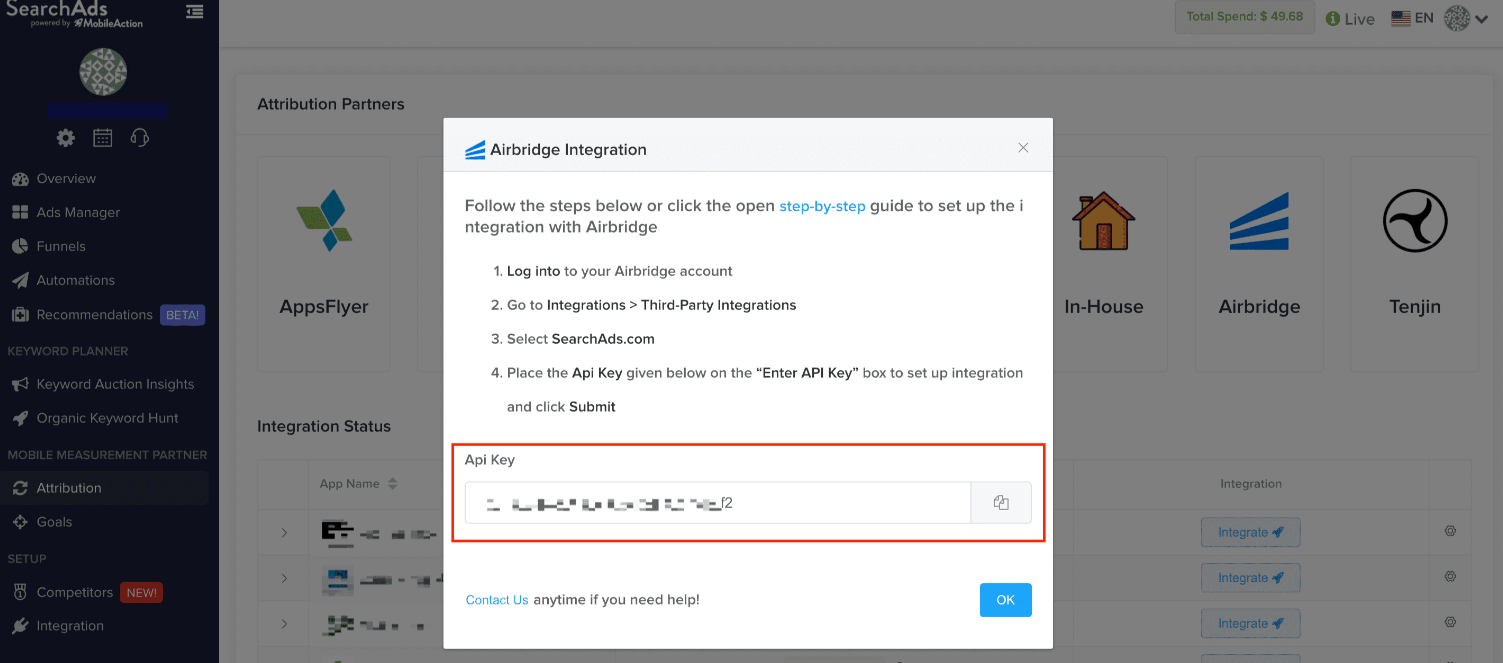
3. Navigate to [Integrations]>[Third-Party Integration] in the Airbridge dashboard and select SearchAds.com.
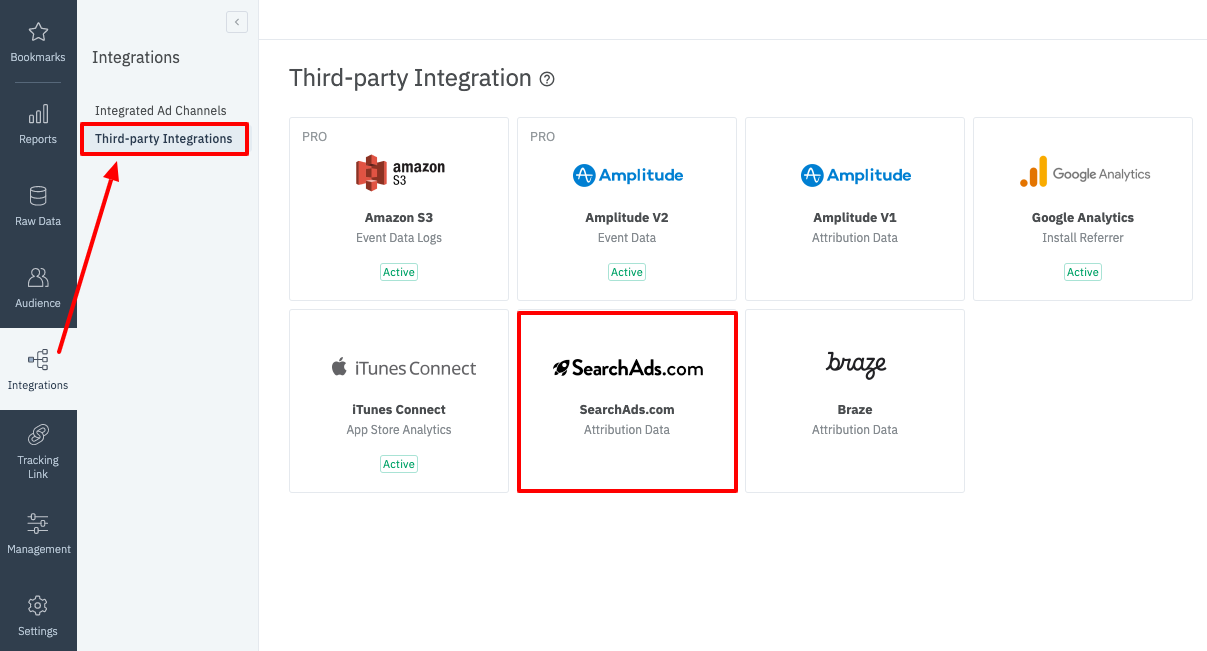
4. Paste the API Key you obtained from SearchAds.com into the Api Key field and click Submit.
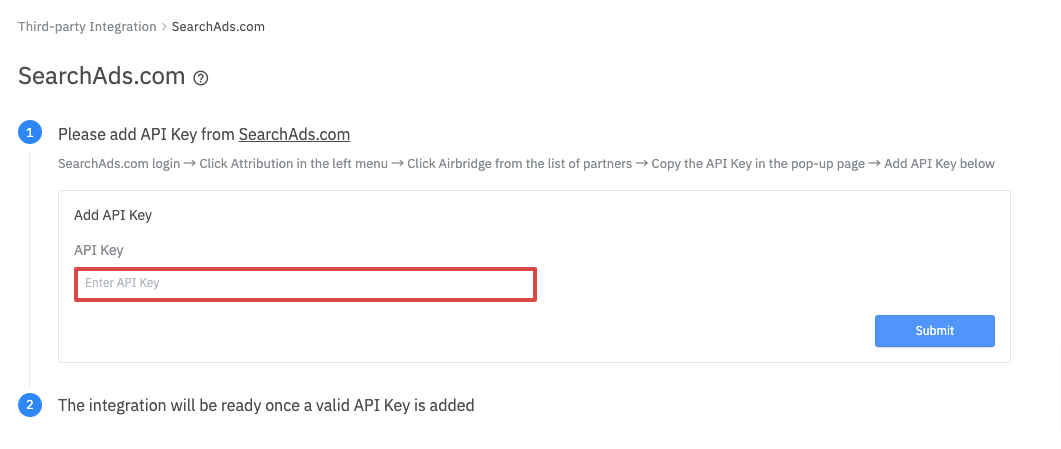
5. Once the integration is complete, the install and in-app event data collected by Airbridge will be available in the SearchAds.com dashboard.
Was this helpful?
Any questions or suggestions?