- Marketers Guide
- Integration
- Meta Ads
SKAdNetwork Integration - Meta Ads
Airbridge supports SKAdNetwork integration with Meta ads. Follow the instructions below for the integration.
Note
You can view the Meta ads campaign data by configuring the filter in the report configuration as follows.
Channelisfacebook.business
Navigate to [Management]>[SKAN Conversion Value Rule] and configure the SKAN conversion value rules. This step must be completed to proceed to the event mapping between Airbridge events and Meta ads events. For detailed instructions, refer to the following article.
Navigate to [Integrations]>[Ad Channel Integration]>[Facebook Business]>[SKAdNetwork] and map the Airbridge events with the Meta ads events. The Airbridge events are the events configured for the SKAN conversion value setup.
Data discrepancies may occur if multiple Airbridge events are mapped to a single Meta ads event.
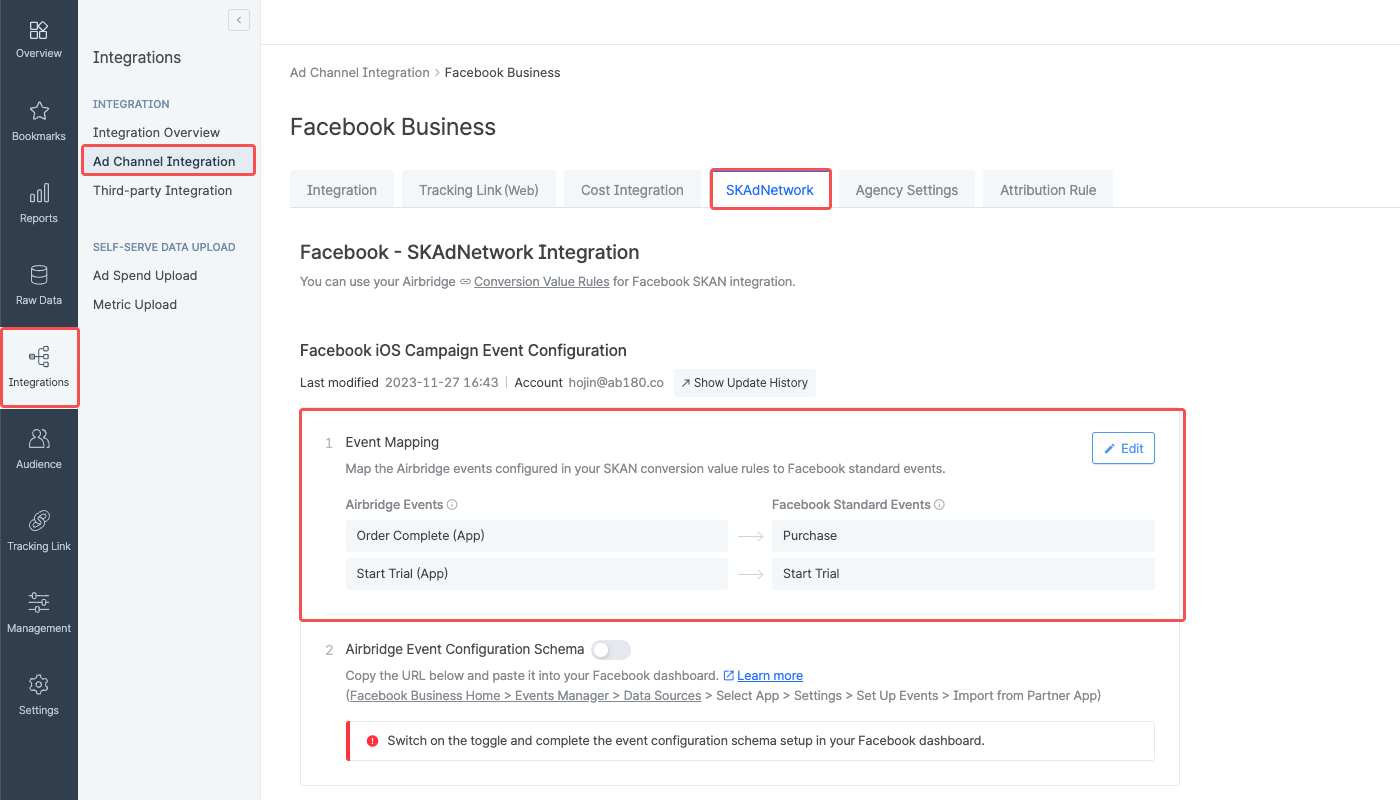
Once the event mapping is completed, switch on the [Event configuration schema] toggle to activate the Airbridge event configuration schema URL, which is the URL used to send the event mapping to Meta. Copy the URL.
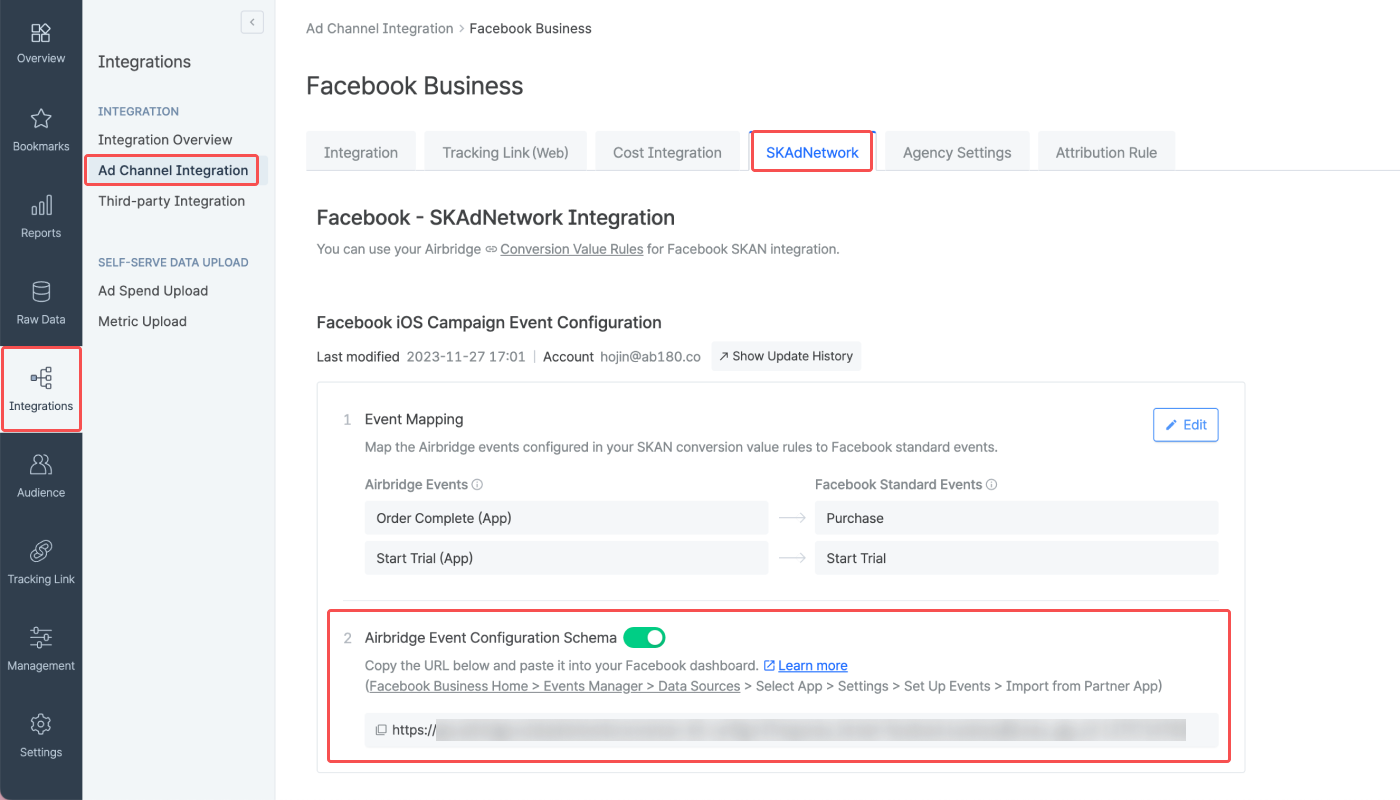
1. Sign in to Meta Business Suite and navigate to [Event Manager].
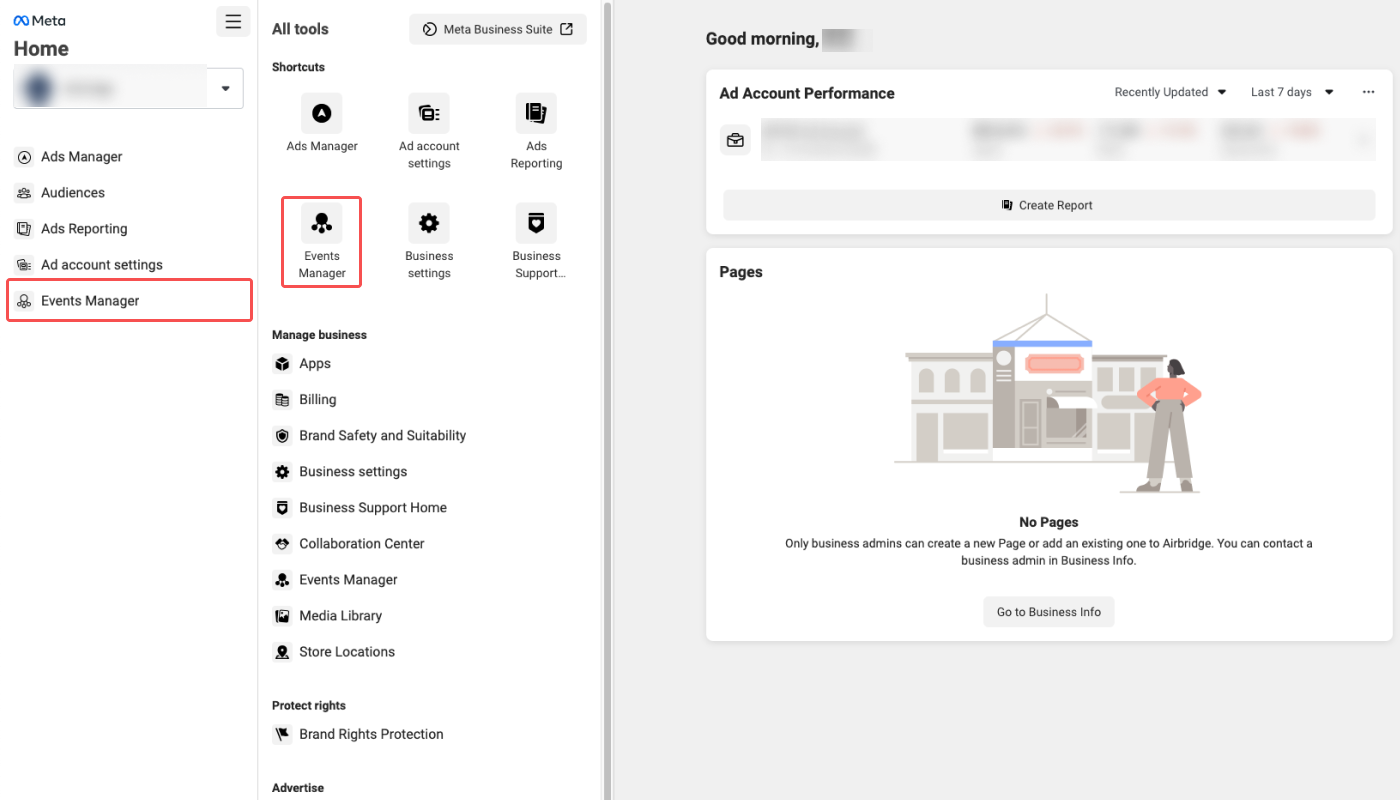
2. Select [Data Source] from the sidebar.
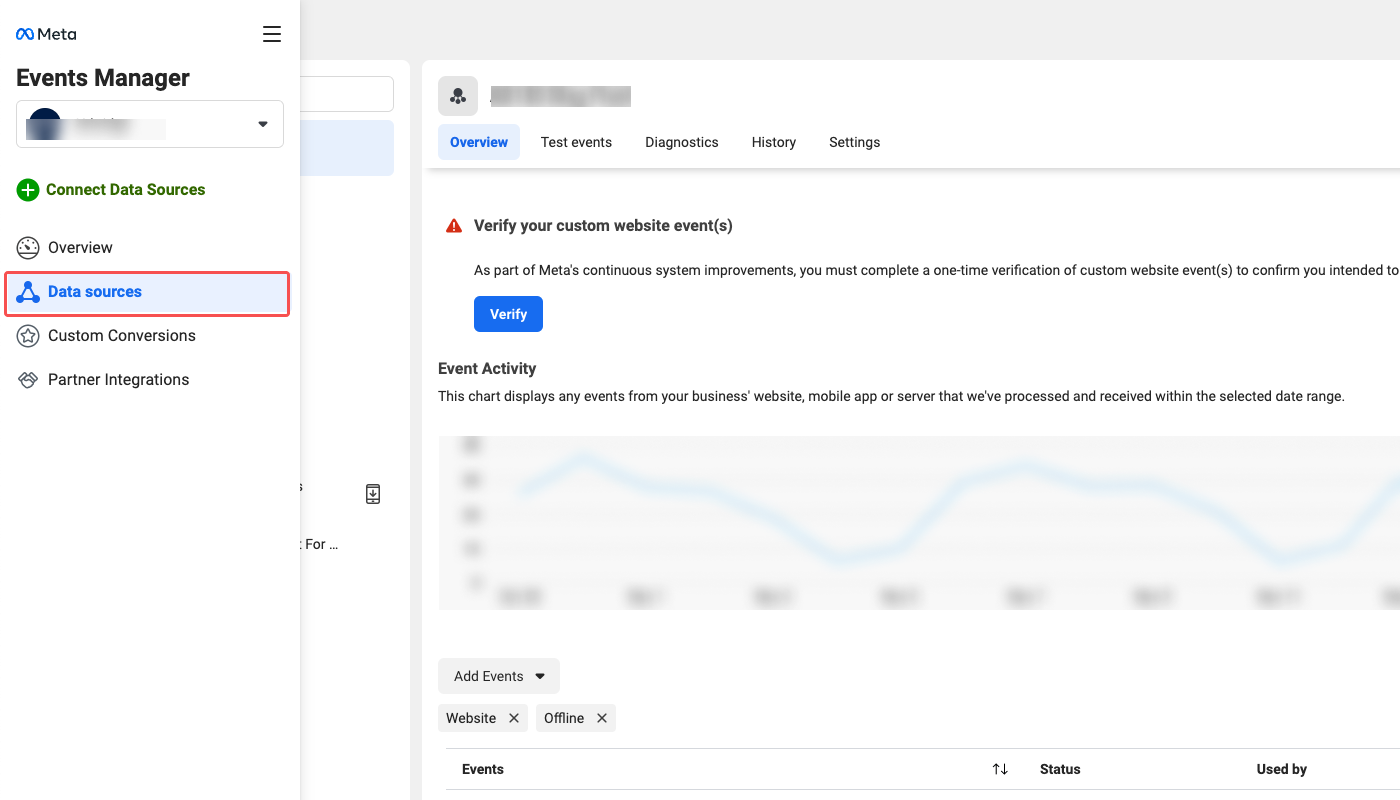
3. Select the app you want to configure. Then select [Settings].
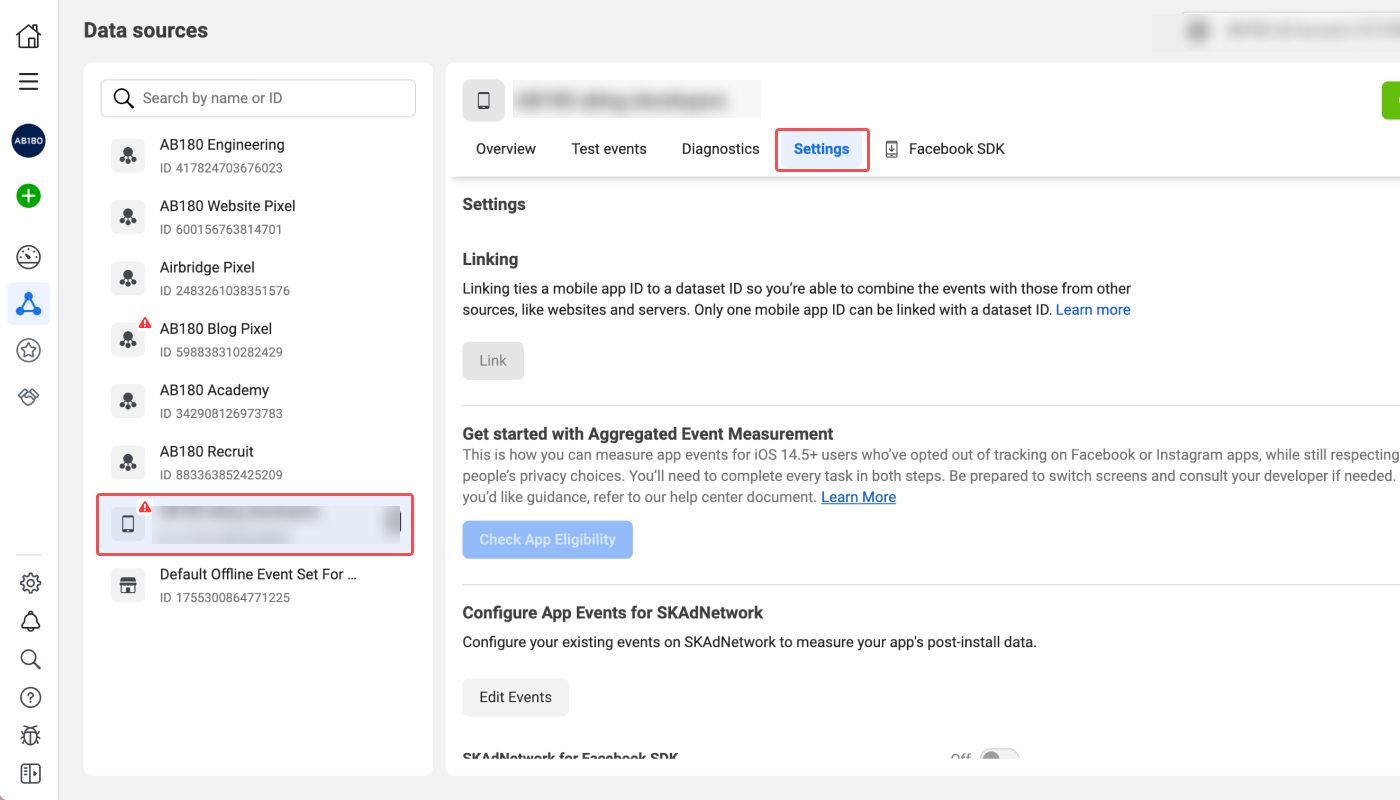
4. Find the Configure App Events for SKAdNetwork section and click Configure Events or Edit Events.

5. Select Import from Partner App.

6. Paste the event configuration schema URL you copied from Airbridge into the field and click Connect.
7. Review the SKAN event mapping of Airbridge and Meta ads events and click Apply.

Navigate to [Integration]>[Ad Channel Integration]>[Meta ads] and select the [SKAdNetwork] tab. Switch off the [Event Configuration Schema] toggle. The toggle turns grey when switched off.
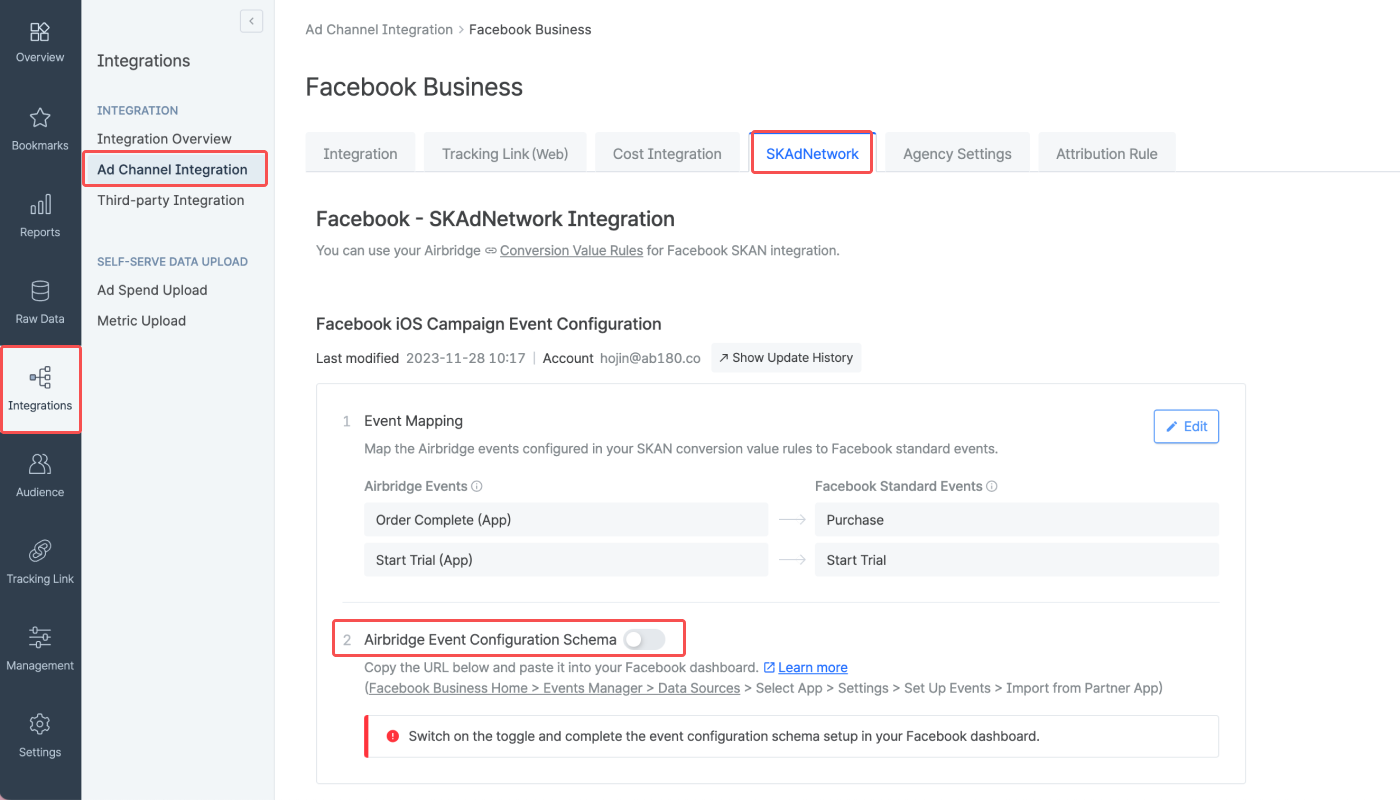
2. Then, move back to the Meta Ads Manager. On the [Event Manager]>[Review] page, click Reset Events. The rest of the process is the same as the SKAN integration setup process.
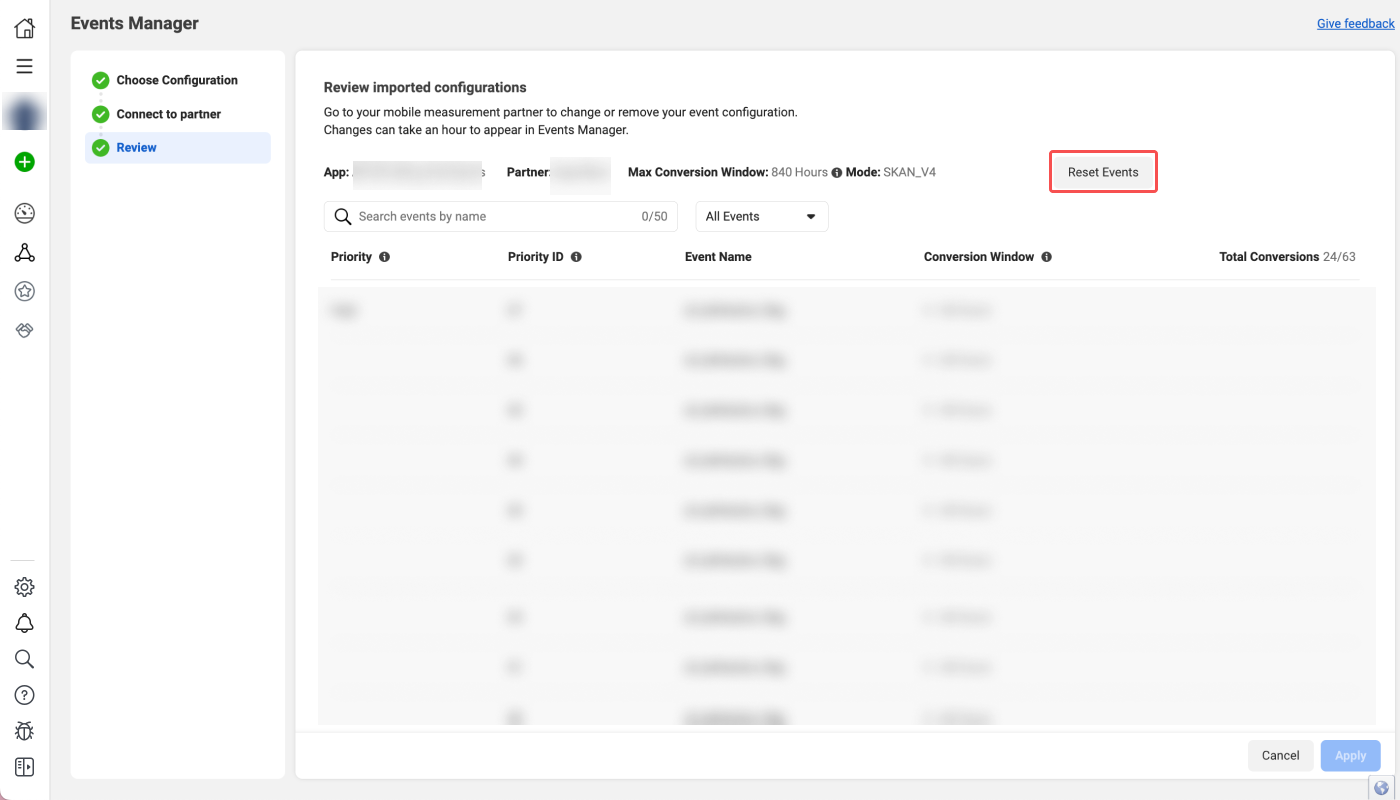
Before proceeding with the SKAN integration, make sure the requirements are met to measure your iOS app campaigns with SKAN. Refer to the following article.
The “iOS 14+ campaign” toggle must be switched on to make your app promotion campaigns reach people using iOS 14.5 or later devices and measure the campaign via SKAN. In Airbridge, you can view SKAN data collected from devices using iOS 14 and later only.
The location of the toggle may change depending on the updates in the Meta Ads Manager.
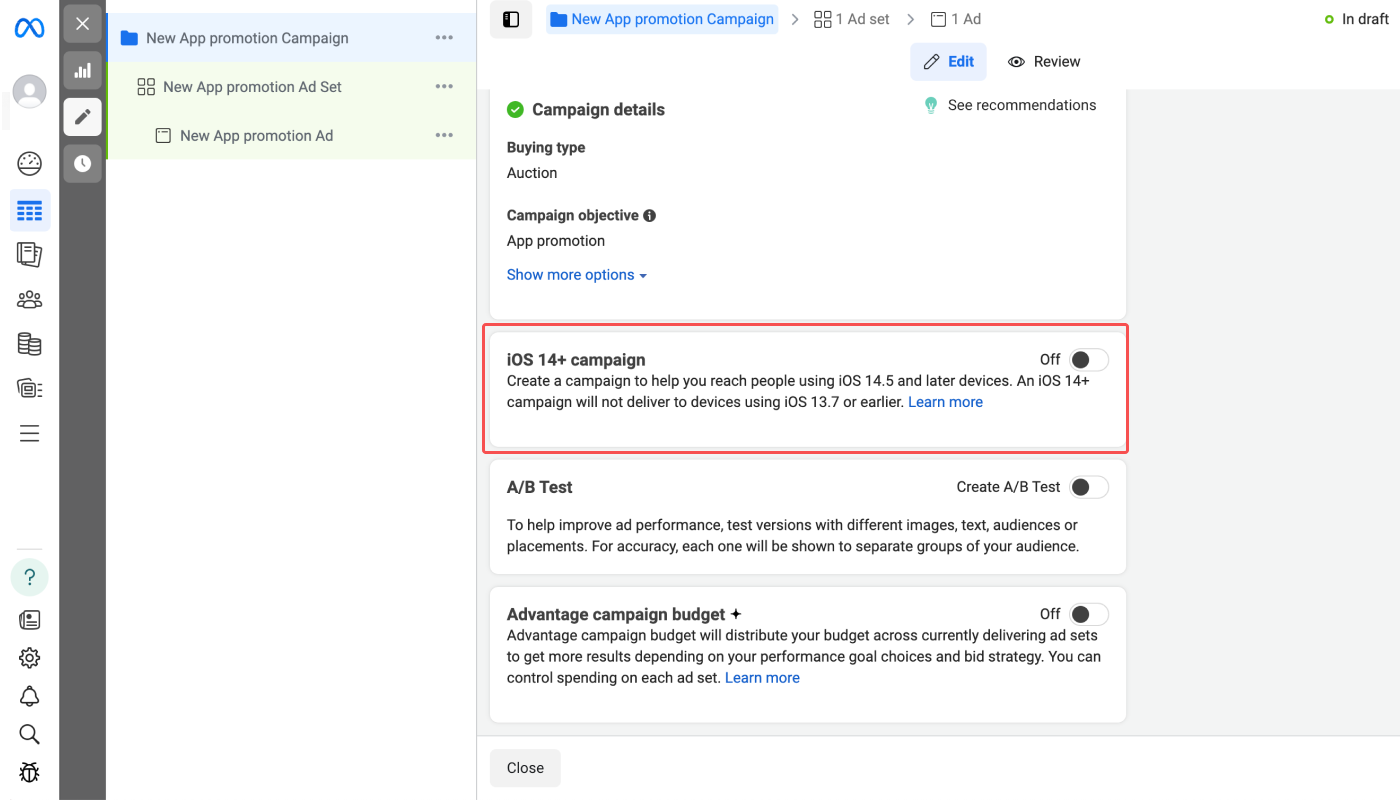
Depending on the event mapping between the Airbridge events that are measured with the SKAN conversion value rules set up in Airbridge and Meta ads events, SKAN data may be displayed differently in the Airbridge dashboard and Meta Ads Manager dashboard. When 1 Airbridge event is mapped to 1 Meta ads event, the data is displayed the same in both dashboards. However, the data may be displayed differently if several Airbridge Events are mapped to a single Meta ads event.
Refer to the following cases where the Order Complete (App) and Start Trial (App) events are mapped to Meta ads events differently and how it affects the SKAN data reporting in the dashboards.
Case 1) When each Airbridge event is mapped to different Meta ads events
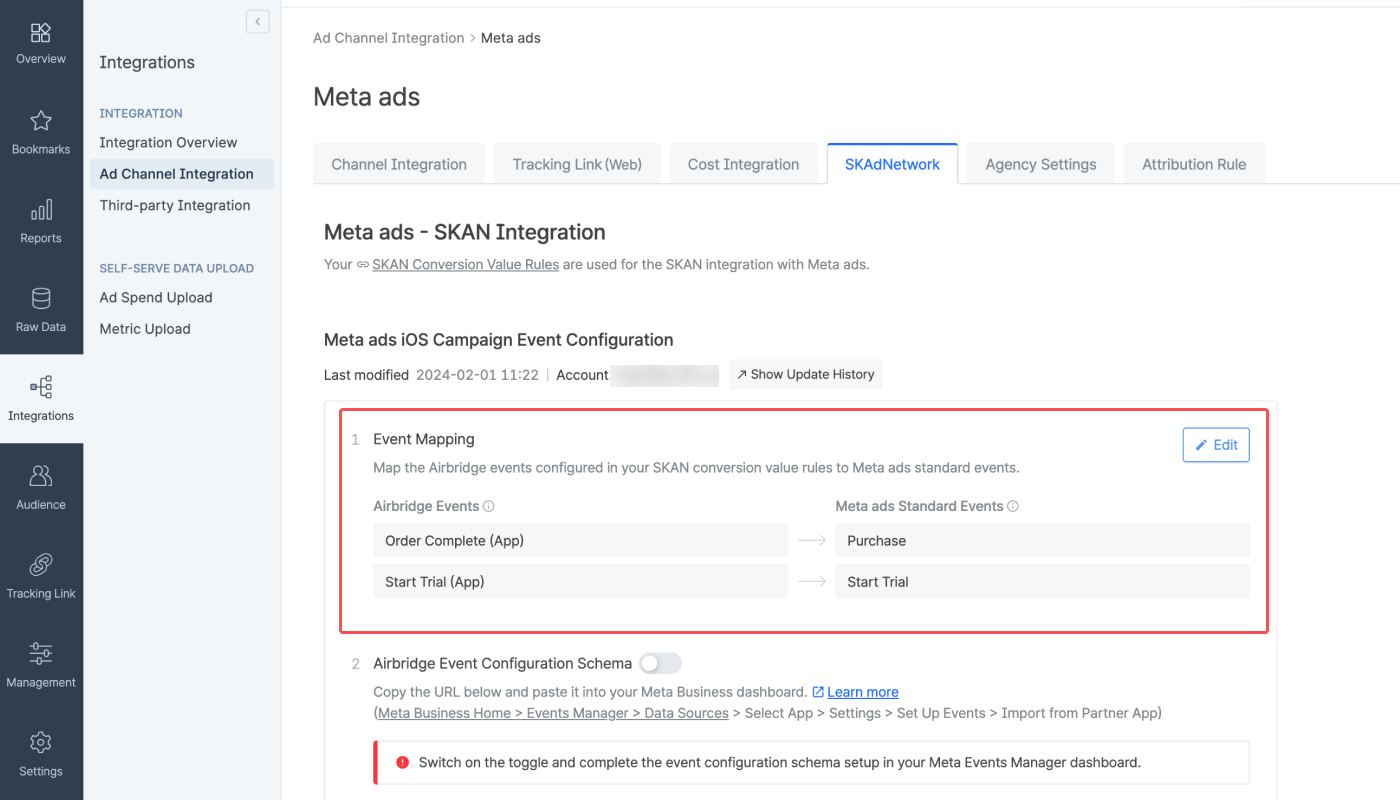
The Order Complete (App) and Start Trial (App) events in Airbridge are reported as Purchase and Start Trial events in Meta Ads Manager.
When Airbridge reports 50 Order Complete (App) events and 50 Start Trial (App) events, 50 Purchase and 50 Start Trial events are reported in Meta Ads Manager.
Case 2) When 2 Airbridge events are mapped to a single Meta ads event
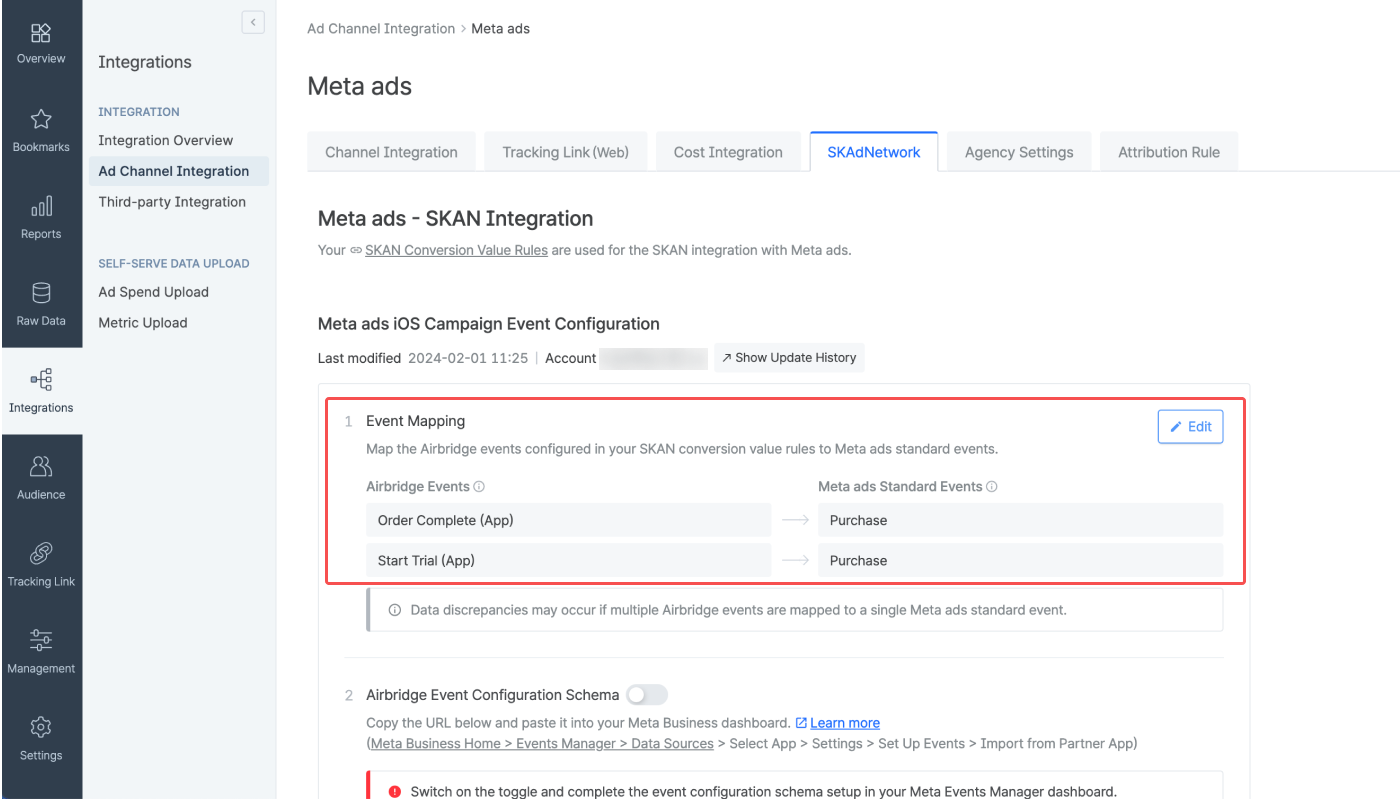
The Order Complete (App)and Start Trial (App) events are both reported as Purchase event in Meta Ads Manager. When Airbridge reports 50 Order Complete (App) evens and 50 Start Trial (App events, 100 Purchase events are reported in Meta Ads Manager.
Mapping several Airbridge events to a specific Meta ads event is a strategic approach to increase the count of that particular event. This is helpful in leveraging Meta’s App Event Optimization (AEO) for app growth.
Meta’s App Event Optimization (AEO)
App event optimization allows you to optimize your ad delivery and show your ads to people who are more likely to perform specific actions that are valuable to your app. For example, if you want more purchases in your app, you can run mobile app promotion ads optimized for the purchase event.
Meta recommends optimizing your ad delivery for events that are driven by Meta ads the most. This is why strategic event mapping between Airbridge and Meta ads events is needed to leverage Meta’s app event optimization.
Differences in data may occur between SAN dashboards, such as Meta ads and Google Ads dashboards, and the Airbridge dashboard because Airbridge pulls the SKAN data of the past 5 days from the SANs and updates the reports daily at 4:00 PM (UTC).
The display of SKAN data varies between Meta Ada Manager and Airbridge. Refer to this article to understand the difference and how to configure your Actuals Report to display the SKAN data the way it is displayed in Meta Ad Manager.
Was this helpful?