- Marketers Guide
- Reporting
- Real-time Reporting
Unattributed Conversion Analysis Powered by the AI Assistant
Note
This feature is currently in beta. If you have any questions or suggestions for improvements, reach out to your Airbridge CSM. If you don't have a dedicated CSM, contact us through the Airbridge Help Center.
The AI Assistant in the Trend Report supports the Unattributed Conversion Analysis which analyzes unattributed conversions and shows a simulated attribution result. The simulated results can offer a fresh perspective on evaluating the performance of your ad campaigns.
The Unattributed Conversion Analysis uses the AI Assistant to analyze unattributed conversions and assign the conversion credit to different ad channels based on its modeling results.
Airbridge collects campaign data and feeds it to the AI Assistant. Using this campaign data, the AI assistant discovers the correlation between the data sets, such as the correlation between the number of installs and ad spending. Based on historical data, UCA AI creates a model using linear regression. If the model's value is greater than the reported value, the unattributed conversions are attributed to corresponding ad channels. The simulated result allows you to understand which ad channels could have received more conversion credits without the use of user-level data.
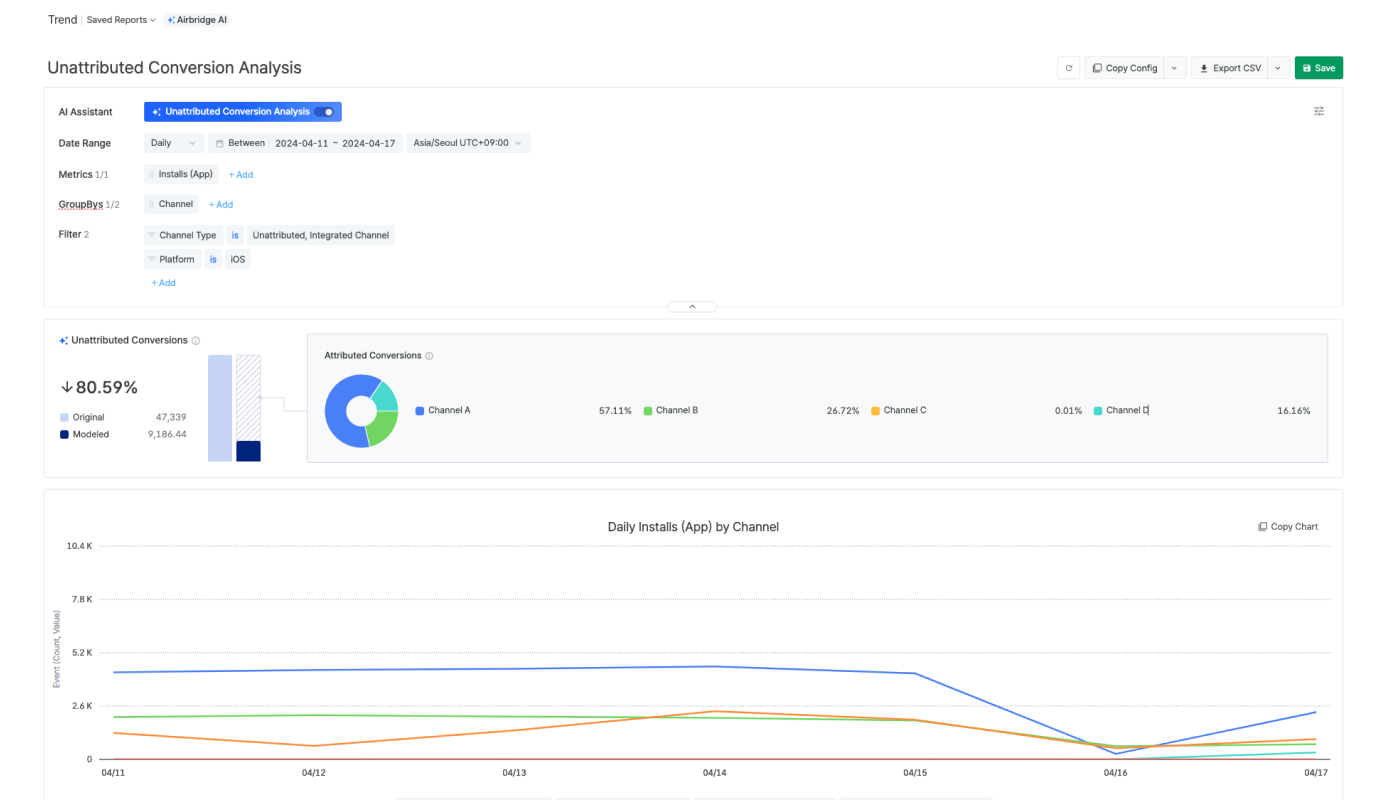
The feature is currently in beta and comes with the following limitations.
The AI Assistant is optimized to analyze UA campaigns.
The analysis is limited to iOS app data.
Upon enabling the feature, the report configuration options are automatically adjusted.
For the AI Assistant to function, the following requirements must be met.
Campaign data from at least 1 Integrated Channel is required.
At least 30 days’ worth of data from the past 150 days is required. The data must contain at least 1 data set of click, impression, or cost data and 1 data set of app install data.
The data does not need to be continuous. For example, if the campaign ran from 2024-09-01 to 2024-09-17 and from 2024-10-15 to 2024-10-30, the data is still viable for analysis.
The AI Assistant can readily perform the analysis for newly registered Airbridge Apps as well if only the data requirements are met. Enabling cost integration with integrated channels makes data collection easy.
Note
Only Owners and In-house Marketers can enable the Unattributed Conversion Analysis. Refer to this article to learn about app roles.
By switching on the Unattributed Conversion Analysis toggle, the AI Assistant is enabled, and the result is visualized. The report configuration will be automatically adjusted to enable the AI Assistant.
Granularity and Date Range: If the granularity has been set to
hourlyit will be changed todaily. Other options won’t be affected. Data for reporting is available from 2024-04-01 onwards.Metric: The
Installs (App)is automatically set. If other metrics were selected before enabling the feature, all metrics other than theInstalls (App)are removed.GroupBy: The
Channelis automatically set, and theCampaigncan be added. If other GroupBys were selected before enabling the feature, all GroupBys other than theChannelare removed.Filter: The
Channel TypeisUnattributedandIntegrated Channel. ThePlatformisiOS. The filter is fixed and can’t be edited.
The Unattributed Conversion Analysis results are visualized in summary, chart, and table formats. Only Integrated Channel data are used for the analysis. ”Original” refers to the attribution data aggregated based on the existing attribution model. “Modeled” refers to the simulated data provided by the AI Assistant.
Apple Search Ads data is not used by the AI Assistant. Refer to this section of this article to learn more.
The summary includes the following:
Unattributed Conversions: Unattributed conversions of the original attribution data and the simulated data provided by the AI Assistant are provided. The decreased amount is displayed as a percentage of the prior amount.
Attributed Conversions: Attributed conversions simulated by the AI Assistant are provided by channels.
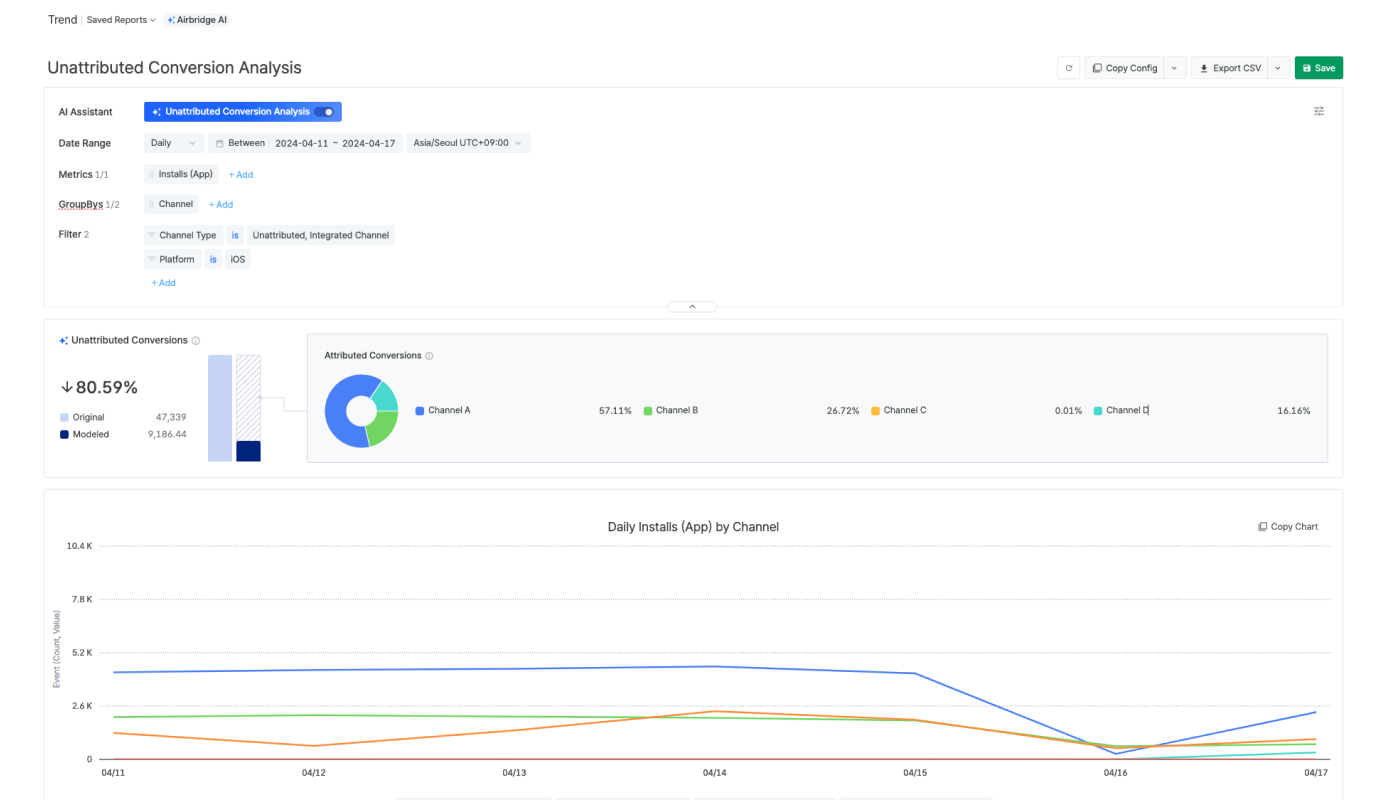
When hovering over the chart, you can see the original attribution data and the simulated data provided by the AI Assistant in a simple table.
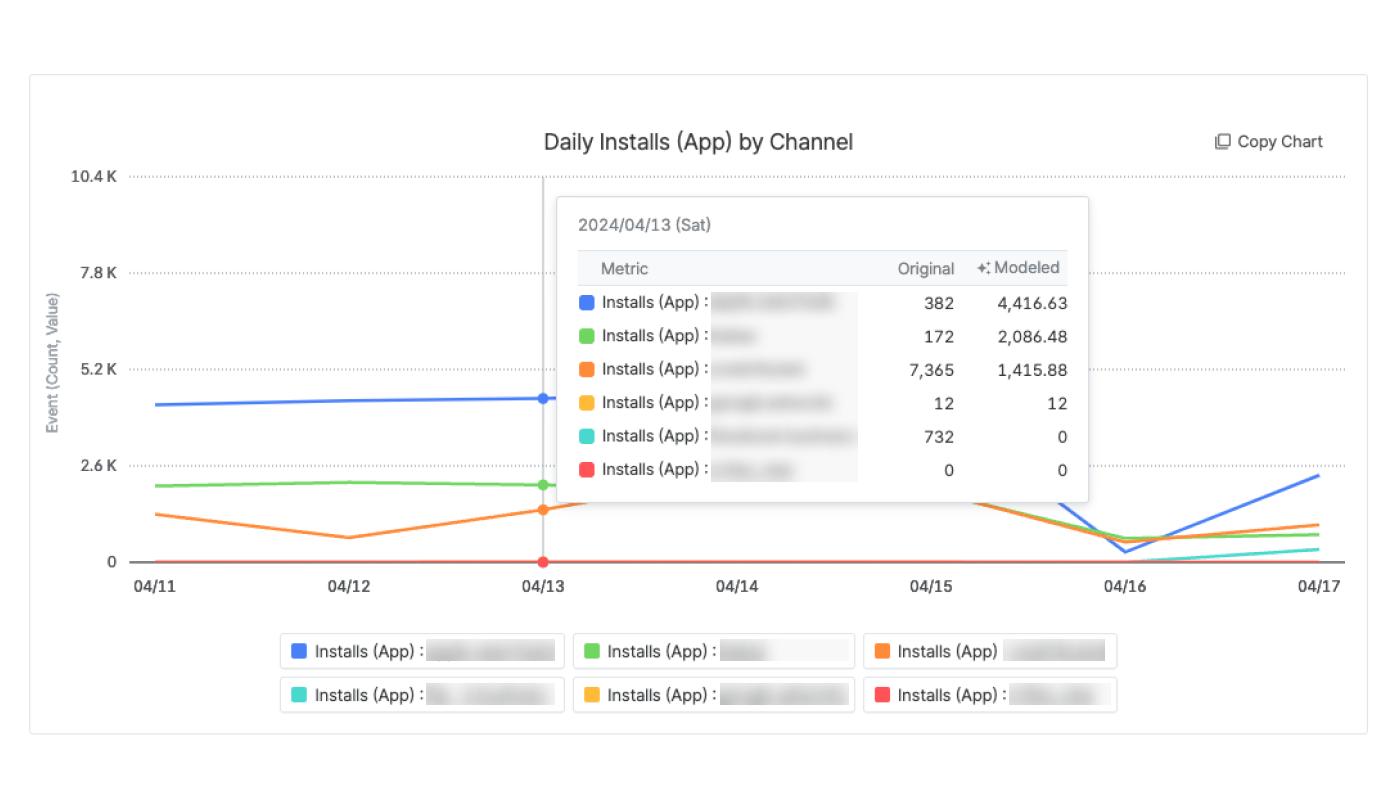
When hovering over a specific data point, the original attribution data is visualized in a dotted line to help you compare it with the simulated data. You can also hover over the items in the legend to get the same effect.
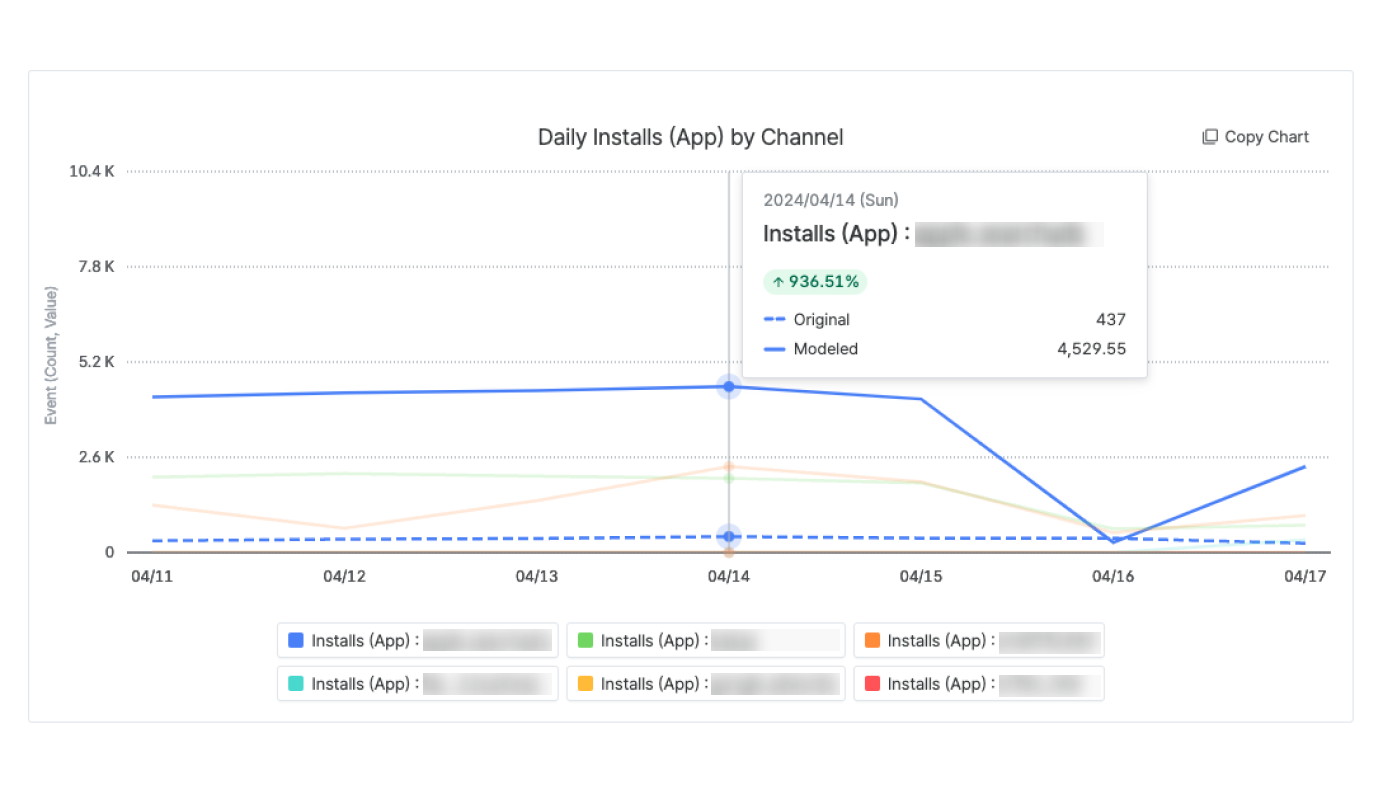
The table shows the original attribution data and the simulated data provided by the AI Assistant.
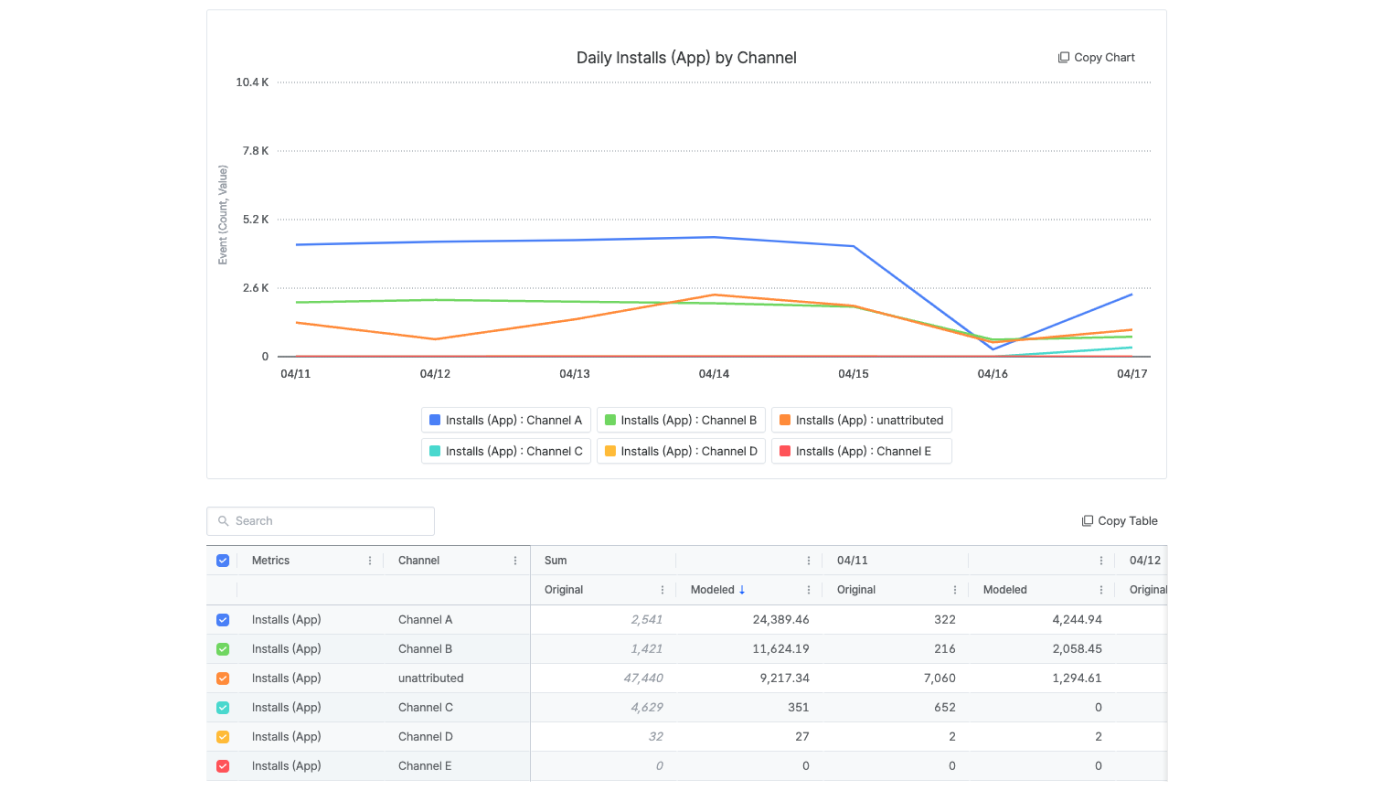
No user-level data is used to train the AI Assistant. The AI Assistant uses aggregated data only.
Apple Search Ads data is not used by the AI Assistant for the Unattributed Conversion Analysis.
With typical ad channels, the lower the ATT opt-in rate, the more difficult it is to measure advertising performance. In contrast, Apple Search Ads provides additional information regardless of the ATT consent status. As a result, in the iOS environment, relatively fewer unattributed conversions are reported compared to other ad channels and are thus excluded from the analysis by the AI Assistant.
Was this helpful?