- Marketers Guide
- Reporting
- Real-time Reporting
Date Options for Reporting
The Actuals Report offers the Date Option feature to configure how you want to display the ad performance results in your report. The following options are available.
is based on Event Date (Default): Your ad performance is reported by the timestamp of the conversion event.
is based on Target Event Date: Your ad performance is reported by the event timestamp of the Target Event.
is based on Touchpoint Date: Your ad performance is reported by the timestamp of the winning touchpoint.
In general, ad channels report ad performance based on the clicks and impressions per daily budget. By default, Airbridge reports ad performance based on the event timestamp. This discrepancy in the ad performance reporting may create data discrepancies, especially for metrics such as Cost per Install (CPI) and Cost per Action (CPA).
The Date Option allows you to reduce such unintended data discrepancies and create a report view of the ad performance that suits your marketing context.
The Date Option can be found in the configuration box of the Actuals Report, where you can select from the 3 options for performance reporting.
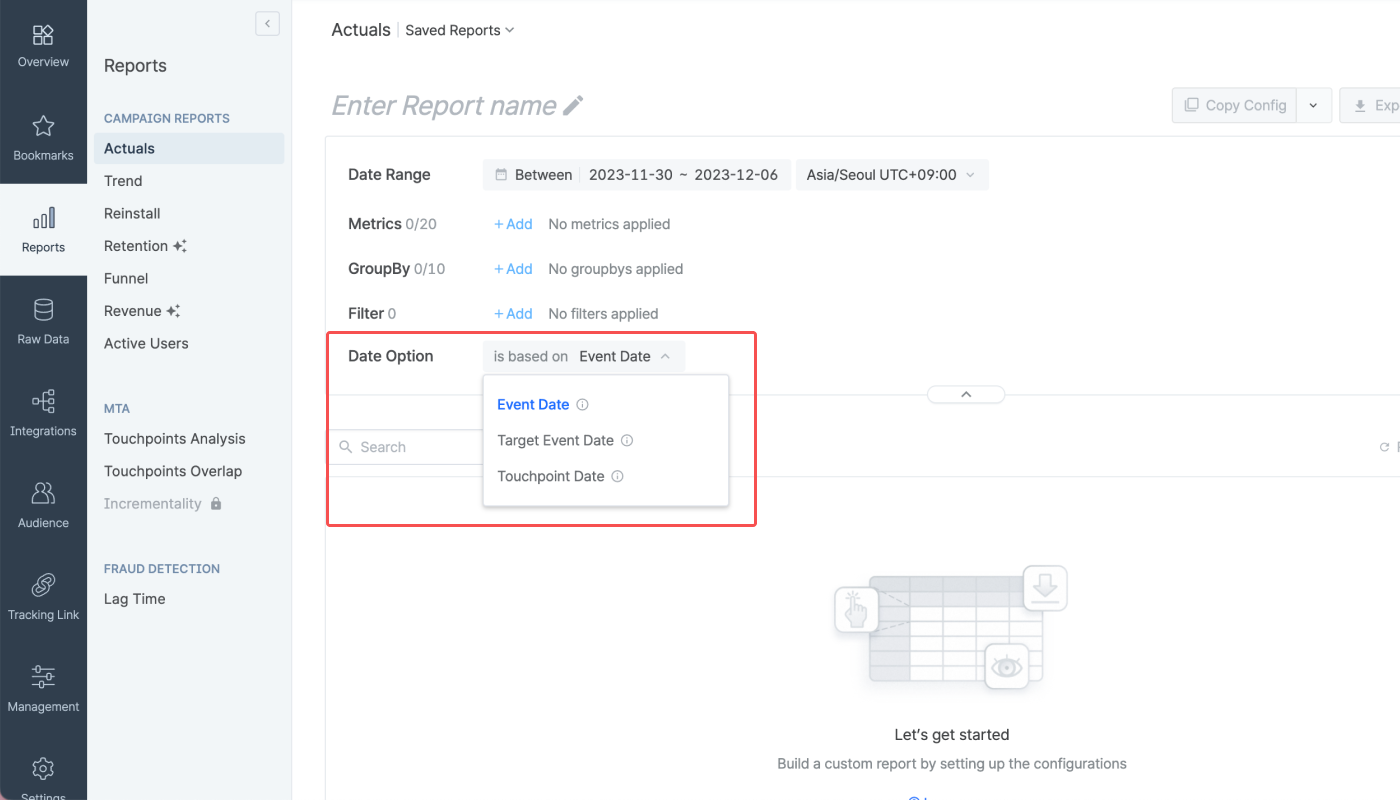
Suppose we have a user journey that appears as follows.
Ad click, which is the winning touchpoint, occurred on 2023-06-01
App install, which is the Target Event, occurred on 2023-06-02
In-app purchase, which is the conversion event, occurred on 2023-06-03, generating 100 USD in revenue
The revenue amount will be reported differently depending on how you configure the Data Option.
The 100 USD will be reported as revenue generated on 2023-06-03, which is the date the in-app purchase occurred.
The 100 USD will be reported as revenue generated on 2023-06-02, which is the date the app install occurred.
The 100 USD will be reported as revenue generated on 2023-06-01, which is the date the winning touchpoint occurred.
In compliance with the privacy policies of integrated channels, Airbridge does not provide data 180 days prior to today from Meta ads, Google Ads, and TikTok for Business. Therefore, depending on the Date Option selected, some metric data may display as 0.
The default Date Option of the Actuals Report and Trend Report is is based on Event Date.
Was this helpful?