- Marketers Guide
- Getting Started
- Migrating to Airbridge
Migrating to Airbridge
Migrating to Airbridge from another mobile measurement partner is a seamless process with comprehensive support at every step.
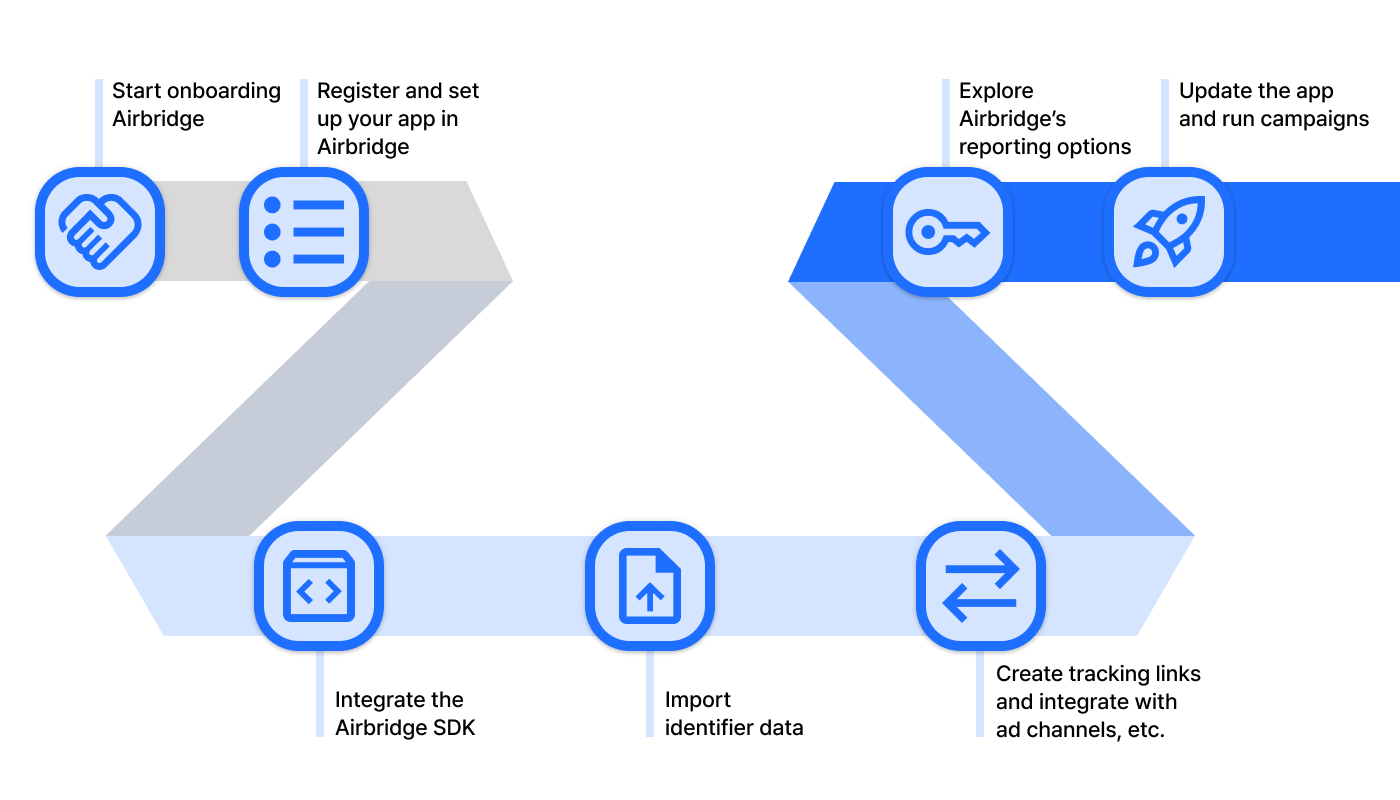
Migration recommendations
Take note of the following recommendations:
Complete all other steps before releasing your updated app with the Airbridge SDK.
Pause any campaigns while importing identifier data to Airbridge.
Follow the steps below to migrate to Airbridge. You can work on some of the steps simultaneously. The actual migration process may look different depending on the nature of your service and your marketing timeline.
Step |
Responsibility |
Action Required |
|---|---|---|
Prerequisites | - Marketers | - Register your app with Airbridge. - Design an event taxonomy. - [Optional] Invite users to collaborate. |
SDK integration | - Developers | - Integrate the Airbridge SDK into your app and set it up to collect events. - Test the SDK integration: Android / iOS. - Remove other MMP’s SDK. Disable integrations and postbacks with the other MMP. |
Identifier data import | - Developers | - [Optional] Import pre-collected device IDs and user IDs to Airbridge. |
Integration | - Marketers | - Integrate your media partners in Airbridge and create tracking links for your ads. - Ensure that data is collected as expected via integrations and tracking links. - [Optional] Integrate your cloud storage and other third-party platforms in Airbridge. - [Optional] Change your links from other MMPs into the Airbridge tracking links. |
Data report setup | - Marketers | - [Optional] Familiarize yourself with the Airbridge report structure. - [Optional] Prepare your data as preferred, such as via raw data exports or Sharelinks. |
App update | - Developers | - Release your updated app with the Airbridge SDK. |
Refer to the below for more information on the scope of work for each step.
Register your app with Airbridge. You can invite users to collaborate with you any time after the app registration. For each registered app, you can find the information you need to utilize the SDKs and APIs in the Airbridge dashboard.
Then, design an event taxonomy. The event taxonomy is a data organization system used to collect events and track user actions.
Familiarize yourself with the Airbridge attribution model, as each mobile measurement partner has its own attribution model. You may configure the attribution rules in advance.
Integrate the Airbridge SDK into your app. The following must be completed:
Configure the Airbridge SDK to collect user actions defined as events in the event taxonomy.
Remove other mobile measurement partner’s SDK. Running the other’s SDK and the Airbridge SDK simultaneously may lead to potential technical complications.
Disable integrations and postbacks with the other mobile measurement partner. Make sure to disable integrations with self-attributing networks (SANs).
Once the SDK integration is complete, you can test the SDK integration for each operating system.
Note
You are not required to import IDs to Airbridge. You may skip this step if you do not have any pre-collected IDs or if you find the import unnecessary.
Right after onboarding Airbridge, you may observe an increase in the counts of “first events,” such as first sign-ins and first purchases. This is due to the lack of user data that indicates whether the user has a history of performing an event.
To minimize initial data discrepancies, you can import device IDs and user IDs, a process also known as data backfilling. For more information, refer to the following articles:
Integrate your media partners in Airbridge. You can collect data with tracking links for ad channels that are not self-attributing networks (SANs). Change your links from other mobile measurement partners to Airbridge tracking links.
Additional authentication is required for iOS apps to measure performance via SKAdNetwork (SKAN).
You are advised to test whether data is collected as expected via integrations and tracking links before running actual campaigns. For more information, refer to the following articles:
In addition, you can integrate your cloud storage and other third-party platforms in Airbridge. For more information, refer to the following articles:
Airbridge offers a range of reports to measure and monitor your KPIs. You also have the flexibility to process and visualize data with Sharelinks or raw data exports. For more information, refer to the following articles:
Once you have completed all the steps, release your updated app with the Airbridge SDK.
You are all set! Explore Airbridge’s vast array of features and capabilities to scale your app.
Was this helpful?