Event Taxonomy
A taxonomy is crucial for organizing your event data in a structured and meaningful way. It enables you to identify data relevant to your decision-making and ensure consistency in data collection across apps and websites. All the events you define are compiled into a single comprehensive document.
The first step to designing an event taxonomy is to identify the data most relevant to your reporting, analytics, and decision-making. After determining the user actions and conversions to track, define the events to track with Airbridge.
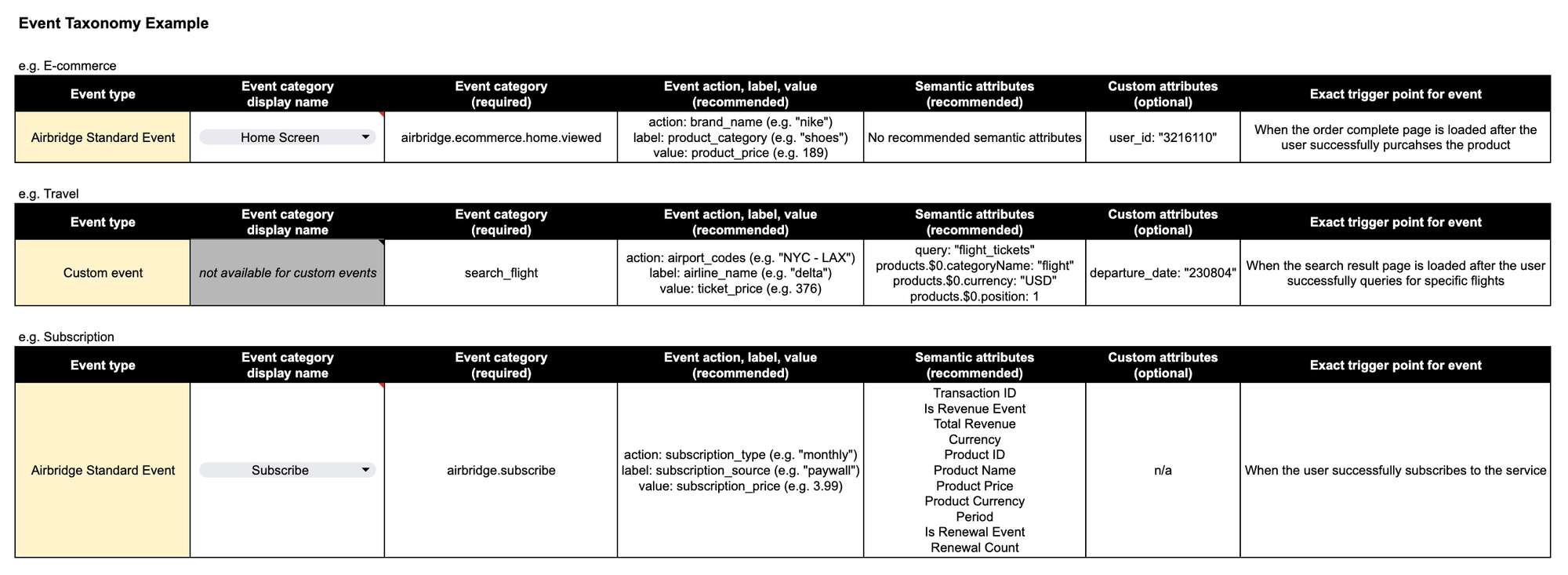
Airbridge Events are divided into Standard Events and Custom Events. Standard Events are pre-set events with a fixed Event Category and configurable properties such as the Event Action, Event Label, and Event Value. Custom Events are fully customizable events with all properties configurable. Specifying the trigger event for data collection is also part of designing the event taxonomy. Your Airbridge CSM will assist you throughout the entire process of designing your taxonomy.
Attention
You have the flexibility to redefine events at any time. However, note that the changes won’t apply to the data collected earlier, leading to potential data discrepancies. Make sure to consult closely with your Airbridge CSM during the initial event taxonomy design process.
Event Category | Event Action | Event Label | Event Value | Semantic Attribute | Custom Attribute |
|---|---|---|---|---|---|
airbridge.user.signup | - | - | - | - | - |
Let’s say you are using the Standard Event for tracking sign-ups. The Event Category is predefined by Airbridge as airbridge.user.signup and the other properties are not configured. You can view the data collected by selecting the “Sign-up” metric in Airbridge reports.
Note that the Event Category should always be configured, whereas the other properties may be configured selectively depending on the nature of your business.
Event Category | Event Action | Event Label | Event Value | Semantic Attribute | Custom Attribute |
|---|---|---|---|---|---|
airbridge.subscribe | {subscription_period} | {promotion_type} | {subscription_fee} | - | - |
Let’s say you are using the Standard Event for tracking subscriptions. The Event Category is predefined by Airbridge as airbridge.subscribe, and some additional properties are configured to describe the subscription event in more detail.
Note that only the numerical data collected using Event Value can be used to perform any arithmetic operation. This means that you can calculate the total subscription revenue using the data collected as Event Value. However, data collected with Event Action would be stored as text without numeric associations. Thus, while “1Y” and “1y” may both signify a one-year subscription, they would be interpreted as two distinct values.
Event Category | Event Action | Event Label | Event Value | Semantic Attribute |
|---|---|---|---|---|
airbridge.schedule | {region} | - | - | eventData.goal.semanticAttributes.scheduleID |
Let’s say you are using a Standard Event to track reservations. The Event Category is predefined by Airbridge as airbridge.schedule, and some additional properties are configured to describe the reservation event in more detail.
The location data collected with Event Action may differ depending on your configuration. For instance, you could collect state data such as “California,” “Texas,” and “Ohio” or city data such as “San Francisco,” “Houston,” and “Cleveland.”
Note that data collected as Attributes are accessible only via raw data exports. Thus, the user ID that made the reservation and the date and time of the reservation would be collected using Semantic Attributes, which are only available in raw data.
Event Category | Event Action | Event Label | Event Value | Semantic Attribute | Custom Attribute |
|---|---|---|---|---|---|
save | {hashtag} | {title} | - | - | - |
like | {hashtag} | {title} | - | - | - |
comment | {hashtag} | {title} | - | - | - |
In cases where you can’t find a suitable Standard Event for your app, define Custom Events as above. Let’s say you are using three Custom Events to track different types of user engagement on blog platforms.
For a deeper analysis of the content that drives high engagement, Event Action and Event Label are configured to collect the hashtags and the title of the content the user engages with.
Note
It is advised to use the same definition for events or metrics with the same name across all Apps in your organization. Using consistent names and definitions within the organization can enhance efficiency in analyzing ad performance reports across multiple Apps.
Different data could be collected depending on how the Trigger is configured.
For instance, if you configure to collect the “Order Complete” event when the user clicks the “Buy Now” button, the event will be collected even when the payment fails.
However, if you configure to collect the "Order Complete" event when the order confirmation page is shown to the user, the event will be collected only when the payment is successful, and therefore, the event count will be more accurate.
Airbridge provides visibility into whether an event took place for the first time at the device and user levels.
Airbridge also tracks the event count for all events, but the information is not available on the user level. For instance, if 3 users perform 7 "Order Complete" events, you will see 7 "Order Complete" events in your Airbridge report, but you won’t see how many events each user performed.
The names of the various event properties appear in the Airbridge dashboard exactly as you configured. It is recommended that you use letters in mixed case, numbers, and underscores.
For more details on the naming rules, refer to this article.
Was this helpful?