- Marketers Guide
- Getting Started
- Understanding Events in Airbridge
Event Types
Events are divided into Standard Events and Custom Events. Standard Events are Airbridge’s event presets, whereas Custom Events are events you define considering the nature of your business.
Airbridge has defined 25 key user actions as Standard Events that are readily available for designing your event taxonomy.
The Event Category of the Standard Events, which is used as the event name, is preset by Airbridge and not configurable. On the other hand, the Event Action, Event Label, Event Value, and Semantic Attributes can be configured to define the event data you want to track additionally.
Below is the list of Airbridge Standard Events. For the metrics that can be used to visualize the events in the Airbridge reports, refer to this list.
Name | Event Category |
|---|---|
App Open | app_open |
Deeplink Open | app_deeplink_open |
App Install | app_install |
Sign-up | airbridge.user.signup |
Sign-in | airbridge.user.signin |
Sign-out | airbridge.user.signout |
Home Screen | airbridge.ecommerce.home.viewed |
Product Catalog | airbridge.ecommerce.productList.viewed |
Search Results | airbridge.ecommerce.searchResults.viewed |
Product View | airbridge.ecommerce.product.viewed |
Add Payment Info | airbridge.addPaymentInfo |
Add to Wishlist | airbridge.addToWishlist |
Add to Cart | airbridge.ecommerce.product.addedToCart |
Initiate Checkout | airbridge.initiateCheckout |
Order Complete | airbridge.ecommerce.order.completed |
Order Cancel | airbridge.ecommerce.order.canceled |
Start Trial | airbridge.startTrial |
Subscribe | airbridge.subscribe |
Unsubscribe | airbridge.unsubscribe |
Ad Impression | airbridge.adImpression |
Ad Click | airbridge.adClick |
Complete Tutorial | airbridge.completeTutorial |
Achieve Level | airbridge.achieveLevel |
Unlock Achievement | airbridge.unlockAchievement |
Rate | airbridge.rate |
Share | airbridge.share |
Schedule | airbridge.schedule |
Spend Credits | airbridge.spendCredits |
User actions that are not defined as Standard Events can be defined as Custom Events. Unlike Standard Events, you can fully configure the Event Category, which is used as the event name, Event Action, Event Label, Event Value, and Semantic Attributes.
Let’s say your app requires users to top up their account balance before they make any in-app purchases, and you want to identify their preferred payment methods. However, as there are no Standard Events related to top-ups, you can proceed by defining a Custom Event to collect relevant data.
Event Category | Event Action | Event Label | Event Value | Attributes |
|---|---|---|---|---|
Account_Balance_Top_Up | {Payment_Method} | - | - | - |
Start by configuring the Event Category, which is a required property. You can choose a name like “Top_Up_Account_Balance.” You can collect additional event details like the payment method using the Event Action or Event Label and the top-up amount using the Event Value. To view the data collected, look for the “Account_Balance_Top_Up” metric in your Airbridge reports.
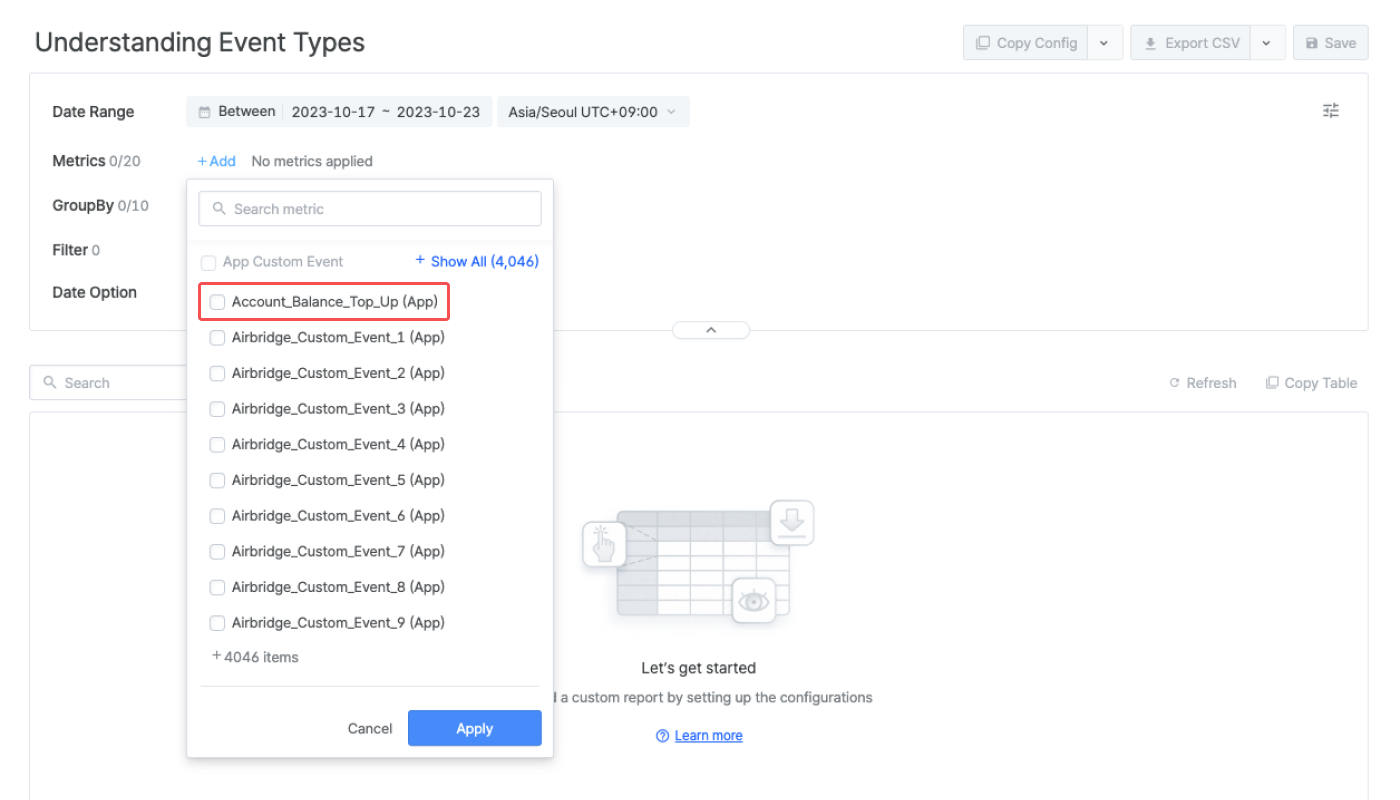
Was this helpful?