Real-time Logs
You can get a real-time view of events collected through the Airbridge SDK or Event API in the [Raw Data]>[App Real-time Log] and [Raw Data]>[Web Real-time Log] menus in the Airbridge dashboard.
The real-time logs can provide you with answers to questions like the following.
Is data being sucessfully collected from the newly integrated ad channel?
I can't see data in the Airbridge reports. Is data being sucessfully collected?
Is data being sucessfully collected through the tracking link?
I'm running internal tests with a testing device. Is data being sucessfully collected from the testing device?
Events collected by Airbridge are automatically updated in the [App Real-time Log] and [Web Real-time Log] where data from the past 24 hours is availble.
Select an event from the list to see the log details on the right section of the page.
Platform: The operating system the event was collected.
Event Category: The Event Category of the event, which is the name of the event.
Channel: The ad channel to which the event is attributed. When the event is not attributed to any channel,
Unattributedwill show.ADID: ADID, such as IDFA, IDFV, or GAID. A type of device ID.
Cookie ID: Cookie ID collected from the web. A type of device ID.
User ID: User ID of your service. Airbridge does not collect this data.
Client IP: User's IP. Not always available.
SDK Version
Airbridge Device ID Type
Action
Label
You can search the logs by the OS, Event Category, Channel, ADID, User ID, Client IP, SDK Version, Airbridge Device ID Type, Action, Label. This is useful for data integrity check-ups, debugging, and troubleshooting. The maximum search period is for 24 hours. You may need to wait for about 10 minutes to search for most recent event logs.
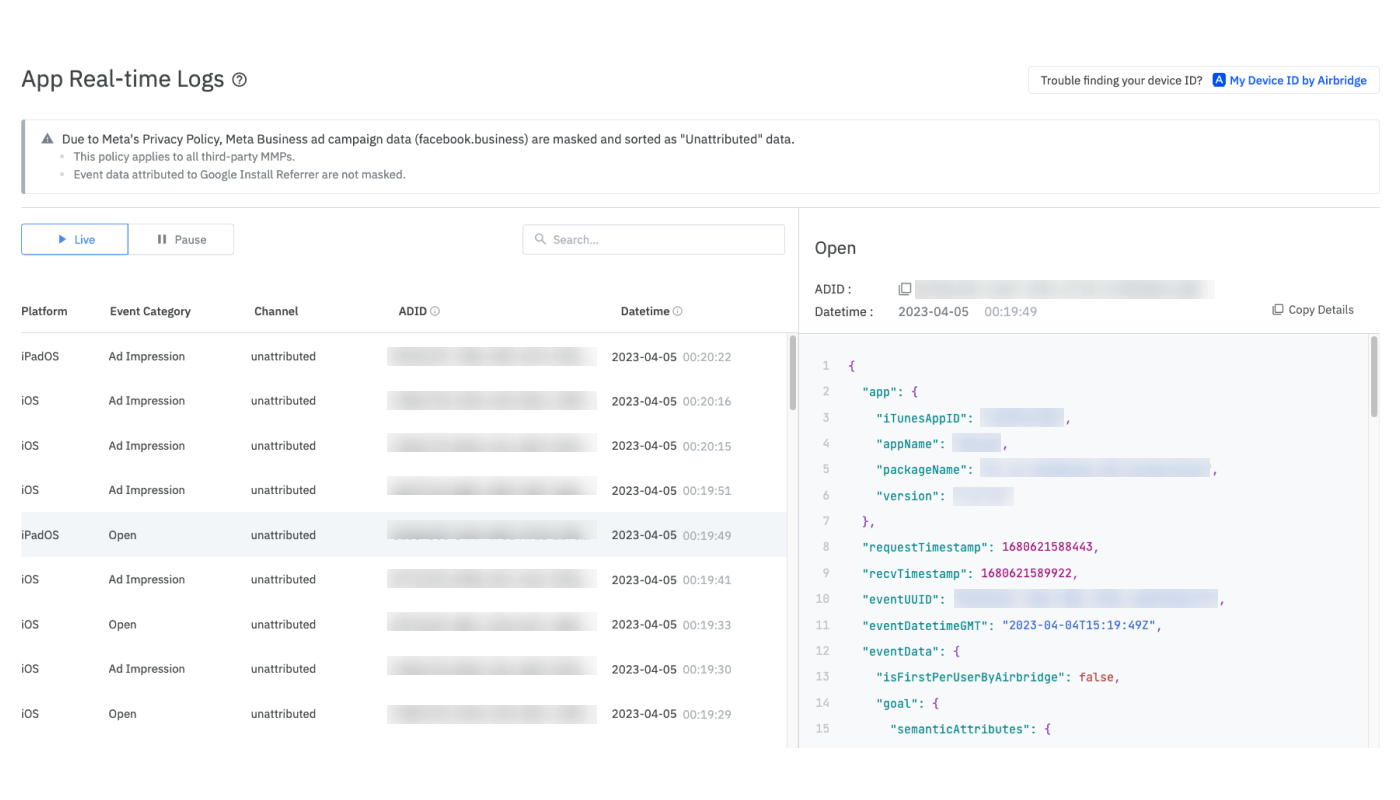
You can easily find the device ID by using the My Device ID app provided by Airbridge.
You can quickly find the device ID and other device information, such as the device model and OS version of the test device, using the My Device ID by Airbridge app. Scan the QR code below to download.

The device ID type varies depending on the OS of your test device device. For more details on device IDs, refer to this article.
The data collected by Airbridge is available in the [App Real-time Log] and [Web Real-time Log] in real time. However, due to network conditions, events collected as recently as 10 minutes ago may not be available immediately.
As per Meta’s privacy policy, if you haven't signed the AMM (Advanced Mobile Measurement) terms, As per Meta’s privacy policy, if you haven't signed the AMM (Advanced Mobile Measurement) terms, the data provided by Meta ads through channel integration is displayed as "Restricted" in the raw data. For more information about Meta's AMM terms, refer to this article.
Meta ads data collected via the install referrer will always be available in raw data format. To learn more, refer to this article.
The table below outlines the features and limitations of the real-time log.
Supported features and limitations |
Description |
|---|---|
Timezone | The configured Airbridge App timezone |
Data refresh cycle | Real-time |
Aggregated data | App event data, web event data |
Data available of | Past 1 day (24 hours) |
Was this helpful?