- Marketers Guide
- Getting Started
- Setting Up Attribution
Attribution Scenarios
Learn how Airbridge measures ad performance in specific situations. Before you proceed, refer to this article on the Airbridge attribution model and familiarize yourself with the concepts below.
A user journey consists of a series of user interactions with advertisements and the resulting business outcomes. The ad interactions are referred to as touchpoints, and the business outcomes as conversions.
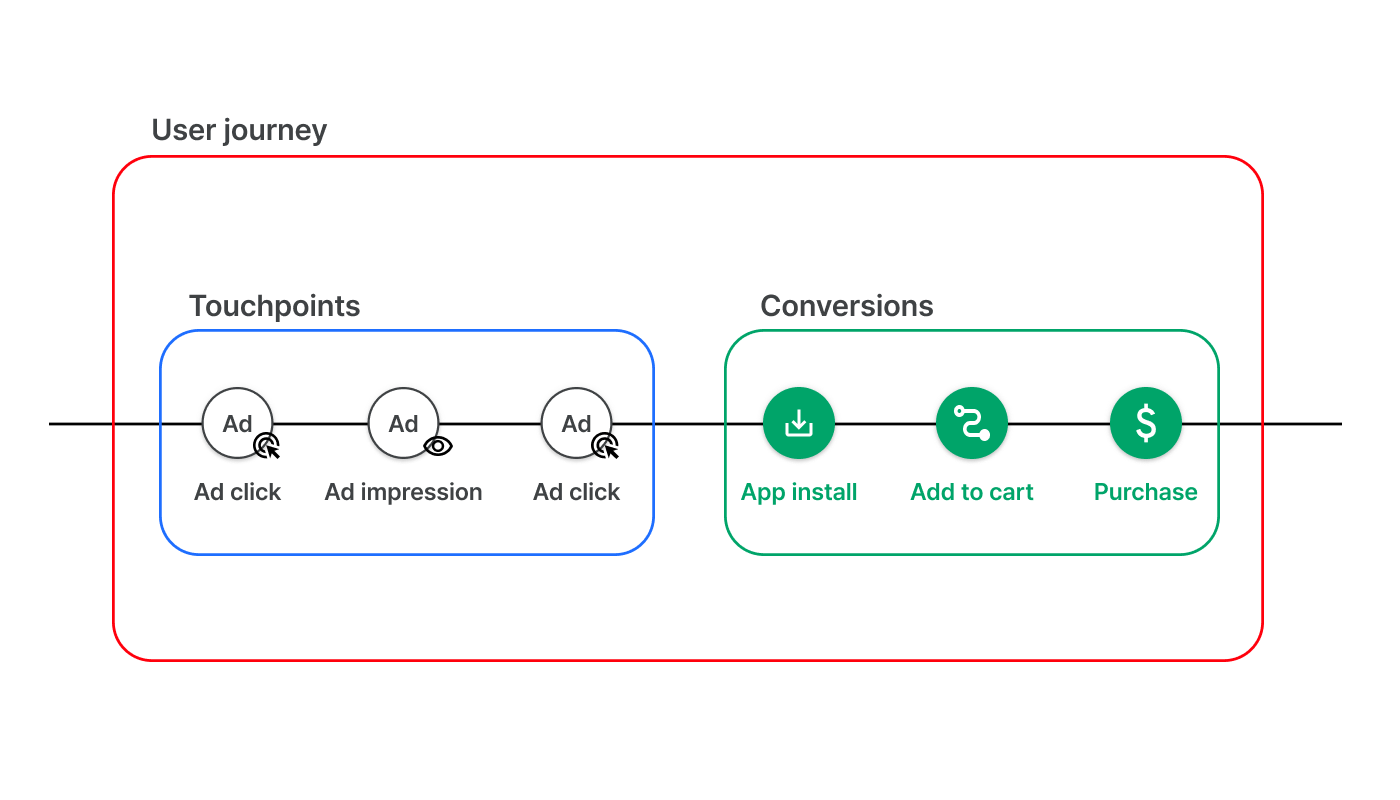
A touchpoint is any interaction between a user and an advertisement. Impressions and clicks are the two essential examples of touchpoints.
Each player in the mobile marketing ecosystem has its own definition of touchpoints. For example, one ad channel might only count an impression when an ad plays for at least 10 seconds, whereas another might consider 3 seconds sufficient.
Some touchpoints are uniquely defined and supported by ad channels. Examples include the "Engaged View" supported by Meta ads and Google Ads, as well as the "Engaged View-through" supported by TikTok For Business.
A conversion is a desired business outcome resulting from advertisements. It generally takes place within your app or website. App installs, purchases, and subscriptions are some common examples of conversions.
Airbridge categorizes conversions into Target Events and Subsequent Events. Target Events include App Install, Deeplink Open, and Deeplink Pageview. Subsequent Events are conversions that are not Target Events and that take place within a defined timeframe after a Target Event.
Web attribution rules
Airbridge’s web attribution rules differ from the mobile app attribution rules in the following aspects.
You can’t set a lookback window for web events.
The attribution window for web events is set to 3 days (72 hours) by default. If you wish to make changes, refer to this article.
Touchpoints collected via tracking links are prioritized over touchpoints collected via Airbridge Web SDK’s UTM parameter parsing.
The scenarios below illustrate the mobile app attribution process. It will be assumed that fraudulent touchpoints have already been ruled out and that all conversions took place in the app.
Let’s say the user has interacted with three different ad channels before installing the app. The goal here is to determine which ad channel should take credit for the app install.

Having reconstructed the user journey, Airbridge proceeds as below.
1. Apply the attribution timeframe
Touchpoints outside the lookback window can’t take credit.
Therefore, given the 7-day click lookback window, clicks from ad channels B and C are considered for attribution. Given the 3-day view lookback window, the impression from ad channel B is also considered. However, the click from ad channel A is ruled out.
2. Apply prioritization rules
The Airbridge attribution model prioritizes clicks over impressions.
Therefore, clicks from ad channels B and C are considered. However, the impression from ad channel B is ruled out.
3. Apply the last-touch rule
Airbridge uses the last-touch attribution model. Among touchpoints of the highest priority, the one closest in time to the Target Event takes credit.
Therefore, the click from ad channel C is the winning touchpoint for the app install.
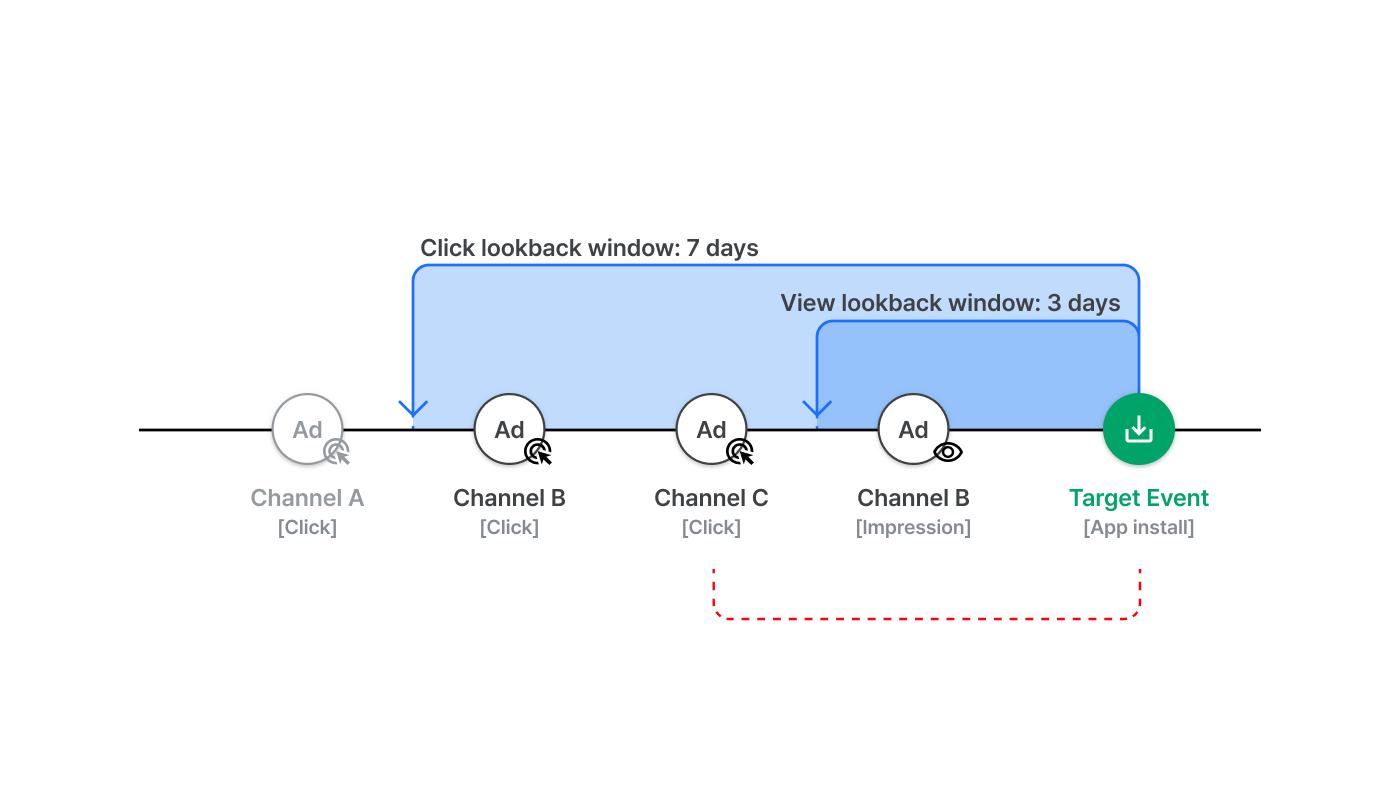
Let’s say the user has interacted with the app five times, including the app install. The winning touchpoint for the app install has already been determined, and the goal here is to figure out how to attribute the post-install in-app events.

Having reconstructed the user journey, Airbridge proceeds as below.
1. Identify Target Events
In Airbridge, Target Events include App Installs, Deeplink Opens, and Deeplink Pageviews.
The app install is a Target Event. The sign-up, sign-in, add-to-cart, and purchase are desired business outcomes that are not Target Events.
2. Identify Subsequent Events
Subsequent Events are desired business outcomes that are not Target Events and that take place within the attribution window. The winning touchpoint for a Target Event also takes credit for Subsequent Events.
Given the 30-day attribution window, the sign-up and sign-in are considered as Subsequent Events, but the add-to-cart and purchase are not. Therefore, the winning touchpoint for the app install also takes credit for the sign-up and sign-in but not the add-to-cart and purchase.
Let’s say the user has interacted with the app five times, including an app install and a deep link open. The winning touchpoints for the two events have already been determined, and the goal here is to figure out how to attribute the remaining post-install in-app events.

Having reconstructed the user journey, Airbridge proceeds as below.
1. Identify Target Events
In Airbridge, Target Events include App Installs, Deeplink Opens, and Deeplink Pageviews.
The app install and the deep link open are Target Events. The sign-in, add-to-cart, and purchase are desired business outcomes that are not Target Events.
2. Apply prioritization rules and identify Subsequent Events
The add-to-cart is within both the 30-day app install attribution window and the 3-day deep link open attribution window. However, the Airbridge attribution model prioritizes Deeplink Opens over App Installs.
Therefore, the add-to-cart is a Subsequent Event for the deep link open.
The sign-in and the purchase are Subsequent Events for the app install because they took place within the app install attribution window but not the deep link open attribution window.
3. Distribute the credit
The winning touchpoint for a Target Event also takes credit for Subsequent Events.
Therefore, the winning touchpoint for the app install also takes credit for the sign-in and the purchase. The winning touchpoint for the deep link open also takes credit for the add-to-cart.

The scenarios below illustrate the web attribution process. It will be assumed that fraudulent touchpoints have already been ruled out and that all conversions took place in the app.
Web attribution rules
Airbridge’s web attribution rules differ from the mobile app attribution rules in the following aspects.
You can’t set a lookback window for web events.
The attribution window for web events is set to 3 days (72 hours) by default. If you wish to make changes, refer to this article.
Touchpoints collected via tracking links are prioritized over touchpoints collected via Airbridge Web SDK’s UTM parameter parsing.
For Airbridge to identify the winning touchpoint for web events, the Airbridge Web SDK should be integrated into your website, and the user should visit your website by clicking on a tracking link-embedded ad.
Let’s say the user has interacted with the website four times, including the website visit. The goal here is to figure out how to attribute the post-visit web events.
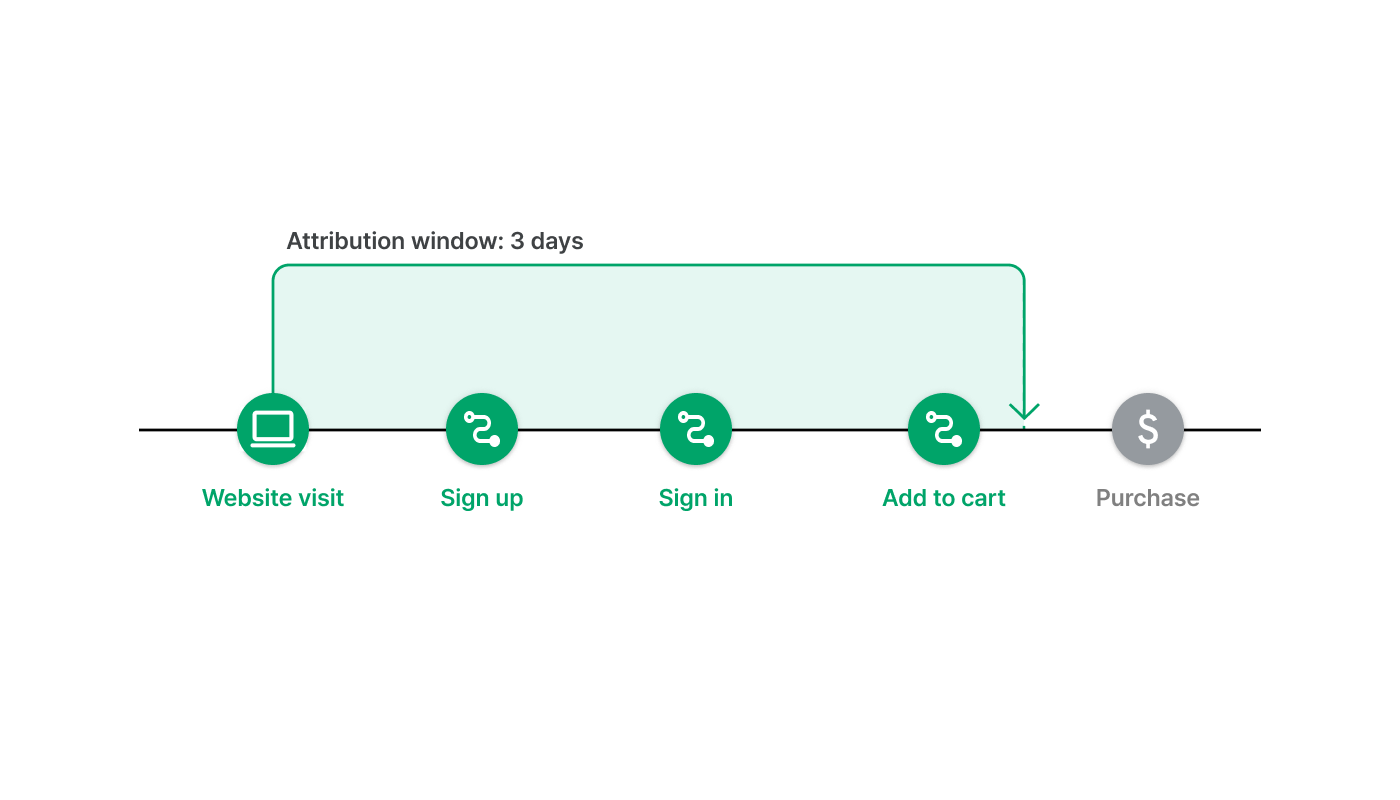
Having reconstructed the user journey, Airbridge proceeds as below.
1. Identify the attribution trigger
Mobile app attribution and web attribution are founded on similar principles, but their key difference is that web environments are generally a single platform. Therefore, web attribution does not require determining the winning touchpoint or setting the lookback window. Instead, the attribution process is triggered when a web event takes place due to a user’s interaction with a tracking link-embedded ad.
In this case, the touchpoint is the ad click, and the attribution trigger is the website visit.
2. Identify relevant conversions
The concept of the attribution window is the same in mobile app and web attributions. Therefore, the touchpoint for the website visit also takes credit for conversions within the attribution window.
The sign-up, sign-in, and add-to-cart took place within the 3-day attribution window. The purchase did not.
3. Distribute the credit
The ad click takes credit for the website visit, sign-up, sign-in, and add-to-cart. The purchase can’t be attributed.
Let’s say the user has interacted with the website five times, including two times of website visits. The goal here is to figure out how to attribute the other three web events.
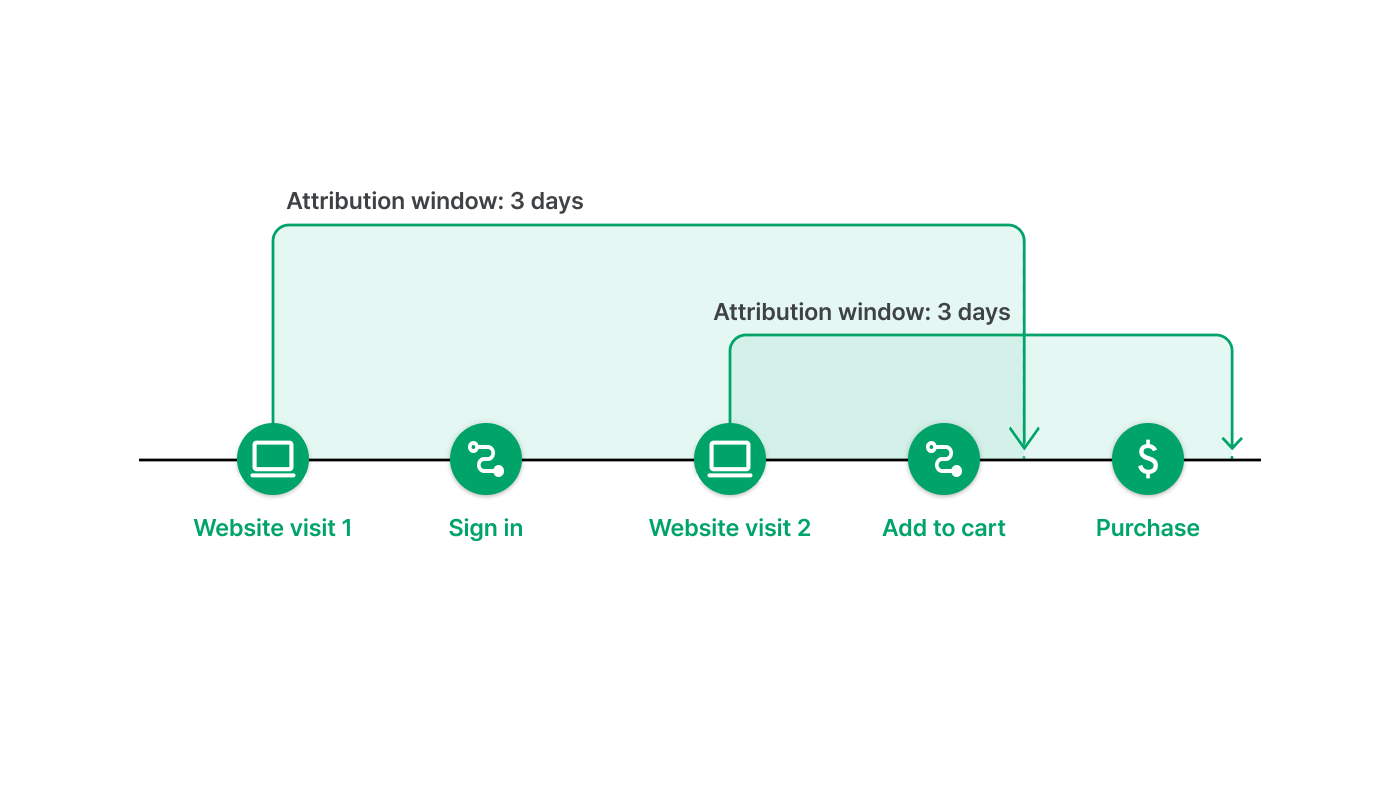
Having reconstructed the user journey, Airbridge proceeds as below.
1. Identify the attribution trigger
The web attribution process is triggered when a web event takes place due to a user’s interaction with a tracking link-embedded ad.
In this case, the two ad clicks are the touchpoints, and the two website visits are the attribution triggers.
2. Identify relevant conversions and apply prioritization rules
The concept of the attribution window is the same in mobile app and web attributions. Therefore, the touchpoint for each website visit also takes credit for conversions within each attribution window.
In cases where the attribution windows overlap, the Airbridge attribution model prioritizes touchpoints closer in time.
The sign-in took place within the first attribution window, and the purchase within the second. The add-to-cart, which is within both attribution windows, should be attributed to the second ad click according to the prioritization rules.
3. Distribute the credit
The first ad click takes credit for the first website visit and the sign-in.
The second ad click takes credit for the second website visit, the add-to-cart, and the purchase.
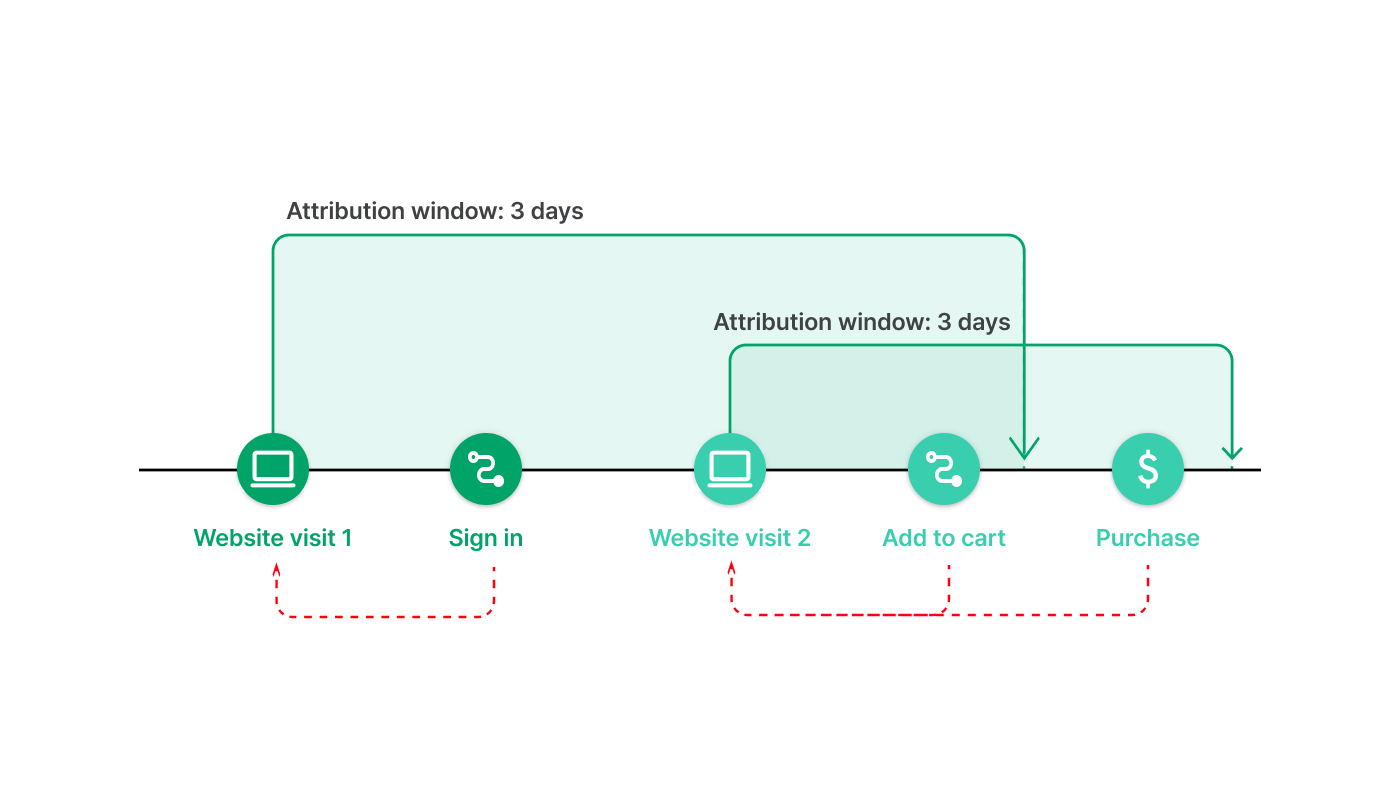
The scenarios below illustrate the web-to-app attribution process. It will be assumed that fraudulent touchpoints have already been ruled out and that all conversions occurred in the app. Users are sent to the app when they click a call-to-action (CTA) button, such as a “Open in app” button from the website.

To implement web-to-app tracking, embed a custom channel tracking link in the CTA button or create it using the setDeeplinks feature in the Airbridge Web SDK.
The web-to-app attribution using the setDeeplinks feature is dependent on the Protected Attribution Window (PAW) configuration in the Airbridge Web SDK. This is the time frame in which the touchpoints collected by the Airbridge Web SDK are excluded from the attribution starting from the website launch.
For example, if the PAW is set to 30 minutes, the touchpoints that occur on the website for the 30-minute time frame from the point of time the user opens the website are not considered for attribution.
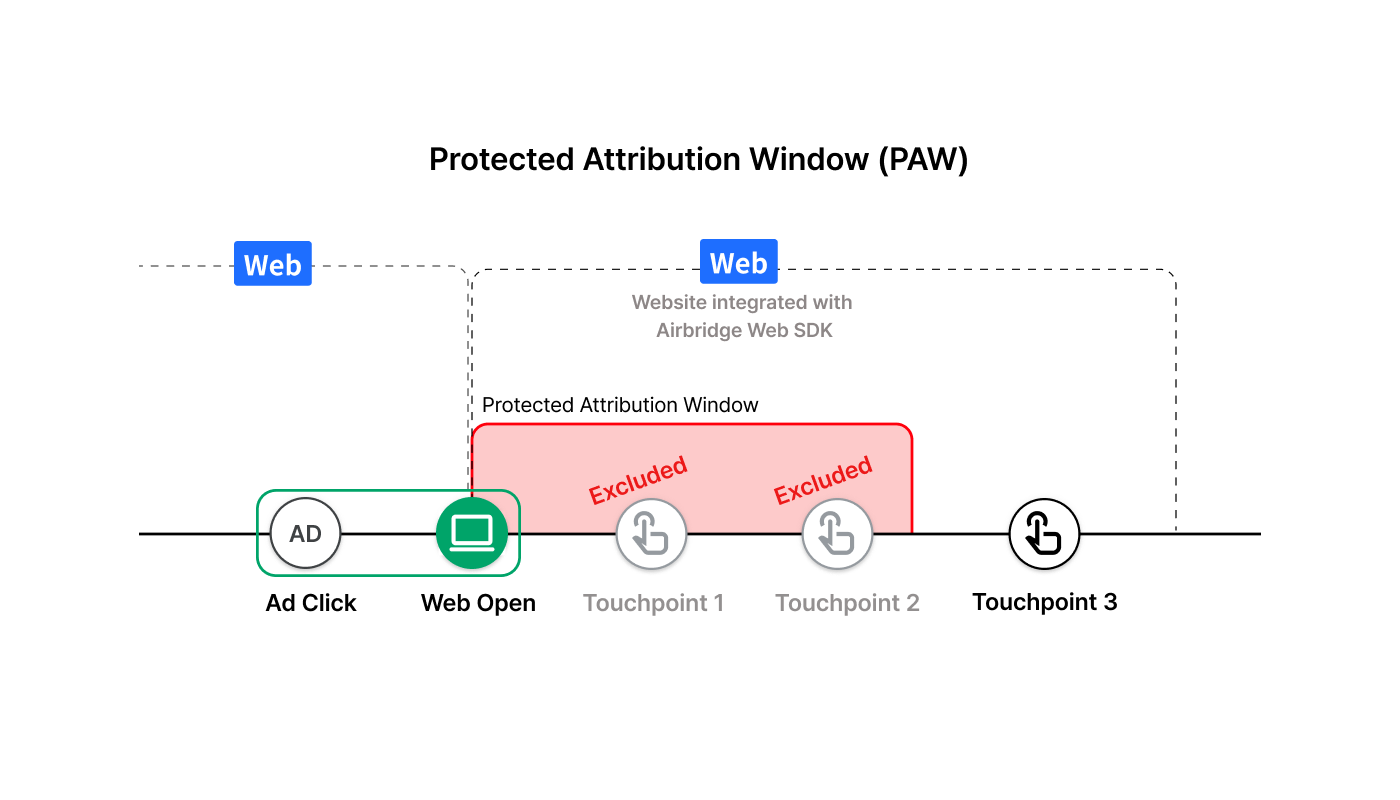
The following table shows the PAW configuration examples. Refer to this article in our developer’s guide to learn how to configure the PAW in the Airbridge Web SDK.
PAW Configuration | Description |
|---|---|
- | Default settings. PAW is set to 30 minutes. |
true | PAW can be customized by editing codes. |
false | PAW is not used. |
Attention
If you want to include a custom channel tracking link to a CTA button, you cannot use the
setDeeplinksfunction. Conversely, if you use thesetDeeplinksfunction to create a CTA button, you cannot embed a custom channel tracking link to it.
Read on to understand the attribution process that varies depending on the PAW settings.
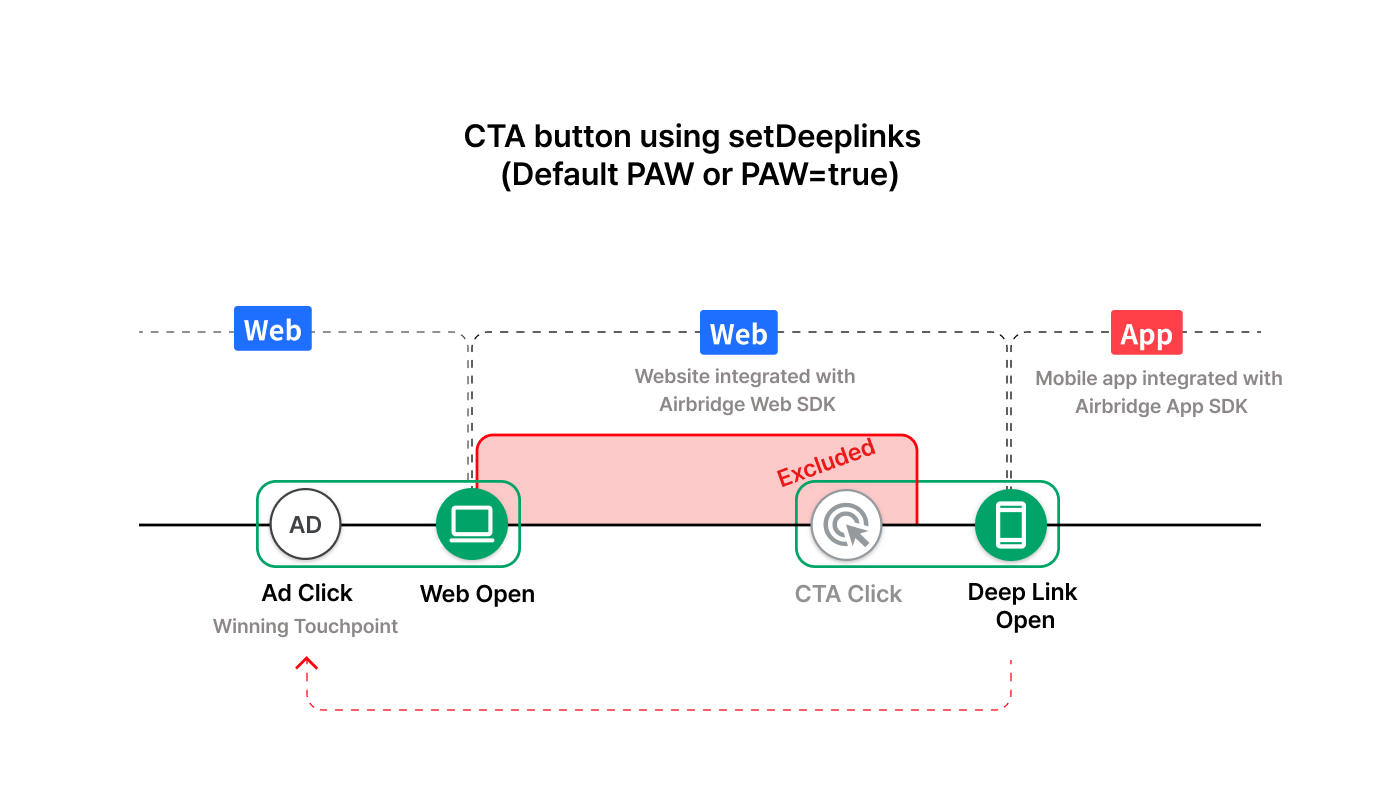
1. The Target Event is Deeplink Open.
2. The touchpoints are Ad Click and CTA Button Click. The CTA Button Click is the touchpoint that occurred right before the Deeplink Open.
3. However, the CTA Button Click occurred within the PAW and, therefore, is excluded from the attribution.
4. As a result, the winning touchpoint is the Ad Click. The Deeplink Open is attributed to the ad channel where the Ad Click occurred.

1. The Target Event is Deeplink Open.
2. The touchpoints are Ad Click and CTA Button Click. The CTA Button Click is the touchpoint that occurred right before the Deeplink Open.
3. As a result, the winning touchpoint is the CTA Button Click. The Deeplink Open is attributed to the Airbridge Web SDK. Selecting airbridge.websdk as the channel name in the Airbridge reports allows you to view the Airbridge Web SDK attribution results.
Embed a custom channel tracking lin in the CTA button. The CTA button becomes the winning touchpoint, and therefore, the website's impact on the app's conversions can be measured.
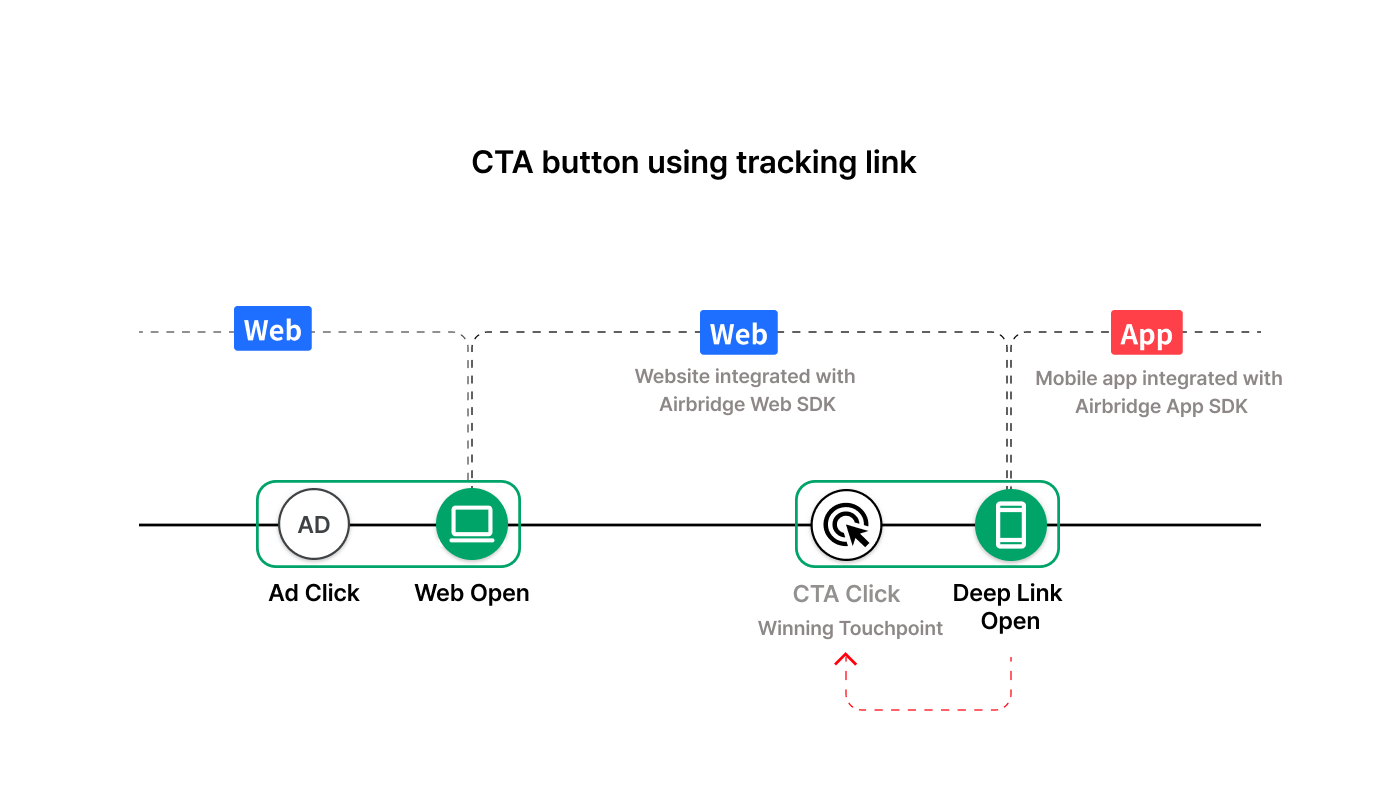
This approach does not require the Web SDK install. However, the performance of the ad that brought users to the website can’t be measured.
1. The Target Event is Deeplink Open.
2. The touchpoints are Ad Click and CTA Button Click. The CTA Button Click is the touchpoint that occurred right before the Deeplink Open.
3. The winning touchpoint is the CTA Button Click.
4. The Deeplink Open is attributed to the custom channel configured in the tracking link.
Was this helpful?