- Marketers Guide
- Reporting
- Retention Analysis
Calculation Method Applied in the Retention Report
Understand how the number of retained users and the retention rate are calculated in the Retention Report.
Learn about the calculation methods applied for the number of retained users and the retention rate that is displayed in the top rows and sub-rows.
The number of retained users is the number of users who performed the Return Event after performing the Start Event. The number of retained users displayed in the sub-rows and top rows is calculated as follows.
In the sub-rows: The sum of users who performed the Start Event during the set time range of the sub-row and performed a Return Event afterward.
In the top rows: The sum of unique users who performed the Return Event in the sub-rows. The number of retained users displayed in the top row may be less than or equal to the sum of the number of retained users displayed in the sub-rows.
Let’s say you are creating a report view on 2024-04-04 using the configurations below.
Granularity and Date Range: Daily, From 2024-03-31 to 2024-04-04
Start Event: Install (App)
Return Event: Any Event (App)
Measurement Option: General
Your Retention Report may look like the following image.
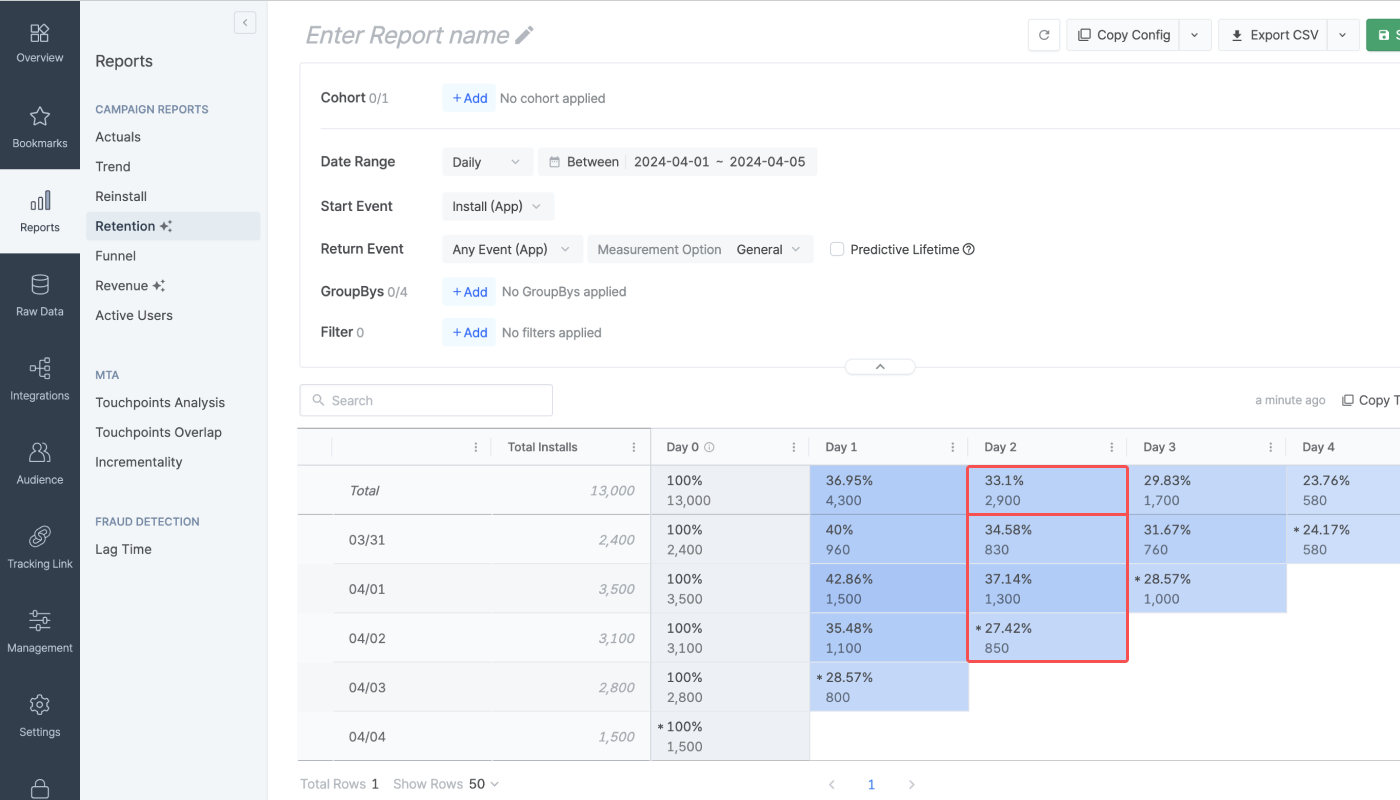
In this case, the number of retained users for Day 2 is calculated as follows.
Sub-rows
Retained users for Day 2 of 2024-03-31: The number of users who performed the Start Event on 2024-03-31 and performed the Return Event on Day 2, which is 2024-04-02.
Retained users for Day 2 of 2024-04-01: The number of users who performed the Start Event on 2024-04-01 and performed the Return Event on Day 2, which is 2024-04-03.
Retained users for Day 2 of 2024-04-02: The number of users who performed the Start Event on 2024-04-02 and performed the Return Event on Day 2, which is today, 2024-04-04.
Top row: The sum of the number of retained unique users in the sub-rows. The number of retained users displayed in the top row may be smaller than the sum of the number of retained users displayed in the sub-rows.
Retained users for Day 2 of 2023-04-03 and 2023-04-04 are not provided in the report because today is 202-04-04, and Day 2 has not come yet.
The retention rate is the percentage of users who performed the Return Event after performing the Start Event. The retention rate displayed in the sub-rows and top rows is calculated as follows.
In the sub-rows = (The number of retained users in the sub-row) / (The number of Start Events collected during the set date range of the sub-row) * 100
In the top rows = The sum of the {(The retention rate of a sub-row) * (Weighted value of the number of users who performed the Start Event during the set date range of the sub-row)}
Let’s say you are creating a report view on 2024-04-04 using the configurations below.
Granularity and Date Range: Daily, 2024-03-31 ~ 2024-04-04
Start Event: Install (App)
Return Event: Any Event (App)
Measurement Option: General
Your Retention Report may look like the following image.
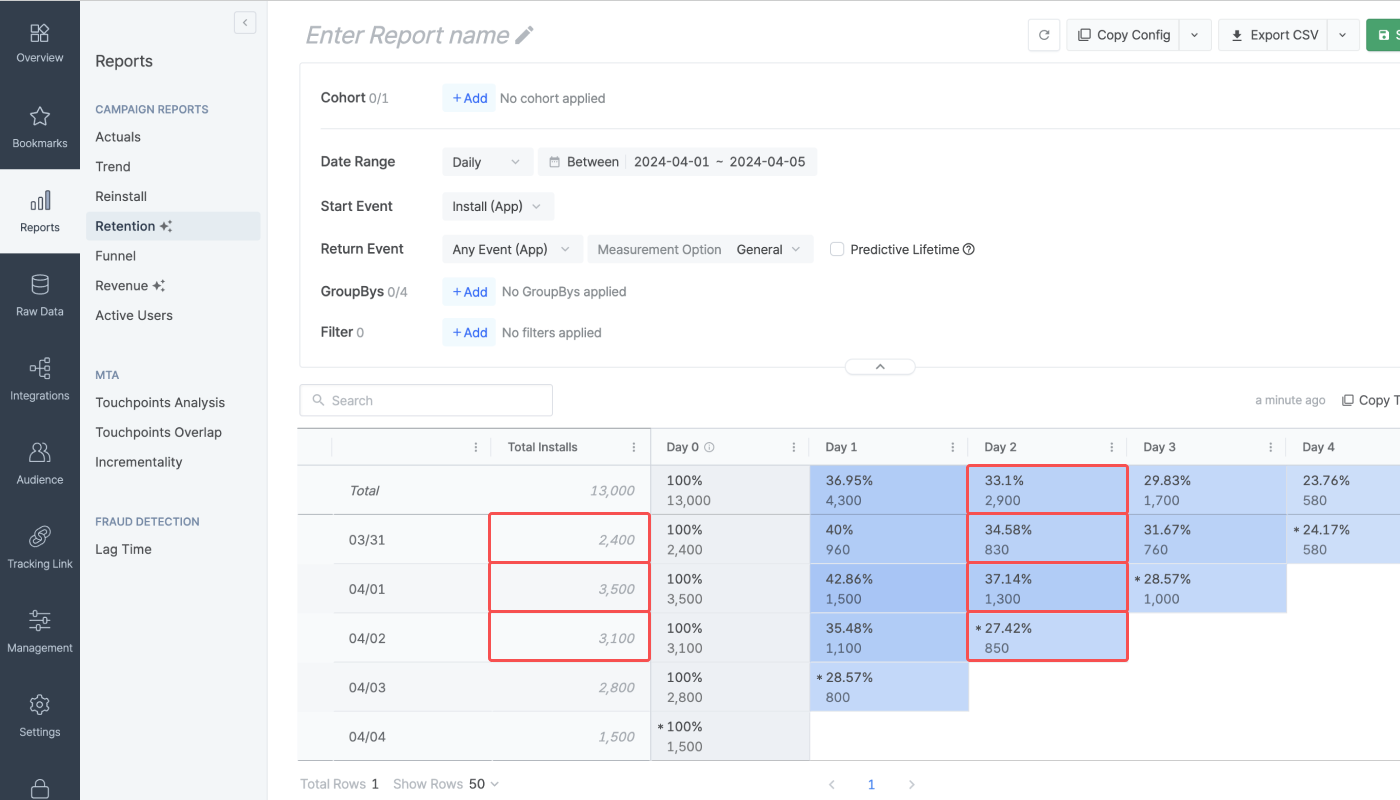
In this case, the retention rate in the top row cell of Day 2 is 33.1% and has been calculated as follows.
1. The weighted value of the total installs for each sub-row is calculated.
The weighted value of the total installs on [2024-03-31] = 2,400 / (2,400 + 3,500 + 3,100) = 0.267
The weighted value of the total installs on [2024-04-01] = 3,500 / (2,400 + 3,500 + 3,100) = 0.389
The weighted value of the total installs on [2024-04-02] = 3,100 / (2,400 + 3,500 + 3,100) = 0.344
2. The retention rate is multiplied by the weighted value calculated in step 1.
(Retention rate for Day 2 of 2024-03-31) * (Weighted value of 2023-03-31) = 0.0923
(Retention rate for Day 2 of 2024-04-01) * (Weighted value of 2023-04-01) = 0.1444
(Retention rate for Day 2 of 2024-04-02) * (Weighted value of 2023-04-02) = 0.0943
3. All values calculated in step 2 are summed and multiplied by 100.
(0.0923 + 0.1444 + 0.0943) * 100 = 33.1
Attention
Note that if you select minutely or hourly from the granularity drop-down menu in the configuration box, no sub-rows are provided in the report. The aggregation method for the the number of retained users and the retention rate applies the same.
Was this helpful?