- Marketers Guide
- Tracking Link
- Cross-platform Measurement
CTV Campaign Tracking
Airbridge supports measuring Connected TV (CTV) campaigns. With Airbridge, you can track the impact of CTV campaigns on your mobile app performance and gain a more detailed understanding of the user journey leading up to the conversion in your app.
Create tracking links to measure the performance of CTV campaigns in Airbridge. The ad channels supported by Airbridge for measuring CTV campaigns are listed below.
AdFlex
Anypoint Media
BigTrunk
Crosstarget
Edge226
Moloco
Olimob
One Ace Digital
Profit DSP
Pusimob
TvScientific
Vibe
Vytomi Media
Attention
CTV tracking links should only be used to track CTV campaigns. Using them to track app or web campaigns may cause errors in the measurement process.
To create a tracking link to apply to your CTV ad, navigate to [Tracking Link]>[Link Generation] and select the channel that will carry the CTV ad in the [Channel] field.
When creating a tracking link, abr_crossplatform=1 will be appended for CTV tracking links. No additional configurations are required.
For more details on how to create tracking links, refer to thisarticle.
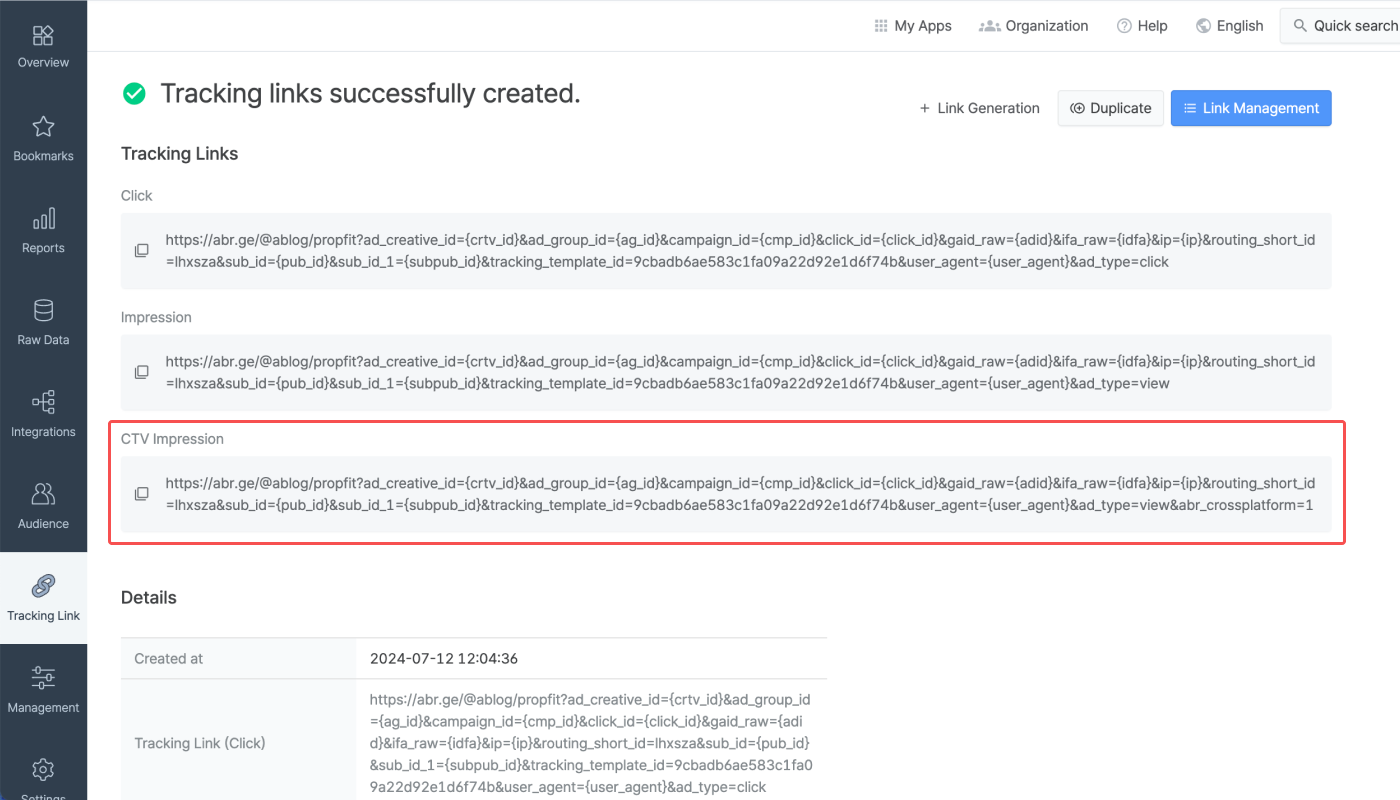
To view the CTV campaign data, set the GroupBy as the CTV channel that carries your CTV campaign in the Airbridge report.
Read on to learn how Airbridge measures CTV campaigns.
1. A user engages with the digital ad running CTV of which the Airbridge CTV tracking link has been configured.
2. The touchpoint data, such as IP address and timestamp, collected by the tracking link is sent to the Airbridge server.
3. Airbridge identifies users through probabilistic modeling. The IP addresses collected from the CTV tracking link, along with the IP addresses of the users who installed the app are used.
4. When the user who engaged with the CTV campaign is identified as a user who has installed the app, the conditions are met for attributing the conversion to the particular CTV campaign.
CTV tracking links should only be used to track CTV campaigns. Using them to track app or web campaigns may cause errors in the measurement process. Make sure that CTV tracking links are only used for CTV campaigns.
Was this helpful?