- Marketers Guide
- Tracking Link
- Cross-platform Measurement
Google Play Games on PC Measurement
Airbridge supports Google Play Games on PC measurement. Track the performance of your Android games on various device types and deliver an enhanced gaming experience.
Google Play Games on PC enables users to download and play Android games on Windows PCs. A user playing a game on a mobile device can switch to a PC and then pick up on the mobile device again, for instance.
Games listed on Google Play Games function like any other Android app. With the Airbridge Android SDK installed into your Android game, you can measure its performance on both Windows PCs and mobile devices.
Airbridge uses data collected from PCs to measure the performance of Android games on Google Play Games on PC.
Note
For Google Play Games on PC measurement, Airbridge uses data collected exclusively from PCs. For more information, refer to this article.
For cross-platform measurement encompassing both PCs and mobile devices, use the PC game measurement feature.
Airbridge uses Google Play install referrer matching and probabilistic modeling for Google Play Games on PC measurement. Google Play install referrer matching is prioritized over probabilistic modeling because Airbridge prioritizes the deterministic approach over the probabilistic approach for user identification.
Google Play install referrers are collected within a single session, meaning that a user must complete an uninterrupted sequence of actions from clicking your ad to installing your game via Google Play Games on PC. If a user who downloaded your game visits a website without immediately launching the game, Google Play install referrer would not be collected.
If a game install is attributed to a specific ad channel through Google Play install referrer matching, in-game events that take place within the attribution window for installs are attributed to the same ad channel.
Below describes user actions. The attribution window for installs for ad channel A is set to 7 days.
June 1: The user clicked an ad from ad channel A and proceeded to install a game from Google Play Games on PC.
June 6: The user completed the tutorial on Google Play Games on PC.
June 10: The user purchased an in-game item on Google Play Games on PC.
The attribution window is from June 1 to June 8. The tutorial completion, which took place within the attribution window, is attributed to ad channel A, like the game install. However, the in-game item purchase, which took place outside the attribution window, is not attributed to any ad channel.
If a game install is not attributed, the subsequent in-game events are not attributed, either.
Airbridge uses probabilistic modeling to infer the connection between touchpoints and conversions within a 6-hour timeframe. Additional attribution rules and machine learning-driven statistical modeling support the user identification process.
Google Play Games on PC measurement requires the same attribution setup as Android app measurement. To learn about attribution setup for Android apps, refer to this article. The Airbridge SDK should be the following or a later version.
Android SDK 2.25.0
React Native SDK 2.8.6
Flutter SDK 3.5.6
Cordova SDK 2.6.6
Expo SDK 2.6.6
Unity SDK 1.14.5
Unreal SDK 1.3.5
If you are already using Airbridge to measure the performance of your Android app, no setup other than the SDK update is needed for Google Play Games on PC measurement.
Attribution results involving Google Play Games on PC can be viewed via Airbridge reports and raw data exports. The in-game events are recorded as app events.
In the Actuals Report or the Trend Report, select an app metric with “(App)” appended to the metric name. Then, select “Device Type,” “OS Name,” “Platform,” or “Device Model” as the GroupBy or filter as below:
Device Model is Google Play Games on PC
Device Type is Desktop and OS Name is Android
Device Type is Desktop and Platform is Android
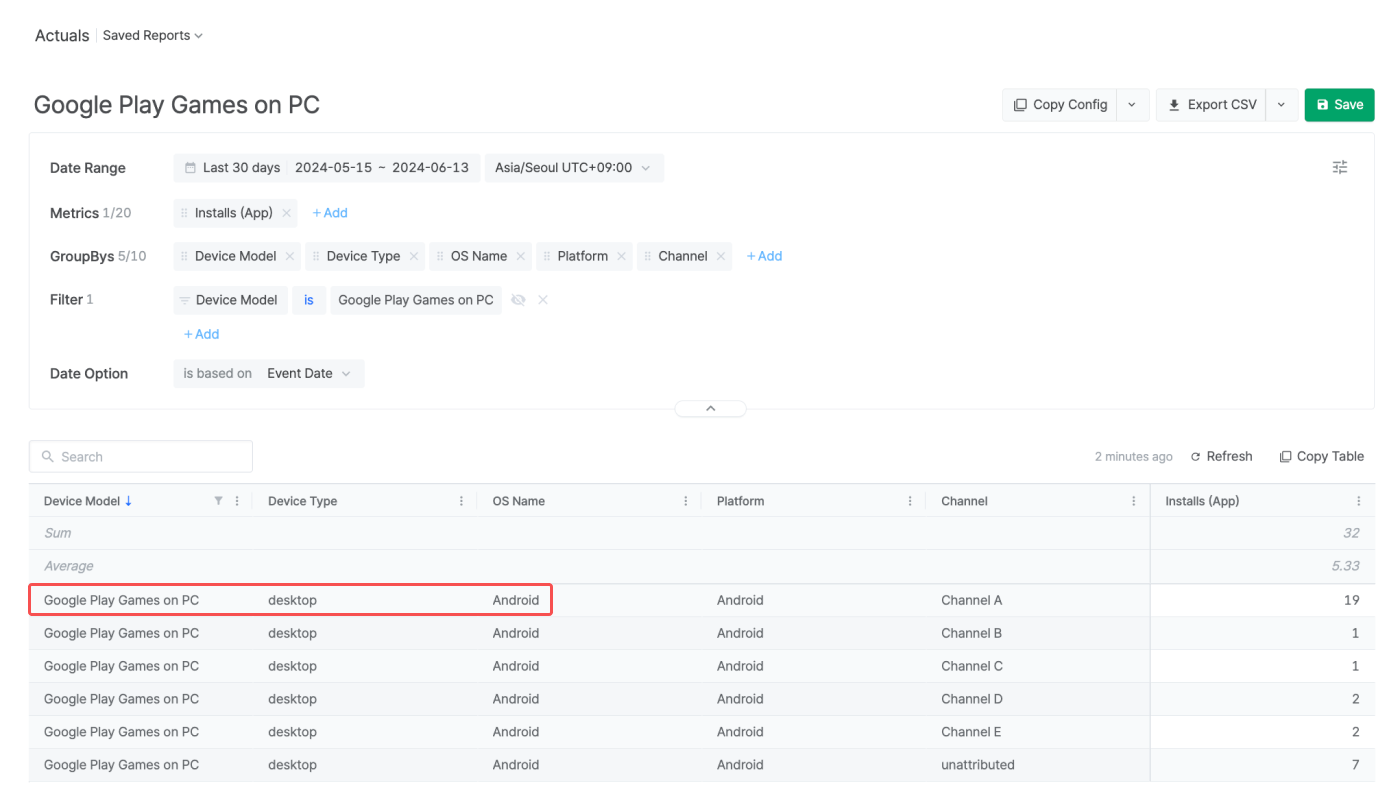
Navigate to [Raw Data]>[App Raw Data] and select the property or filter as below:
Device Model is Google Play Games on PC
Device Type is Desktop and OS Name is Android
Device Type is Desktop and Platform is Android
Refer to this article for detailed instructions on raw data export.
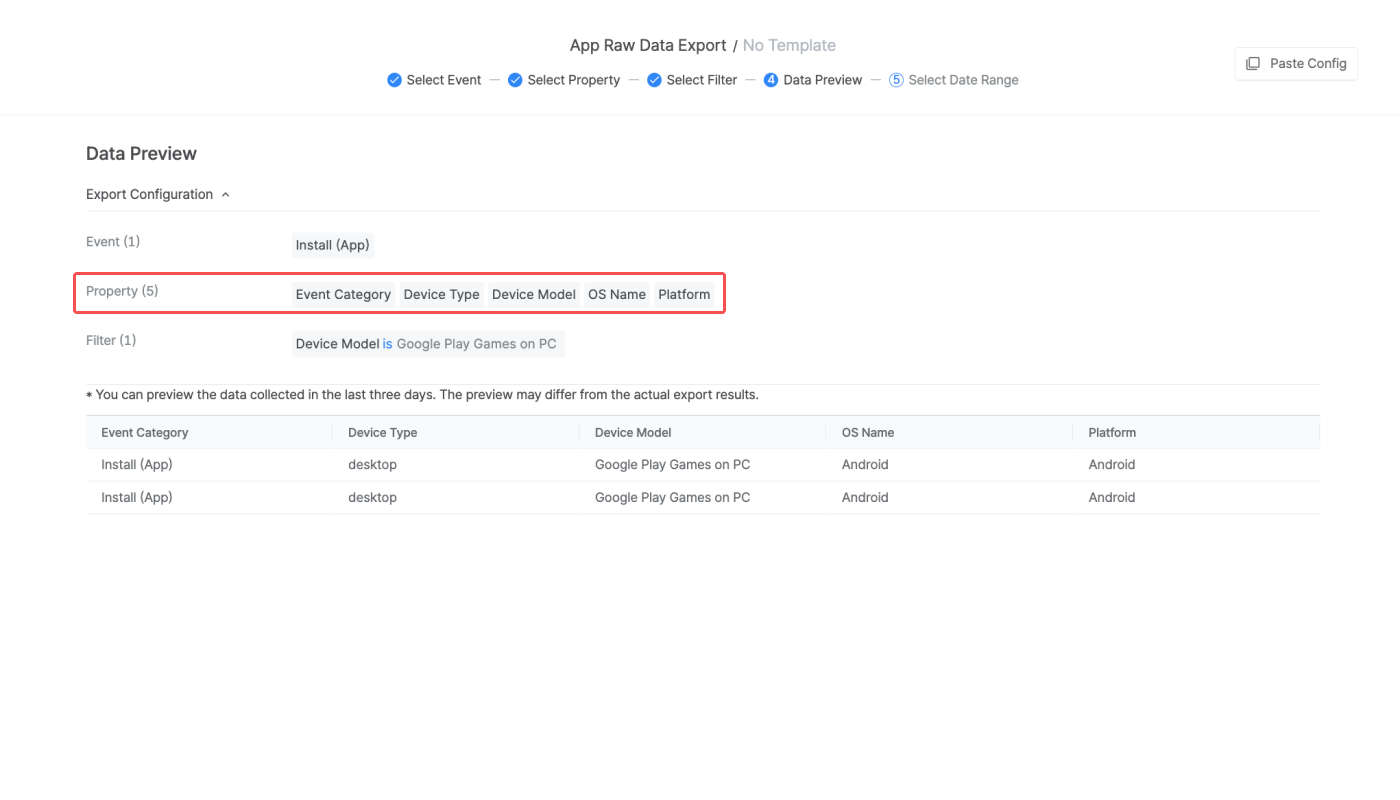
Or navigate to [Raw Data]>[App Real-time Log] and search for deviceType, osName, platform, or deviceModel.
For Google Play Games on PC measurement, Airbridge uses data collected exclusively from PCs. For cross-platform measurement encompassing both PCs and mobile devices, you should use the PC game measurement feature.
If a user views or clicks different ads and installs the same game on both the mobile device and PC, the game installs are attributed to different ad channels. Refer to the example below.
Below describes user actions. The user installed the game on both the mobile device and PC.
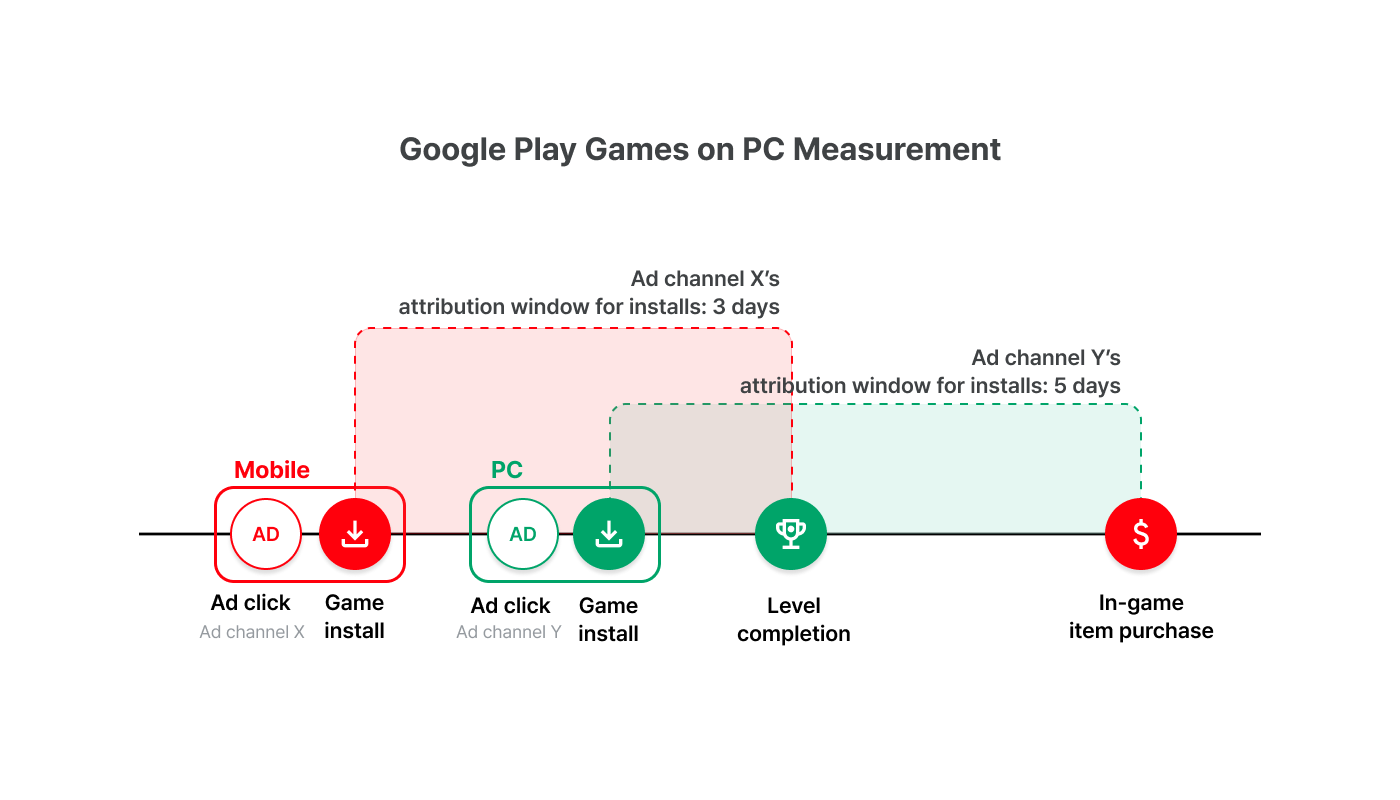
July 1: The user clicked an ad from ad channel X and proceeded to install the game on the mobile device.
July 2: The user clicked an ad from ad channel X and installed the game on Google Play Games on PC.
July 4: The user completed a specific level on Google Play Games on PC.
July 7: The user purchased an in-game item on the mobile device.
The attribution window for installs for ad channel X is set to 3 days. The attribution window for installs for ad channel Y is set to 5 days.
The game install on the mobile device is attributed to ad channel X. The attribution window for the game install is from July 1 to July 4. Therefore, the in-game item purchase is not attributed to any ad channel.
The game install on PC is attributed to ad channel Y. The attribution window for the game install is from July 2 to July 7. Therefore, the level completion, which took place within the attribution window, is attributed to ad channel Y.
Was this helpful?