- Marketers Guide
- Getting Started
- Airbridge User Management
Activity History
To view the activity history of all users that have access to the Airbridge app dashboard, navigate to [Settings]>[Activity History]. Click a user account or the activity tag to view details.
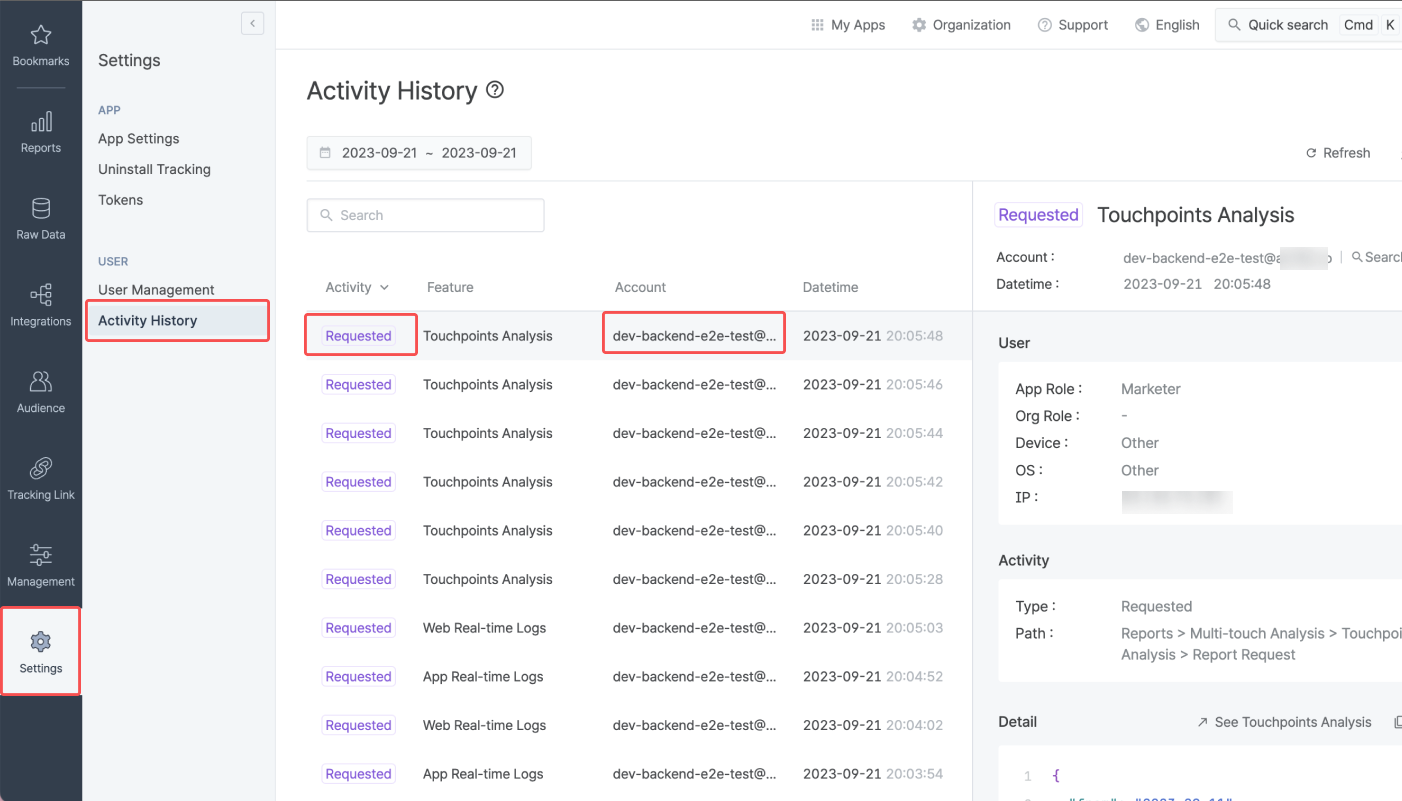
By clicking the “Activity” column title, you can filter the list by activity types. By clicking an individual user account, you can view the past 7 days’ activity history of that user.
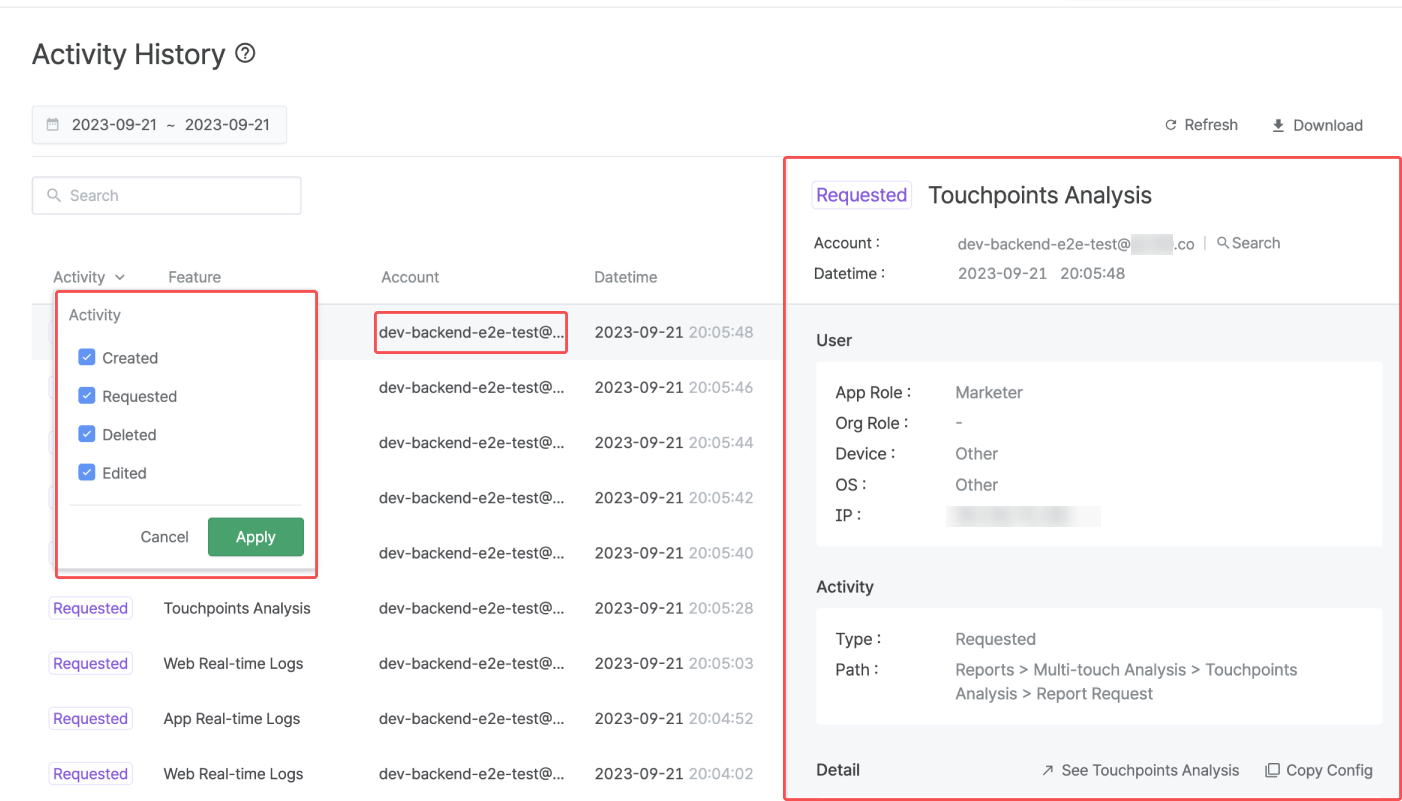
Was this helpful?
Any questions or suggestions?