- Marketers Guide
- Tracking Link
- Configuring Tracking Links
How to Boost Conversion Rates with Web Redirection Using Airbridge Tracking Links
In this playbook, we'll walk you through how to keep users on your product page on the web after dropping off from the initial deep link destination. By simply adding a parameter to the tracking link you create in Airbridge, you can keep users engaged in an external webpage for a longer period of time and maximize the likelihood of conversion.
When users click the tracking link set as a deep link, they are initially redirected to the app store page where they can install your app.
When a user installs and opens the app: The user is redirected to the in-app page set as the deep link destination. If this user drops off from the app, the browser from which the user clicked the tracking link will show the same product page as the in-app page, keeping the user engaged once again.
When the user doesn’t install the app and drops off from the app store page: The browser from which the user clicked the tracking link will show the same product page as the in-app page, keeping the user engaged once again.

When users click the tracking link set as a deep link, they are redirected to the in-app page set as the deep link destination.
When a user drops off from the app, the browser from which the user clicked the tracking link will show the same product page as the in-app page, keeping the user engaged once again.
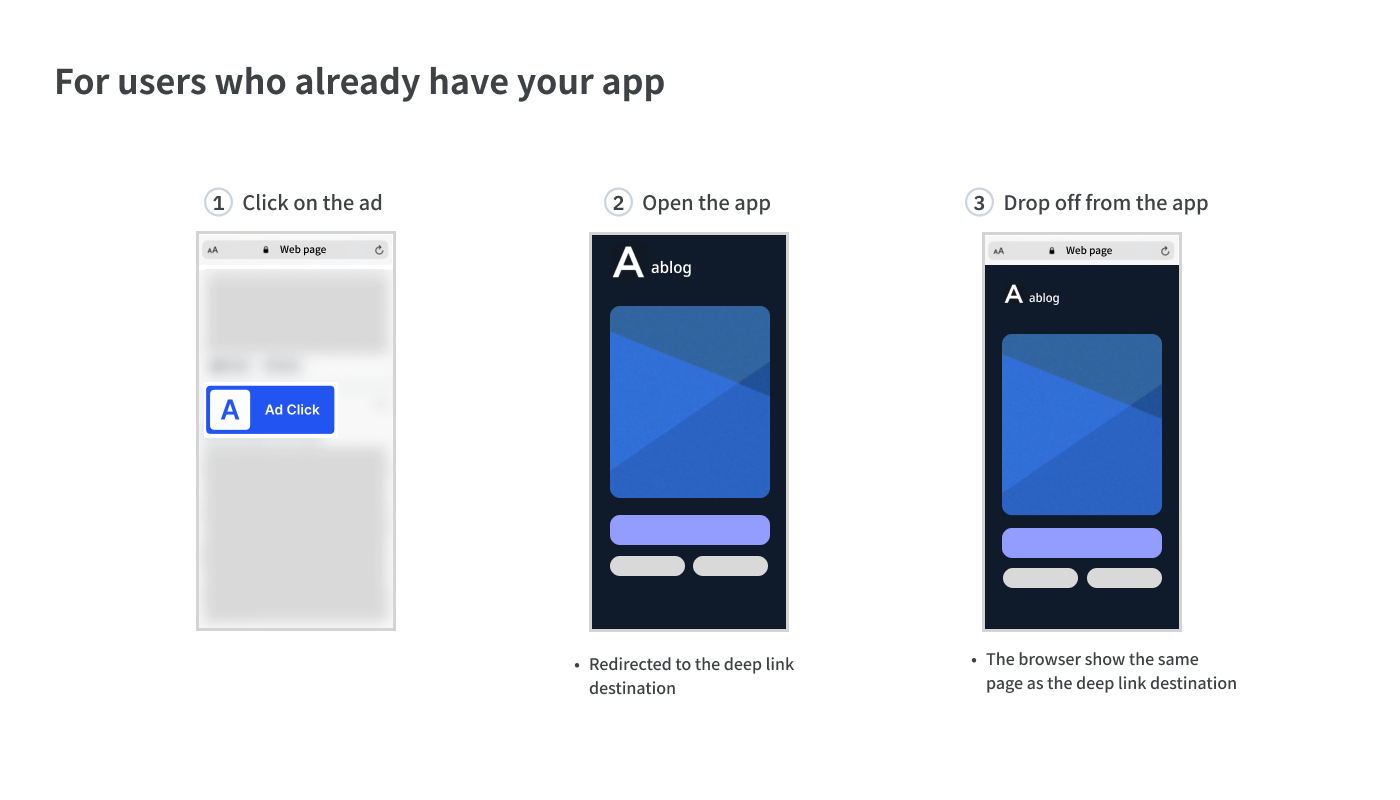
1. When creating the tracking link, select “App (Deep Link)” as the destination.
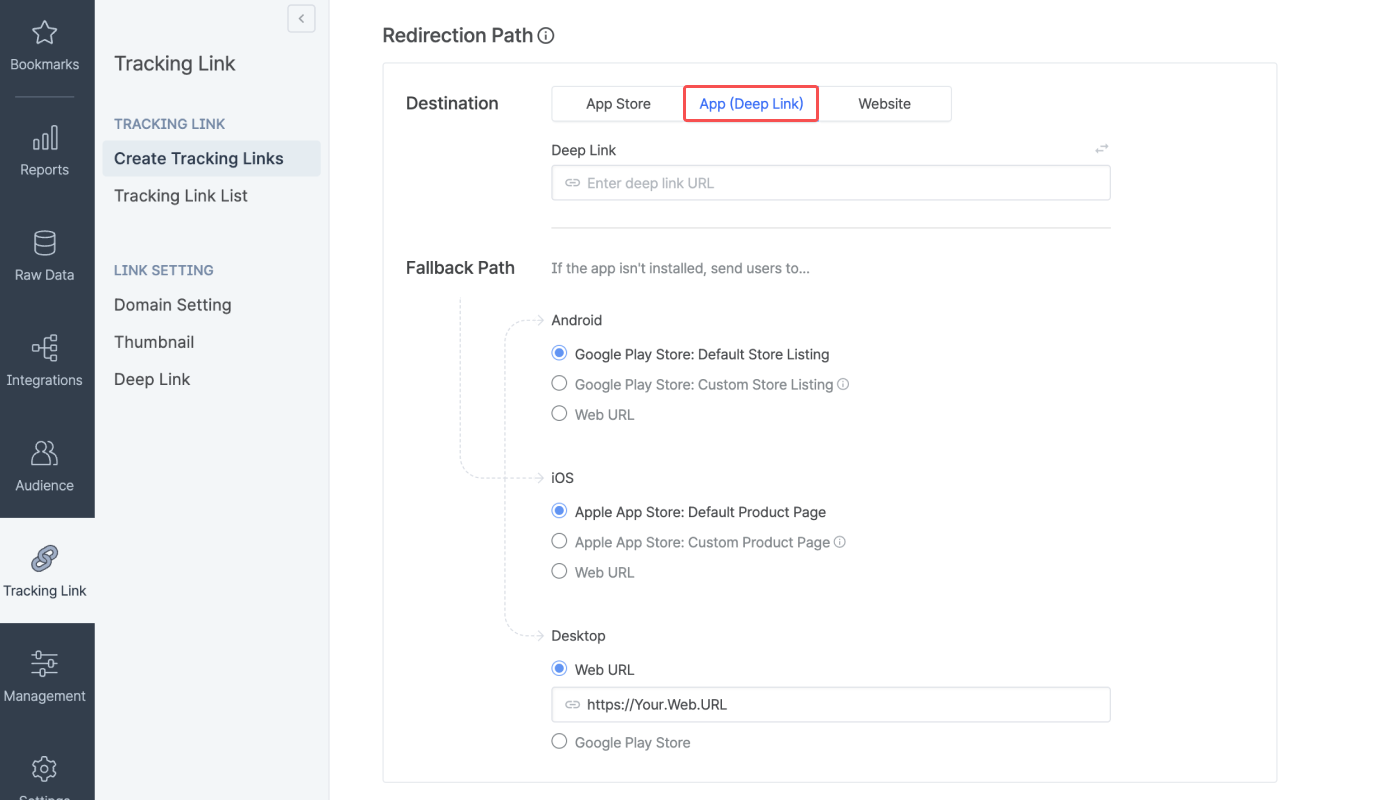
2. Enter the same product web page in the “Deep Link” URL field and the “Web URL” field for the desktop fallback path. The “Web URL” you enter for the desktop fallback path will be the web redirection landing page.
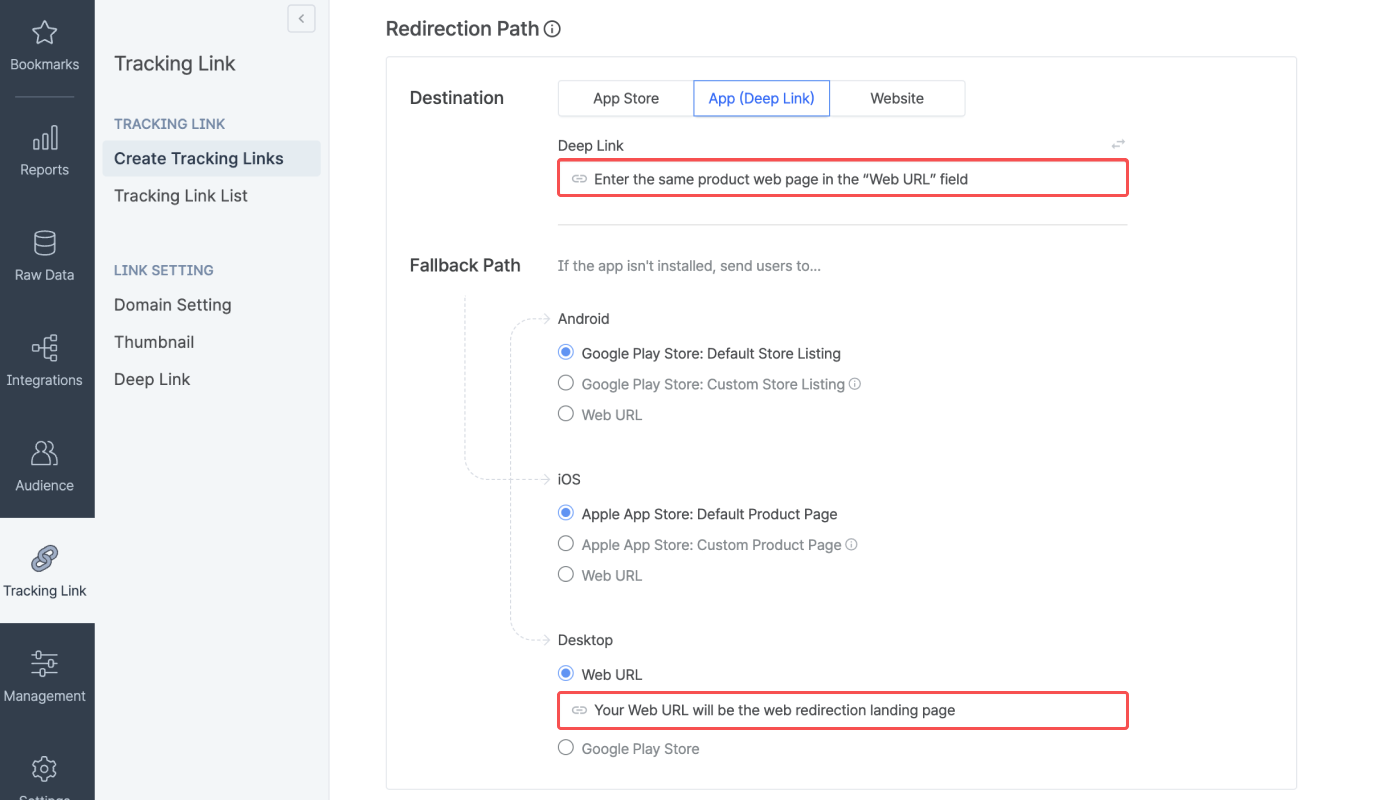
3. Select “Google Play Store” for the Android fallback path and “Apple App Store” for the iOS fallback path, and create the tracking link.
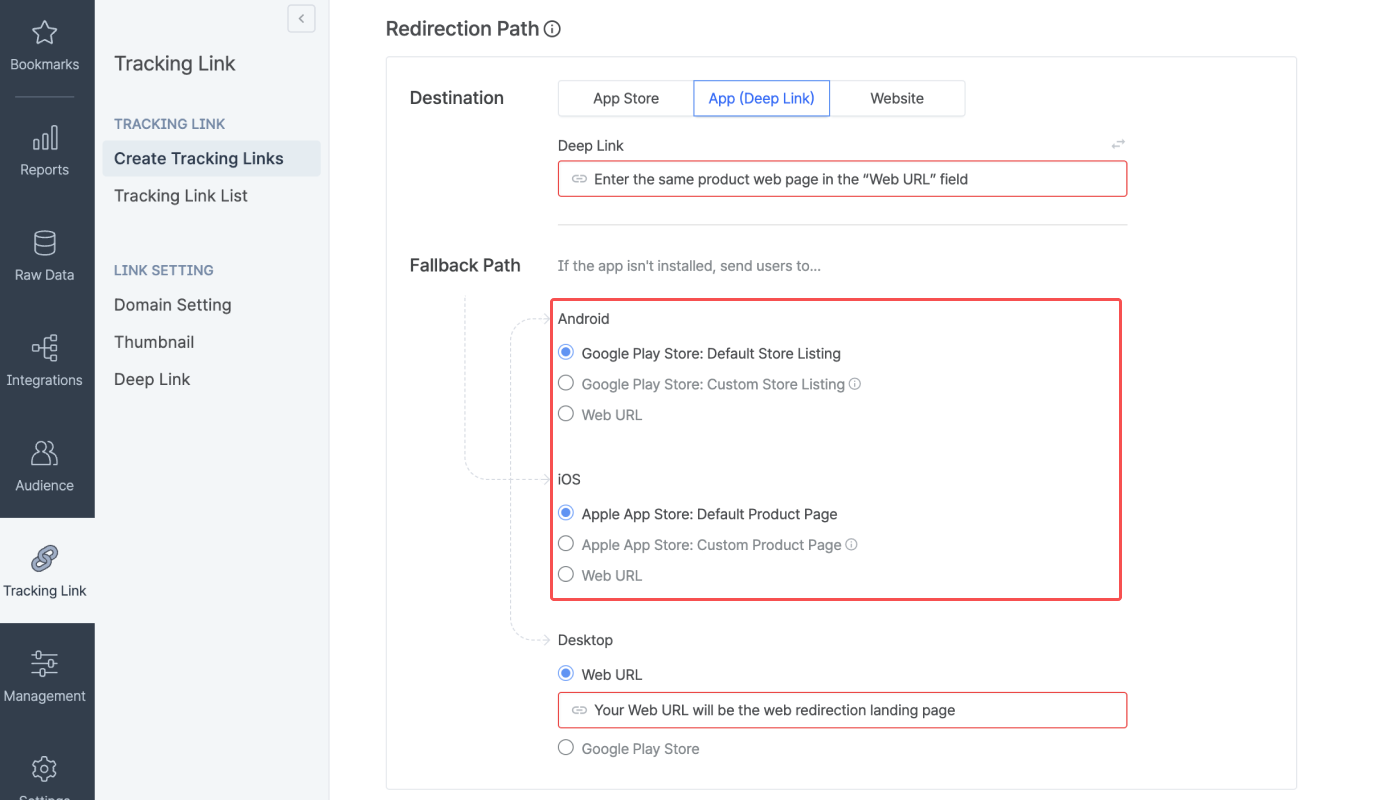
4. Once you have created the tracking link, add the remain_page=1 parameter to the tracking link.
Your tracking link:
https://abr.ge/@app_name/channel?click_id={click_id}&sub_id={sub_id}&gaid_raw={adid}&ifa_raw={idfa}&tracking_template_id=e08703393962e4ec231d2ff1ff85ef68&routing_short_id=owgq4&ad_type=click
Your tracking link after adding the remain_page=1 parameter:
https://abr.ge/@app_name/channel?click_id={click_id}&sub_id={sub_id}&gaid_raw={adid}&ifa_raw={idfa}&tracking_template_id=e08703393962e4ec231d2ff1ff85ef68&routing_short_id=owgq4&ad_type=click&remain_page=1
Depending on the browser, the user must click the “Open” button in the “Open Page” before landing on the in-app product page, which may undermine the user experience as a whole.
When an Android user clicks the tracking link using Chrome as web browser
If the
remain_page=1parameter is added:User clicks on the tracking link.
User is redirected to the temporary landing page and the user must click “Open”.
User is redirected to the in-app page.
When dropping off from the app, the user is redirected to the web page same as the in-app page.
If the
remain_page=1parameter is not added:User clicks on the tracking link.
User is redirected to the in-app page.
When dropping off from the app, the user is redirected to the past web page.
Was this helpful?