- Marketers Guide
- Tracking Link
- Configuring Tracking Links
FAQ - Configuring Tracking Links
The amount of time it takes for the edits to the social share preview to be reflected in the tracking links varies by social media.
If your edits are not reflected even after a sufficient amount of time, use the sharing debugger provided by each social media to debug any issues with the Open Graph tags. If the problem still persists, contact each social media.
No. The QR code can still be used because there is no change in the tracking link itself.
However, you will need to update the QR code if you have modified the campaign parameters, such as the channel, campaign, ad group, or ad creative.
The deep link information must be entered on the [Tracking Link]>[Deep Links] page in the Airbridge dashboard.
Airbridge supports App Links, Universal Links, and URI Schemes for a seamless user experience when the deep link information is entered in the Aiorbridge dashboard.
If all or parts of the deep link information are deleted from the Airbridge dashboard, the deep link may not work properly.
Make sure all the required deep link information is entered on the [Tracking Link]>[Deep Links] page in the Airbridge dashboard.
If the deep link still doesn't work, check whether the app package name and Android sha256_cert_fingerprints have been entered correctly. In many cases the app package name and Android sha256_cert_fingerprints are not correctly entered when adding new apps or when editing the app store URL in the Android environment.
For more details, refer to this article.
Check the Airbridge dashboard
Make sure all the required deep link information is entered on the [Tracking Link]>[Deep Links] page in the Airbridge dashboard.
If the deep link still doesn't work, check whether the App ID is entered correctly, which is a mix of the App ID Prefix and the Bundle ID that can be found in the Apple Developer Portal.
For more details, refer to this article.
Make sure the scheme deep link URL entered into the Airbridge dashboard contains a path. The path must be entered between the scheme and the question mark (?). For more details, refer to this article.
The deep link may not work as intended on certain ad platforms such as Instagram when the deep link URL does not contain a path. Refer to the example below to understand how the scheme deep link URL should be edited.
Before edit:
yourscheme://?type=blog&content=promotionAfter edit:
yourscheme://yourpath?type=blog&content=promotion
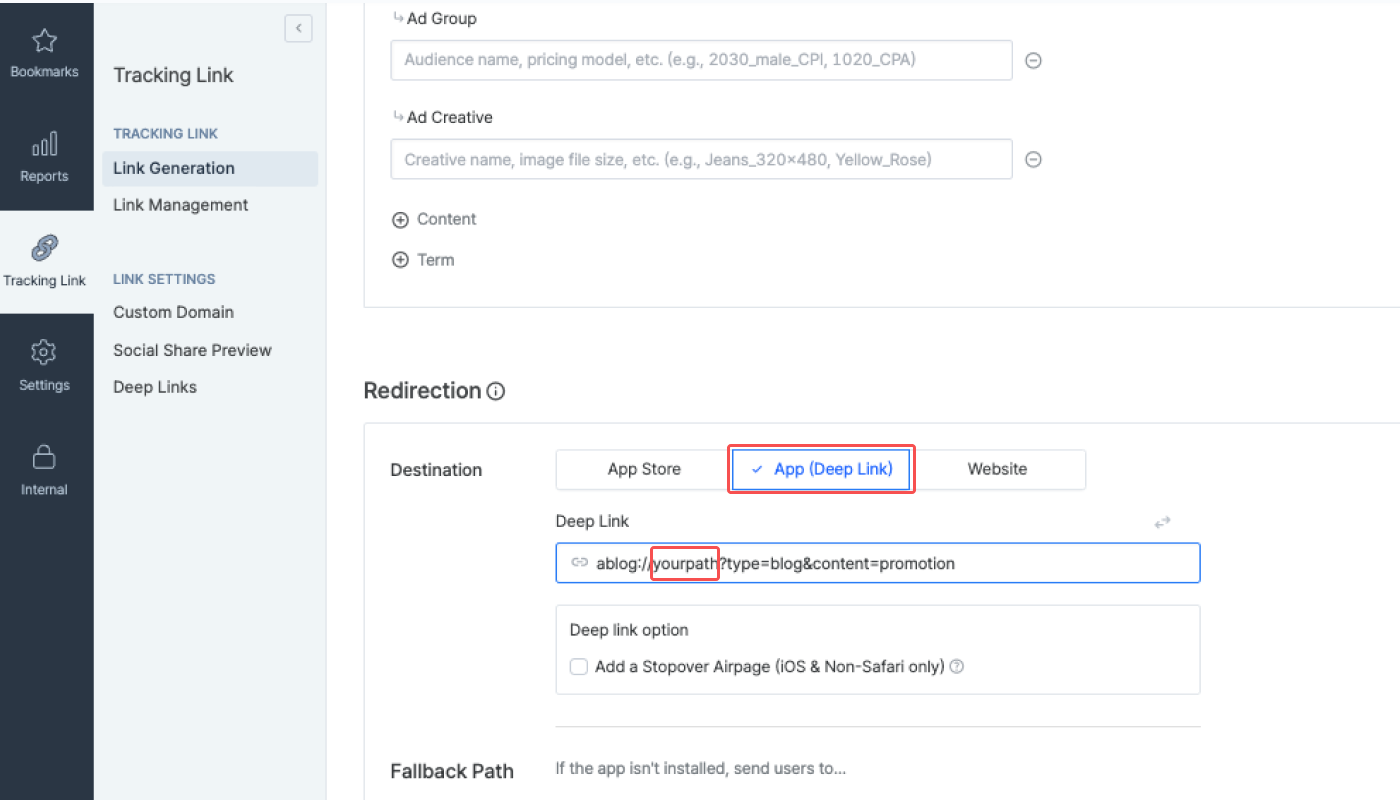
If deferred deep linking fails on iOS, refer to the following troubleshooting tips.
The deferred deep linking operates only after the user interacts with the ATT prompt and clicks Allow or Don't Allow Tracking. If the ATT status of the user is not determined, the deferred deep linking doesn't work.
The deferred deep link operates after the delay time for event collection configured in the ATT prompt is up. If the delay time is longer than the appropriate delay time, use the
setAutoDetermineTrackingAuthorizationTimeoutfunction to shorten it. The default setting of thesetAutoDetermineTrackingAuthorizationTimeoutfunction is 30 seconds. For more details, refer to this developer guide.
The QR code on the Airpage doesn't work if the app is not yet released on the app store. Make sure the app is released on the app store.
Social Share Preview