- User Guide
- DeepLink Plan
- DeepLink Plan - Onboarding Airbridge
DeepLink Plan - Airbridge Overview
Take an overview of the Airbridge dashboard menus available for Airbridge users on the DeepLink Plan.
The top menu bar in the Airbridge dashboard is available for making configurations to all registered Airbridge Apps.
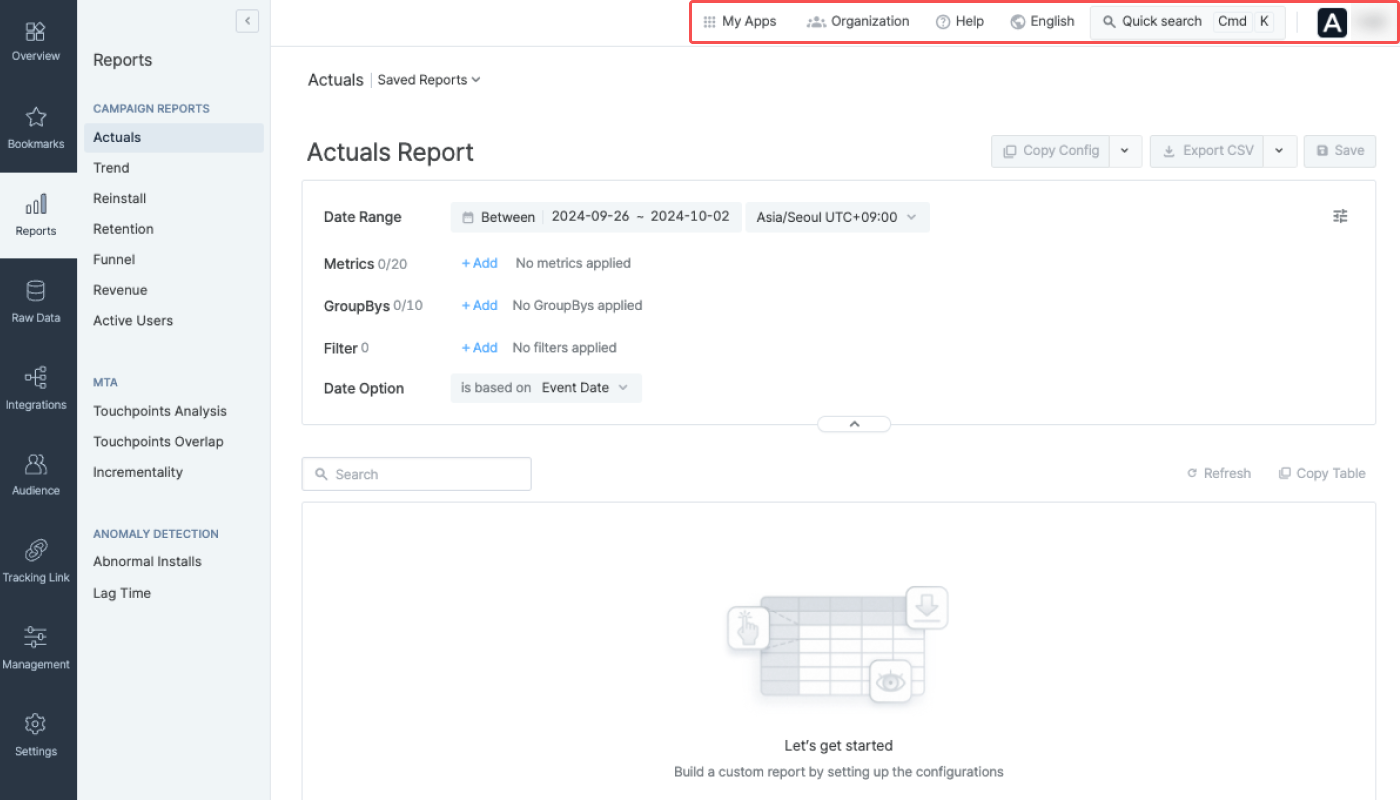
The top menu bar contains the following features.
Menu |
Description |
|---|---|
My Apps | Find all your apps registered as Airbridge Apps here. |
Organization | Find the organization you have created or have been invited to. You can invite other Airbridge users to an organization with proper permission. |
Help | Move to Airbridge User Guide and Developer Guide pages. You can also submit a request. |
Language | Set the preferred language. |
Quick search | Quickly locate the feature and relevant user guides you need. The keyboard shortkey is |
Account Info | View your account information. You can also find the logout button here. |
The left sidebar in the Airbridge dashboard offers various features from ad performance reporting, tracking link settings, and more.
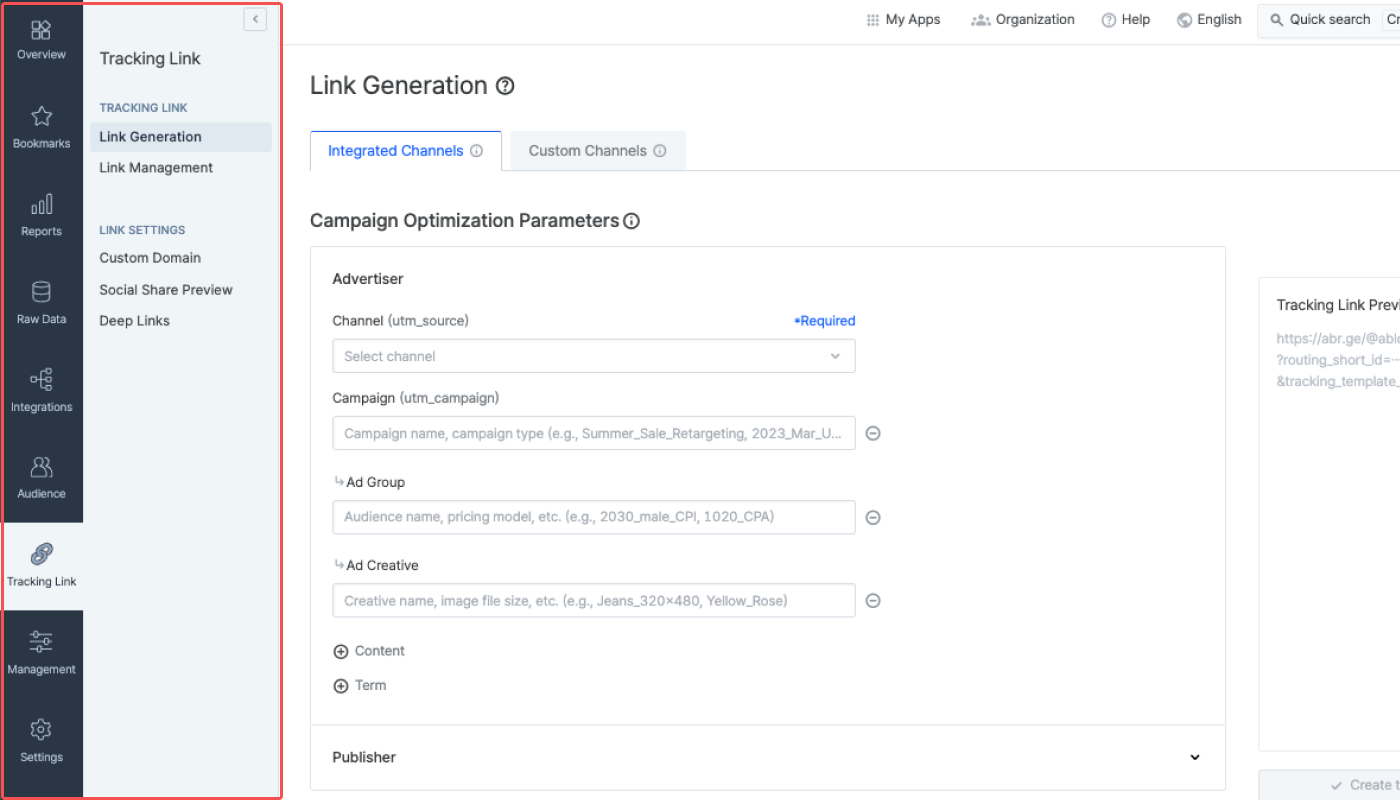
Note
Deep linking functionality and settings in the [Tracking Links] menu are available to all Airbridge users. Some of the user guides listed below don't include "DeepLink Plan" in their titles because the functionalities described in them are available to all Airbridge users regardless of their contracted plans.
The left sidebar contains the following features.
Menu |
Description |
|---|---|
Monitor ad performance using various metrics in real-time. | |
Monitor the granular trend of the ad performance with the time-series report. | |
Configure the parameters and destination to create tracking links. | |
Find all tracking links you have created. Search and sorting supported. | |
Configure the custom domain for your tracking links. | |
Configure the image and text that appears in the preview of the tracking links when shared. | |
Configure the deep link settings. | |
Find the app settings info of your Airbridge App. | |
Find the token required for various configuration. | |
View activity history of all Airbridge users that have access to the Airbridge App. | |
Test whether the Airbridge SDK is collecting events as intended. |
Was this helpful?