Predictive Lifetime Value (pLTV)
The predictive lifetime value (pLTV) allows marketers to build and optimize campaigns around the user’s future potential to drive revenue.
In the Revenue Report, check the [Predictive LTV] checkbox and set the calculation period to enable the predictive LTV calculation.
The predictive LTV in the Revenue Report shows the estimated revenue a user in a cohort is expected to generate for the calculation period starting from the day the Start Event was performed.
For example, when the calculation period is set to Day 30, and the predictive LTV of a cohort is 100 USD, it means that a user in the cohort is likely to generate 100 USD for 30 days starting from the day the user performed the Start Event.
Airbridge calculates the pLTV using the following formula.
pLTV = Predictive Lifetime * Average Revenue Per Daily Active User (ARPDAU)
The predicted lifetime is the estimated number of days on average the users in a cohort are expected to return to your service. Active user in the ARPDAU refers to the user in a cohort who performed the Start Event.
For example, when the predicted lifetime is 20 days, and the ARPDAU is 5 USD, it means that the user is likely to use your service for 20 days from the day the user performed the Start Event and generates 5 USD a day. Therefore, the pLTV of this user is estimated to be 100 USD.
The following requirements MUST be met to be able to enable the predictive LTV feature.
The calculation period must be set.
The date range granularity must be set to “Daily.”
The start date of the date range must be set at least 3 days prior to today.
The Start Event must be set to “Install (App).”
The number of users in a cohort must be at least 30.
For a more accurate calculation, it is recommended to set the start date of the date range at least 13 days prior to today.
When the number of users of a cohort is less than 30, “Insufficient User Count” will show instead of the predictive LTV.
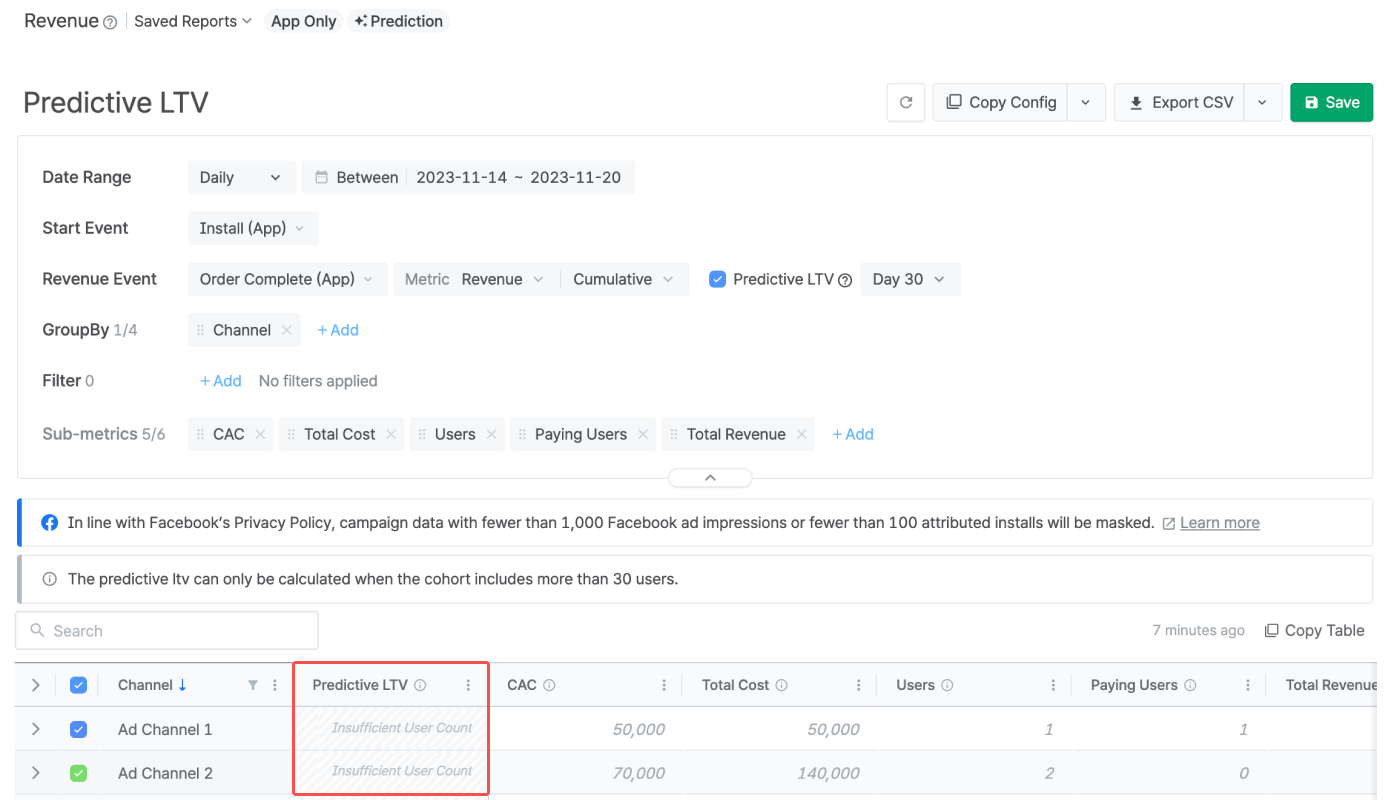
When checking the [Predictive LTV] checkbox, you can set the calculation period by entering a value between 1 and 180.
For example, when you enter 30, the calculation period is set to Day 30, and the predictive LTV will show the revenue a user of the cohort is likely to generate using your service from Day 0 to Day 30.
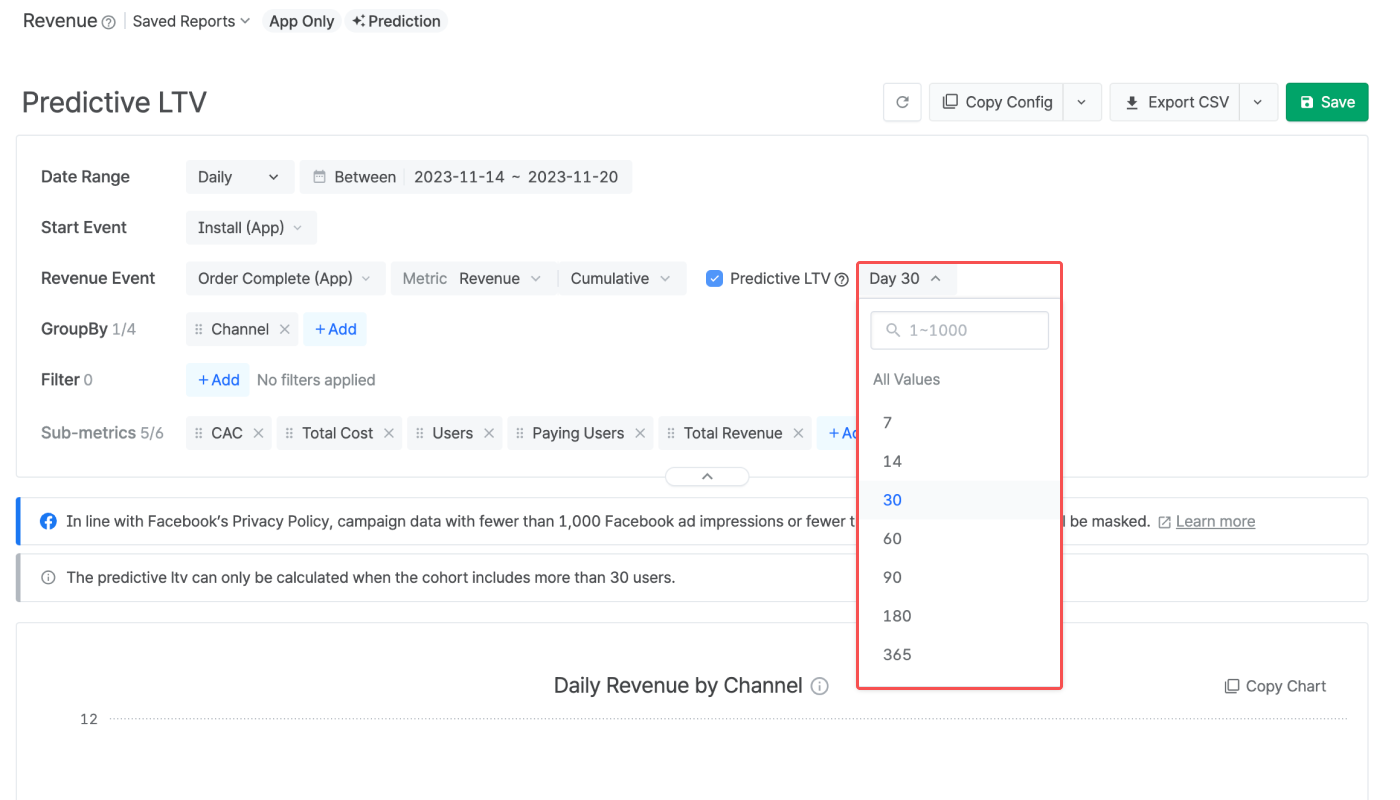
The pLTV is displayed in the “Predictive LTV” column per cohort. The cohort can be set by configuring the GroupBy.
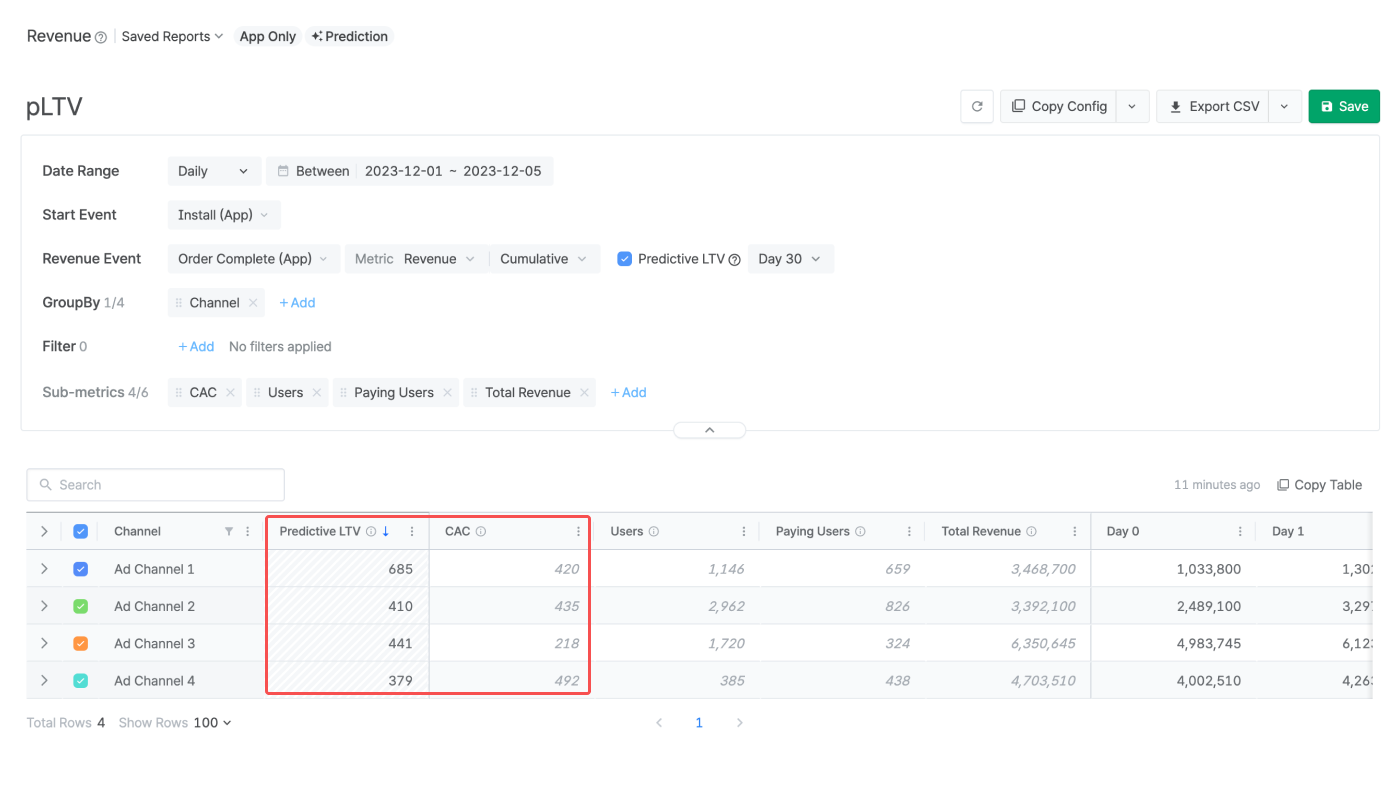
Refer to the following example case.
1. Select “Install (App)” as the Start Event and “Revenue” as the metric. Then, check the [Predictive LTV” checkbox and set the calculation period.
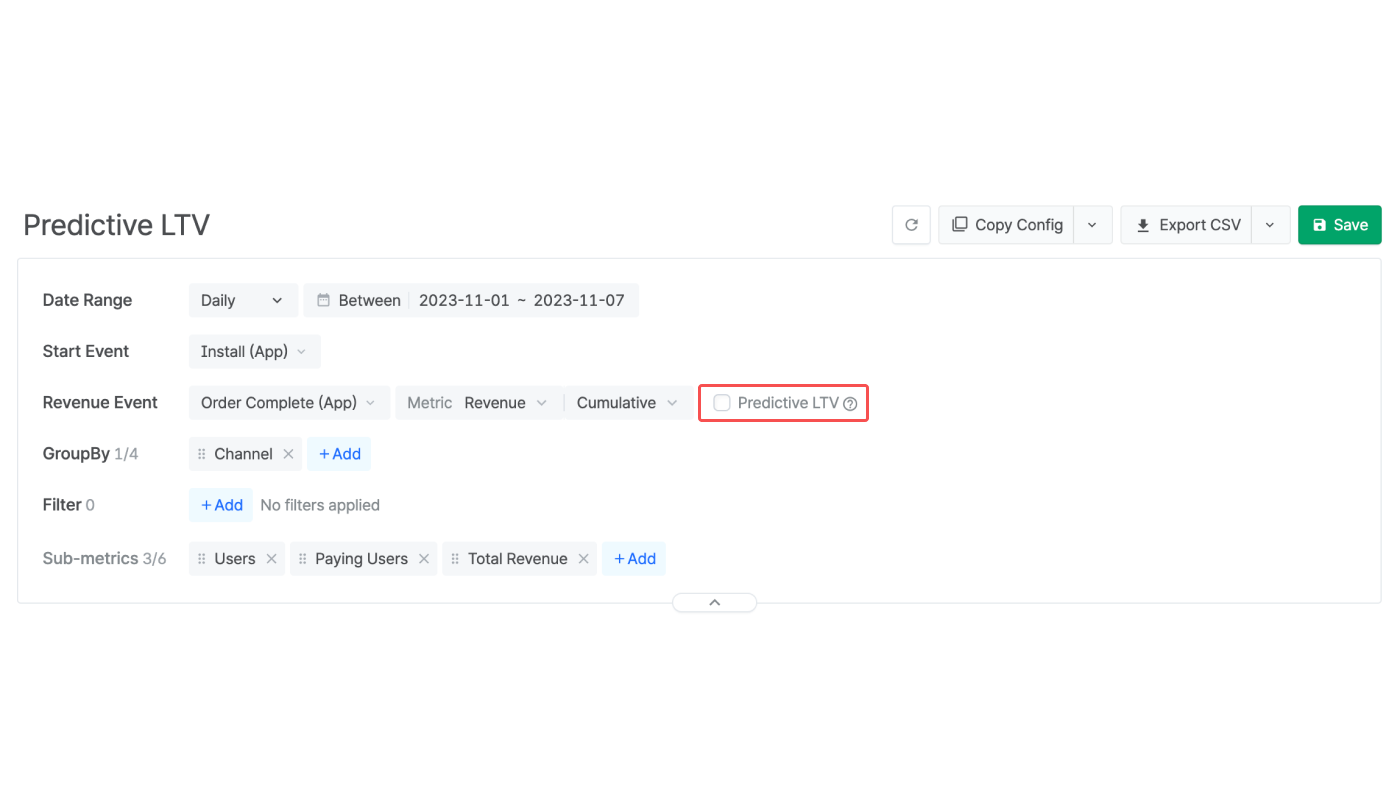
2. Select “Channel” as GroupBy.
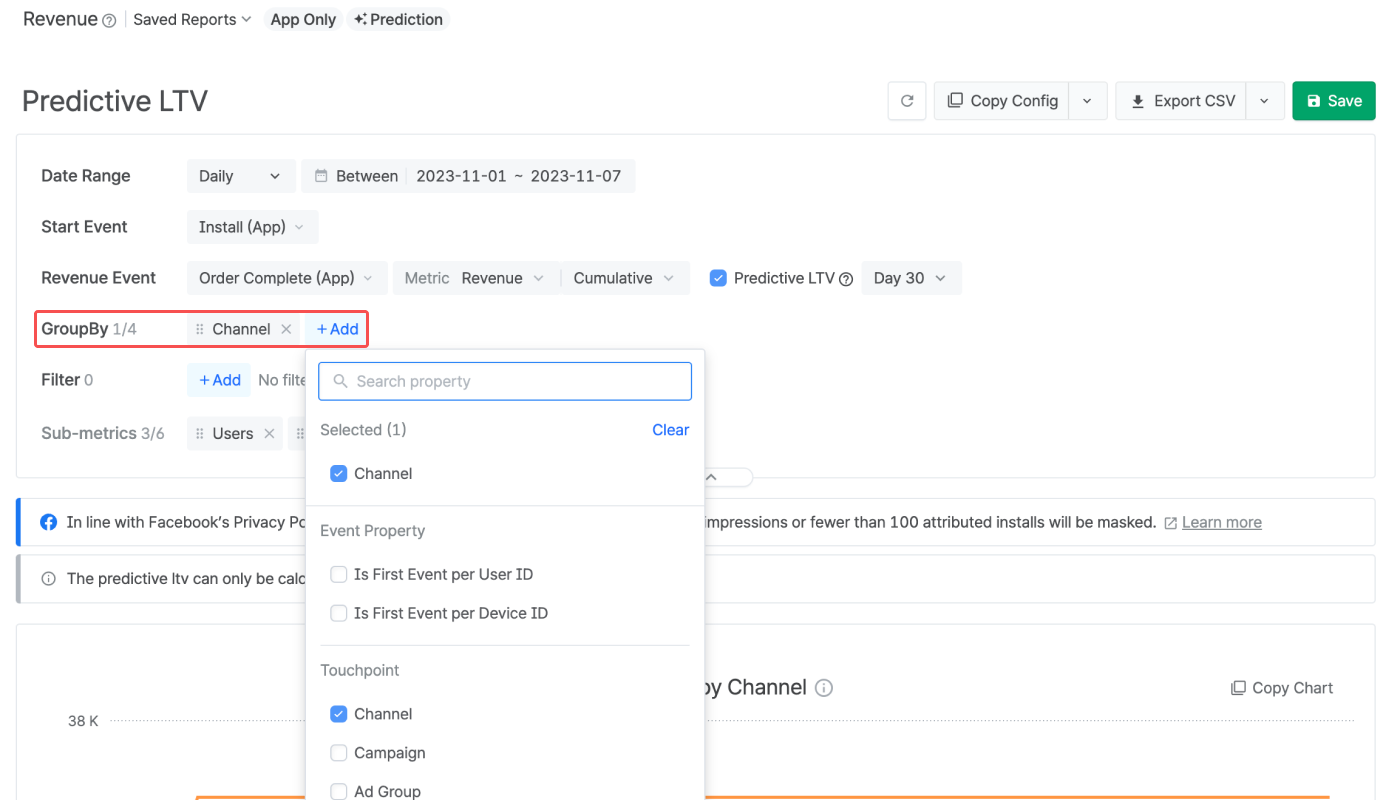
3. The pLTV of the users grouped by ad channels from which they were acquired is displayed in the pLTV column.
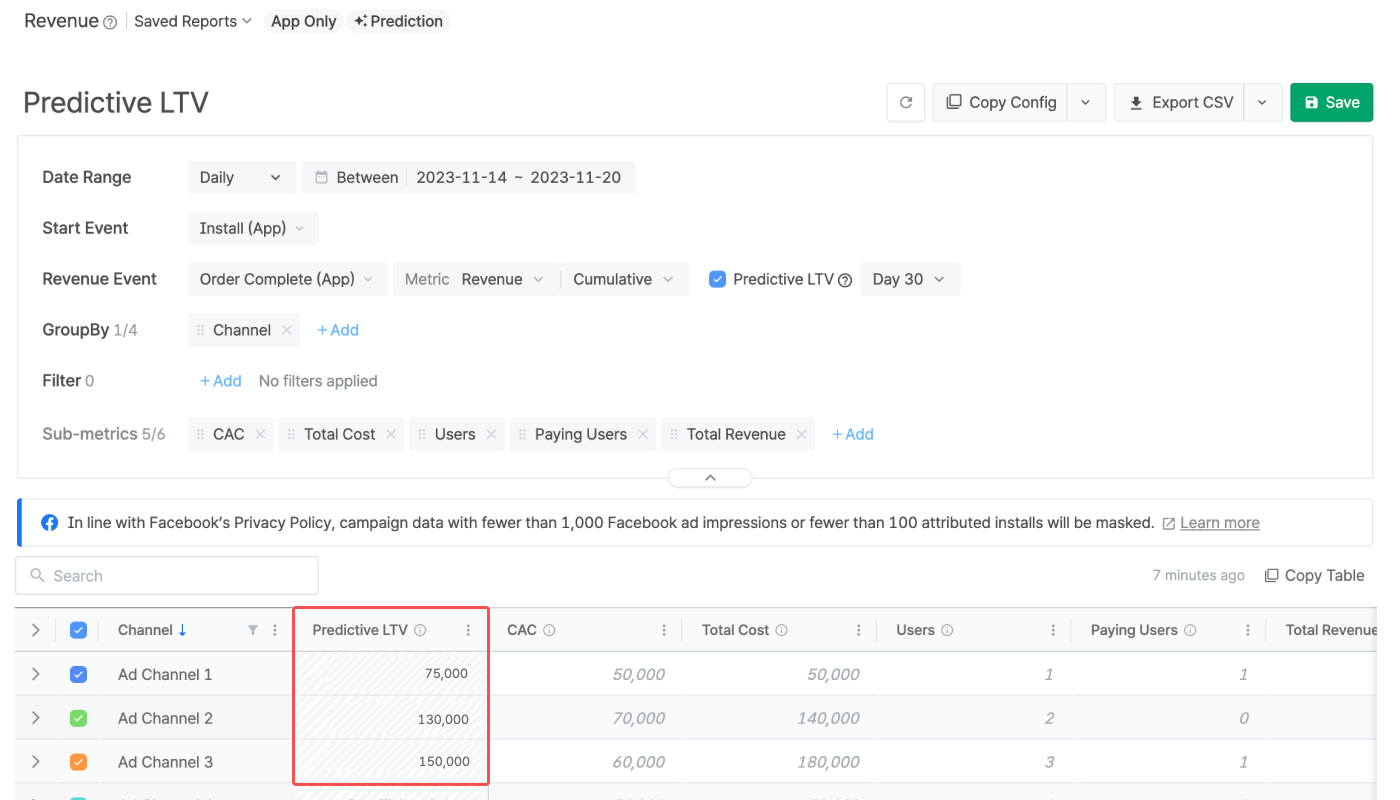
When analyzing data, looking at Predictive Lifetime Value (pLTV) alongside Customer Acquisition Cost (CAC) can be helpful in your future campaign planning as you can easily compare the predicted revenue and the acquisition of users in a cohort.
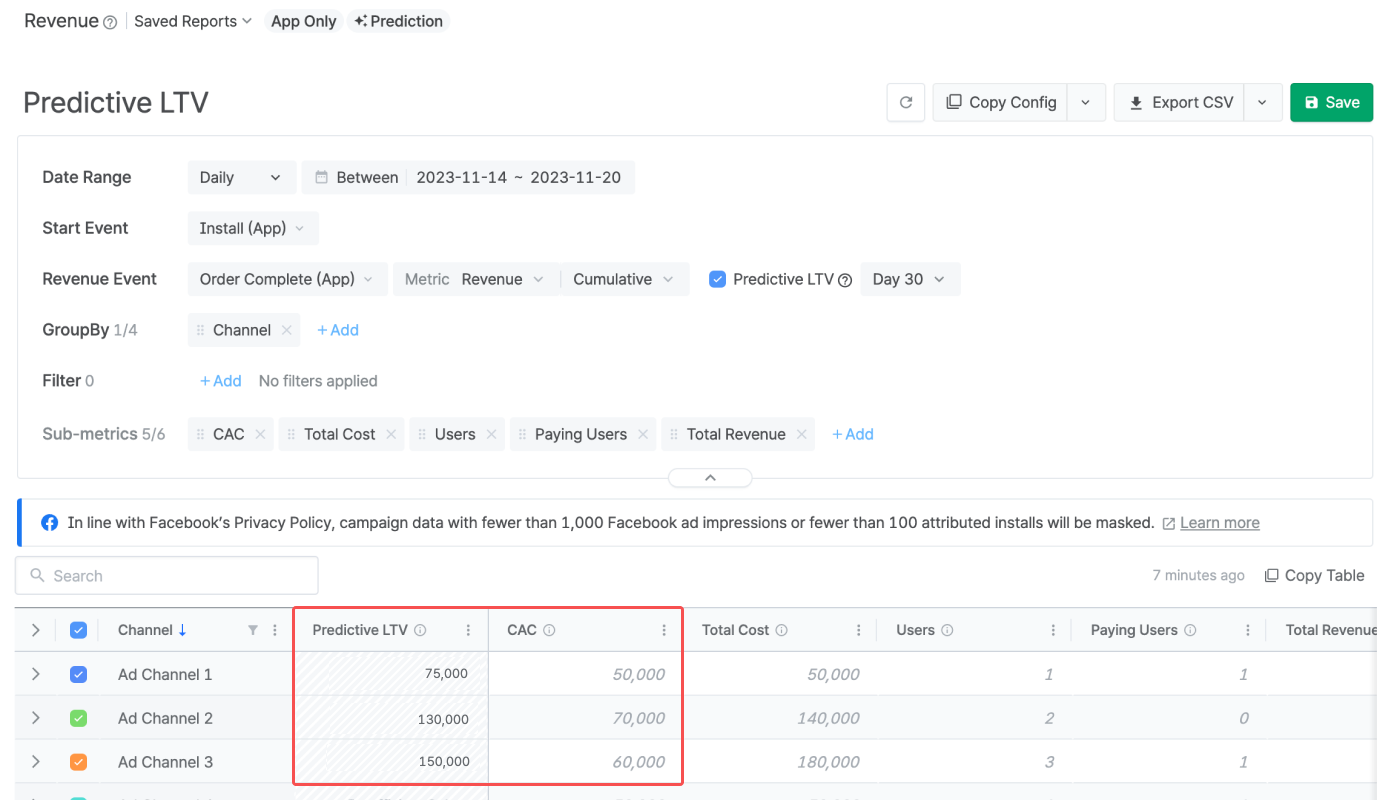
Be reminded that the pLTV is a predictive metric that does not correspond to the actual net profit; even if the pLTV is higher than the CAC, your net profit may be lower than your CAC. The pLTV should be used only as a reference, not as revenue data.
Attention
Make sure the data required for calculating the pLTV and CAC is properly collected by Airbridge. Refer to the following prerequisites for collecting data for pLTV and CAC.
For pLTV: The event value of the event you want to set as the Revenue Event in the Revenue Report must be collected.
For CAC: Cost integration must be completed with the ad channels where you operate your campaigns.
The calculation period must be set.
The date range granularity must be set to “Daily.”
The start date of the date range must be set at least 3 days prior to today.
The Start Event must be set to “Install (App).”
The number of users in a cohort must be at least 30.
For a more accurate calculation, it is recommended to set the start date of the date range at least 13 days prior to today.
When the number of users of a cohort is less than 30, “Insufficient User Count” will show instead of the predictive LTV.
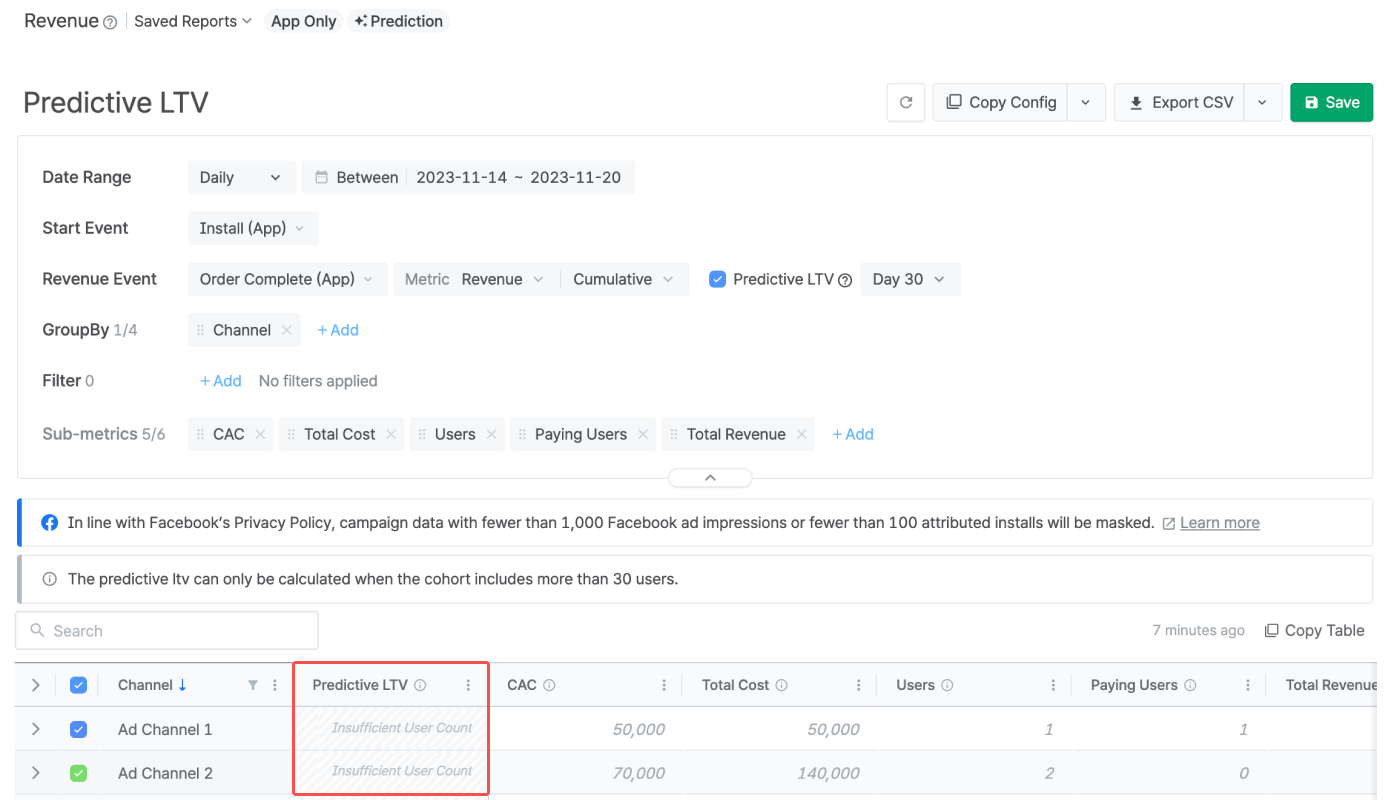
Following Meta's privacy policy, Meta Ads campaign data is masked in Airbridge until you accept Meta's Advanced Mobile Measurement (AMM) Terms, provided that both of the following conditions are met for the set date range:
The sum of impressions and engaged views from Meta Ads campaigns is less than 1,000
The Meta Ads campaign data is imported to Airbridge through channel integration and cost integration
The masked data will be displayed as follows instead:
Display | Description |
|---|---|
Privacy Block | All data is masked; only "Privacy Block" will be displayed |
+α, ±α | Data is partially masked |
Note
To gain full visibility of your Meta ads campaign data in Airbridge reports, you need to accept Meta’s Advanced Mobile Measurement (AMM) Terms. Otherwise, Meta ads campaign data remains masked in Airbridge. For more information about Meta's AMM terms, refer to this article.
If Meta Ads data is still not visible after agreeing to the terms, you may try changing your report settings as follows:
Change or extend the date range. Only data from periods after consent is provided in raw data.
Change or remove some of the GroupBys and filters.
Airbridge provides predictive metrics, utilizing historical data to guide marketers in future campaign planning. It's important to note that Airbridge's currently available predictive metrics, including estimates for predictive lifetime and predictive LTV, may differ from actual numbers.
このページは役に立ちましたか?