MMM Reports
For demo and pricing inquiries, contact the Airbridge Sales Team at sales@airbridge.io.
The MMM Studio offers an all-in-one marketing mix modeling solution from modeling to performance assessment and budget optimization without the need for user-level data. To access MMM reports in the MMM Dashboard, you need to create at least 1 marketing mix model in the MMM Studio. Refer to the article below to get started.
The Model Dashboard is where you can access your MMM reports. The Model Dashboard includes the following features:
Performance Tracker: The [Performance Tracker] page is where you can create your MMM reports using the marketing mix models you created on the [Model Configuration] page.
Budget Optimizer: The [Budget Optimizer] page is where you can view the optimized budget allocation plan suggested by the selected marketing mix model.
Simulator: The [Simulator] page is where you can view the optimized budget amount suggested by the selected marketing mix model to reach your goal.
Insight Plus: The [Insight Plus] is where you can gain additional insights from your MMM reports, including the carry-over effect and more.
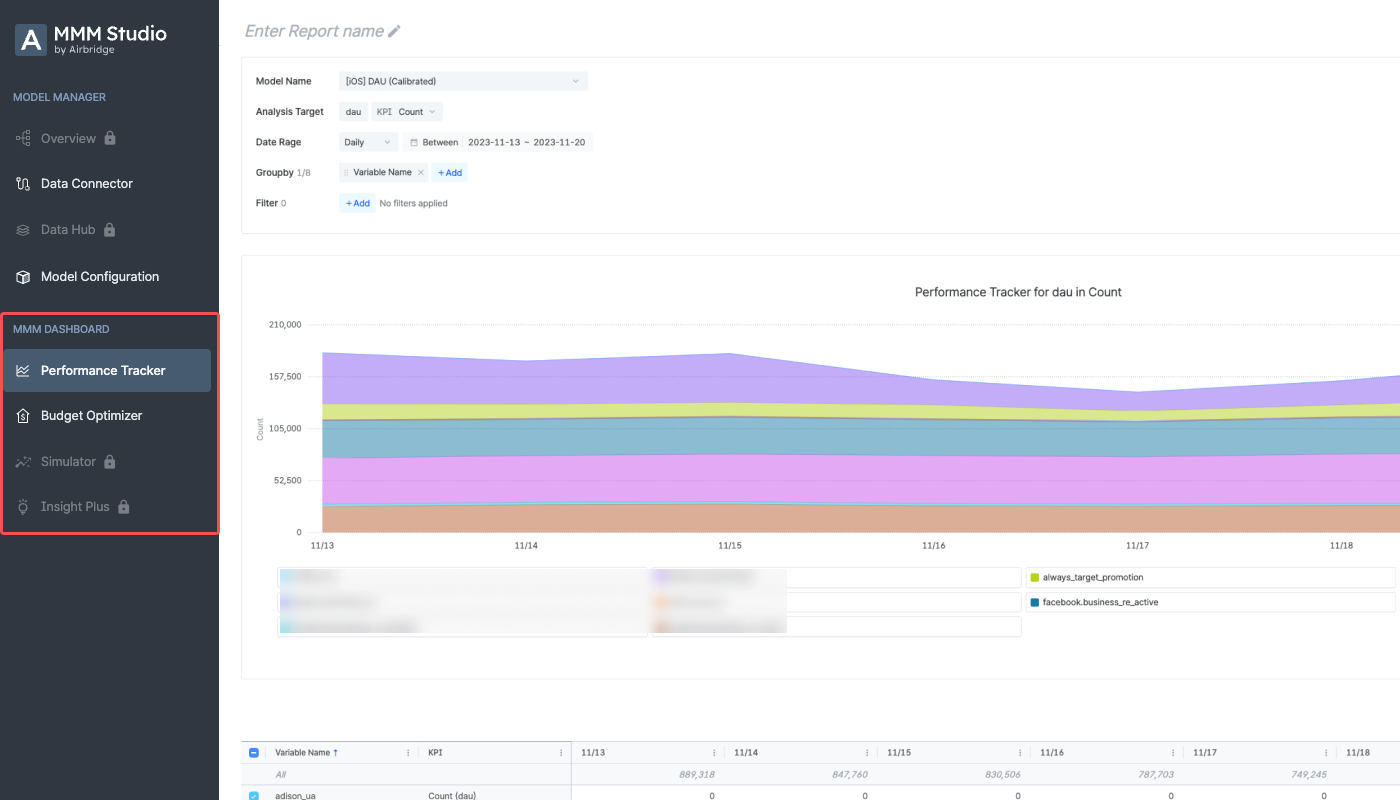
Was this helpful?