Postback Settings
Attention
To learn about the postback setup for ad channels below, refer to this article.
Affle, Kwai For Business, Ultra, Whiz Adsbay, MOBICONNECT, ADCOLONY, yeahmobi, WIDER PLANET
You can send event postbacks to the ad channels integrated with Airbridge. Airbridge offers a settings page where you can select the events to send and configure the delivery rules for postback sending.
A postback is a transmission of event data to integrated ad channels. The event data includes event name, event datetime, and other attributes. The event data sent to ad channels via postbacks is used to optimize retargeting campaigns and run CPA or CPI campaigns.
The postback settings are available in the [Configuration] tab in every ad channel’s [Postback] tab page. The table below shows the key features available in the [Configuration] tab.
Key Feature | Description |
|---|---|
Enabling postback sending | Enable postback sending by switching on the [Send postback] toggle. |
Setting up the event list for postbacks | Select the events you want to send via postbacks and configure the data to include. You can also set up the delivery rule. For some channels, you can decide whether to include revenue data. |
Editing postback URL | Edit the postback URL for a specific event and add or delete postback parameters. |
Managing credentials | Submit or delete the postback keys if required to enable postback sending. |
Check the information below before setting up postbacks.
Postback sending is supported for all ad channels integrated with Airbridge, except for keyword ad channels and custom channels.
Ad channels that support postbacks | Ad channels that don’t support postbacks |
|---|---|
· All ad channels listed on the [Integrations]>[Ad Channel Integration] page · Google Ads (google.adwords) events are always sent via postbacks following integration, without any additional postback setup. | · Search ad channels, such as Apple Search Ads (apple.searchads) · Custom Channels |
Airbridge users can access the postback settings depending on their app roles. For more details on the user permission, refer to this article.
Owner and In-house Marketer users can configure the postback settings for all ad channels by default.
Agency users can only configure the postback settings for ad channels for which they have been granted the channel data access permission by the Owner or In-house Marketer users.
Some ad channels require postback keys to enable postback sending. Click Postback Keys next to the [Send postbacks] toggle to submit or edit the postback keys. For guidance on the postback keys, refer to the integration guides for individual ad channels.
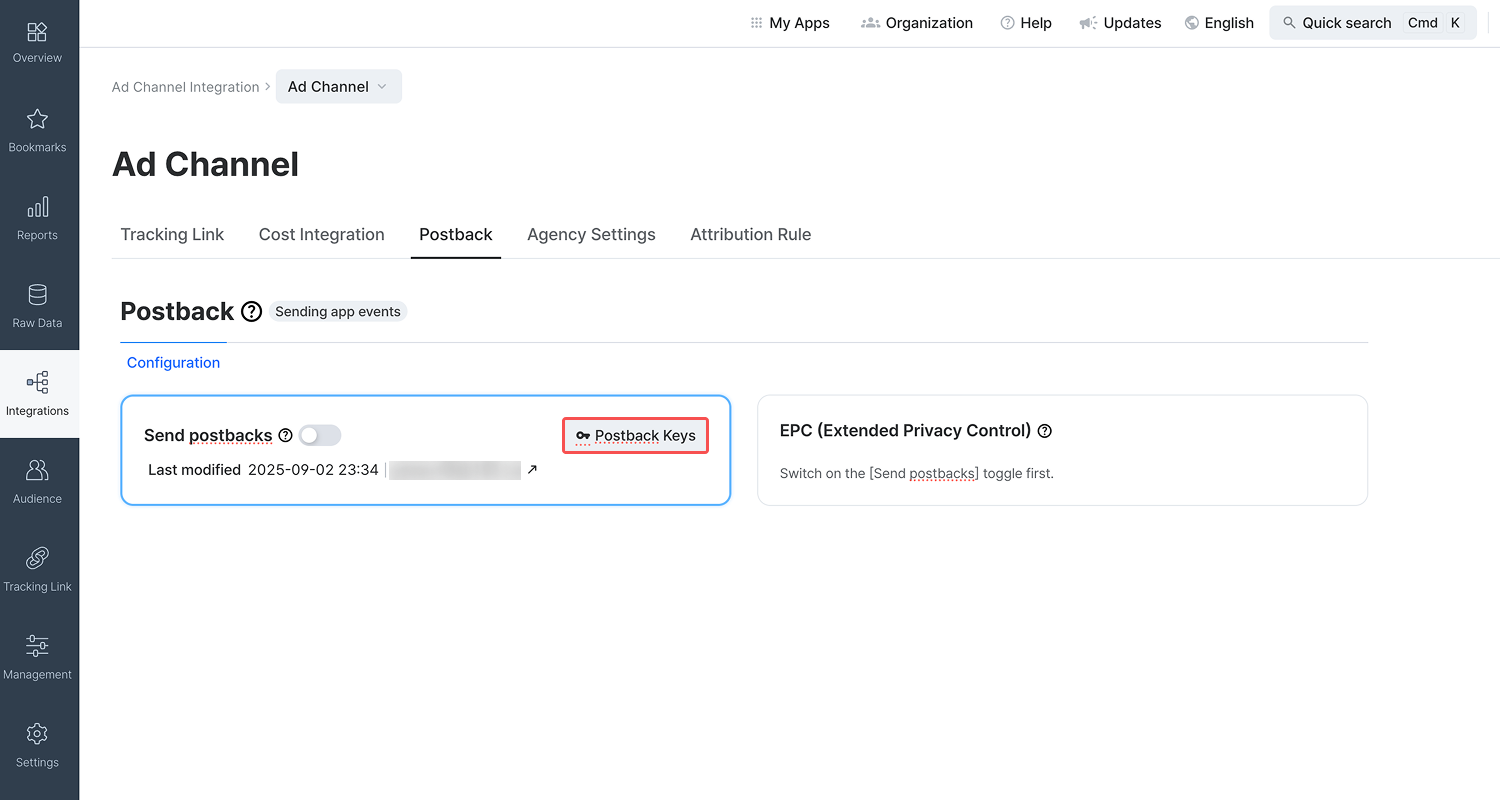
提示
回传设置可能需要多个回传集成密钥,例如因 OS 不同而有所区分。根据广告渠道的要求,部分密钥可能无需注册即可完成回传设置。
You can choose the events for postback sending and configure the event data and the delivery rule. For certain ad channels, you can decide whether to include the revenue data.
1. Navigate to [Integration] and select an ad channel. In the [Postback] tab, switch on the [Send postbacks] toggle. For event setup, click Postback event setup. If the event setup is already complete, you can edit the settings. If the event setup is already complete, you can edit the settings by clicking Edit event data or Edit delivery rules. For detailed guidance on editing, refer to step 3.
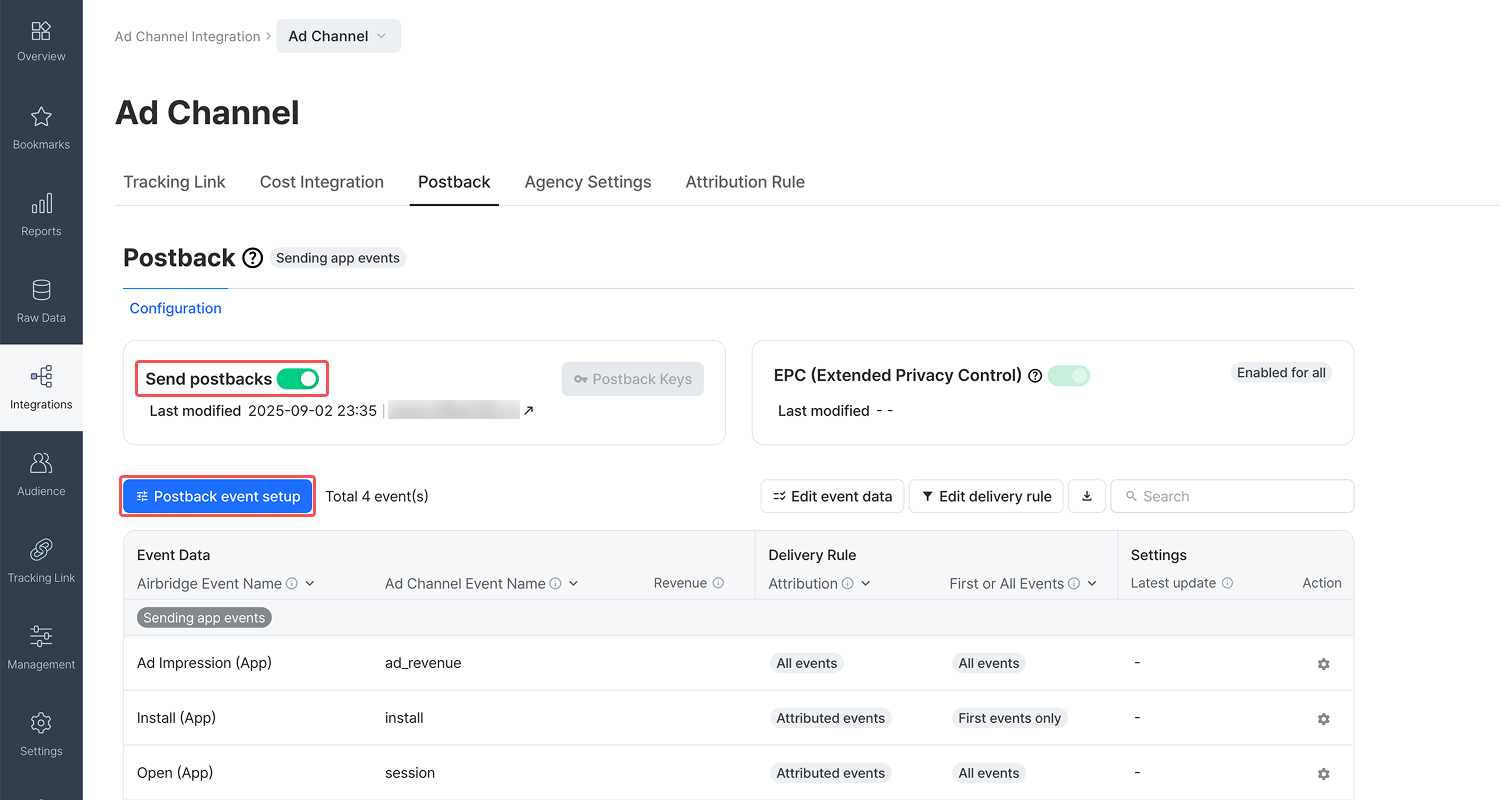
2. Select the events you want to send via postbacks. If the ad channel requires postback keys, make sure to submit them before selecting the events. Note that only events that have been collected by Airbridge will appear for selection. Once you are done, click Next.
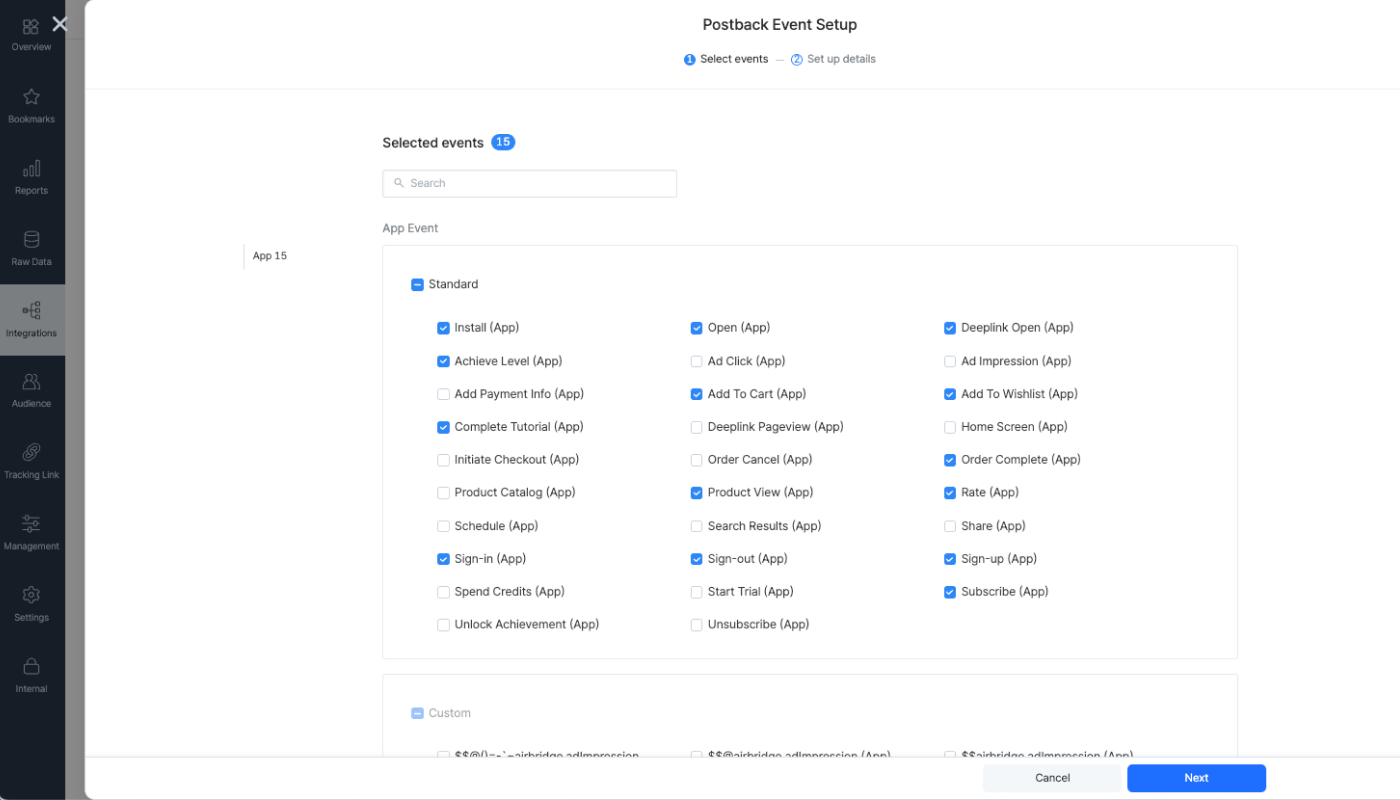
3. Click Edit event details to configure the ad channel event names in the postbacks. You can also decide whether to include revenue data in the postbacks. Once you are done, click Save.
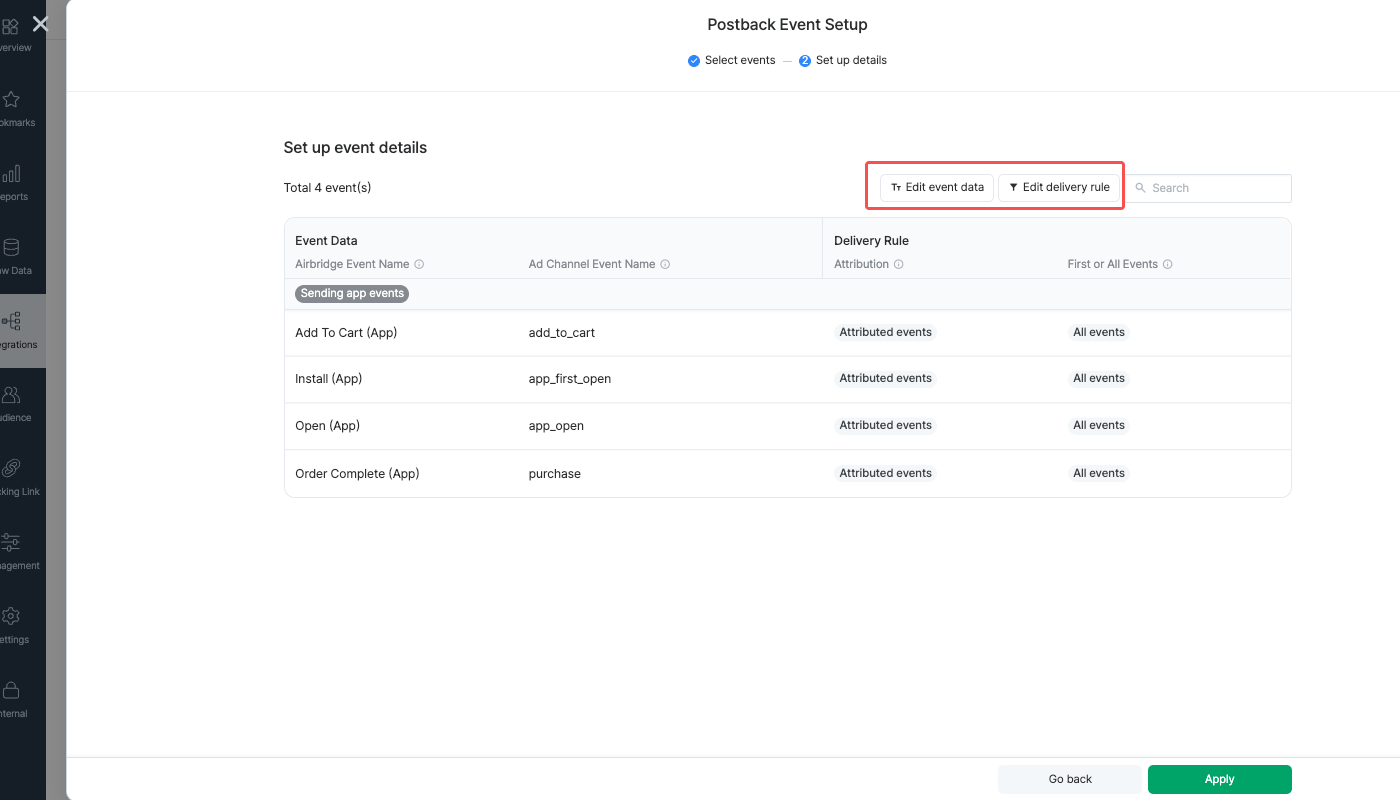
You can configure the following event data for postbacks.
Airbridge event name: The event name displayed in Airbridge.
Ad channel event name: The event name displayed in the ad channel. If no event name is set in the ad channel, the Airbridge event name will show.
Revenue: When selecting the checkbox, the revenue data will be included in the event postbacks. This is supported for channels that use a separate postback URL for revenue data.
Click Edit delivery rule to edit the delivery rule per event. Once you are done, click Save.
You can configure the following options for the delivery rules.
Attribution: When set to
Attributed events, only events that are attributed to the ad channel will be sent via postback. When set toAll events, all events, including events not attributed to the ad channel, will be sent.First or All Events: When set to
First events only, only the first occurring event per device ID will be sent via postback. When set toAll events, all occurring events will be sent. Note that this option is not available for Ad Impression events. When selecting Ad Impression events for postback sending, all events will be sent.
For example, if “Attribution” is set to Attributed events and “First or All Events” is set to First events only for the Sign-in (App) event, Airbridge sends only the first Sign-in (App) events per device ID attributed to the ad channel.
For effective retargeting campaigns, it is recommended that you send all collected events via postback, regardless of their attribution results or recurrence. Limiting postback sending to attributed events may affect the optimization of retargeting campaigns targeted at potential users.
To send all events, configure the options for the delivery rule as below.
Attribution:
All eventsFirst or All Events:
All events
4. Click Apply to finish the setup.
5. Airbridge will start sending postbacks upon finishing the setup. Changes made to an already streaming event list are applied immediately.
Note
Only events selected in the event setup will be sent via postbacks. When no events are selected in the event setup, no event will be sent via postback even if the [Send postbacks] toggle is switched on.
注意
通过回传发送的事件会直接影响广告支出结算和广告系列的优化。在创建新的回传 URL 或更改现有回传 URL 时,请务必谨慎评估。
You can add or remove the postback URL for each event used to send postbacks.
1. Navigate to [Integration] and select an ad channel. In the [Postback] tab, click the [gear] icon of the event you want to edit the postback URL. Select Edit postback URL from the drop-down menu.
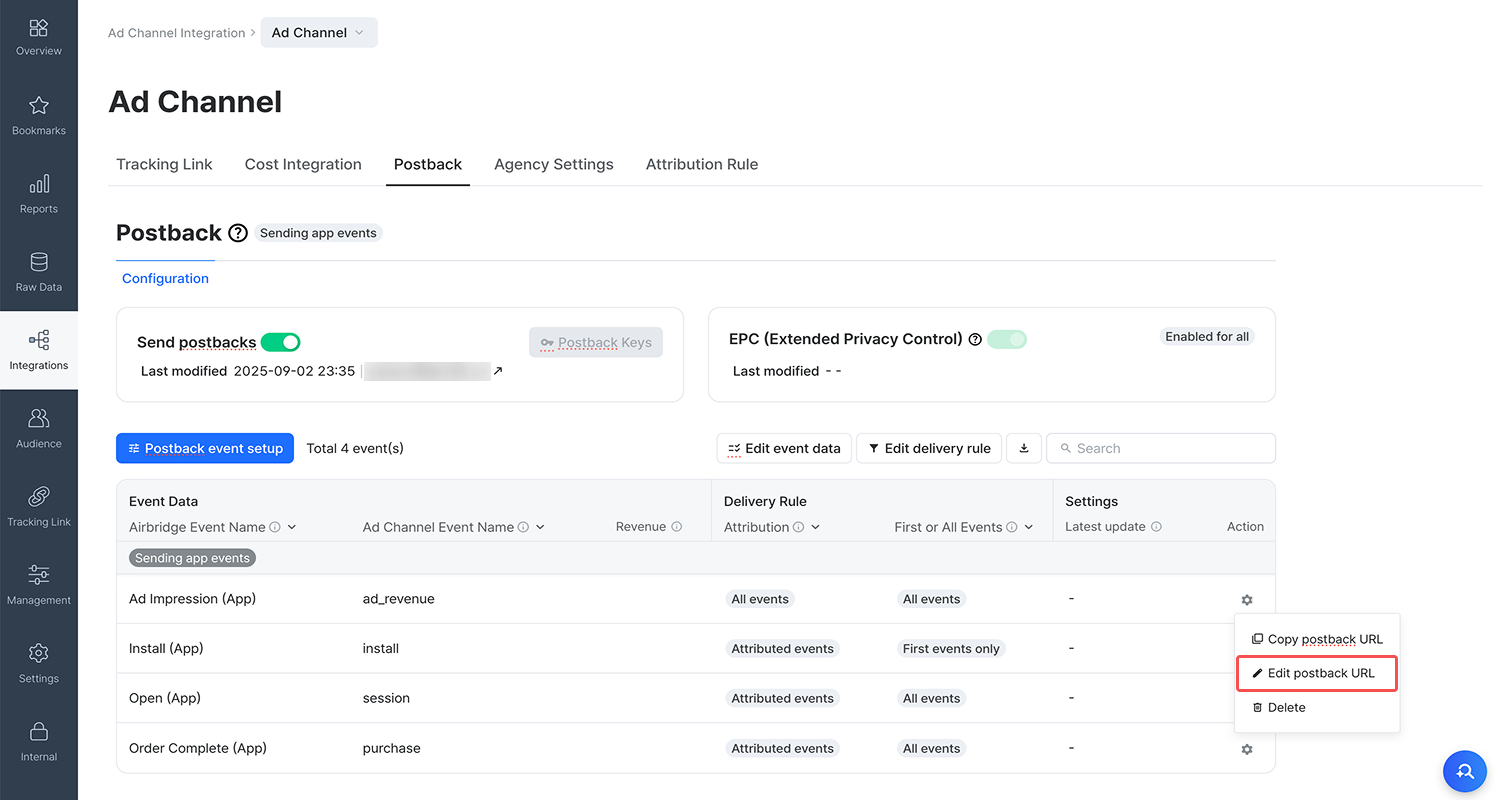
2. You can simply edit the postback URL in the input field or click Use existing event postback URL to use existing event postback URLs as a template to minimize the chances of errors.
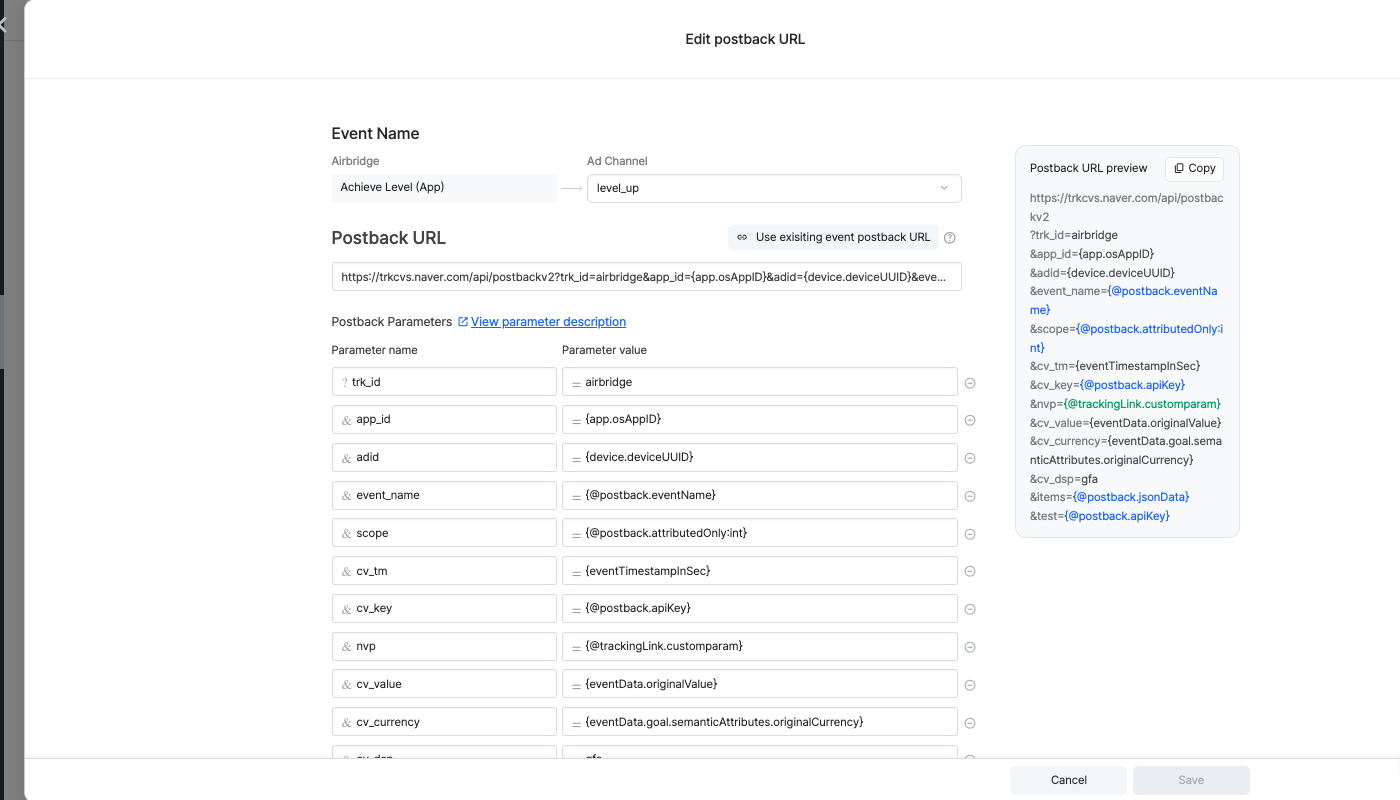
You can edit the parameters in the parameter input fields as well. The postback URL preview on the right shows the full URL with all parameters added to the URL.
The postback parameters are automatically mapped following the postback URL entered into the input field. The parameter name fields are editable. You can also change the parameter value by selecting a different value from the drop-down menu.
To add a parameter, click Add at the bottom of the parameter list. To delete a parameter, click the [delete] icon next to it. The changes are immediately applied to the postback URL preview. Note that the postback URL must include parameters for device identifier and event timestamp data.
You can check the method type and header of the postback URL in the Advanced section. When the method type is POST, the body is also provided. If you want to make changes, contact your Airbridge CSM. If you don’t have a dedicated CSM, contact the Airbridge Help Center.
3. Once you are done editing, click Save. Check if the changes have been saved and click Apply. The changes will be applied immediately.
Click the [download] icon to download the postback event list in CSV file or Google Sheets format. The list includes event details such as event data, delivery rules, and event postback URLs.
Click the [gear] icon next to the event you want to copy the event postback URL, and select Copy postback URL from the drop-down menu.
Click the [gear] icon next to the event you want to delete, and select Delete from the drop-down menu. Once deleted, the postback sending for the event is immediately suspended.
Airbridge supports postback sending for all custom events. However, note that some ad channels have limitations on the number of custom events they receive and the event name in the ad channel. Check for such limitations before event setup.
Was this helpful?