Web Landing
Airbridge allows users to measure web conversions from external sources as well. For running campaigns that have websites as landing pages, please refer to the guide below to properly track its measurement.
To measure a specific user activity as a web conversion event, define what the event is and use WEB SDK to send the events to Airbridge. Kindly click on the guide below to install Airbridge WEB SDK on the landing page.
Create a tracking link to lead the user to land the intended destination webpage via [Tracking Link]>[Link Generation]. In 'Redirection Path' at the bottom of the page, you can assign the landing page that user will be redirected after clicking the tracking link.
You can also change settings so that all of the users are redirected to the final destination webpage every time they click on the link or only those who has not installed the app to redirect to the final destination webpage.
In [Tracking Link]>[Link Generation] scroll down to 'Redirection Path' and select 'website' as your destination and insert the website url.
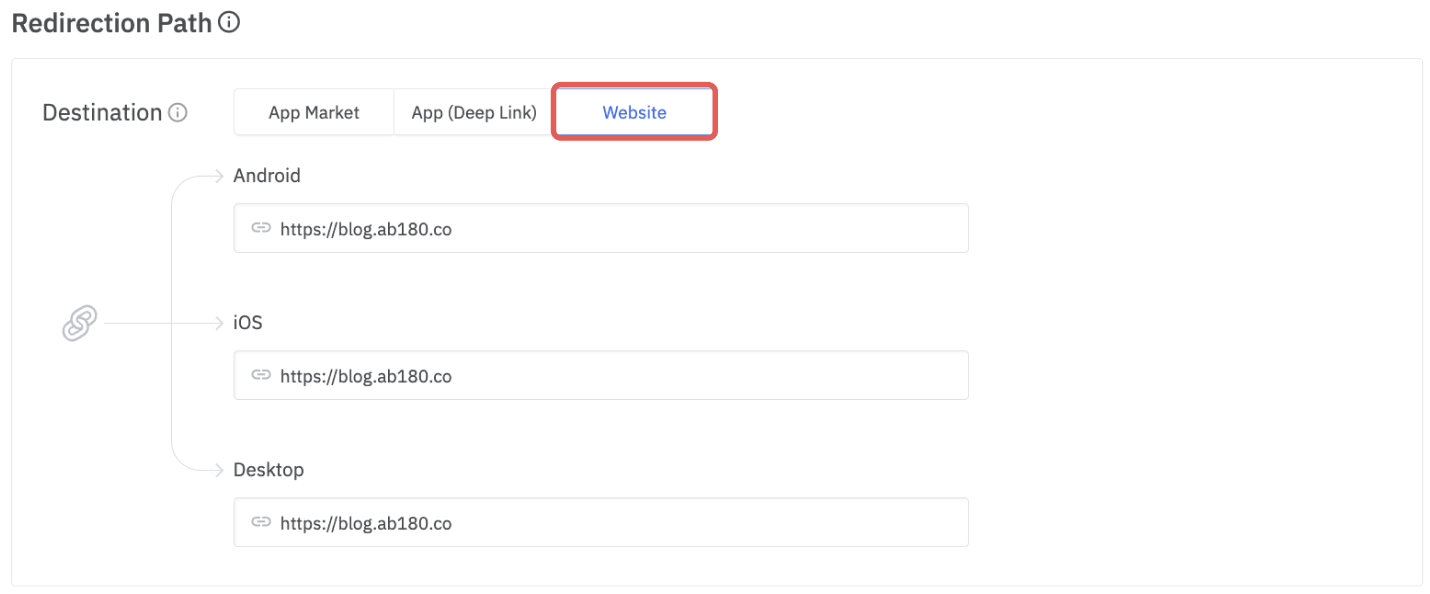
You may insert different web information for each platform. Insert individual web url to Android, iOS, and Desktop.
Once 'website' is selected as your destination in 'Redirection Path', users will automatically be redirected to the inserted url webpage even if the user already has your app.
If the WEB SDK is NOT installed on the final destination webpage, users will still be redirected to the previously set webpage but user activities such as website visit event or conversion event, will NOT be tracked.
In [Tracking Link]>[Link Generation], scroll down to 'Redirection Path' and select 'App (Deep Link)' as your destination.

You can assign a redirection path when a user who hasn't installed your app clicks on the tracking link. If you use both app and web, you can also assign your website to be the fallback path so that you will be able to prevent any users from derailing when redirected to app stores.
If you already have distributed marketing links, it takes a lot of time and effort to find every url distributed and edit them into Airbridge's tracking links. In order to save the trouble, Airbridge provides utmParsing and urlQueryMapping features, allowing marketers to measure performance without editing the existing marketing links.
Airbridge can replace UTM parameter values in the URL with Airbridge's own parameter values to measure performance. To find out more, please click on the link below.
urlQueryMapping is a feature that automatically maps the landing page link's parameter values to that of the Airbridge tracking link. Furthermore, by using the urlQueryMapping feature, you can also apply the additional parameter values you have added in the URL to Airbridge and view them on the dashboard. To find out more, please click on the link below.
Was this helpful?