- Marketers Guide
- Getting Started
- Understanding Events in Airbridge
Recommended Airbridge Events - Gaming
To effectively analyze user behavior in Airbridge, it is essential to have appropriate event definitions and event taxonomies tailored to the specific industry of the service. Consult the recommended event taxonomy for the gaming services.
Note
Before you continue reading on, you may need a basic understanding of Airbridge events. Refer to the following articles for more information.
The following article from the developer guide is for developers.
Before defining Airbridge events for your game, it's important to understand the users who play your game or the users you want to target. Collecting the recommended Airbridge events for gaming apps will help answer the following questions:
What in-game items do users purchase?
Which users frequently play the game?
How many users shared information about the game on social media?
How many users invited friends?
Below is the recommended event taxonomy for gaming apps. The event taxonomy may vary depending on the game genre.
The Install, Deeplink Open, and Open events don't require any taxonomy setup for Airbridge to collect them, as the events are automatically collected once the Airbridge SDK is installed.
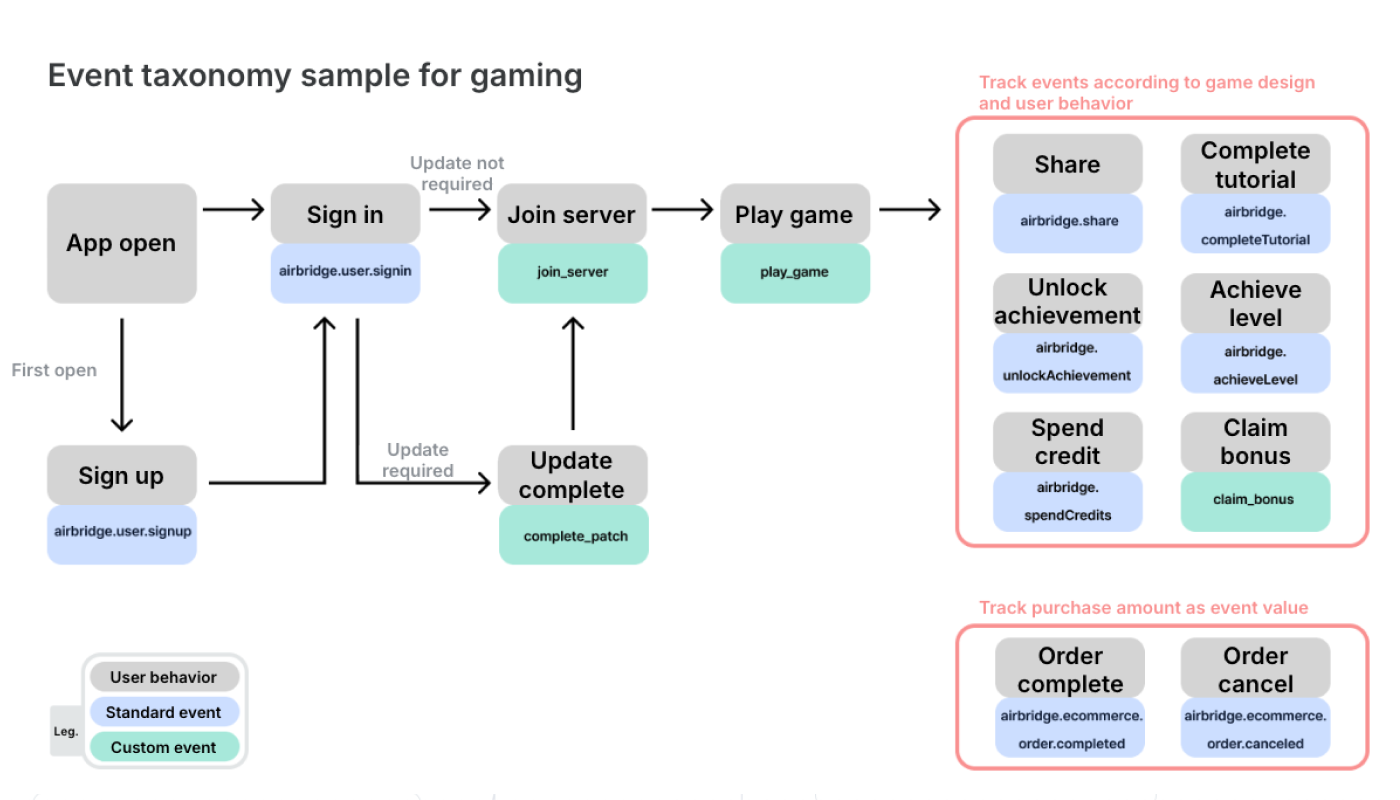
For the full list of Standard Events, refer to this article.
You can identify the users who signed up after installing the game and measure their user retention.
You may define the Action or Label to collect the platform from which the user signed up.
Event Component |
Description |
|---|---|
Category |
|
Action, Label | {The platform from which the user signed up} |
Value | - |
Attribute | - |
Trigger | When the "Sign-up complete" message is displayed |
You can identify the users who signed in and measure their user retention.
You may define the Action or Label to collect the platform from which the user signed in.
Event Component |
Description |
|---|---|
Category |
|
Action, Label | {The platform from which the user signed in} |
Value | - |
Attribute | - |
Trigger | When the user completes sign-in |
You can measure the revenue generated by users acquired by different ads. Based on the aggregated revenue data, you can also measure metrics such as LTV and ROI or optimize your ad campaigns.
You may define the Action or Label to collect information on the category of the purchased item. To measure sales performance, the purchase amount shall be collected as Value. You can also use the Semantic Attributes to collect more information about the purchase.
Event Component |
Description |
|---|---|
Category |
|
Action, Label | {Payment method}, {Category of the purchased item} |
Value | {Purchase amount} |
Attribute | Transaction ID, Currency, Product ID, Product Price, Product Quantity |
Trigger | When the user made the purchase |
To accurately calculate the revenue amount, the refund amount must be subtracted from the total purchase amount.
You may define the Action or Label to collect information on the payment method and the category of the purchased item that is canceled. The canceled amount shall be collected as Value.
Event Component |
Description |
|---|---|
Category |
|
Action, Label | {Payment method}, {Category of the purchased item that is canceled} |
Value | {Purchase amount that is canceled} |
Attribute | Transaction ID, Currency, Product ID, Product Price, Product Quantity |
Trigger | When the purchase amount is refunded after order cancelation |
Attention
The Order Cancel event (
airbridge.ecommerce.order.canceled) shall be defined so that the Transaction ID is collected as semantic attributes. The Transaction ID of the Order Cancel event must match the Transaction ID of the Order Complete event (airbridge.ecommerce.order.completed).For more details on defining the Order Cancel event, refer to this article.
Note
If you want to measure the in-game ad revenue with Airbridge, integration with ad mediation platforms, such as Google AdMob and Unity LevelPlay, is recommended.
You can collect ad impressions within the game and determine the ads engage users the most.
Event Component |
Description |
|---|---|
Category |
|
Action, Label | {The placement where the in-game ad is displayed} |
Value | - |
Attribute | - |
Trigger | When the user finished watching the in-game ad |
By collecting this data, you can determine if the game is designed for users to enjoy with the appropriate difficulty level.
The information on the level or stage reached by the user must be collected as Action or Label to determine which level or stage the user reached.
Event Component |
Description |
|---|---|
Category |
|
Action, Label | {Game level or stage reached}, {The server the user selected} |
Value | - |
Attribute | Level, Description |
Trigger | When the user reaches a specific level or stage |
We recommend collecting the Achieve Level events in ranges rather than collecting them every time the user reaches a level. Refer to the table below.
Event Collection |
Description |
Actuals Report |
|---|---|---|
Collect event for every level reached | - If your game has 10 levels and the Achieve Level event is collected for every level reached, 10 events for reaching levels 1 to 10 can be collected. - With the same logic, if your game is more complex and has 100 levels, 100 events may be collected. | - By selecting Event Action as a GroupBy, you can see the events grouped in different levels. If you collect the Achieve Level event for the 100 levels in your game, you will see 100 rows. |
Collect event in ranges | - If your game has 100 levels, you can group 10 levels into 1 range. This way, up to 10 events can be collected. | - By selecting Event Action as a GroupBy, you can see the events grouped in different ranges. If you collect the Achieve Level event for 10 ranges in your game, you will see 10 rows. |
By collecting this data, you can determine if the game is designed for users to enjoy with the appropriate level of difficulty.
The information on the mission or goal accomplished by the user must be collected as Action or Label to know which level or stage the user reached.
Event Component |
Description |
|---|---|
Category |
|
Action, Label | {Mission or goal accomplished} |
Value | - |
Attribute | Achievement ID, Description, Score |
Trigger | When the user accomplishes a mission or goal |
We recommend collecting the Unlock Achievement events in ranges rather than collecting them every time the user accomplishes a mission or goal. Refer to the table below.
Event Collection |
Description |
Actuals Report |
|---|---|---|
Collect event for every mission or goal accomplished | - If your game has 10 goals and the Unlock Achievement event is collected for every goal accomplished, 10 events for accomplishing goals 1 to 10 can be collected. - With the same logic, if your game is more complex and has 100 levels, 100 events may be collected. | - By selecting Event Action as a GroupBy, you can see the events grouped in different goals. If you collect the Unlock Achievement event for the 100 goals in your game, you will see 100 rows. |
Collect event in ranges | - If your game has 100 goals, you can group 10 goals into 1 range. This way, up to 10 events can be collected. | - By selecting Event Action as a GroupBy, you can see the events grouped in different ranges. If you collect the Unlock Achievement event for 10 ranges in your game, you will see 10 rows. |
You can identify the items purchased using in-game credits or currency that is only usable within the game.
The credit amount used to purchase an item must be collected as Value to calculate the sum of the credit amount spent.
Event Component |
Description |
|---|---|
Category |
|
Action, Label | {Credit amount used} |
Value | - |
Attribute | Transaction ID, Product ID, Product Name, Product Quantity |
Trigger | When the user completes the purchase using the in-game credits |
You can collect information on users who invited friends to the game or who used the sharing feature to share content within the game.
You may define the Action or Label to collect the type of the link and the in-app location of the link generated by the user for sharing.
Event Component |
Description |
|---|---|
Category |
|
Action, Label | {The type of the links shared}, {The location where the link was generated within the app} |
Value | - |
Attribute | Description, Shared Channel |
Trigger | When the user generates a link for sharing |
If necessary, define additional Custom Events other than the events listed below to collect them.
You can measure user retention after the game is installed.
The timing of the collection for the Game Play event can vary depending on the game genre. For RPGs, the event may be collected when the user clicks the "Start Game" button. For puzzle and arcade games, the event may be collected at the start of each gaming stage.
Event Component |
Description |
|---|---|
Category |
|
Action, Label | - |
Value | - |
Attribute | - |
Trigger | When the user starts playing the game or enters a stage of the game |
You can identify users who have earned bonuses offered in the game. You can also see how users played the game to earn those bonuses.
If your game offers various bonus items, you may define the Action or Label to collect information on the bonus item type.
Event Component |
Description |
|---|---|
Category |
|
Action, Label | {Type of the bonus item} |
Value | - |
Attribute | - |
Trigger | When the user claims a bonus item |
If your game runs on multiple servers, you can use this event to identify a server preference among users who have been acquired from different campaigns.
You may define the Action or Label to collect information on the server name the user selected to play the game.
Event Category |
Description |
|---|---|
Category |
|
Action, Label | {Server name} |
Value | - |
Attribute | - |
Trigger | When the user selects the server for playing the game |
You can measure user retention after patching your game.
To analyze user behavior after certain patches, you may define the Action or Label to collect information on the game version.
Event Components |
Description |
|---|---|
Category |
|
Action, Label | {Game version the patch is completed} |
Value | - |
Attribute | - |
Trigger | When the patch is completed |
Was this helpful?