BIGO Ads
Airbridge supports integration with BIGO Ads.
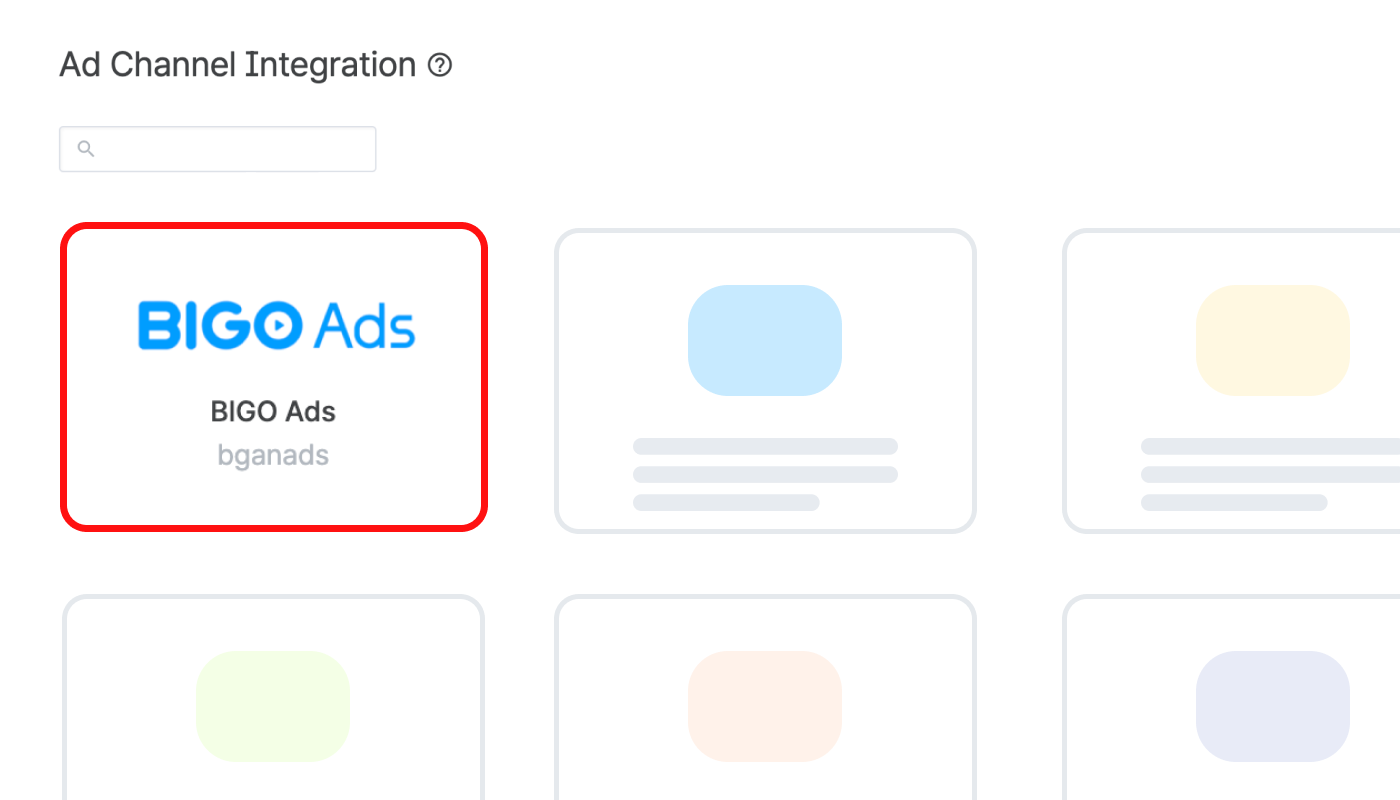
Navigate to [Integrations]>[Ad Channel Integration] in your Airbridge dashboard and select BIGO Ads. In the [Tracking Link] tab, you can create and manage tracking links to measure the performance of your BIGO Ads campaigns.
For detailed instructions on creating and managing tracking links in Airbridge, refer to the articles below.
Attention
Set up postback before using tracking links. Postback must be set up before data collection to ensure all collected data is sent to the ad channel. If not, data collected through tracking links will not be sent to the ad channel.
In the [Attribution Rules] tab, you can configure the lookback window and attribution window for BIGO Ads. Click Go to edit page to move to the [Management]>[Attribution Rules] page, where you can edit attribution rules.
For detailed instructions on configuring the lookback window and attribution window, refer to the article below.
In the [Postback] tab, you can configure postbacks and determine which in-app events and attribution results to send as postbacks. The data collected with the Airbridge SDK and tracking links enables you to optimize campaigns and make strategic decisions about budget allocation. For more details on postback settings, refer to the article below.
このページは役に立ちましたか?