Lookback and Attribution Window Setup
To ensure attribution accuracy, Airbridge allows you to determine the timeframe for data collection, referred to as the lookback window and the attribution window. Navigate to [Management]>[Attribution Rules] to configure the two windows. For more details on the Airbridge attribution model, refer to this article.
Note
The lookback and attribution windows affect how you measure ad performance, often leading to attribution discrepancies between Airbridge and different ad channels. Review thoroughly before you make any changes to the configuration.
The lookback window is a user-resettable timeframe preceding a Target Event in which touchpoints are considered relevant.
タッチポイントとは、ユーザーと広告の間で生じるすべてのインタラクションを意味します。代表的なタッチポイントの例としては、インプレッションとクリックを挙げることができます。
モバイルマーケティングのエコシステムの各プレーヤーは、タッチポイントの定義を独自に設定しています。たとえば、ある広告チャネルは広告が10秒以上再生された場合のみインプレッションとしてカウントしますが、別のチャネルでは3秒の再生でカウントする場合もあります。
ターゲットイベントにはアプリインストール、ディープリンク実行、ディープリンクページビューがあります。
アプリのインストール(App Install):アプリのインストールは、ソフトウェアをデバイスにダウンロードするコンバージョンを意味します。エアブリッジはアプリをインストールしたあと、最初にアプリを実行した時にアプリのインストールを集計します。
ディープリンク実行(Deeplink Open):ディープリンク実行は、ディープリンクをクリックしてアプリを実行したコンバージョンを意味します。
ディープリンクページビュー(Deeplink Pageview):ディープリンクページビューは、アプリでディープリンクをクリックし、同じアプリの別のページに移動するコンバージョンを意味します。
エアブリッジのアトリビューションモデルは、ターゲットイベントを中心に広告成果を集計します。ターゲットイベントが発生すると、エアブリッジのアトリビューションモデルは該当のターゲットイベントを発生させたウイニングタッチポイントを測定します。ウイニングタッチポイントは該当のターゲットイベントとその後のアトリビューション期間中に発生した後続のイベントの成果が付きます。
Deeplink Pageview集計
Deeplink Pageviewを集計するためにはアプリでトラッキングリンクを使うためのエアブリッジSDK設定を行う必要があります。下記のエアブリッジガイドをご参考ください。
Deeplink Openの直後にDeeplink Pageviewが頻繁に発生する場合は、Deeplink Open成果に影響を与える可能性があります。マーケティング目標を十分検討してから、Deeplink Pageviewを集計してください。
ルックバックウィンドウは、タッチポイントがターゲットイベントと関連性があると判断する期間です。ターゲットイベントが発生した時点から設定した過去の時点までの期間を指します。この期間に含まれないタッチポイントは、エアブリッジアトリビューションモデルの分析対象から除外されます。 したがって、ルックバックウィンドウに含まれないタッチポイントは成果が認められません。
例えば、ルックバックウィンドウを3日(72時間)に設定しました。エアブリッジアトリビューションモデルは、1月4日午後2時に発生したアプリのインストールに対して、1月1日午後2時から1月4日午後2時まで発生したタッチポイントのみを分析します。
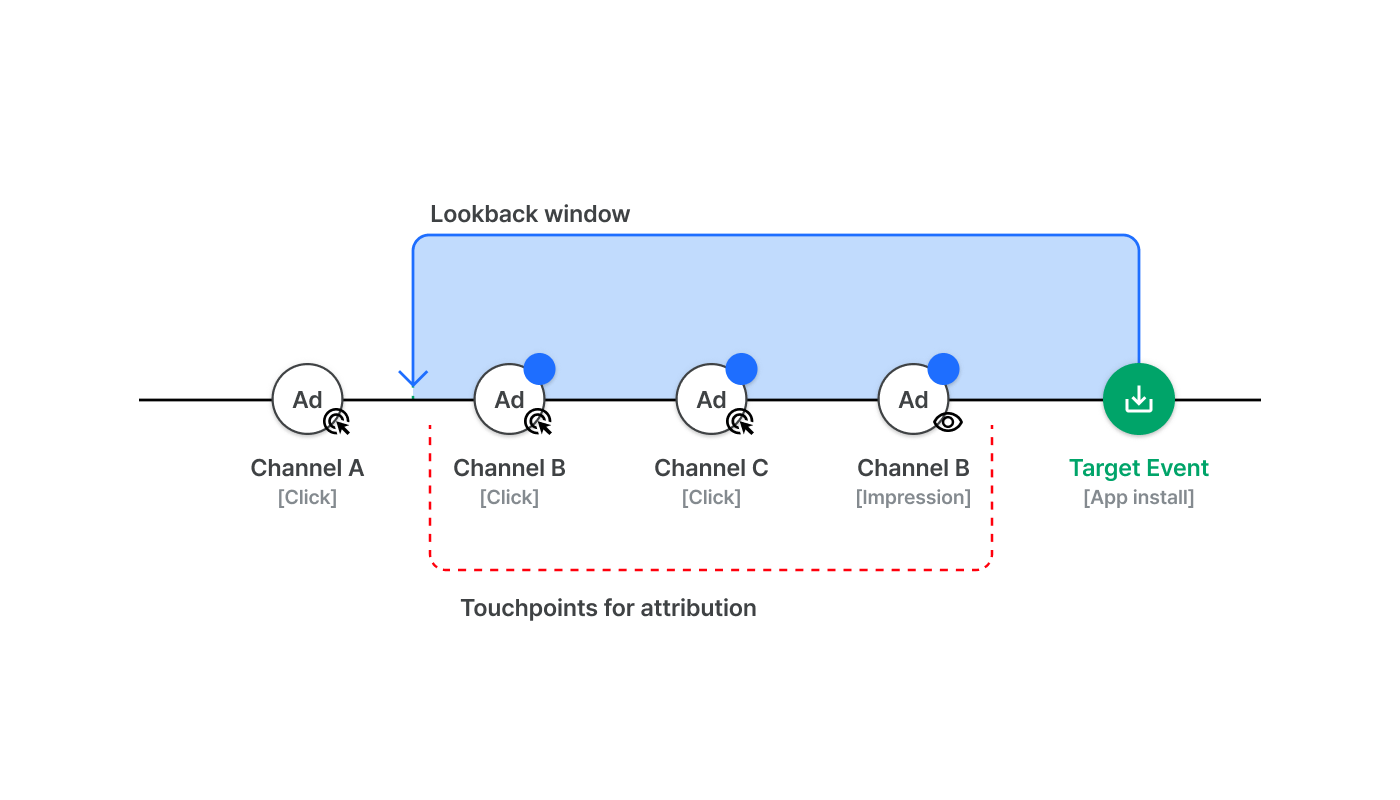
エアブリッジでは、ユーザー識別方法、タッチポイントの種類、チャンネルによってルックバックウィンドウを設定することができます。ルックバックウィンドウの設定に関する詳細は、このガイドをご参照ください。
Navigate to [Management]>[Attribution Rules] and select the [Install] tab to configure your lookback window.
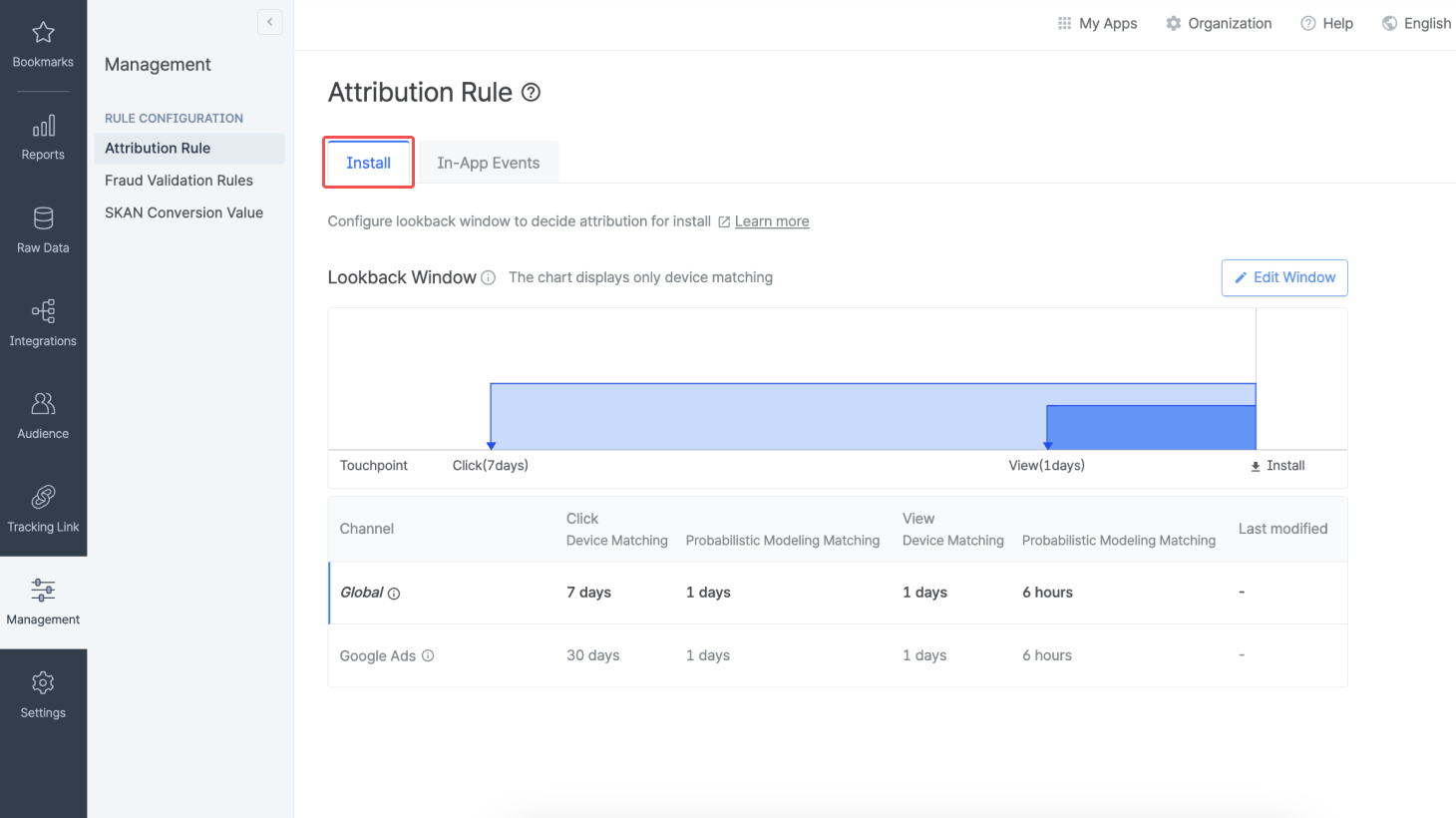
Navigate to [Management]>[Attribution Rules] and select the [Install] tab to view your lookback window settings.
Below are the types of lookback windows Airbridge offers by touchpoint type and attribution method:
Click; device matching
Click; probabilistic modeling matching
View; device matching
View; probabilistic modeling matching
You can view the different settings for each ad channel. The “Global” row shows the lookback window for all ad channels that have not been custom-configured.
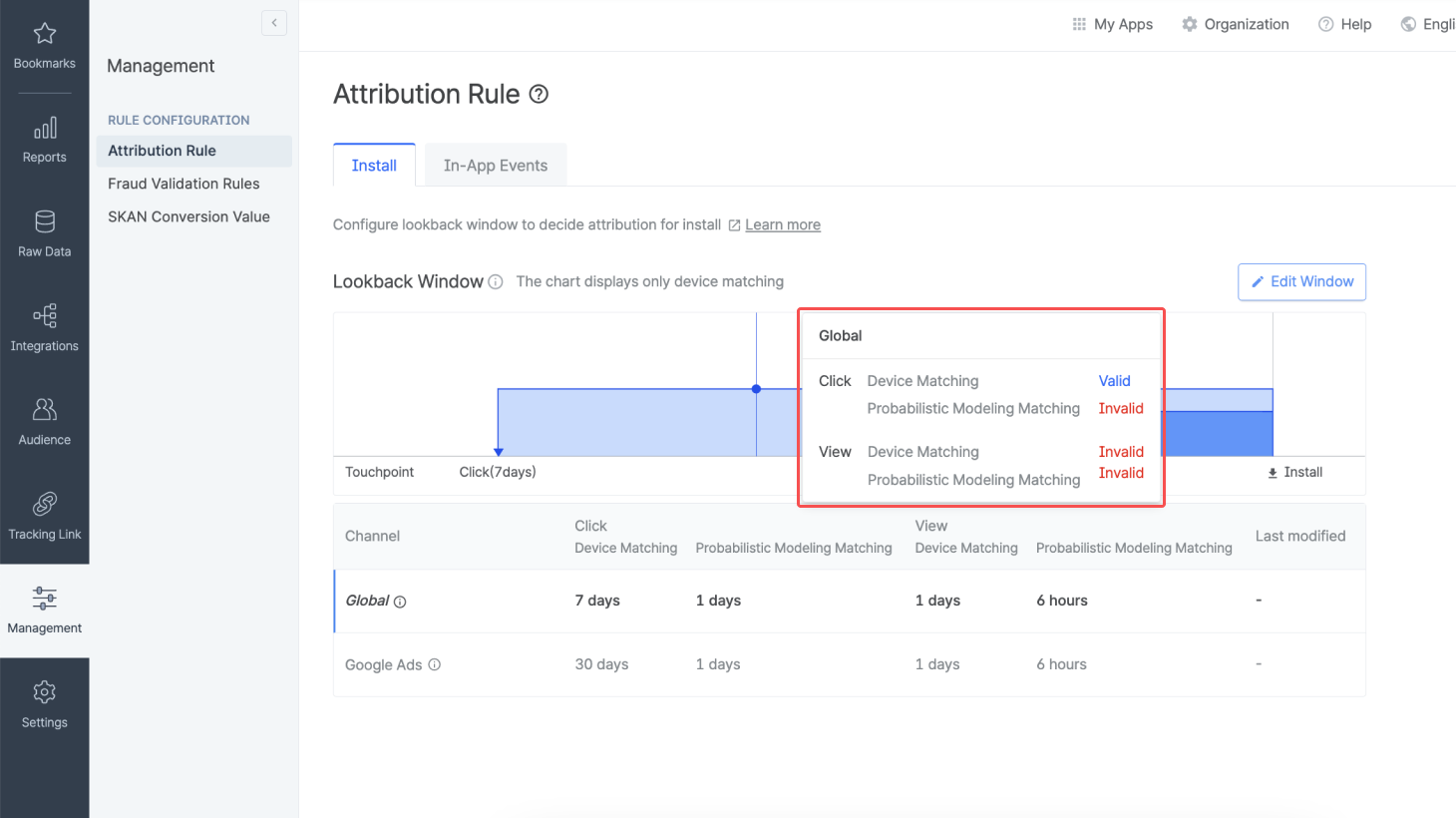
Hover over the chart to see whether touchpoints from a point in time, depending on the touchpoint type and attribution method, can be attributed under current settings. The winning touchpoint is one of the “valid” touchpoints.
The table shows your settings by ad channel. In the “Last Modified” column, you can see the latest date the lookback window for an ad channel was changed. A hyphen in the column signifies that the settings have never been changed.
The lookback windows for some ad channels are pre-configured by Airbridge as below.
The default click lookback window when using device matching is 7 days for all ad channels except Google Ads, whose default is 30 days. The 30-day lookback window allows you to minimize attribution discrepancy by having Airbridge and Google Ads share the same lookback window.
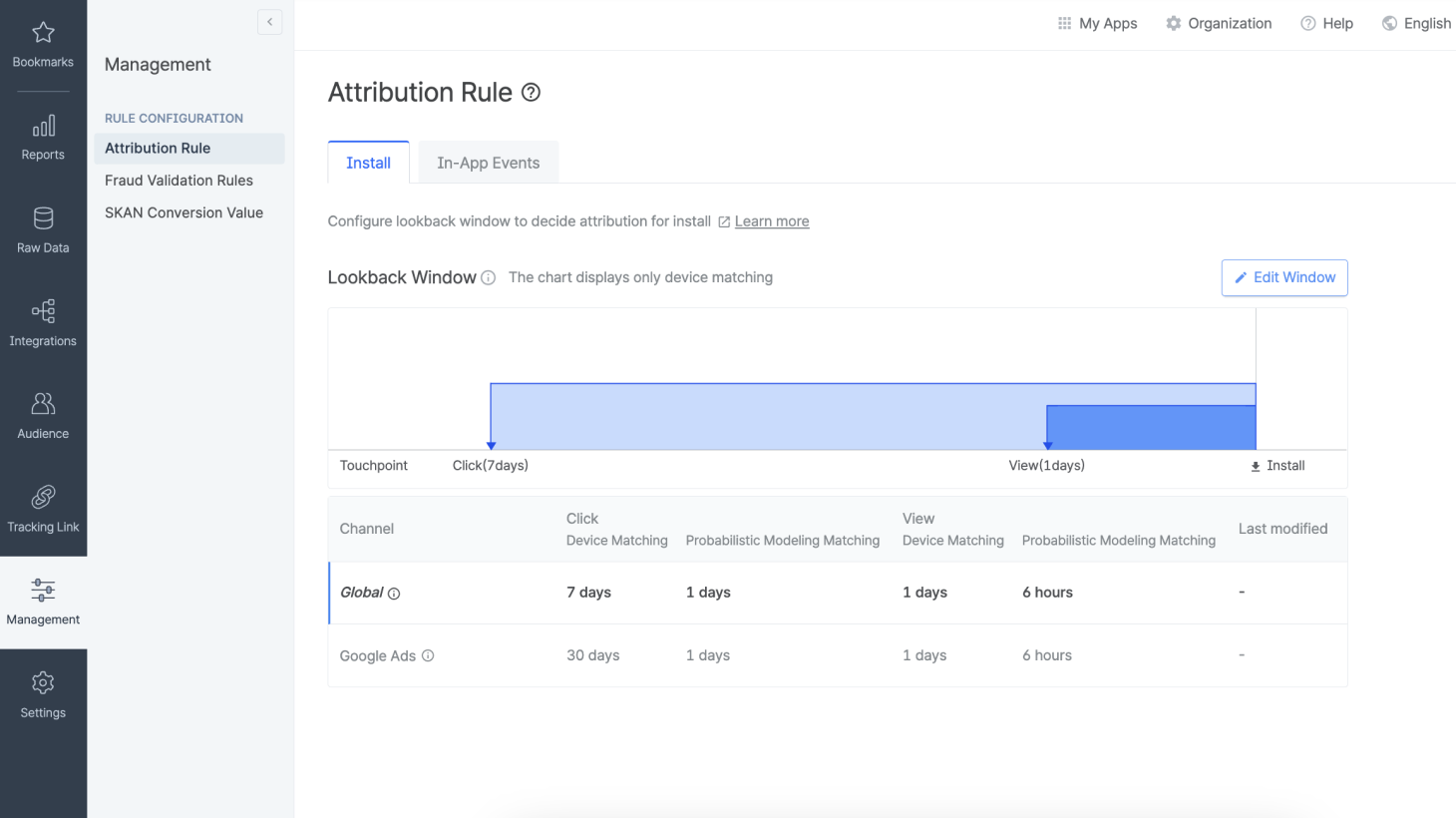
The lookback window for the app campaigns for pre-registration (ACpre) on Google Ads is fixed to 90 days, regardless of your attribution settings on Airbridge.
The lookback window for ACpre can't be viewed or modified in the Airbridge dashboard. If you want to modify the lookback window for ACpre, contact your Airbridge CSM.
Navigate to [Management]>[Attribution Rules] and select the [Install] tab. Click Edit Window to modify your lookback window settings.

You can configure the lookback window in days, hours, and minutes. Click Setting by Channel to customize the configuration for individual ad channels.
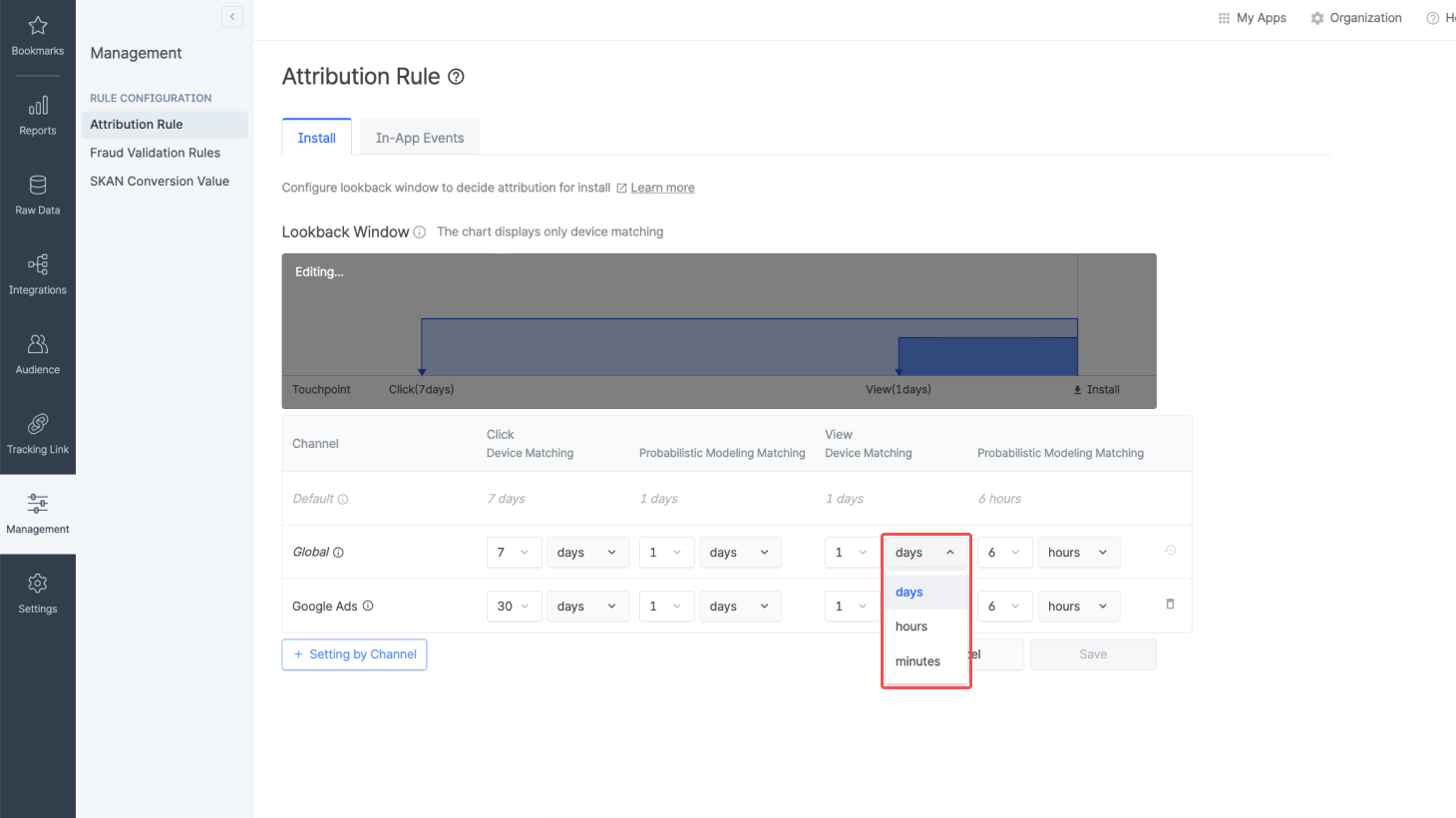
The attribution window is a user-resettable timeframe succeeding a Target Event in which conversions are tracked and recorded. Conversions outside of this period aren’t attributed.
コンバージョンとは、広告によってもたらされる最終的なビジネス上の成果を意味します。多くの場合、コンバージョンはアプリやウェブサイト内で発生します。コンバージョンの一般的な例としては、アプリのインストール、購入、サブスクリプションが挙げられます。
Airbridgeでは、コンバージョンを「ターゲットイベント」と「後続イベント」に分類しています。「ターゲットイベント」には、アプリのインストール、Deeplink Open、Deeplink Pageviewが含まれます。「後続イベント」とは、「ターゲットイベント」以外でのイベントで、「ターゲットイベント」の後に定義された期間内に発生したコンバージョンを意味します。
ターゲットイベントにはアプリインストール、ディープリンク実行、ディープリンクページビューがあります。
アプリのインストール(App Install):アプリのインストールは、ソフトウェアをデバイスにダウンロードするコンバージョンを意味します。エアブリッジはアプリをインストールしたあと、最初にアプリを実行した時にアプリのインストールを集計します。
ディープリンク実行(Deeplink Open):ディープリンク実行は、ディープリンクをクリックしてアプリを実行したコンバージョンを意味します。
ディープリンクページビュー(Deeplink Pageview):ディープリンクページビューは、アプリでディープリンクをクリックし、同じアプリの別のページに移動するコンバージョンを意味します。
エアブリッジのアトリビューションモデルは、ターゲットイベントを中心に広告成果を集計します。ターゲットイベントが発生すると、エアブリッジのアトリビューションモデルは該当のターゲットイベントを発生させたウイニングタッチポイントを測定します。ウイニングタッチポイントは該当のターゲットイベントとその後のアトリビューション期間中に発生した後続のイベントの成果が付きます。
Deeplink Pageview集計
Deeplink Pageviewを集計するためにはアプリでトラッキングリンクを使うためのエアブリッジSDK設定を行う必要があります。下記のエアブリッジガイドをご参考ください。
Deeplink Openの直後にDeeplink Pageviewが頻繁に発生する場合は、Deeplink Open成果に影響を与える可能性があります。マーケティング目標を十分検討してから、Deeplink Pageviewを集計してください。
アトリビューション期間はコンバージョンがタッチポイント及びターゲットイベントと関係のあると判断した期間です。ターゲットイベントが発生した時点から設定された未来の時点までの期間を表します。該当期間に含まれていないコンバージョンはエアブリッジのアトリビューションモデルの分析対象から除外されます。従ってアトリビューション期間に含まれていないコンバージョンは広告成果として集計されません。
例えばアトリビューション期間を3日(72時間)に設定しました。エアブリッジのアトリビューションモデルは1月4日14時に発生したアプリのインストールに対して1月1日14時から1月4日14時まで発生したコンバージョン-のみ集計します。
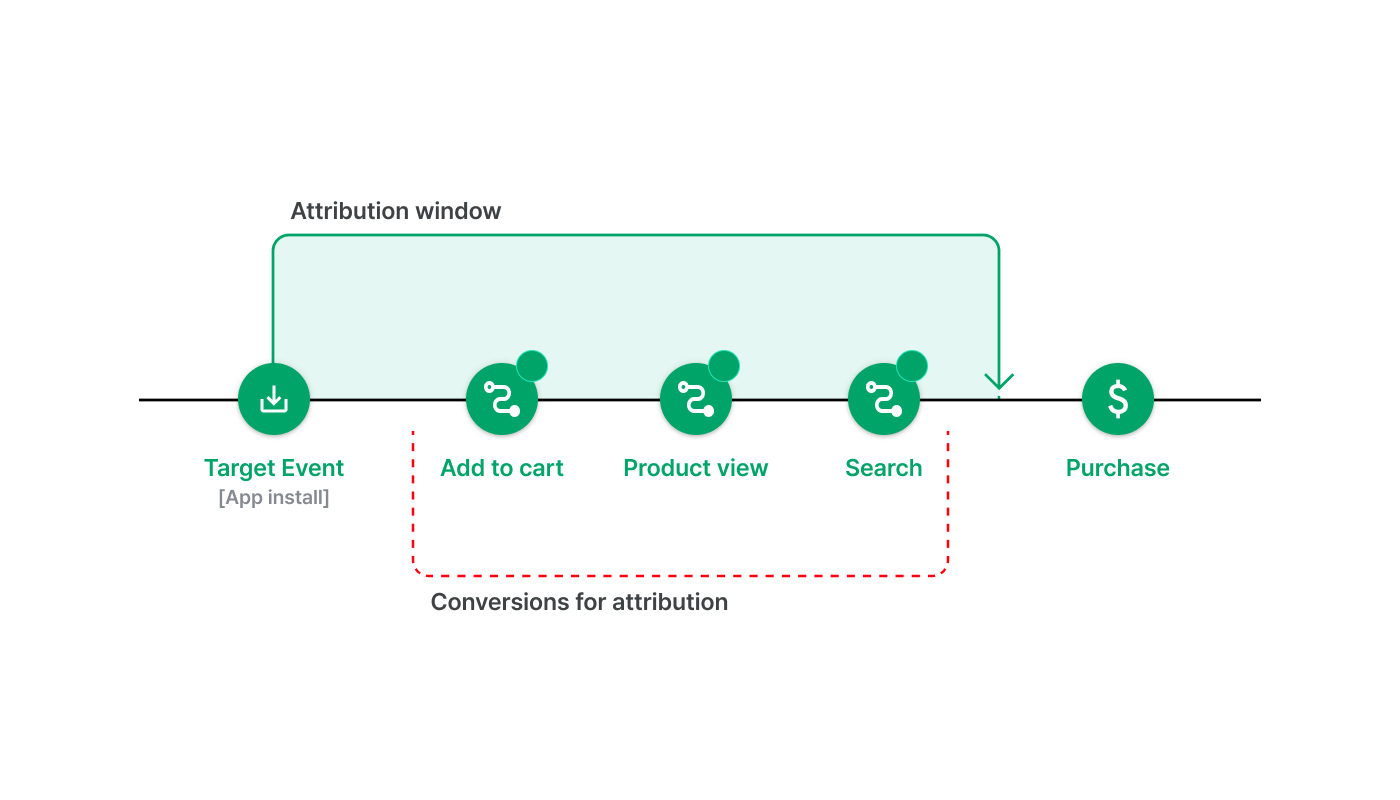
エアブリッジでは、アトリビューションウィンドウをターゲットイベントの種類とチャンネルによってルックバックウィンドウを設定することができます。アトリビューションウィンドウの設定に関する詳細は、このガイドをご参照ください。
Navigate to [Management]>[Attribution Rules] and select the [In-App Events] tab to configure your attribution window.
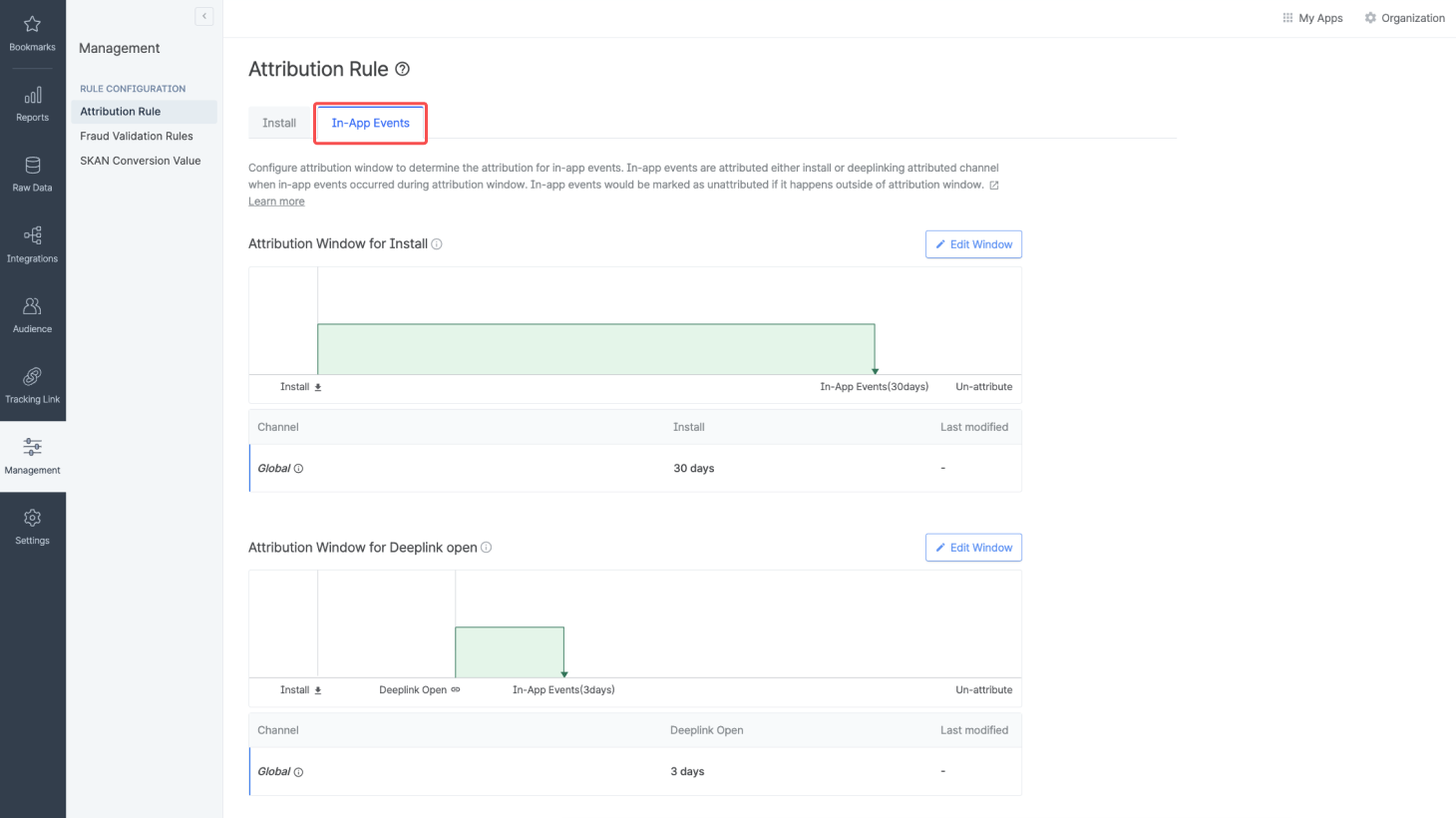
Navigate to [Management]>[Attribution Rules] and select the [In-App Events] tab to view your attribution window settings. You can differentiate the settings by the type of Target Event.
You can view the different settings for each ad channel. The “Global” row shows the attribution window for all ad channels that have not been custom-configured.
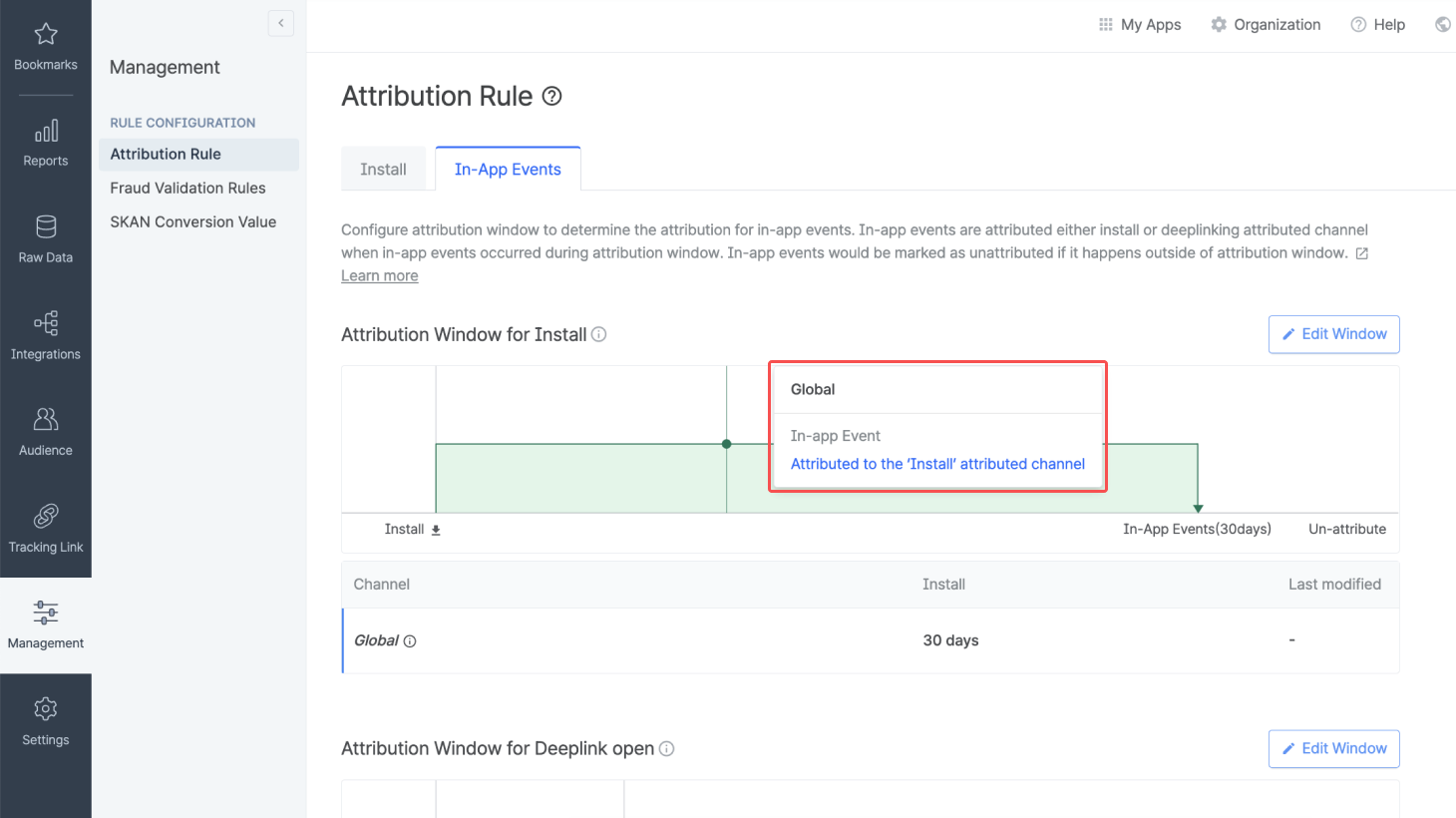
Hover over the chart to see whether conversions from a point in time are tracked and recorded under current settings. In other words, you can see whether certain in-app events are considered to be Subsequent Events. Remember that the winning touchpoint for the Target Event also takes credit for Subsequent Events.
The table shows your attribution window settings by ad channel. In the “Last Modified” column, you can see the latest date the attribution window for an ad channel was changed. A hyphen in the column signifies that the settings have never been changed.
Navigate to [Management]>[Attribution Rules] and select the [Install] tab. Click Edit Window to modify your attribution window settings.
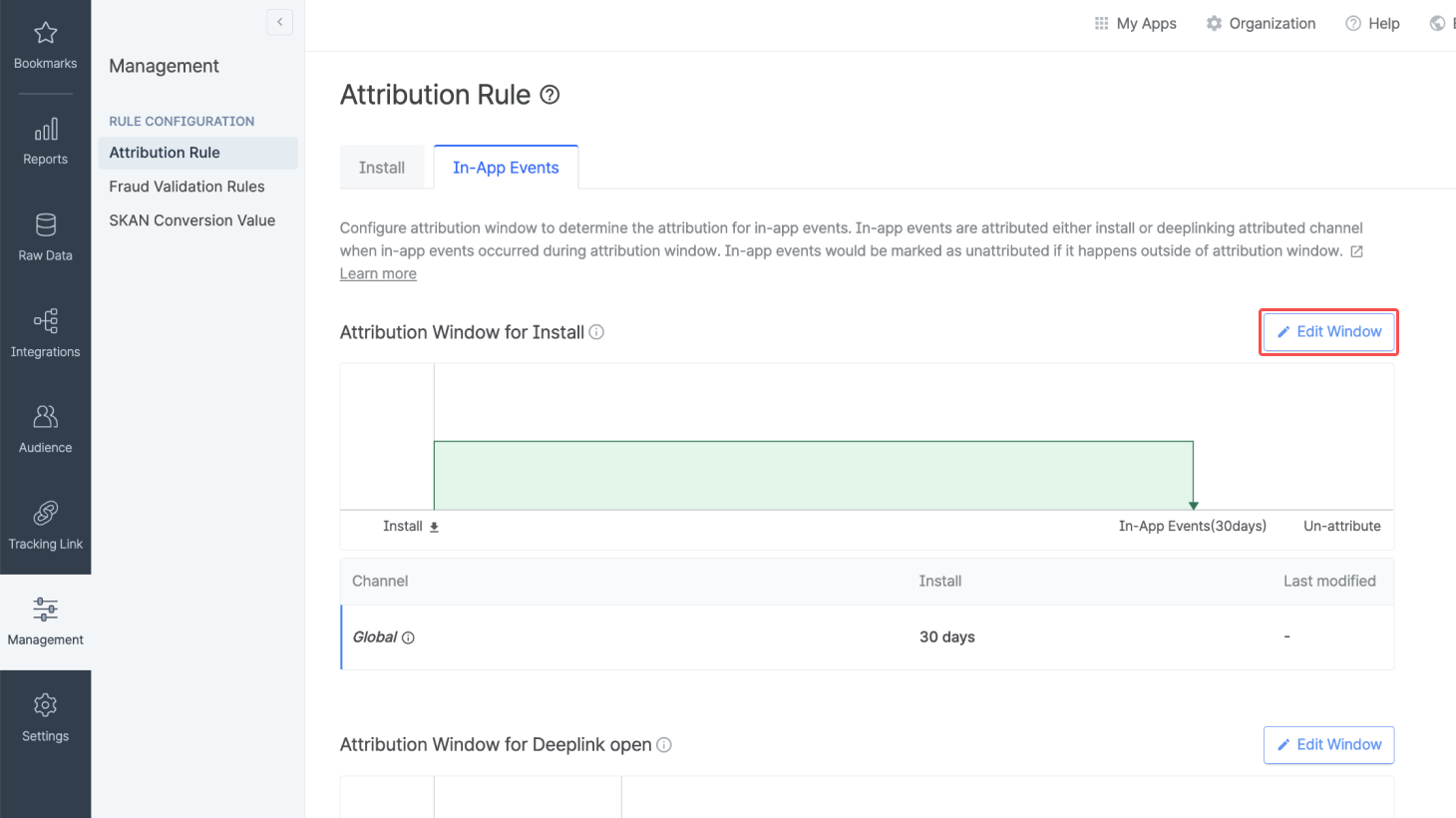
You can differentiate the settings by the type of Target Event. Customize your attribution window for App Installs in the Attribution Window for Install section and your attribution window for Deeplink Opens in the Attribution Window for Depelink Open section.
Note that the Airbridge attribution model prioritizes Deeplink Opens and Deeplink Pageviews over App Installs. If a Deeplink Open takes place within the attribution window for an App Install, the window is reset to start from the point of the Deeplink Open.

You can configure the attribution window in days, hours, and minutes. Click “Setting by Channel” to customize the configuration for individual ad channels.
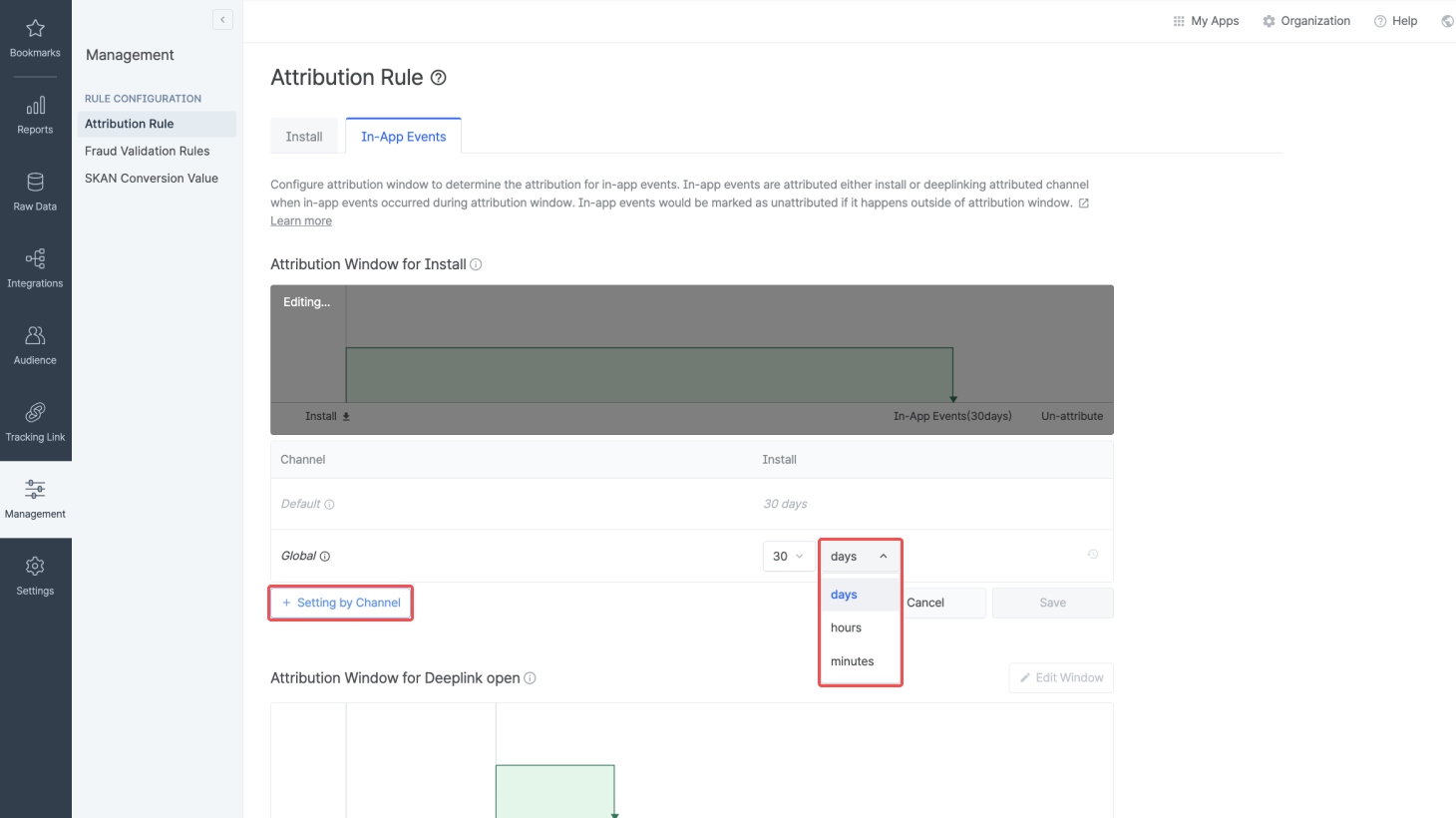
このページは役に立ちましたか?