Extended Privacy Control
Airbridge’s Extended Privacy Control (EPC) enables comprehensive iOS measurement while protecting user privacy and adhering to regulations.
EPC is a toggle used to manage the sharing of user-level data collected from devices on iOS 14.5 or later to protect user privacy. With the toggle switched on, user-level data from opt-out devices under Apple’s App Tracking Transparency (ATT) framework is not shared with ad channels or other third-party platforms.
EPC settings do not affect the iOS attribution data available in the Overview Dashboard or the Airbridge reports.
When EPC is enabled, user-level data from ATT opt-out devices on iOS 14.5 or later is not shared with external entities. Thus, data availability of the following features may be affected:
Real-time logs
Raw data exports
Ad channel integrations
Third-party platform integrations
Cloud storage integrations
The aggregated iOS attribution data or the SKAN attribution data remains independent of EPC settings. Thus, data availability of the following features is not affected:
Overview Dashboard
Airbridge reports
Data availability depends on the ATT status for devices on iOS 14.5 or later. Data is entirely available only if the user has opted into tracking on both the advertiser's app and the publisher’s app, where the advertiser’s ads appear.
When EPC is enabled, data collected from the web can’t be shared, regardless of the ATT status. You must disable EPC to be able to share the data.
Platform | Publisher App | Advertiser App | Data Availability |
|---|---|---|---|
Mobile | Authorized | Authorized | - All user-level data available - Data can be shared regardless of EPC settings |
Mobile | Authorized | Not authorized | - Limited data available - Data can’t be shared if EPC is enabled |
Mobile | Not authorized | Authorized | - Limited data available - Data can’t be shared if EPC is enabled |
Mobile | Not authorized | Not authorized | - Limited data available - Data can’t be shared if EPC is enabled |
Read on to learn about EPC settings and data availability.
EPC settings can be configured at two levels: the app level and the ad channel or third-party platform level. The app-level setting takes priority.
When EPC is enabled for an app, EPC is automatically enabled for all ad channels and third-party platforms for the app as well, with no option to modify individual settings. When EPC is disabled for an app, EPC for individual ad channels and third-party platforms can be either enabled or disabled.
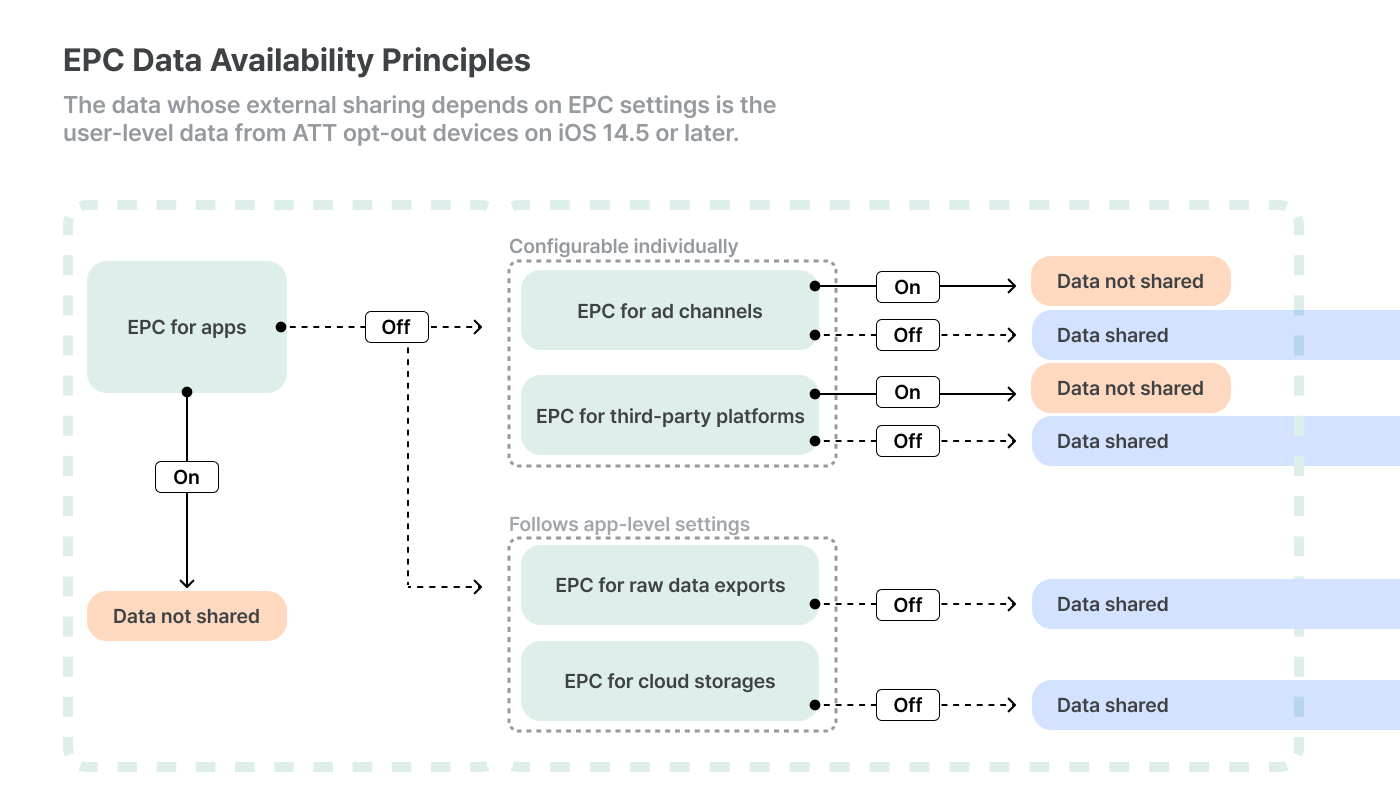
Data availability depends on the EPC settings at the time of data collection. Data already made available is not affected even if EPC settings are modified.
For instance, if you switch on the EPC toggle at 0:00 AM on Jan 1, the modified settings immediately take effect starting at 0:00 AM on Jan 1. If you switch off the EPC toggle at 0:00 AM on Jan 2, the modified settings immediately take effect starting at 0:00 AM on Jan 2. However, the modified settings do not affect the availability of data collected between 0:00 AM on Jan 1 and 0:00 AM on Jan 2.
Note
Updated EPC settings may take up to 10 minutes to be applied.
To configure EPC at the app level, navigate to [Settings]>[App Settings] in your Airbridge dashboard. You will see a toggle at the bottom.
Owner users can view or modify EPC settings at the app level. In-house Marketer users can view EPC settings at the app level.
When EPC is enabled for an app, user-level data from ATT opt-out devices on iOS 14.5 or later is not available via the following features to protect user privacy:
Real-time logs
Raw data exports
Ad channel integrations
Third-party platform integrations
Cloud storage integrations
Regardless, the aggregated iOS attribution data is available via the following features:
Overview Dashboard
Airbridge reports
When EPC is disabled for an app, user-level data from ATT opt-out devices on iOS 14.5 or later is available via all Airbridge features, including cloud storage integration.
In addition, when EPC is disabled for an app, EPC for individual ad channels and third-party platforms can be either enabled or disabled. For instance, you can disable EPC for an app but enable EPC for a specific ad channel.
Attention
Disabling EPC may result in user data being shared with external entities. It is advised to disable EPC only after thoroughly reviewing Apple’s policy on user privacy and data use with legal professionals. This is not legal advice and is only provided for your information and convenience.
When EPC is disabled for an app, EPC for individual ad channels and third-party platforms can be either enabled or disabled. However, you cannot configure EPC for Apple Search Ads and SearchAds.com.
Owner users and In-house Marketer users can view or modify EPC settings at the ad channel or third-party platform level.
When EPC is enabled for an ad channel or third-party platform, user-level data from ATT opt-out devices on iOS 14.5 or later is not available via postbacks or integrations. Regardless, aggregated attribution data is available via the following features:
Overview Dashboard
Airbridge reports
When EPC is disabled for an ad channel or third-party platform, user-level data from ATT opt-out devices on iOS 14.5 or later can be shared via postbacks or integrations.
Attention
Disabling EPC may result in user data being shared with external entities. It is advised to disable EPC only after thoroughly reviewing Apple’s policy on user privacy and data use with legal professionals. This is not legal advice and is only provided for your information and convenience.
Refer to the below to understand the implications of different EPC settings.
Data shared with ad channels via postbacks vary depending on EPC settings:
Data from ATT opt-in devices: All data can be shared via postbacks, regardless of EPC settings.
Data from ATT opt-out devices: With EPC enabled, user-level data is not available. With EPC disabled, all data can be shared via postbacks.
Exception: All data can be shared via postbacks with Apple Search Ads regardless of EPC settings.
Refer to the diagram below for data availability principles for ad channels.
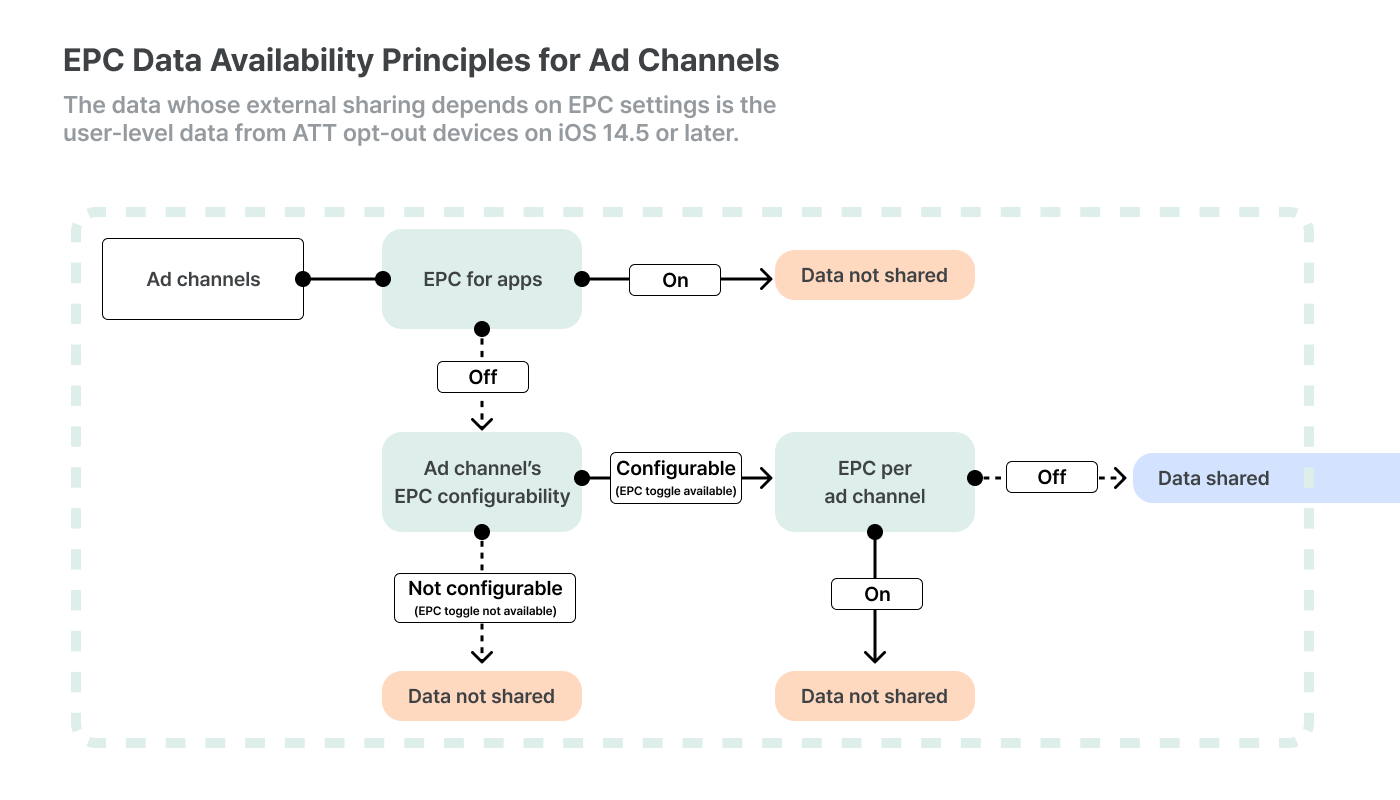
Data shared with third-party platforms vary depending on EPC settings. Note that cloud storages are not categorized as third-party platforms.
Data from ATT opt-in devices: All data can be shared, regardless of EPC settings.
Data from ATT opt-out devices: With EPC enabled, data that includes identifiers is not available. With EPC disabled, all data can be shared.
Exception: All data can be shared with SearchAds.com regardless of EPC settings.
Data availability is equally affected by EPC settings among Agency users, Owner users, and In-house Marketer users. To learn more about how EPC settings affect data availability, refer to this article.
Agency users cannot modify EPC settings.
The iOS attribution data or the SKAN attribution data remains independent of EPC settings. The aggregated iOS attribution data is available in the Overview Dashboard and Airbridge reports.
EPC settings affect the raw data exported from Airbridge. With EPC enabled, user-level data from opt-out devices on iOS 14.5 or later is not available via raw data exports.
このページは役に立ちましたか?