Data Collection Methods
Airbridge draws upon an extensive set of data to help you measure ad performance. This dataset primarily consists of three types of information: touchpoints, conversions, and identifiers.
Read on to learn how Airbridge collects touchpoint and conversion data. For more details on the identifiers, refer to this article.
Airbridge collects touchpoint and conversion data, ideally associated with the same device identifier, to reconstruct the user journey. Then, it uses the information to determine the winning touchpoint.
A user journey consists of a series of user interactions with advertisements and the resulting business outcomes. The ad interactions are referred to as touchpoints, and the business outcomes as conversions.
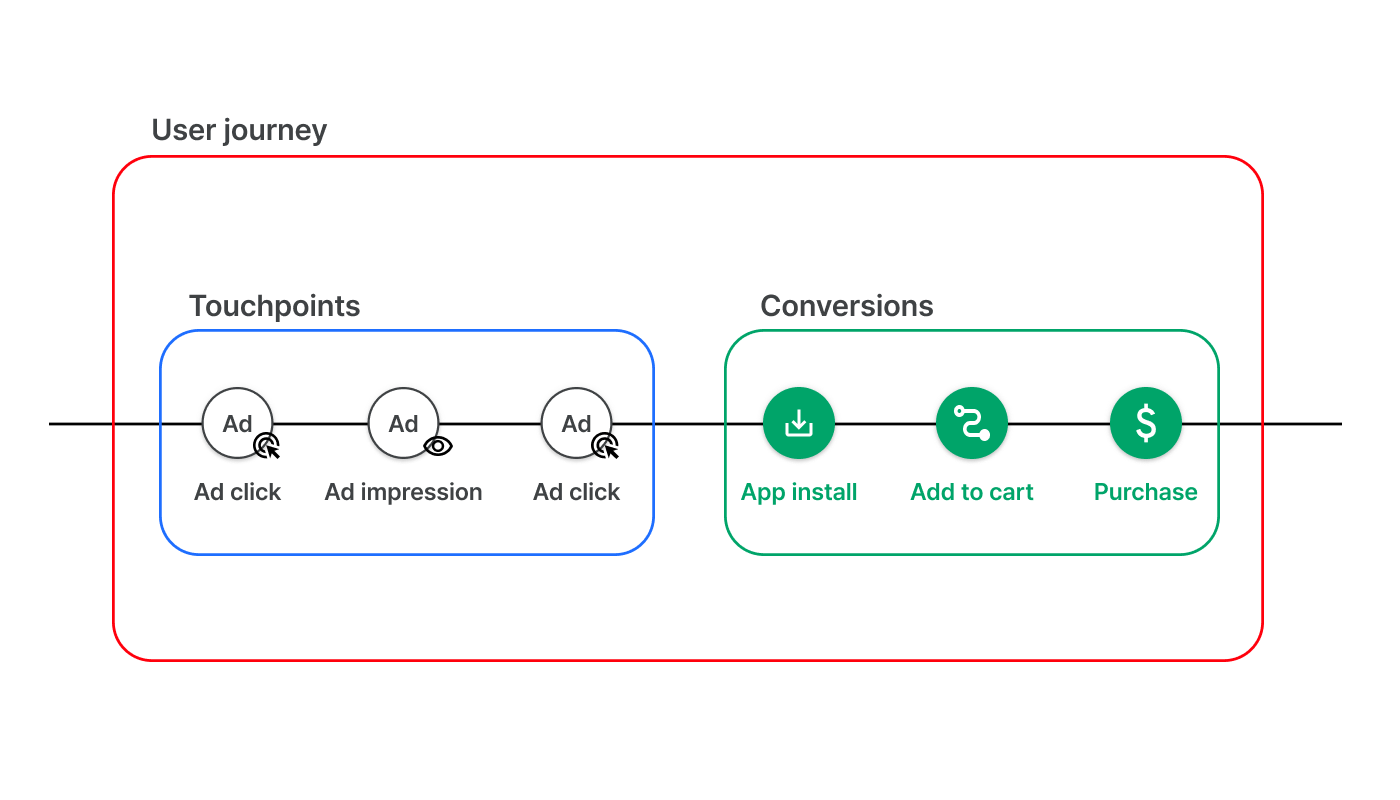
A touchpoint is any interaction between a user and an advertisement. Impressions and clicks are the two essential examples of touchpoints.
Each player in the mobile marketing ecosystem has its own definition of touchpoints. For example, one ad channel might only count an impression when an ad plays for at least 10 seconds, whereas another might consider 3 seconds sufficient.
Some touchpoints are uniquely defined and supported by ad channels. Examples include the "Engaged View" supported by Meta ads and Google Ads, as well as the "Engaged View-through" supported by TikTok For Business.
A conversion is a desired business outcome resulting from advertisements. It generally takes place within your app or website. App installs, purchases, and subscriptions are some common examples of conversions.
Airbridge categorizes conversions into Target Events and Subsequent Events. Target Events include App Install, Deeplink Open, and Deeplink Pageview. Subsequent Events are conversions that are not Target Events and that take place within a defined timeframe after a Target Event.
Airbridge uses various methods to collect touchpoint data from ad channels, including self-attributing networks (SANs) such as Meta Business and Google Ads. As shown in the table below, the reporting method varies depending on the data source.
|
Tracking Links |
SANs' APIs |
Airbridge Web SDK |
|---|---|---|---|
Data Collector | Airbridge | SANs’ APIs | Airbridge |
Data Source | Integrated Channels except for SANs; Custom Channels | SANs’ APIs | Your website |
Reporting Process | Touchpoint data from ad channels is sent to the Airbridge server. | When notified of a Target Event by Airbridge, SANs report back details of any relevant clicks or impressions via API. | Touchpoint data from your website is sent to the Airbridge server. |
Pre-Setup | Use Airbridge to create tracking links for both Integrated and Custom Channels | Activate the SAN integration with Airbridge | Integrate the Airbridge Web SDK to your website |
Airbridge also parses UTM parameters and maps query string parameters to URLs to collect touchpoint data. These make it easier for you to migrate tracking links created via platforms other than Airbridge.
Airbridge uses various methods to collect conversion data from your app and website. As shown in the table below, the reporting method varies depending on the data source.
|
Airbridge App SDK |
Airbridge Web SDK |
Server-to-Server Event API |
|---|---|---|---|
Data Collector | Airbridge | Airbridge | Your app and/or web server |
Data Source | Your Airbridge-integrated app | Your Airbridge-integrated website | Your Event API-enabled app and/or website |
Collected Event | In-app events | In-web events | Events difficult to collect in the app or on the web (e.g., subscription renewal) |
Used in Airbridge for | Mobile app attribution (as Target Events and Subsequent Events) | Web attribution | Mobile app and web attribution |
Pre-Setup | Integrate the Airbridge App SDK to your app | Integrate the Airbridge Web SDK to your website | Configure events to be tracked and recorded |
For more details on the events you can measure with Airbridge, refer to this article.
Was this helpful?