Ask Airbridge
Note
This service is in beta. If you have any questions or feedback, click Send feedback at the bottom of the Ask Airbridge modal or contact the Airbridge Help Center.
Ask Airbridge is an AI assistant that answers questions related to Airbridge. It quickly finds and provides information from the user guides and developer guides available in the Airbridge Help Center. Feel free to ask about various topics, such as how to use Airbridge and the terms and concepts used in Airbridge. You may ask about:
Airbridge features, such as tracking links, reports, attribution rules, SKAN, user permissions, and more
Methods and precautions for integrating Airbridge with ad channels and third-party solutions
SDK integration and server development for data transmission
Note
Ask Airbridge is available to all Airbridge users who belong to an organization using the Airbridge Growth Plan or the DeepLink Plan.
Ask a question and get quick answers. Ask Airbridge searches the guides for you to answer your questions regarding Airbridge.
Ask Airbridge is accessible by clicking the floating Ask Airbridge button at the bottom right of your Airbridge dashboard. Click whenever you have a question.
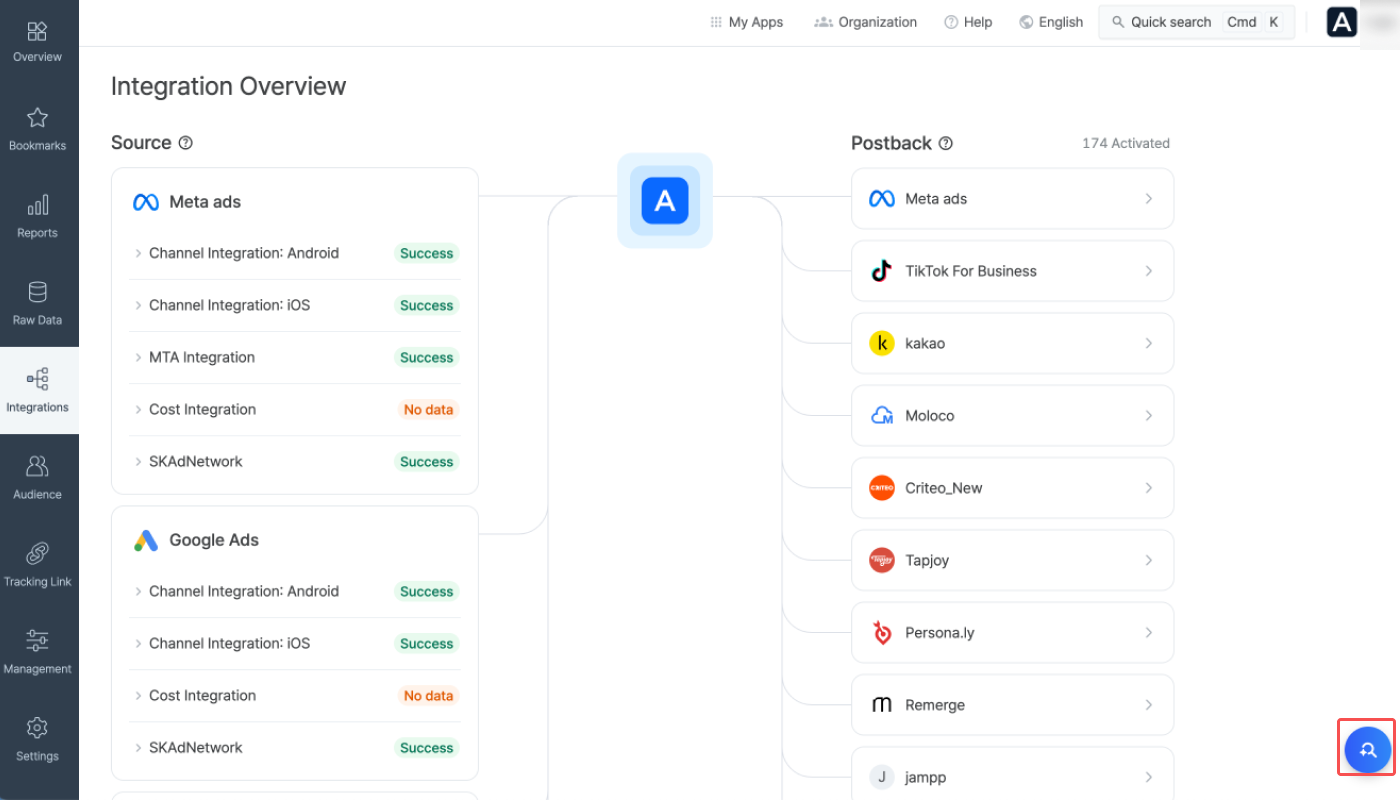
Note
Each Airbridge account can ask 50 questions every day. Every time a question is submitted, the total number of questions you can submit for the day decreases. Your question allowance resets daily.
Click the Ask Airbridge button at the bottom right of the Airbridge dashboard to start.
Enter a question. The more detail you provide in your question, the better the answer will be. Refer to the
suggested sample questions.
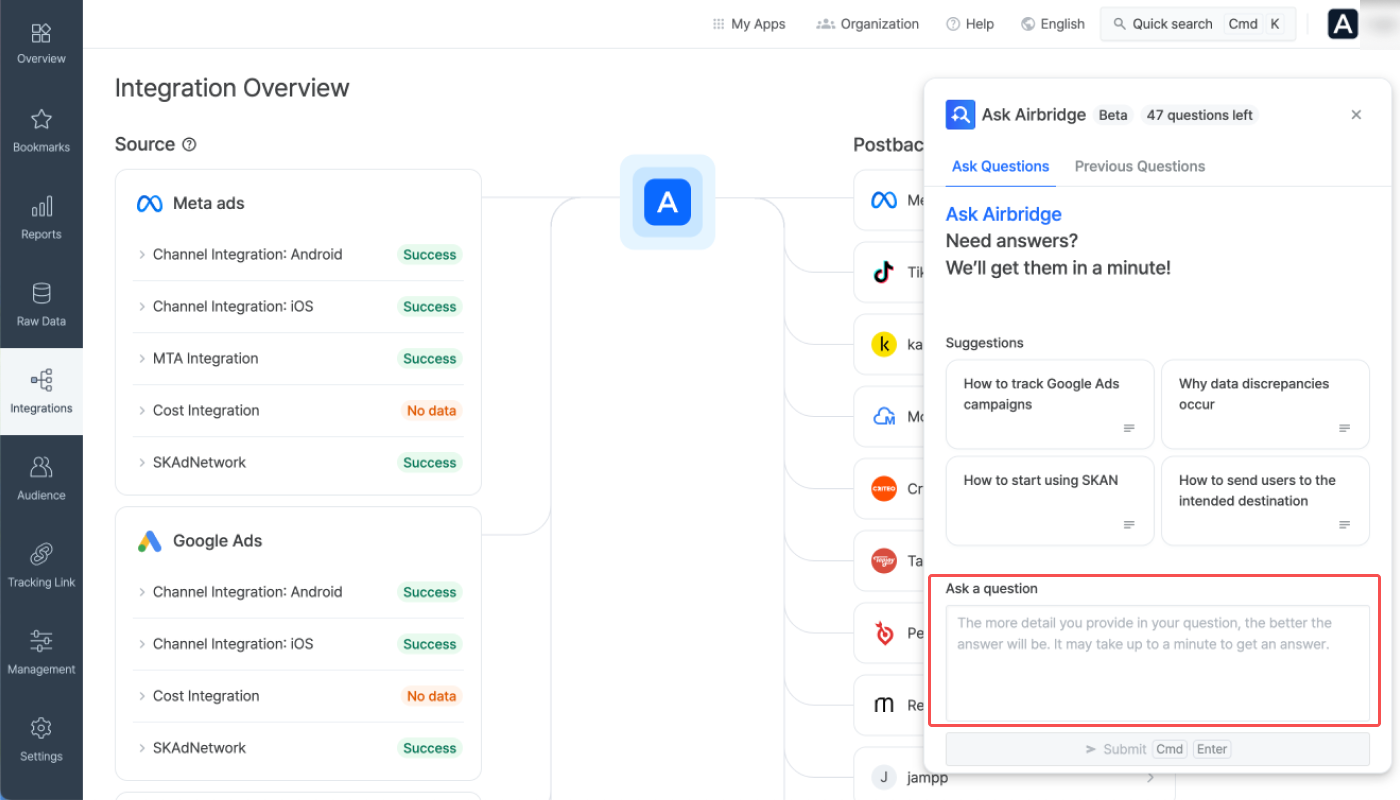
2. Click Submit. Alternatively, on macOS, press Command + Enter, and on Windows, press Control + Enter to submit your question and receive an answer. Every time a question is submitted, the number of questions you can ask will decrease.
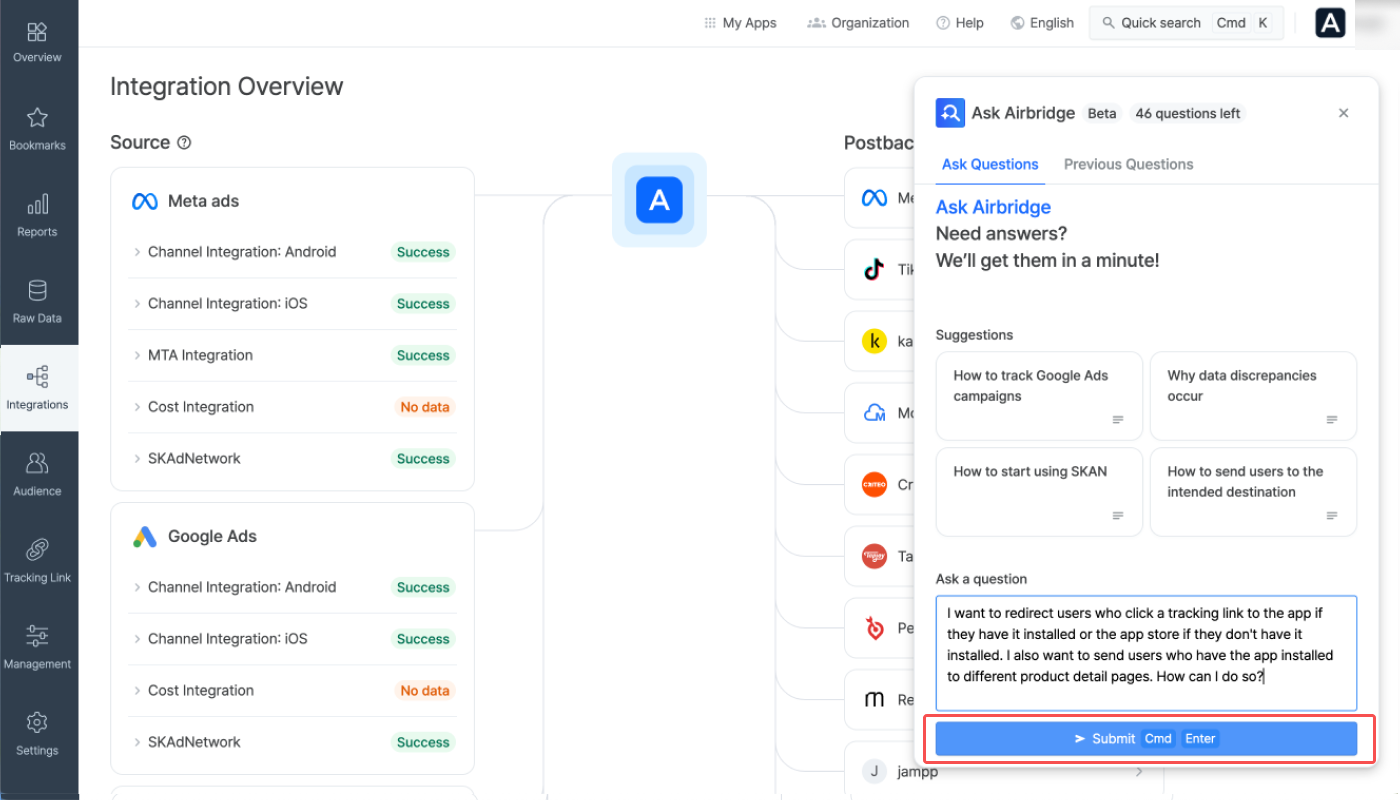
3. It may take up to a minute to get a response. You can close Ask Airbridge and work on other tasks while waiting for your answer. You will be notified when the response is ready.
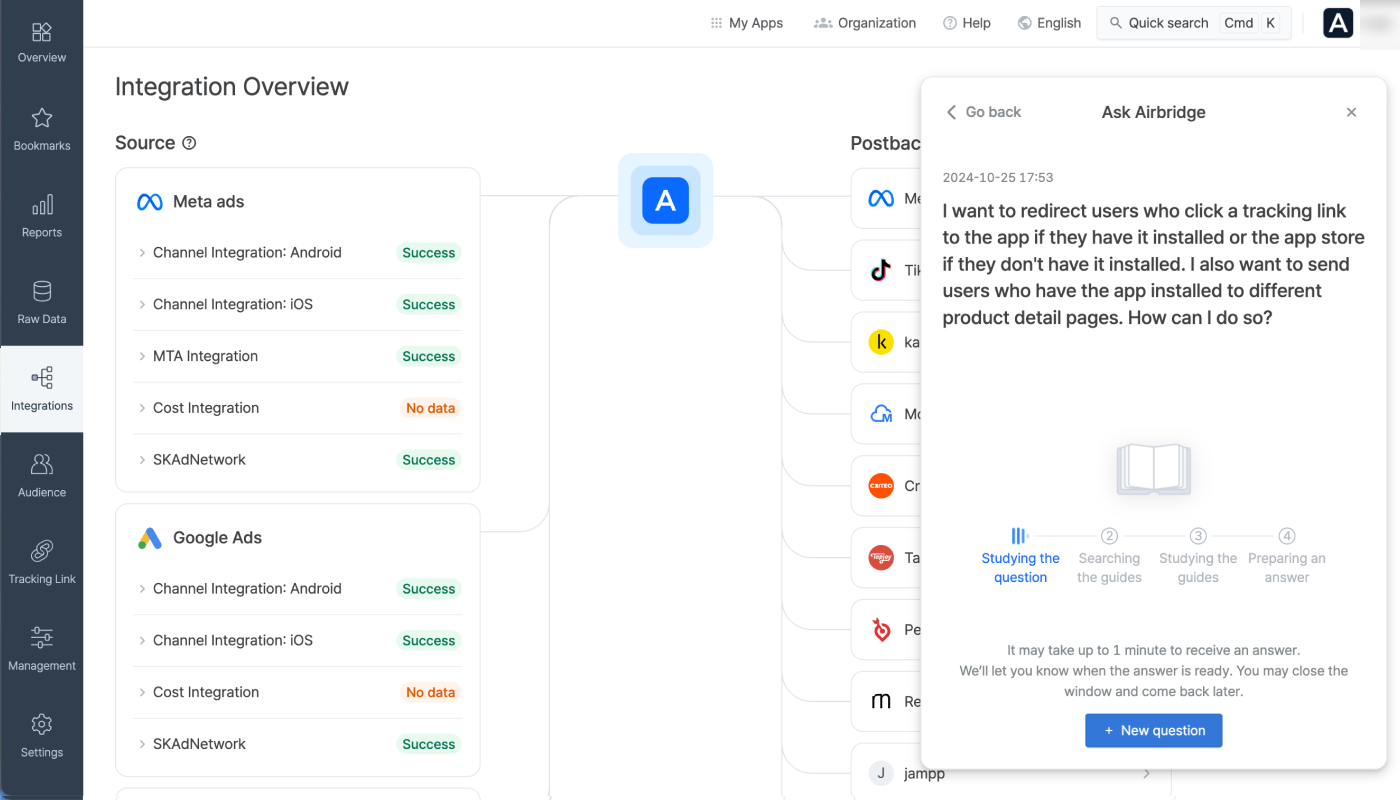
Refer to the suggestions below for entering questions to get helpful answers.
The more specific and detailed your question, the more helpful the response from Ask Airbridge will be. Provide as much context as possible, including any relevant information you already know and the reason for your question. See the sample questions below for guidance.
Sample questions:
Can I create tracking links for SANs like Google Ads? What Airbridge settings are required to track Google Ads app promotion campaigns?
I have been running campaigns and monitoring ad performance in Airbridge. Why is the data different between the ad channel dashboard and the Airbridge dashboard?
I want to use SKAN to track iOS campaigns. Does Airbridge support SKAN 3.0 and 4.0? What's the difference between SKAN 3.0 and 4.0? And what should I keep in mind when viewing SKAN data?
I want to redirect users who click a tracking link to the app if they have it installed or the app store if they don't have it installed. I also want to send users who have the app installed to different product detail pages. How can I do so?
Attention
Ask Airbridge provides answers based on the information it learns from the Airbridge guides. However, it may make mistakes. Especially for information that requires expertise and accuracy, double-check it in the Airbridge guides that are provided as reference sources.
After Ask Airbridge completes its response, you can view it by clicking View details. For more detailed information related to the response, you can click the Airbridge guides provided as reference sources.
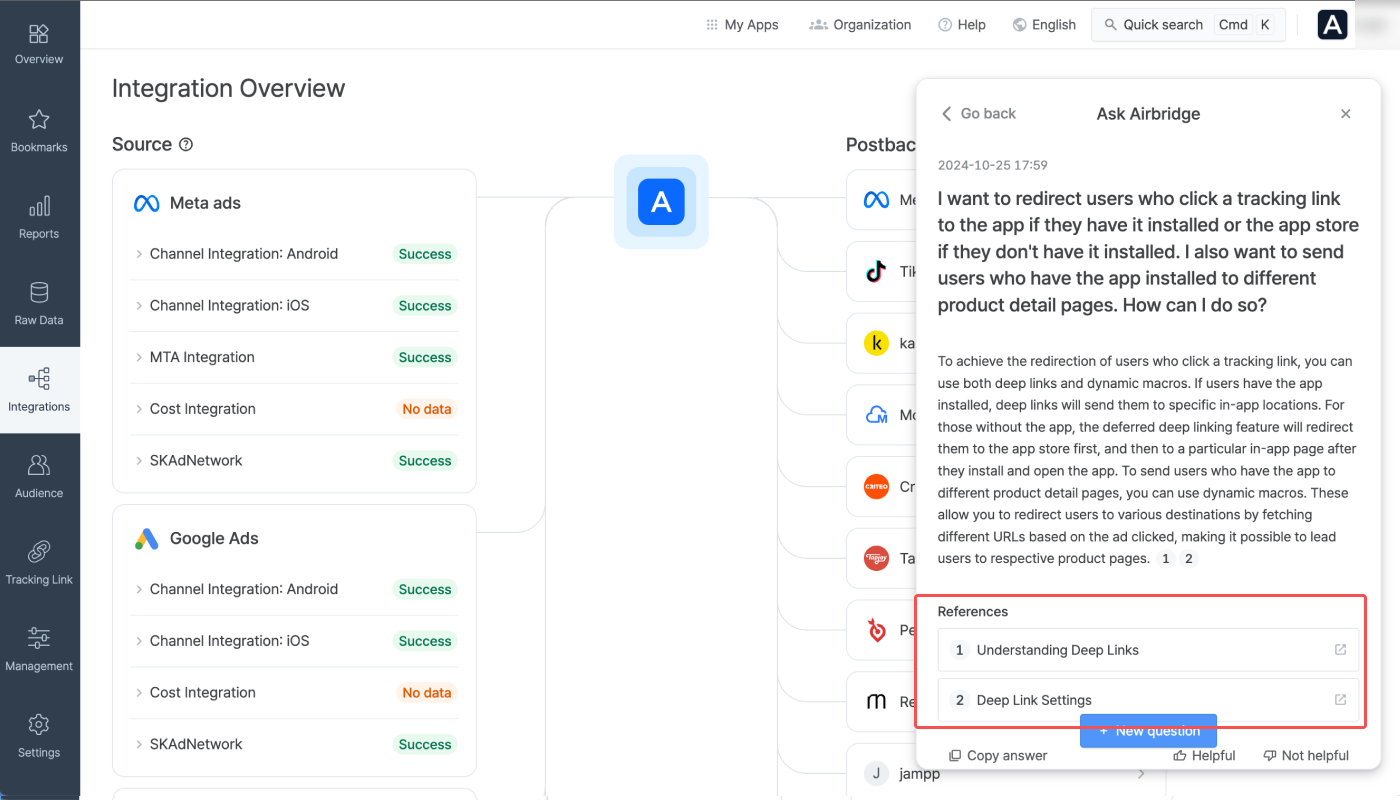
You can view your previous questions and answers in Previous Questions. They are stored for 30 days and then automatically deleted.
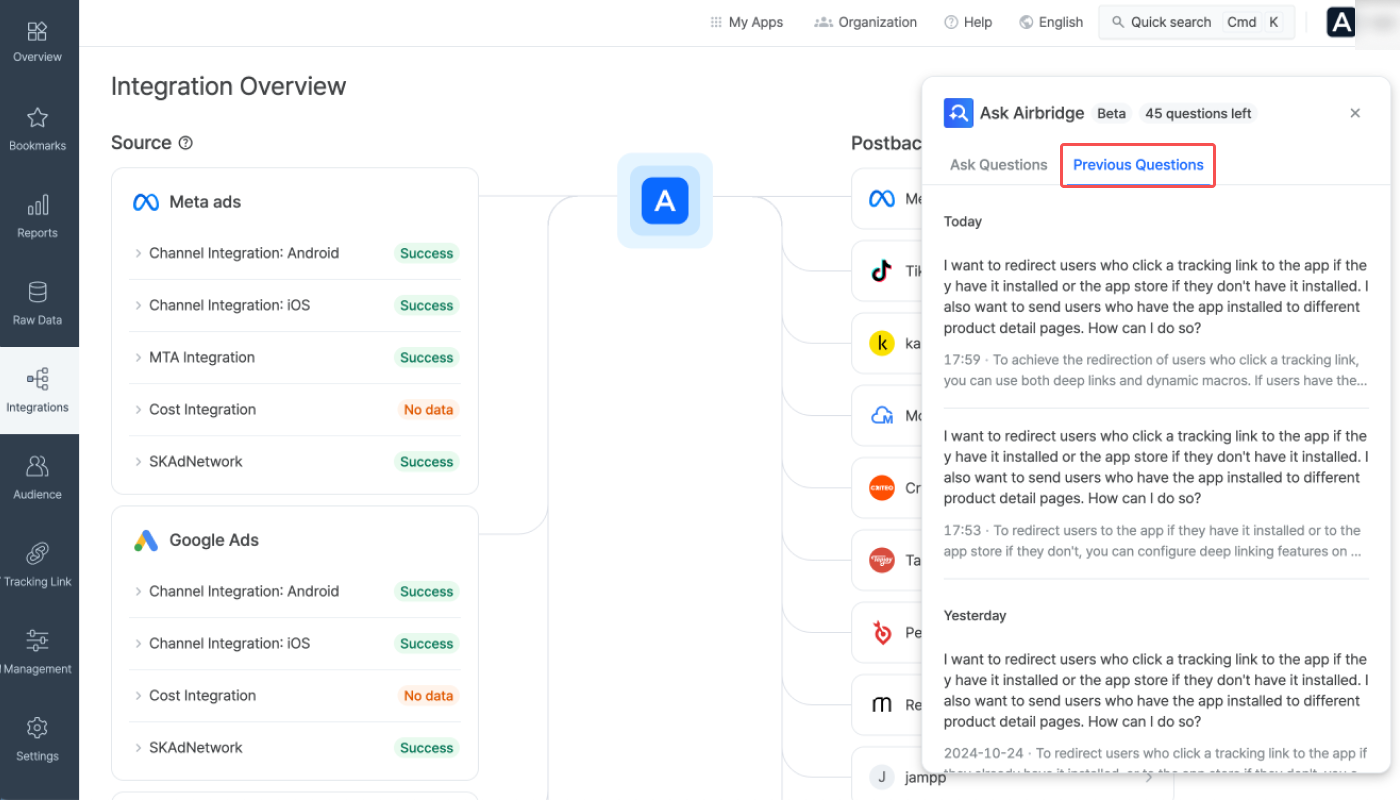
You can send feedback on each answer you receive. When selecting Not helpful, kindly leave the reason why so that Ask Airbridge can improve.
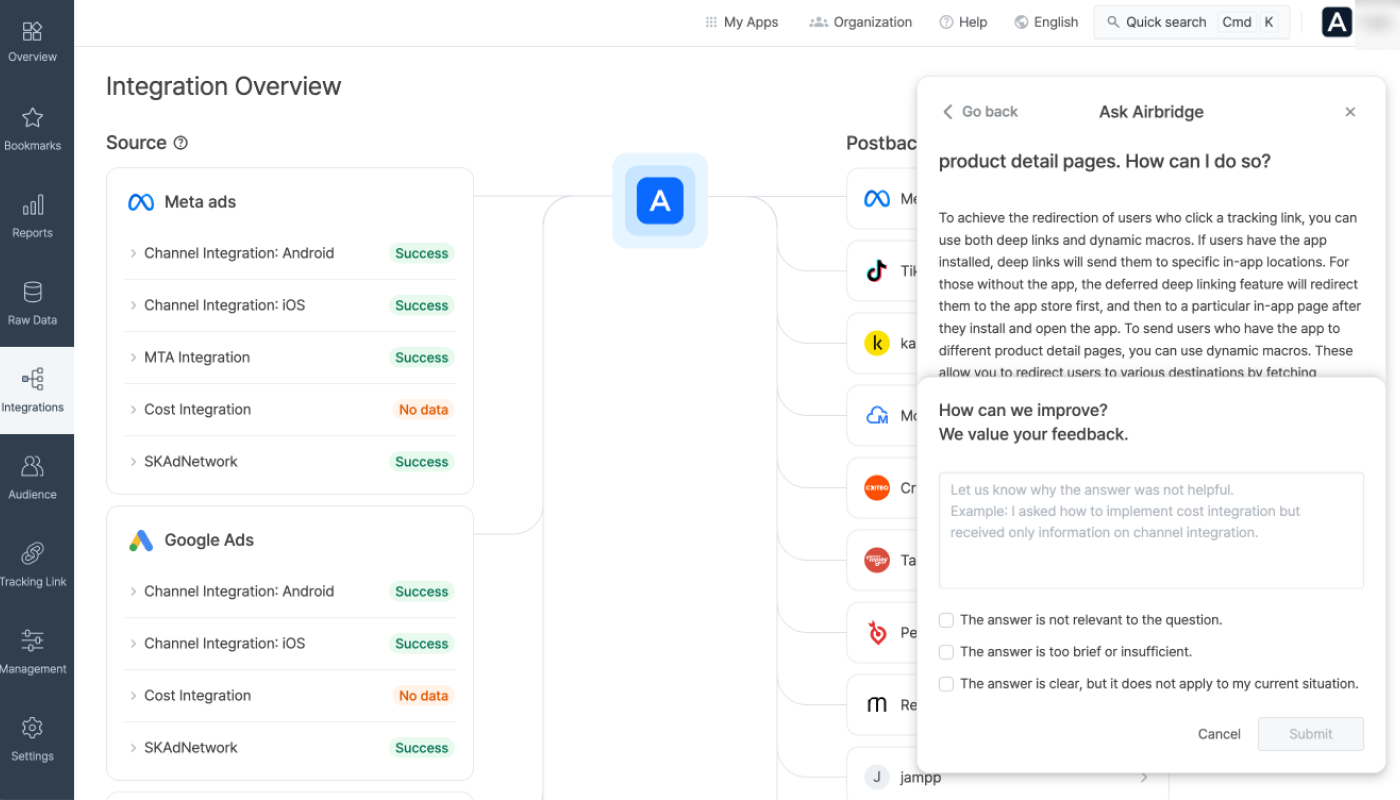
Ask Airbridge does not support the following:
Ask Airbridge does not learn from the interactions with the Airbridge users or uses it for future reference. It only provides answers to individual questions entered.
Ask Airbridge does not use any sources outside of the Airbridge user guides and developer guides available in the Airbridge Help Center.
Ask Airbridge does not read or use any of your dashboard configurations, report configurations, or report data.
Ask Airbridge uses a large language model (LLM) to answer your questions based on the Airbridge guides. While it aims for accuracy, it may sometimes make mistakes. Always double-check the information with the Airbridge guides provided as reference.
Ask Airbridge limits the number of questions for service stability, allowing a maximum of 50 questions per account per day. The number of questions may change depending on service operations.
Ask Airbridge is available to all Airbridge users who belong to an organization using the Airbridge Growth Plan or the DeepLink Plan.
Ask Airbridge saves the questions and answers for each Airbridge account, and the information is not shared with any other Airbridge users.
No, Ask Airbridge does not provide answers to questions that are irrelevant to Airbridge. Note that when questions irrelevant to Airbridge are submitted, Ask Airbridge won't provide answers, but the question allowance will decrease.
From the day a question is entered, the question and answer are stored and made available in the [Previous Questions] menu for 30 days. After 30 days, they are automatically deleted.
Ask Airbridge operates on a third-party LLM. It is particularly designed to understand questions related to Airbridge and find answers from the Airbridge guides.
Ask Airbridge does not use information from any third-party data sources. The responses are returned using information only from Airbridge guides.
Ask Airbridge uses LLM, which may make mistakes. In some cases, Ask Airbridge may fail to provide responses due to an internal error. In such cases, the question allowance may be returned.
When Ask Airbridge fails to answer your question, click Ask again to resubmit your question. If Ask Airbridge continues to fail to provide an answer, contact the Airbridge Help Center.
No. Airbridge is committed to protecting your privacy, and the questions you enter into Ask Airbridge are only used to return responses.
Ask Airbridge supports English, Chinese, Korean, and Japanese. Ask Airbridge can answer in other languages, but the quality of the responses may decrease.
Was this helpful?