Airbridge displays all ad cost amounts spanning numerous ad channels and revenue amounts generated from product sales, ad sales, and subscriptions in a single currency set as the app standard currency.
When registering a new app to your Airbridge account, you must select a desired app standard currency. For example, if your business deals with foreign currencies and USD is set as your app standard currency, you will see all cost and revenue amounts converted to USD in your Airbridge dashboard.

The app standard currency can be set by the Owner only and can’t be changed afterward. Once set, the app standard currency setting info can be found in the [Settings]>[App Settings] menu.
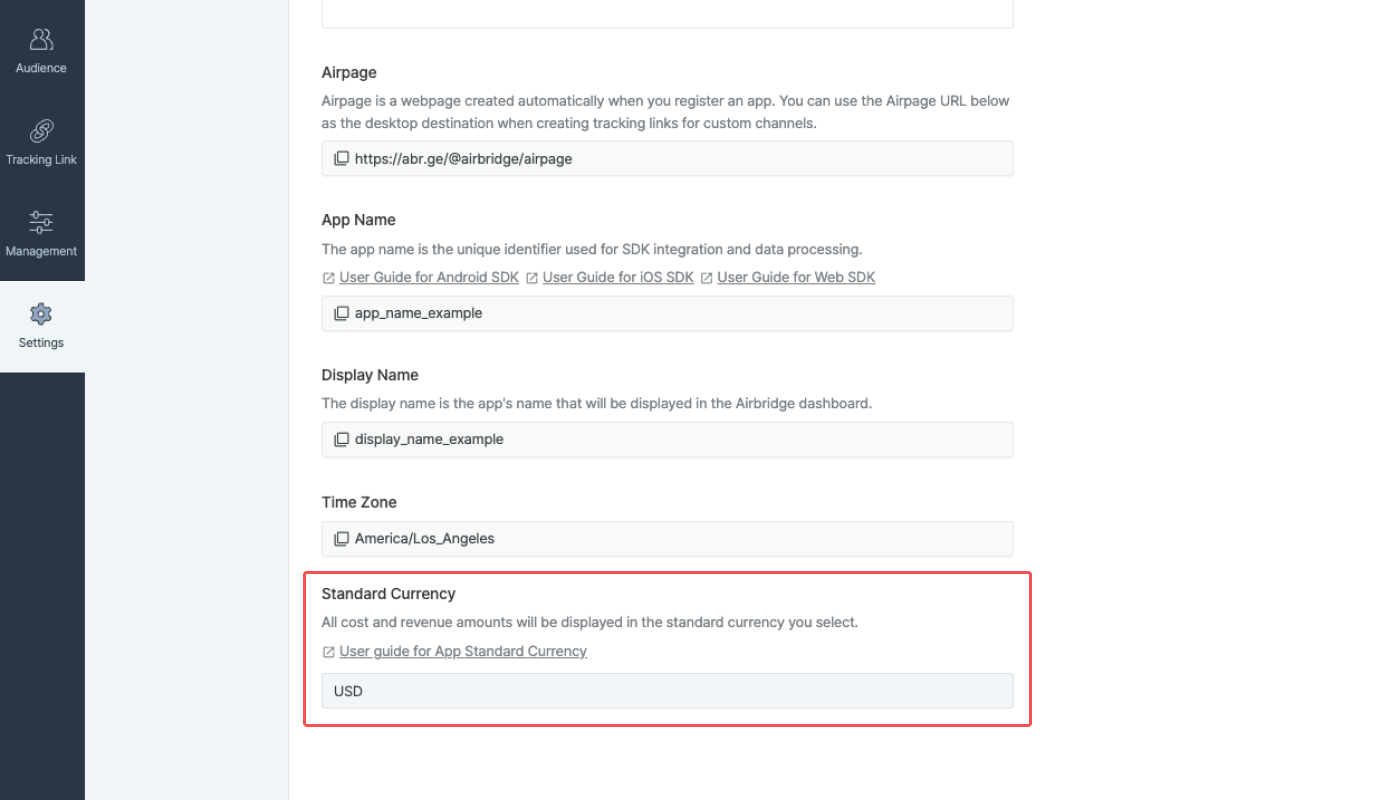
All cost and revenue amounts are displayed in the app standard currency in Airbridge reports, which also include the cost and revenue data tracked through SKAN. In raw data exports, integration, and postback data, you can see both the amounts in the original currency and the amounts converted to app standard currency.
Moreover, the cost and revenue data passed on from the third-party partners and cloud storage providers are converted to the app standard currency.
Airbridge uses the OpenExchangeRates API for currency conversions, which updates the exchange rates on an hourly basis. The currency conversion in Airbridge is conducted on an hourly basis following the latest exchange rates.
The cost and revenue amounts you see in Airbridge may differ even though the amount in the original currency is the same. This is because the exchange rates applied for the currency conversion differ depending on when a certain amount was tracked and converted to the app standard currency in Airbridge.
Was this page helpful?